What's Included in a Website Review?
Websites are not ready to launch until they are reviewed in detail by clients, end-users, or and QA teams. A comprehensive website review within a development team examines usability, content quality, design, SEO, technical health, accessibility, security, and load speed to ensure the site delivers the professional experience clients expect and that agencies pride themselves on.
This guide provides a complete website review process outline, from website planning to implementation, including essential tools and methodologies for effective reviews. We’ll cover functional testing, visual feedback collection, and performance optimization strategies. This guide does NOT include: basic web design principles, coding tutorials, or general marketing advice.
We hope this will help you improve your website review process and achieve better results.
Who this guide is for
This guide is designed for web developers, project managers, business owners, marketing teams, and QA professionals conducting website evaluations. Whether you’re preparing for a website launch or managing ongoing site maintenance, you’ll find actionable strategies to optimize your review process.
Why this guide is important
Systematic website reviews prevent costly post-launch fixes that can damage your brand reputation and user confidence. Thorough review processes improve website quality and end-user conversion rates by identifying and resolving issues that cause visitors to abandon your site. In today’s competitive online market, even minor website problems can cost businesses millions in lost opportunities.
What you’ll learn:
- Step-by-step website review methodology and best practices
- Essential tools for functional, visual, and performance testing
- How to create actionable feedback and implement review findings
- Common pitfalls and solutions for effective website reviews
Understanding Website Review Fundamentals
A website review is a crucial, collaborative process between a website agency and its clients and stakeholders, designed to ensure the site meets expectations, functions flawlessly, and delivers an outstanding user experience.
Unlike basic website analysis that focuses primarily on data-driven metrics, a complete review combines automated testing tools with human judgment to evaluate technical functionality, user experience quality, and website content accuracy.
Involving internal team members or clients using their personal Google accounts ensures a more thorough and personalized review, as individual perspectives and direct access can uncover issues that automated tools might miss.
Website reviews matter because they protect your business from the costly consequences of website failures. When users encounter broken functionality, slow loading times, or confusing navigation, they typically abandon the site within seconds. Research shows that "... over half of all mobile site visits are abandoned if the page doesn’t load within 3 seconds." - Google Business
Types of website reviews
Functional testing reviews examine user interactions and features to ensure all website elements work as intended. This includes testing forms, buttons, navigation menus, search functionality, and transaction processes across different browsers and devices.
Visual design reviews assess layout consistency, branding alignment, and aesthetic appeal. These reviews identify design inconsistencies, mobile responsiveness issues, and visual elements that may confuse or distract users from their primary goals.
Performance reviews focus on speed, loading times, and technical optimization. These evaluations measure core web vitals, identify bottlenecks that slow page loading, and assess server response times that directly impact user experience and SEO rankings.
Content reviews evaluate accuracy, messaging effectiveness, and SEO optimization. This includes checking for spelling errors, outdated information, brand consistency, and search engine optimization elements that affect online visibility.
Review stakeholders and roles
Internal team members typically include developers who handle technical issues, designers who address visual problems, content creators who manage text and media updates, and project managers who coordinate the overall review process.
Client involvement requires clear communication channels and structured feedback collection. Most businesses benefit from designating a primary point of contact who can gather input from multiple stakeholders and provide consolidated feedback to the review team.
External reviewer coordination involves managing input from consultants, agencies, or third-party specialists who bring fresh perspectives and specialized expertise to identify issues that internal teams might overlook.

Step-by-Step: Website Review Process
Successful website reviews follow a structured 5-phase methodology that ensures comprehensive evaluation while maintaining project efficiency and stakeholder alignment.
When to use this: This process works for all website types, from small business sites to complex e-commerce platforms requiring extensive testing.
- Phase 1: Pre-review planning and scope definition: Establish specific objectives, identify target devices and browsers for testing, assign team roles, and create timeline expectations. Document success criteria and define what constitutes acceptable vs. critical issues.
- Phase 2: Systematic testing across devices and browsers: Execute functional testing on primary user flows, verify mobile responsiveness across different screen sizes, and test compatibility with top 5 browser/device combinations representing 80% of your audience.
- Phase 3: Content and functionality validation: Review all written content for accuracy and brand consistency, test interactive elements like forms and shopping carts, and verify that all links function properly and lead to appropriate destinations.
- Phase 4: Performance and technical assessment: Measure page loading speeds using tools like Google PageSpeed Insights, check for broken images and missing files, and validate SEO elements including meta descriptions and heading structure. Ensure that important pages have been requested for indexing by search engines, and clarify the difference between crawling (when a search engine discovers a page) and indexing (when a page is actually added to the search engine's index).
- Phase 5: Feedback compilation and prioritization: Organize findings using priority levels (critical, high, medium, low), create actionable tasks with specific assignments, and develop an implementation timeline with realistic deadlines.
Website Review Checklist Template (50+ Essential Checkpoints)
Our checklist template includes categorized sections that you can customize for different project types and industries.
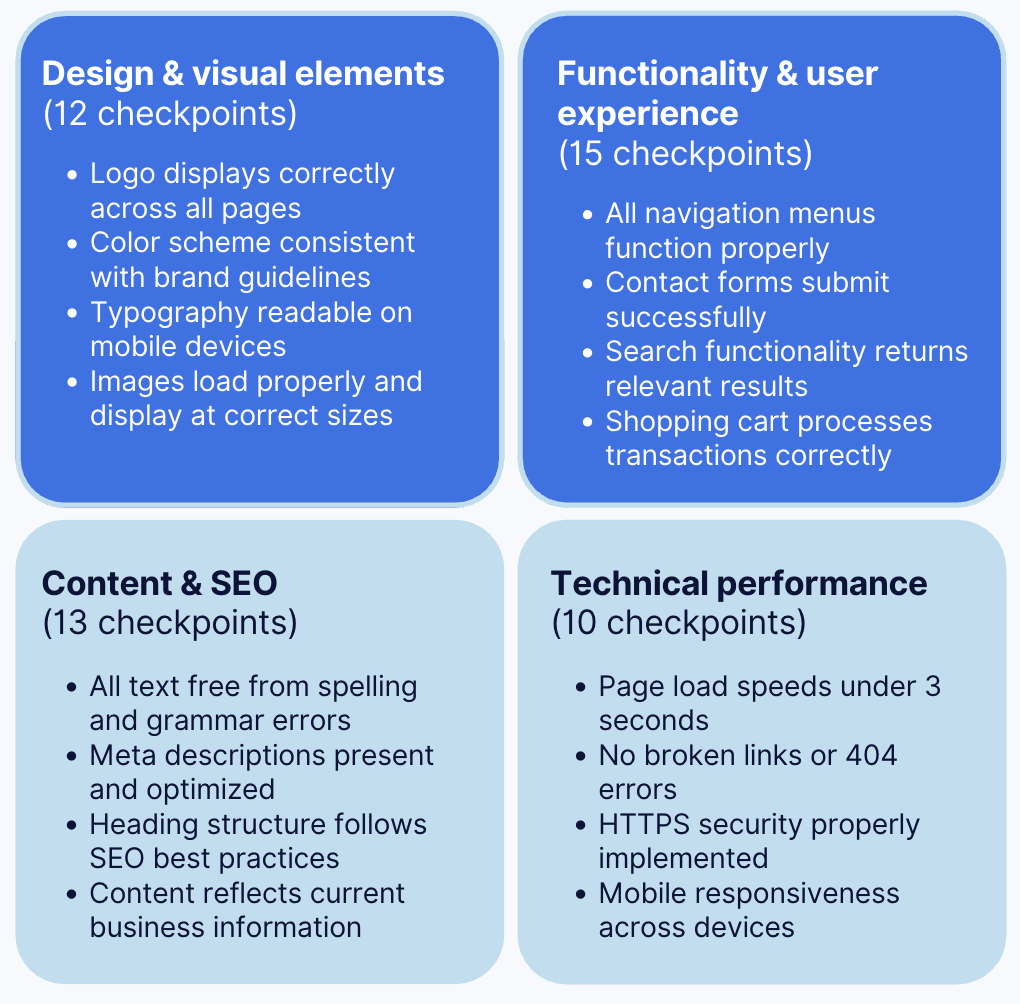
Essential Website Review Tools and Technologies
Effective website reviews require the right combination of automated testing tools and collaborative platforms that support team communication and feedback management. There are a bunch of tools and resources available to support different aspects of the website review process. The key is selecting tools that match your team size, project complexity, and budget requirements.
SEO Tools
Platforms like SEMrush, Ahrefs, and Moz provide end-to-end review management for SEO audits, technical assessments, and performance monitoring. These professional tools integrate with project management systems and offer detailed reporting capabilities that help businesses track improvement over time.
Free alternatives include Google Analytics for traffic analysis, Google PageSpeed Insights for performance testing, and browser developer tools for basic functionality testing. While these free resources require more manual effort, they provide valuable insights for businesses operating on limited budgets.
User Behavior Analytics Tools
Platforms such as UserTesting, Hotjar, and CrazyEgg help teams understand how visitors interact with their website. They combine heatmaps, session recordings, and on-site surveys to reveal usability issues and opportunities for improvement.
These tools connect with popular project management platforms like Asana, Trello, and monday.com, ensuring that feedback translates directly into actionable tasks with proper assignment and tracking.
Website Feedback Tools
Website feedback tools enable reviewers to provide specific, contextual feedback by marking up live web pages with comments, arrows, and highlighting. They eliminate the back and forth that comes with using traditional website feedback methods such as spreadsheets, manual screenshots and email.
A good website feedback tool will capture a reviewer's technical data automatically, turning each piece of feedback into a task so that it can be pioritized and easily actioned.
BugHerd: The Best Website Feedback Tool for Agencies & Web Dev Teams
BugHerd is the go-to tool for agencies and digital teams conducting website reviews who want a faster, clearer way to collect actionable client feedback. It allows clients to simply click-comment-pin feedback on a web page, turning each comment into a task for teams to easily action.
How BugHerd works:
- Clients leave feedback directly on live web pages with no login required, simplifying the review process
- Each comment automatically captures a screenshot, browser data, OS, URL, and screen resolution, providing essential context for developers and designers.
- Feedback converts seamlessly into a Kanban-style task board, streamlining issue tracking and resolution.
- BugHerd also integrates with popular tools like Jira, Trello, ClickUp, Asana, Slack, etc, ensuring smooth workflow continuity.
Why Agencies Choose BugHerd:
- BugHerd speeds up feedback cycles by 60% compared to traditional methods.
- Cuts revision rounds by 40%, accelerating project delivery.
- Provides a structured, visual feedback workflow that aligns with agency processes.
- Enhances client satisfaction by making feedback intuitive and responsive.
- BugHerd dramatically reduces the number of review rounds, saving time, and helping delivery websites on time and to budget.
Check out how Bartley and Dick use BugHerd to run great website development projects and retain their clients.
To get started with BugHerd, book into a 1:1 demo or start a free 7-day trial (no credit card required).
Conclusion and Next Steps
Implementing a systematic website review process ensures that the end product is a website free of errors, and one that provides users with a great experience. A structured review framework along with fit-for-purpose tools will streamline the review process overall, improve website quality and help deliver a project that runs smoothly and keeps your clients happy.
To get started:
- Select appropriate review tools based on team size and project complexity considering both budget constraints and feature requirements.
- Schedule an initial review sprint with key stakeholders and define success criteria including timeline expectations and acceptance standards.
Additional resources:
- Check out this 13-Step Checklist for Website Requirements Documentation and customize for your project specific requirements and industry standards
- Learn how to evaluate your website’s resilience with a website resilience test.
- Learn more about BugHerd's Website Review Software
“With BugHerd, our website review process and ongoing support has become incredibly efficient. Our clients love knowing they can add a note to their website to get our eyes on it, and we MUCH prefer having a list of easy-to-understand BH notes to deal with instead of trying to interpret email chains.” - Chris S., CEO & Creative Director, Capterra review
Frequently Asked Questions
How long does a typical website review take?
Small business websites require 2-3 days for comprehensive review including functional testing, content validation, and basic performance assessment. E-commerce sites typically need 5-7 days to properly test transaction processes, payment systems, and inventory management features. Enterprise platforms typically require 2-3 weeks for full audit and documentation covering complex functionality and integration points.
What should be included in a website review checklist?
Essential checklist elements include functionality testing across all interactive elements like forms, buttons, and navigation menus. Cross-browser and device compatibility verification ensures consistent user experience across different technical environments. Content accuracy checks cover spelling, brand consistency, and current business information. Performance metrics should include page load speeds and Core Web Vitals measurements that affect search engine rankings.
How do you prioritize website review feedback?
Critical priority: Security vulnerabilities and broken core functionality that prevent users from completing essential tasks.
High priority: User experience issues affecting conversion goals like broken contact forms or payment processing problems.
Medium priority: Design inconsistencies and minor functionality problems that don’t block primary user flows.
Low priority: Cosmetic improvements and optional feature enhancements that provide marginal value.
When should you conduct website reviews?
Before launch: Final quality assurance and stakeholder approval ensure the site meets professional standards before going live.
Post-launch: Monthly performance and functionality monitoring helps identify issues that develop over time.
Before major updates: Baseline documentation and regression testing protect against unintended consequences from new features or design changes.
Why is BugHerd the best website review tool?
BugHerd is the best website review tool because it makes giving and managing feedback incredibly simple. Clients can just point, click, and leave a comment directly on a live or staging site - no login required. Every comment comes with a screenshot and all the technical details (like browser, URL, OS, screen size, etc), so your team instantly knows what to fix without chasing extra info.
It also turns every piece of feedback into a clear task on a visual task board, making it easy to track progress and keep projects moving. Plus, BugHerd’s pricing is straightforward and built for agencies of all sizes, so teams can choose a plan that fits their workflow without overpaying.
To get started with BugHerd, book into a 1:1 demo or start a free 7-day trial (no credit card required)
Why are authentic website reviews important?
In today’s online world, most people now turn to reviews from other users before making a purchase, booking a service, or choosing between competing companies. Real reviews, whether they highlight a terrible service experience or praise a responsive support team, offer invaluable insights that help users identify the difference between a trustworthy business and one to avoid.
For consumers, the first point of contact when searching for reviews is often Google or dedicated review websites. Verified reviews stands out in search results, boosting its SEO and attracting more visitors. This increased visibility can directly impact a business’s bottom line, as positive, authentic reviews encourage new users to shop, bank, or file a ticket with confidence.
However, the rise of fake reviews poses a real threat to both consumers and businesses. Fake or manipulated reviews can mislead users. To protect themselves, savvy consumers look for signs of authenticity such as detailed, balanced feedback, verified user profiles, and a mix of positive and negative experiences. Companies can put in place clear communication channels, such as chat support or forums, and publishing articles that help consumers with their purchasing decisions.
Authentic reviews are essential for anyone navigating the internet. By prioritizing real, verified feedback and supporting a transparent review process, websites and platforms can foster a community of trust, help users make informed decisions, and support businesses in delivering the best possible service. Authenticity isn’t just helpful—it’s the foundation of long-term success.
How can a website review help protect users and businesses from online scams?
A growing challenge is the risk of encountering scam websites or fraudulent schemes online. Users and businesses can be scammed by deceptive sites that mimic legitimate businesses or use common scam tactics to steal information or money. A thorough website review can help identify red flags, such as suspicious payment methods, lack of contact information, or fake reviews, which are often associated with scams. If someone is scammed, it is important to act quickly by filing disputes with payment providers, assessing available protection policies, and reporting the scam to relevant authorities to increase the chances of recovering lost funds.











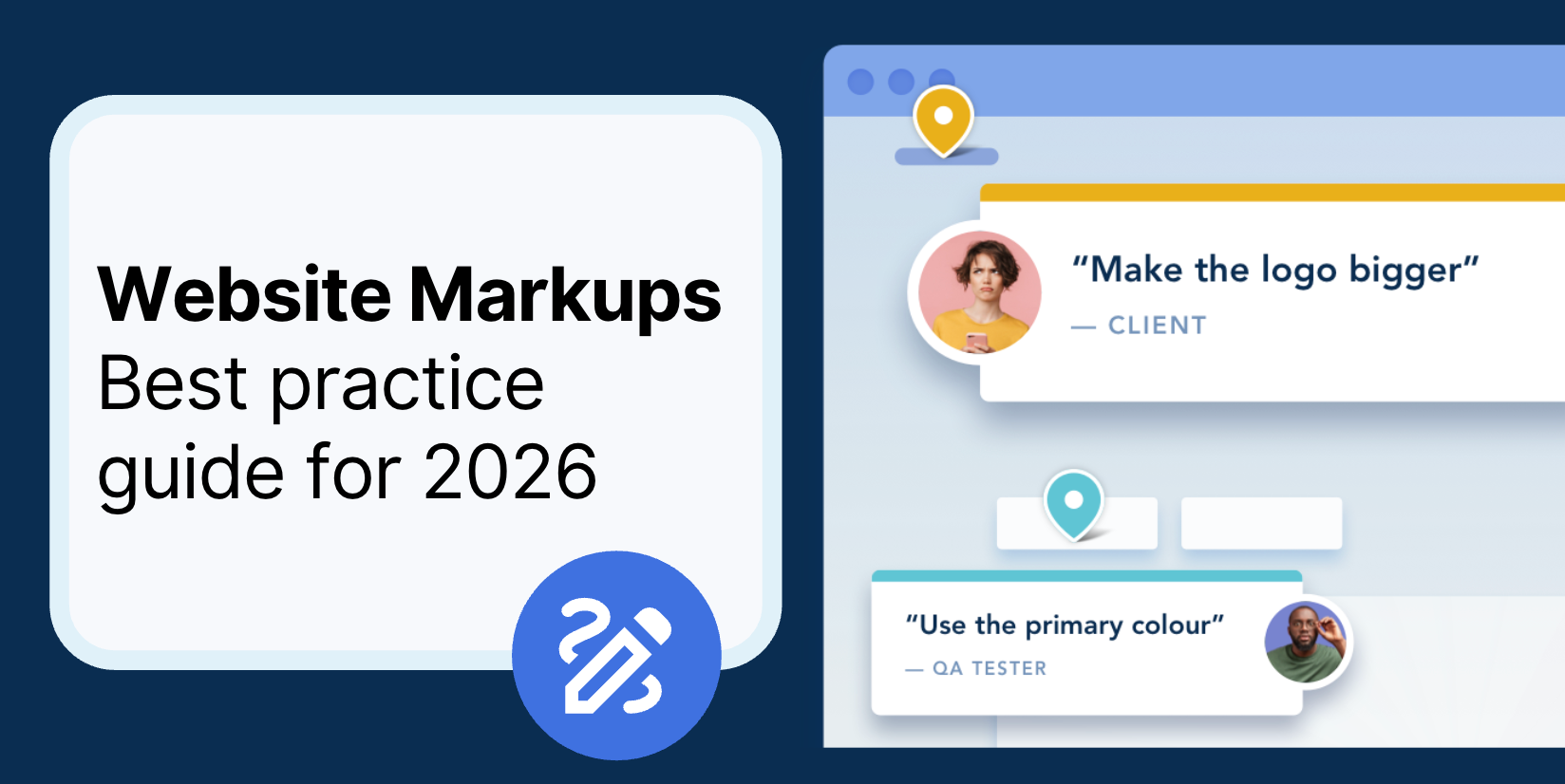



But don't just take our word for it.
BugHerd is loved by 10,000+ companies,
350,000+ users across 172 countries.
4.8/5
4.7/5
4.5/5
5/5
8.7/10
Sam Duncan 📱📏 🌱
@SamWPaquet
"@bugherd where have you been all my life??
We just migrated our bug tracking over from Asana and have at least halved our software testing time🪳👏📈. "
Ashley Groenveld
Project Manager
“I use BugHerd all day every day. It has sped up our implementation tenfold.”
Sasha Shevelev
Webcoda Co-founder
"Before Bugherd, clients would try to send screenshots with scribbles we couldn't decipher or dozens of emails with issues we were often unable to recreate."
Mark B
Developer
“A no-brainer purchase for any agency or development team.”
Kate L
Director of Operations
"Vital tool for our digital marketing agency.”
Paul Tegall
Delivery Manager
"Loving BugHerd! It's making collecting feedback from non-tech users so much easier."
Daniel Billingham
Senior Product Designer
“The ideal feedback and collaboration tool that supports the needs of clients, designers, project managers, and developers.”
Chris S
CEO & Creative Director
“Our clients LOVE it”
Emily VonSydow
Web Development Director
“BugHerd probably saves us
at least 3-4hrs per week.”