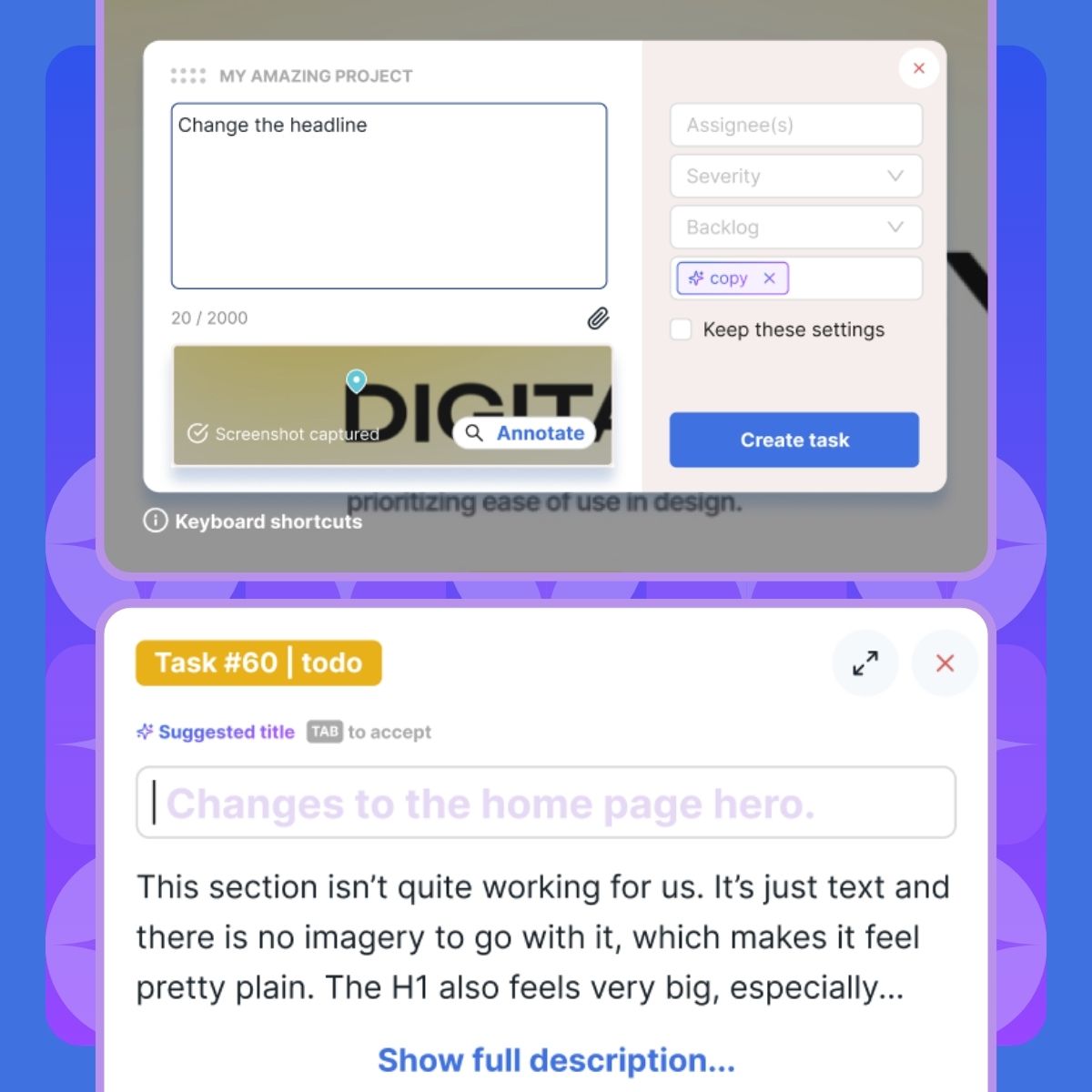BugHerd + Jira Integration
Deep two-way sync your client feedback to Jira.
BugHerd makes sure client and stakeholder feedback is effortlessly transformed into Jira Issues with nothing getting lost in translation.
Automatically create BugHerd tasks in Jira.
Update BugHerd status when completed in Jira.
Sync comments between BugHerd and Jira.
Overview
Jira is where development happens, but your client & stakeholders don’t want anything to do with it.
BugHerd makes sure client and stakeholder feedback is effortlessly transformed into Jira Issues with nothing getting lost in translation. Capture on-page feedback in BugHerd, complete with a screenshot, browser & OS data, and URL; and watch it appear in Jira as fully formed issues, already organised for your team.
BugHerd’s integration keeps comments, status changes, and updates synchronised both ways. So you can collaborate with clients safely inside BugHerd, while keeping your Jira board clean & focused for your Developers. No double entry. No copy-paste.

Key Features
Pin comments directly on live webpages
Automatically capture a screenshot & browser details
Automatically create Jira issues
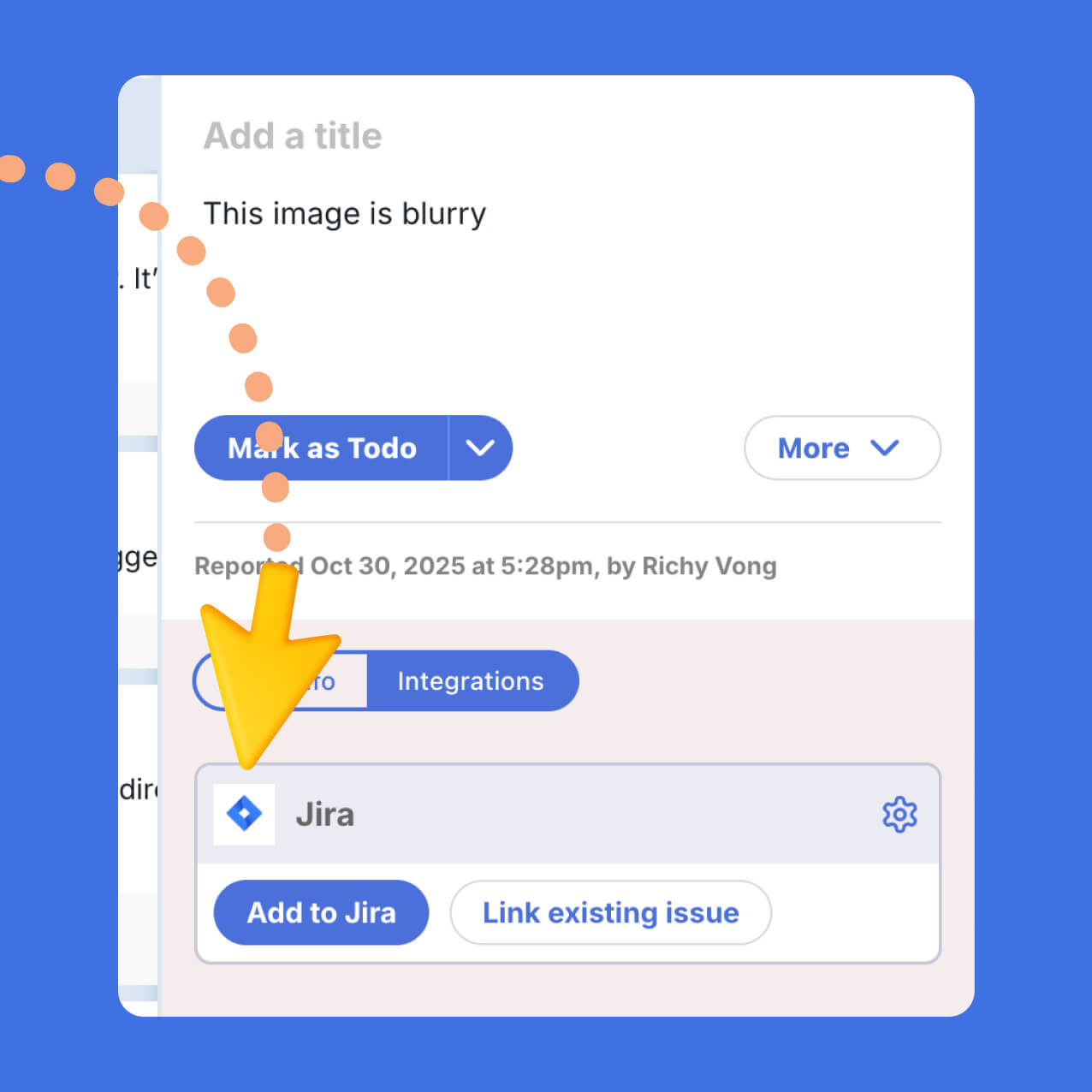
Deep two-way integration
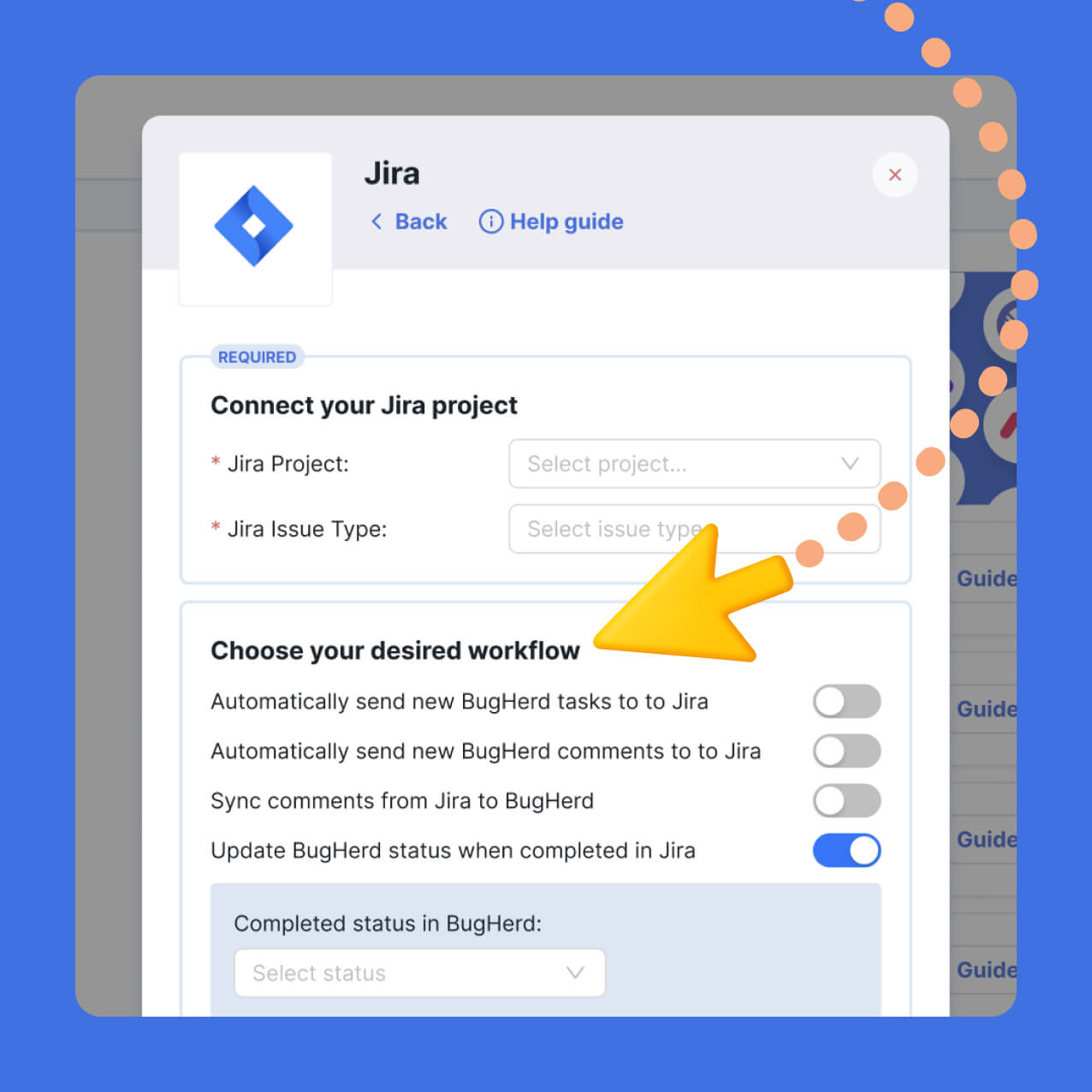
How to integrate BugHerd and Jira in your workflow
Simply connect your BugHerd project to your Jira project, choose an epic, if that's how you set up your bug tracking project, then select when and how your BugHerd tasks are sent to your Jira project.
- Authorize access between your BugHerd and Jira accounts.
Go to your BugHerd project > Integrations tab – You can find this on the left menu of your project. Find Jira in the integrations tab and click 'Connect' to begin authorizing. - Connect your Jira project.
To do this, selecting your Jira domain, project and issue type. - Choose your desired workflow.
Complete the setup by enabling the workflows that make sense for you. You can automatically or manually send BugHerd tasks to Jira. The choice is yours.
Why web development teams love BugHerd and Jira together
- Deep two-way integration.
Ensures clients use BugHerd’s simple interface; while developers stay in Jira. - Works in all your website environments.
From development through to production. - Visual feedback is pinned directly on the webpage.
So everyone can see exactly where feedback or issues are. Avoiding duplicate feedback when collecting feedback from multiple clients or stakeholders. - Automatically captures a screenshot & browser details.
Including browser version, operating system, page URL and the CSS selector and attaches it to the Jira Issue, so your developers have all the information they need to solve the issue, right there in Jira. - The all-in-one Kanban board.
Designed for client-friendly & best practice UAT process. - No login required.
No login required for clients & stakeholders to submit feedback. - Feedback deadlines.
Feedback deadlines ensure clients & stakeholders submit their feedback on-time, avoiding that never-ending stream of last-minute feedback when your team is trying to wrap things up. - Simplified client project board & collaboration features.
Ensure clients & stakeholders can track progress in real-time, add comments, and @mention folks; meaning less time spent keeping clients in the loop.