
“A no-brainer purchase for any agency or development team” – Mark B, Developer




Speed up your review process! BugHerd makes it easy for clients to leave feedback on websites, PDFs, images, Figma files, and more.
Clients simply point, click and comment - BugHerd grabs a screenshot, saves technical details and creates a task for your team to track.
No credit card required.

60-day money back guarantee.













BugHerd provides a comprehensive set of features specifically tailored to simplify and enhance the process of gathering, managing, and resolving website feedback and bugs. These features are designed to enable frictionless feedback and bridge the gap between technical teams and non-technical stakeholders, ensuring that feedback is clear, actionable, and seamlessly integrated into your project workflow.



Superflow is a versatile platform designed to enhance collaboration and streamline the review process across various creative assets. Its key features include:


Senior Product Designer
“BugHerd is the ideal feedback and collaboration tool that supports the needs of clients, designers, project managers, and developers.”




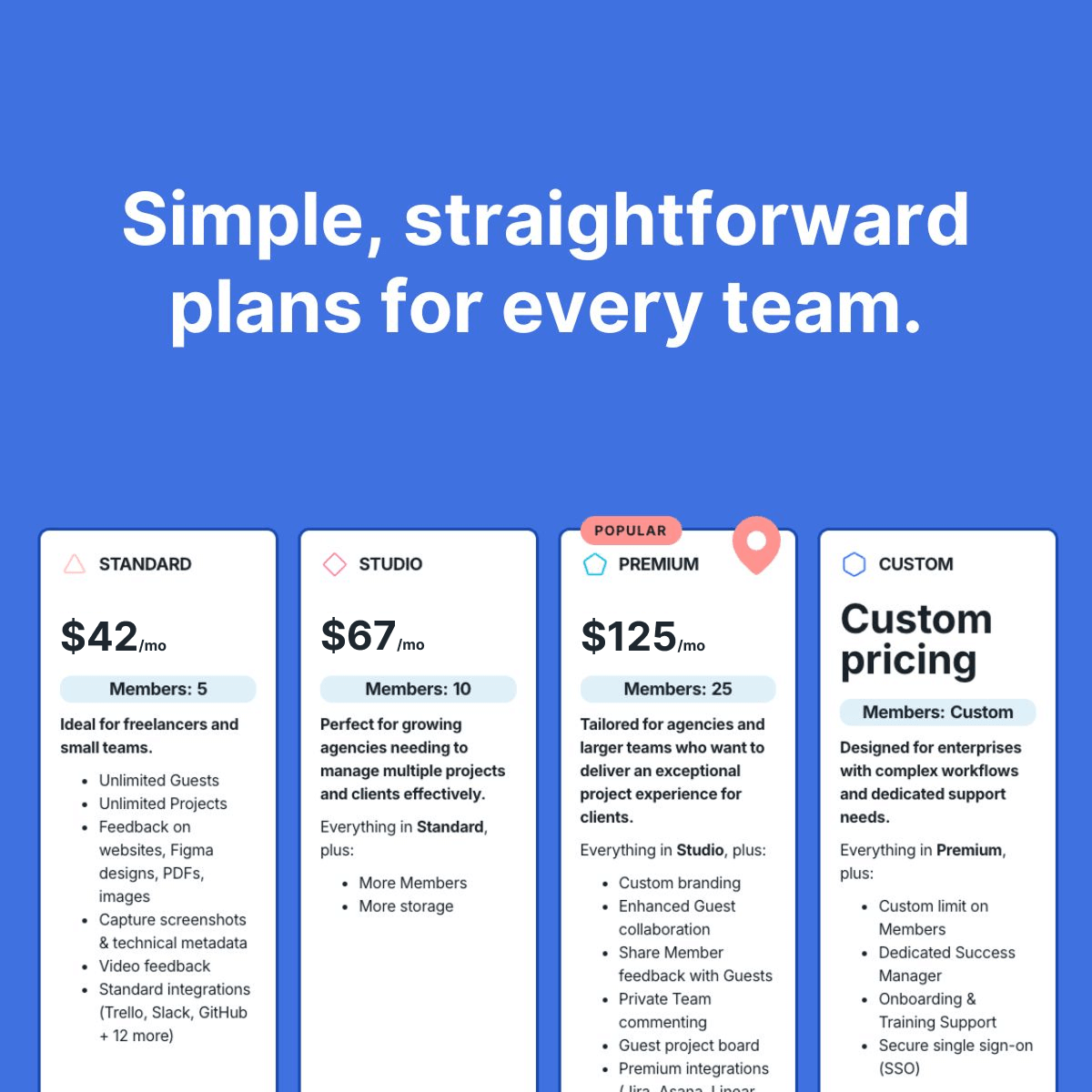
No credit card required
On face value, many of the feedback tools on the market seem to provide the functionality required by web developers and web designers. But once you start using a particular platform, you may find that it's not necessarily the swiftest annotation tool, and that it has limitations which can impact the efficiency of the review process. So choosing the right feedback tool is important because it can make a significant difference in streamlining your website project workflow.
While Superflow offers versatile feedback capabilities across various types of creative assets, BugHerd is purpose-built for web development and design teams, making it a standout choice for feedback and task management. It's an end-to-end solution which can be used for websites, PDFs, images, Figma files, and other types of documents.
This comparison will help you understand the key differences between BugHerd and Superflow, so you can decide which tool is the right fit for your team.
Watch BugHerd in action
Simply click on the green dot and follow 🟢
BugHerd provides a comprehensive set of features specifically tailored to simplify and enhance the process of gathering, managing, and resolving website feedback and bugs. These features are designed to enable frictionless feedback and bridge the gap between technical teams and non-technical stakeholders, ensuring that feedback is clear, actionable, and seamlessly integrated into your project workflow. BugHerd empowers teams to collaborate effectively, save time, and deliver high-quality website and design projects efficiently.
Superflow is a versatile platform designed to enhance collaboration and streamline the review process across various creative assets. Its key features include:

BugHerd stands out for its intuitive and user-friendly interface, enabling teams to start using it with minimal setup or training. Getting started is easy—teams can simply use a browser extension or add a JavaScript snippet to the website or asset that they need to gather feedback on.
Clients also benefit from a hassle-free experience as they don’t need to create a login or go through a complicated setup process. You simply send them a link and they can start leaving comments right away.

Superflow can be integrated into websites using its widget, and once installed teams need to verify the integration and invite members to collaborate. The Superflow toolbar enables users to collect and provide feedback directly on live or staging sites.
Clients can provide feedback using Superflow without the need to create an account as long as the Guest Mode is enabled. If the Guest Mode is disabled, clients will be prompted to sign in using options such as Google, Microsoft, or their work email to access the commenting features.
BugHerd makes it simple and efficient to gather feedback by allowing users to point, click, and pin comments directly on the exact spot where they want to leave input. They can easily do that as they're reviewing a page, and BugHerd will automatically capture a screenshot that can be annotated.
Feedback can be provided through comments, annotated screenshots, file uploads, and even video recordings to capture issues more clearly. All submitted feedback is automatically converted into actionable tasks, streamlining the workflow for customer feedback and reducing the need for extensive follow-ups.

Superflow enables users to provide input directly on live websites and various digital assets by leaving comments on specific elements, areas, or text. The platform supports attaching audio, video, or screen recordings to comments, though it does not capture screenshots automatically.
BugHerd streamlines the review process by automatically capturing feedback alongside essential user technical details, including browser type, URL, operating system, screen resolution, and more.
This feature is great during the QA and UAT phases of a web dev project, as well the development of web apps, as it simplifies the process of gathering and resolving feedback while minimizing time-consuming back-and-forth discussions chasing up this info.

Superflow also captures user technical information automatically with each comment, including the page URL, browser version, and screen size.
Managing feedback is straightforward with BugHerd's built-in Kanban-style task board, which allows teams to manage feedback directly within the platform. All feedback is automatically turned into tasks which include screenshots, and essential metadata. From within the platform, duplicate tasks can be easily removed, you can assign tasks to specific team members, and prioritize them based on severity. This ensures that nothing is missed and all feedback is actioned.
Teams can collaborate directly within the platform to discuss and resolve feedback quickly and efficiently. Email notifications keep everyone updated on progress and ensure that no task is overlooked, streamlining workflows during the review stage of a project.

Superflow also includes a built-in Kanban-style task management board though users are limited to simply tracking the status of feedback through columns such as "Open," "In Progress," and "Resolved."
BugHerd provides native integration with a wide range of popular apps including project management, CRM, and customer support platforms such as ClickUp, Asana, Trello, monday.com, WordPress, Slack and more. Using Zapier, Make or Integrately you can integrate seamlessly with thousands of other apps.
You can also assign tasks to other team members from within your preferred platform so that user feedback is actioned quickly.

Superflow integrates with a variety of platforms such as Webflow, Asana, ClickUp, monday.com, Slack, and many more.
A key highlight of BugHerd is its capability to gather public feedback, enabling website visitors to submit comments or report bugs even after a project has been finalized. This feature allows teams to continuously collect valuable insights from a wider audience, ensuring ongoing awareness of any potential issues.

Superflow does not offer a public feedback widget. Once a website project is completed, further feedback can only be obtained by re-opening the original project within the software or starting another one.
BugHerd offers competitive pricing plans to accommodate various team sizes and project needs:
Standard: At $49 per month, this plan includes unlimited projects and unlimited guests, along with standard integrations and allowance for five team members.
Studio: Priced at $79 per month, it caters to 10 members and offers all Standard features plus video feedback, additional storage, and more integrations.
Premium: For $149 per month, this plan accommodates 25 members and provides advanced features such as custom branding, enhanced guest collaboration, private team commenting, premium integrations, and increased storage
Custom: Tailored for enterprises with specific requirements, this plan offers custom member limits, dedicated support, onboarding and training, and secure single sign-on (SSO).
Unlike Superflow, which requires higher-tier plans for advanced functionalities, BugHerd provides great functionality even on its lowest plan and is an all-in-one solution for web development and design teams. The best way to experience how BugHerd can revolutionize your feedback management is by starting a free trial (no credit card required).
Superflow offers flexible pricing plans to suit various team needs, starting with a $0 Starter Plan but this only includes 3 projects for up to 3 team members. The Growth Plan at $299/month expands to unlimited websites and 10 seats, while the Scale Plan at $539/month offers 20 seats and 1TB of storage. For larger teams, the Enterprise Plan provides custom pricing with features like SOC 2 compliance, dedicated storage, and volume discounts. All plans include a free trial, with annual billing options available for cost savings.
When you use Superflow and then switch to BugHerd, you'll find that BugHerd consistently proves to be the better choice for web development and web design teams. With its focus on simplifying feedback collection, organizing it into actionable tasks, and seamlessly integrating with a wide range of tools, BugHerd offers an all-in-one solution tailored for streamlined workflows.
Unlike Superflow, BugHerd provides advanced functionality and support for unlimited projects, even on its most basic plan, delivering excellent value for money. Features like ongoing public feedback collection and in-app task management make BugHerd the clear winner for teams looking to efficiently manage feedback across websites, PDFs, images, Figma files, and more.
Start a free trial today and discover how BugHerd can revolutionize your feedback and project management processes.

But don't just take our word for it.
Customers love us.
4.8/5
4.7/5
4.5/5
5/5
8.7/10
Sam Duncan 📱📏 🌱
@SamWPaquet
"@bugherd where have you been all my life??
We just migrated our bug tracking over from Asana and have at least halved our software testing time🪳👏📈. "
Ashley Groenveld
Project Manager
“I use BugHerd all day every day. It has sped up our implementation tenfold.”
Sasha Shevelev
Webcoda Co-founder
"Before Bugherd, clients would try to send screenshots with scribbles we couldn't decipher or dozens of emails with issues we were often unable to recreate."
Mark B
Developer
“A no-brainer purchase for any agency or development team.”
Kate L
Director of Operations
"Vital tool for our digital marketing agency.”
Paul Tegall
Delivery Manager
"Loving BugHerd! It's making collecting feedback from non-tech users so much easier."
Daniel Billingham
Senior Product Designer
“The ideal feedback and collaboration tool that supports the needs of clients, designers, project managers, and developers.”
Chris S
CEO & Creative Director
“Our clients LOVE it”
Emily VonSydow
Web Development Director
“BugHerd probably saves us
at least 3-4hrs per week.”