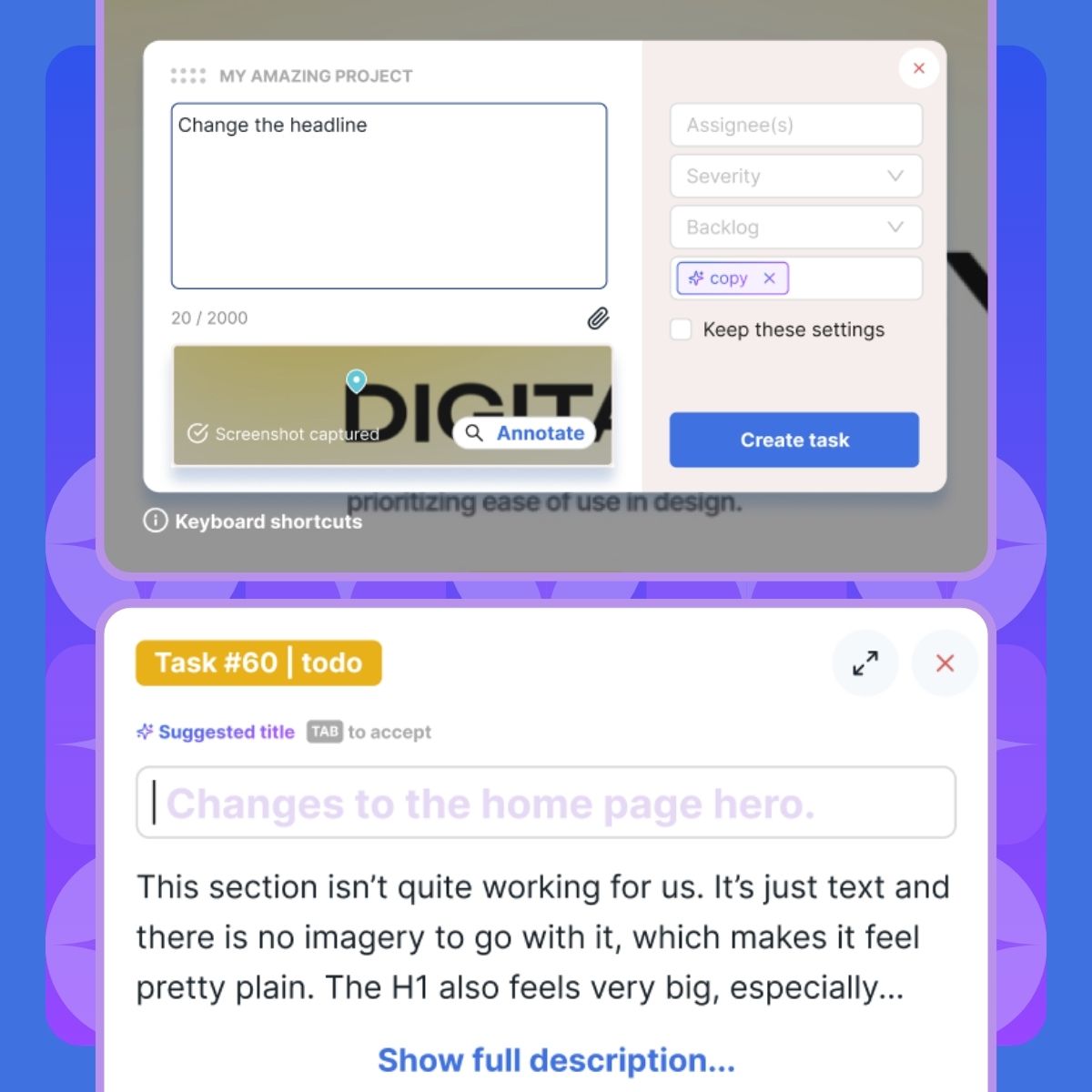Project Management
AsanaClickUpMonday.comTrelloProductive.io NEWTeamwork NEWCommunications
SlackMS Teams NEWUse-case
UAT testing POPULARBug tracking POPULARWebsite feedback POPULAROnline proofingOnline learningeCommerceMore
Customer storiesOverview
Discover the best way to get feedback from your clients

Easy website annotations
Get clear, actionable feedback from your clients

Client collaboration
Work smarter with clients on all projects

Feedback on designs & deliverables
Discover the best way to get feedback from your clients

Actionable bug reports
Automatically capture the technical data to resolve bugs

Integrated kanban board
View and manage tasks in one place

Video feedback 🎥
Record and share interactive feedback sessions

Public feedback
Get feedback from all website visitors

BugHerd AI ✨ BETA
AI-assisted feedback management