The choice to use BugHerd or Adobe Acrobat to annotate PDFs depends on your specific requirements and workflow preferences.
Adobe Acrobat offers PDF annotation, text and image editing, form filling, and digital signatures. Users can create PDFs from various sources, edit text and images, add multimedia elements, fill out forms, apply digital signatures, and more.
With BugHerd, users are able to annotate PDFs and other documents, but the software also offers collaboration features such as task assignment, comment threads, and issue tracking. If you're working with a team on a project and need to collaborate on annotations and feedback, BugHerd's advanced team-oriented features will fast track your design projects.
BugHerd is also known for its simplicity and ease of use, particularly for non-technical users. If you're looking for a straightforward tool for annotating PDF files and other file formats without the complexity of a full-fledged PDF editor like Adobe Acrobat, BugHerd is definitely more user-friendly option.










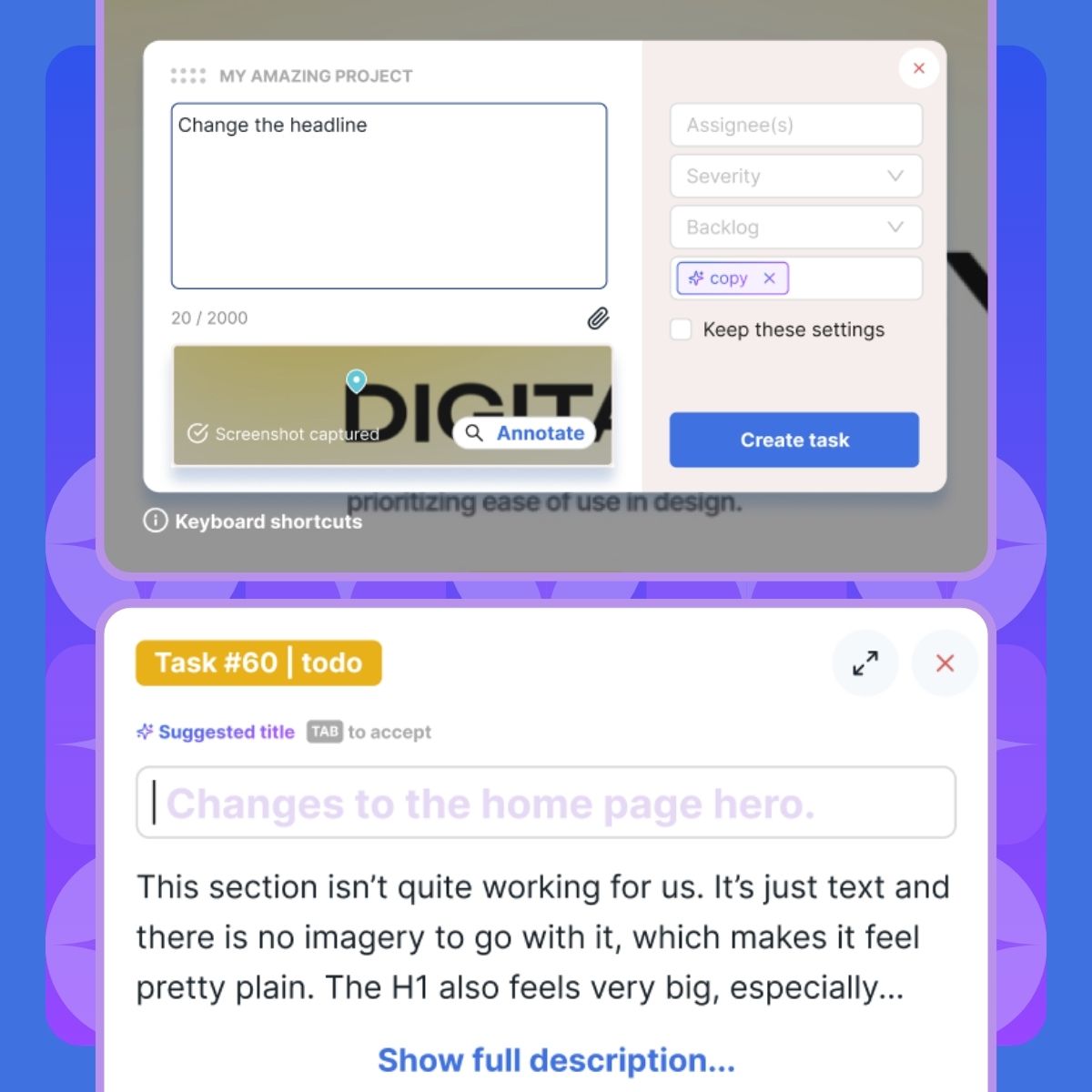




















But don't just take our word for it.
Customers love us.
4.8/5
4.7/5
4.5/5
5/5
8.7/10
Sam Duncan 📱📏 🌱
@SamWPaquet
"@bugherd where have you been all my life??
We just migrated our bug tracking over from Asana and have at least halved our software testing time🪳👏📈. "
Ashley Groenveld
Project Manager
“I use BugHerd all day every day. It has sped up our implementation tenfold.”
Sasha Shevelev
Webcoda Co-founder
"Before Bugherd, clients would try to send screenshots with scribbles we couldn't decipher or dozens of emails with issues we were often unable to recreate."
Mark B
Developer
“A no-brainer purchase for any agency or development team.”
Kate L
Director of Operations
"Vital tool for our digital marketing agency.”
Paul Tegall
Delivery Manager
"Loving BugHerd! It's making collecting feedback from non-tech users so much easier."
Daniel Billingham
Senior Product Designer
“The ideal feedback and collaboration tool that supports the needs of clients, designers, project managers, and developers.”
Chris S
CEO & Creative Director
“Our clients LOVE it”
Emily VonSydow
Web Development Director
“BugHerd probably saves us
at least 3-4hrs per week.”