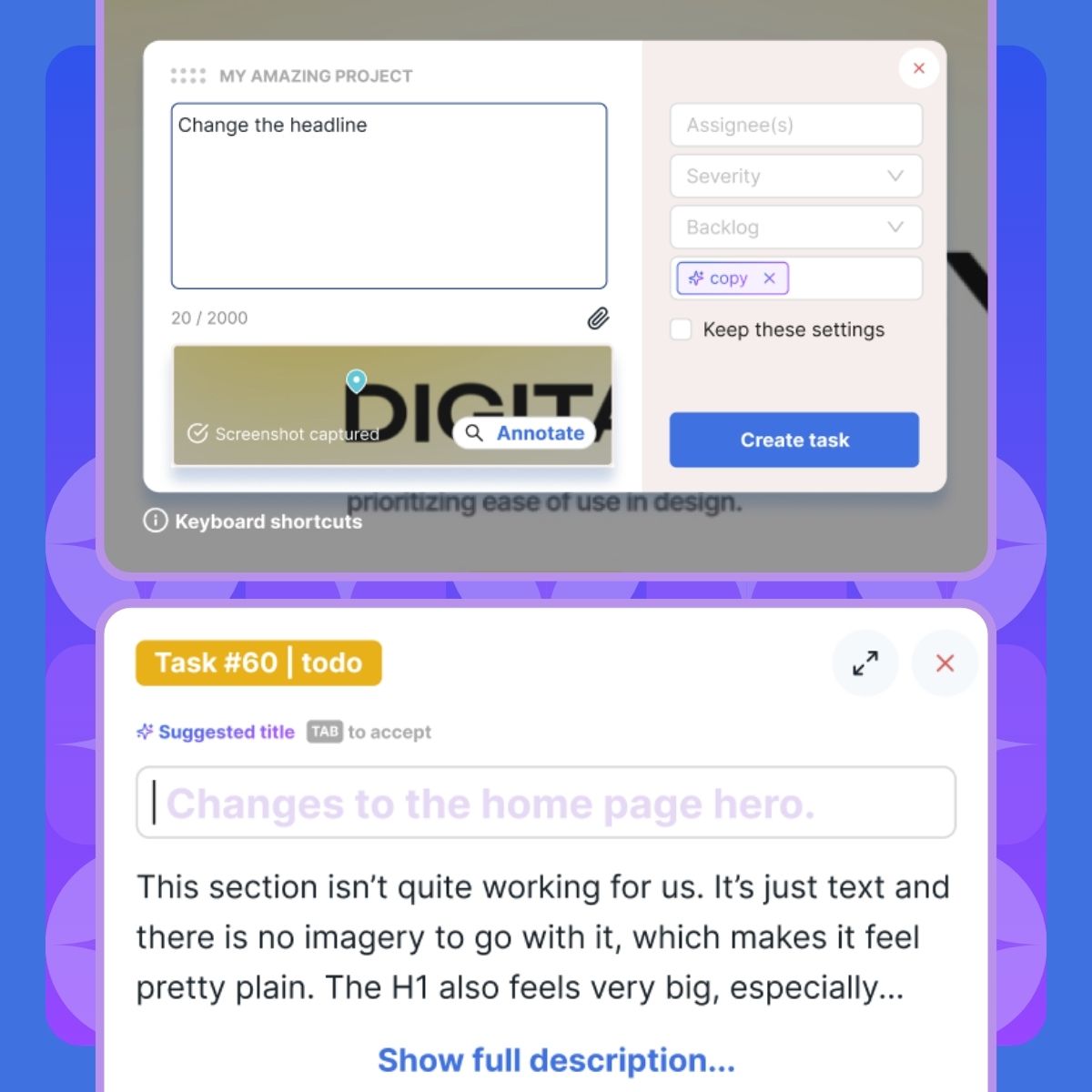Integrate BugHerd with WordPress in 3 easy steps
Make sure you have a valid BugHerd subscription.
Log in to your WordPress Admin and click Plugins. Search for BugHerd, then click Install Now
Activate BugHerd and enter your Project Key
Frequently asked questions
What is WordPress?
Do I need to install anything?
What’s a bug tracking tool?
What’s a project?
Where is the feedback sent?
Can I invite others to a project?
Can I integrate BugHerd with tools other than WordPress?

Integrations
It streamlines your process, allowing for smooth feedback and task synchronization without the need for new systems or extensive training with both 2-way and 1-way integrations.
With BugHerd, you enhance your workflow's efficiency and maintain cohesive project management, all while ensuring accurate client billing with time-tracking integrations like Harvest or Time Doctor.