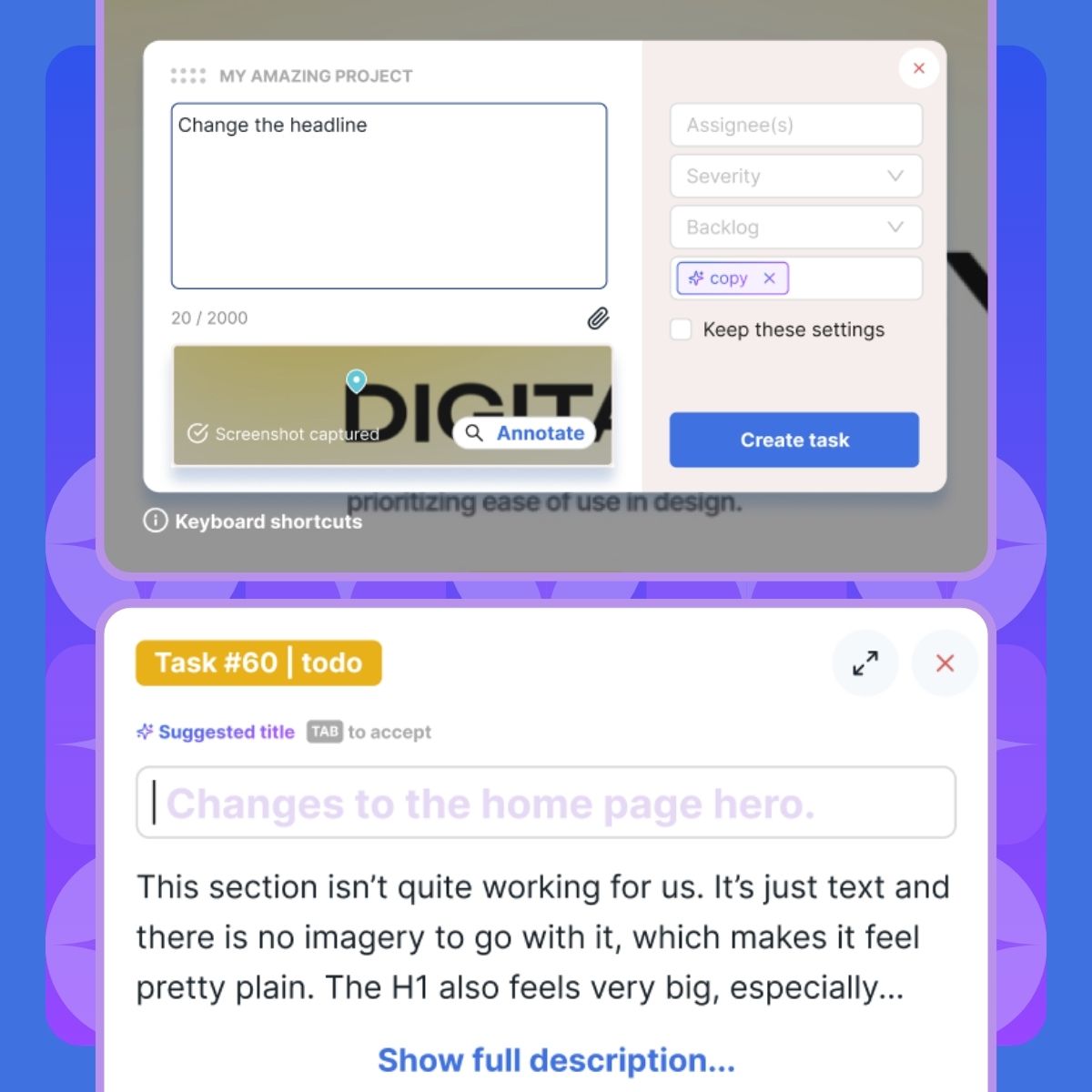Integrate BugHerd with Make in 3 easy steps
Click Create a connection in Make.
Name your connection
Enter your BugHerd API key to establish your connection.
Frequently asked questions
What’s BugHerd?
What is Make?
It helps you by automating the software build process, which saves you time and effort, and ensures that builds are consistent and error-free. This automation reduces repetitive tasks, streamlines your workflow, and lets you focus more on developing and less on manual build processes. Key features include:
- Drag and drop to connect apps
- Design infinite workflows
- Data flows in real time
Find out more ...
Why should I use BugHerd and Make?
What do I need to install?
What information is sent to Make from BugHerd?
Can I integrate BugHerd with other existing tools?
BugHerd works with Make, allowing you to integrate with thousands of other tools.

Integrations
It streamlines your process, allowing for smooth feedback and task synchronization without the need for new systems or extensive training with both 2-way and 1-way integrations.
With BugHerd, you enhance your workflow's efficiency and maintain cohesive project management, all while ensuring accurate client billing with time-tracking integrations like Harvest or Time Doctor.