What is bug reporting software?
Bug reporting software is any tool that helps you quickly spot, track, and fix issues or bugs on a website or app. Instead of using spreadsheets or emailing screenshots, trying to explain what went wrong, or guessing what the client means, bug reporting tools let users point out problems directly on a web page. Most tools capture user technical details automatically (like the browser someone was using, their device, or the exact URL) so developers don’t have to waste time chasing missing information.
For agencies and development teams, this type of software keeps feedback organized and easy to action. Every reported issue becomes a clear task that can be assigned, commented on, or tracked through to completion. It cuts down on confusion, speeds up QA and revisions, and makes the whole process feel smoother for both teams and clients.
Top 5 Bug Reporting & Client Feedback Tools Compared
1. BugHerd - Best for Agencies & Development Teams
BugHerd is designed for web agencies and web/software development teams handling feedback from non-technical clients. The browser extension lets users point and click on live or staged websites to report bugs instantly, with automatic screenshots technical context. Every piece of feedback is converted into a Kanban-style task, allowing you to easily track issues.
Key features of BugHerd bug tracking tool
Clients drop a pin to show feedback and report bugs in context
No need for accounts or logins; just send clients a link and they can get started reporting bugs right away. Feedback stays pinned to the exact page element, so your team always knows exactly what to change. More on bug reporting.
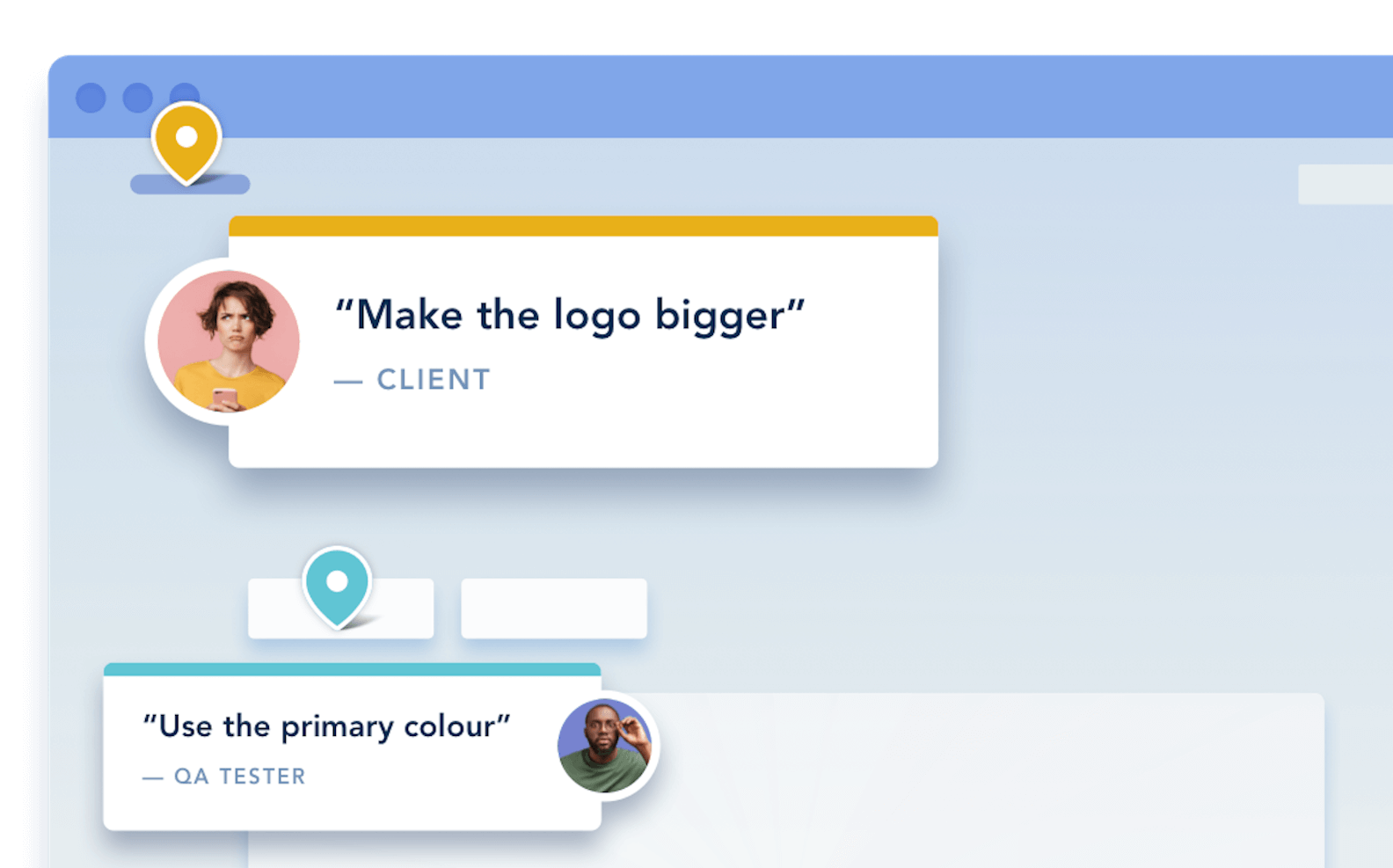
Screenshots & technical details are captured automatically
With BugHerd every comment comes with all the information you need captured automatically - URL, OS, browser version, screen resolution, device details, etc. There's no need to chase the client for these details. How BugHerd captures tech details
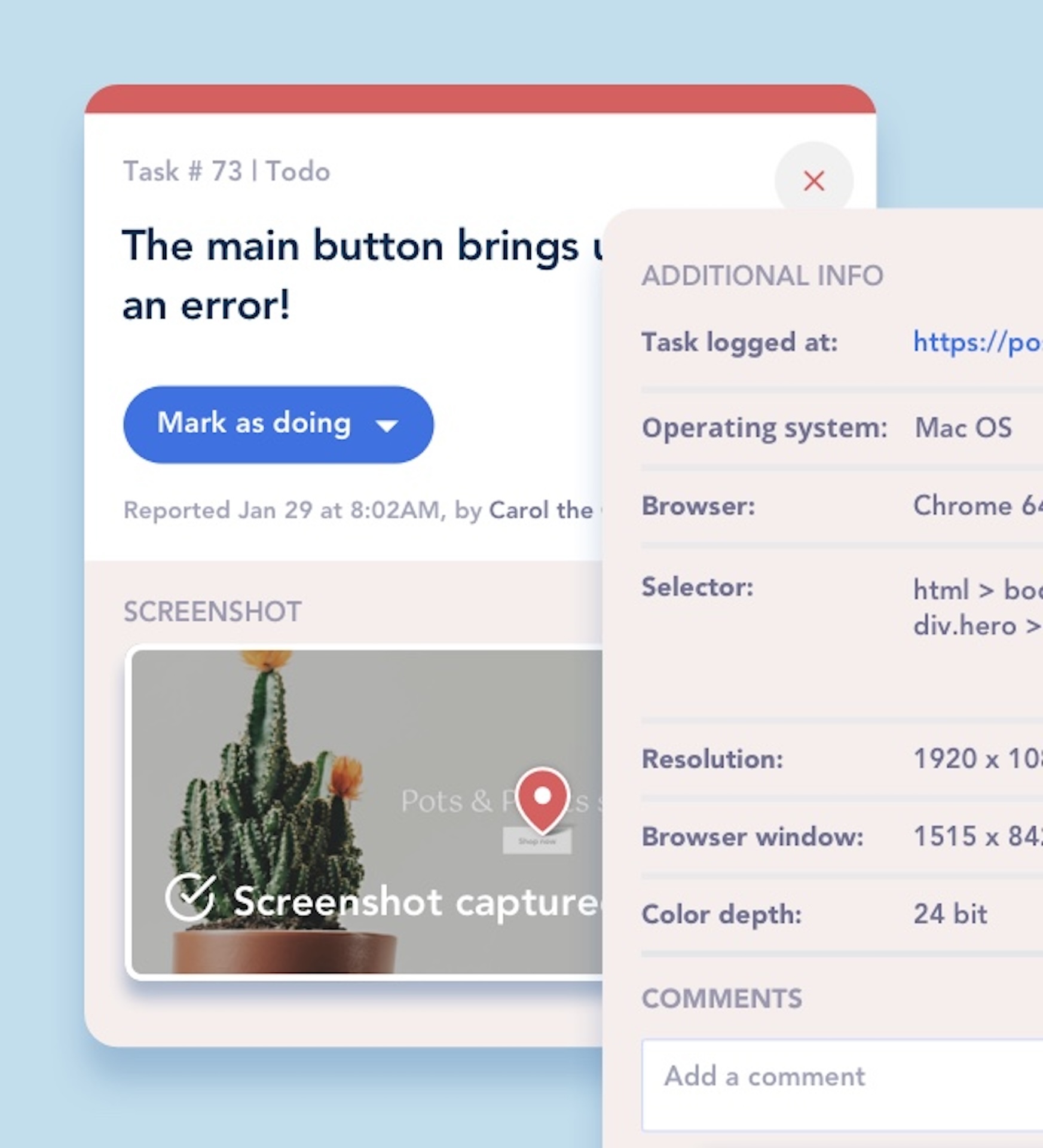
Easy task tracking
Every comment becomes a trackable task on an in-built Kanban board, so your team can prioritize and resolve bugs easily. More about BugHerd's task tracking
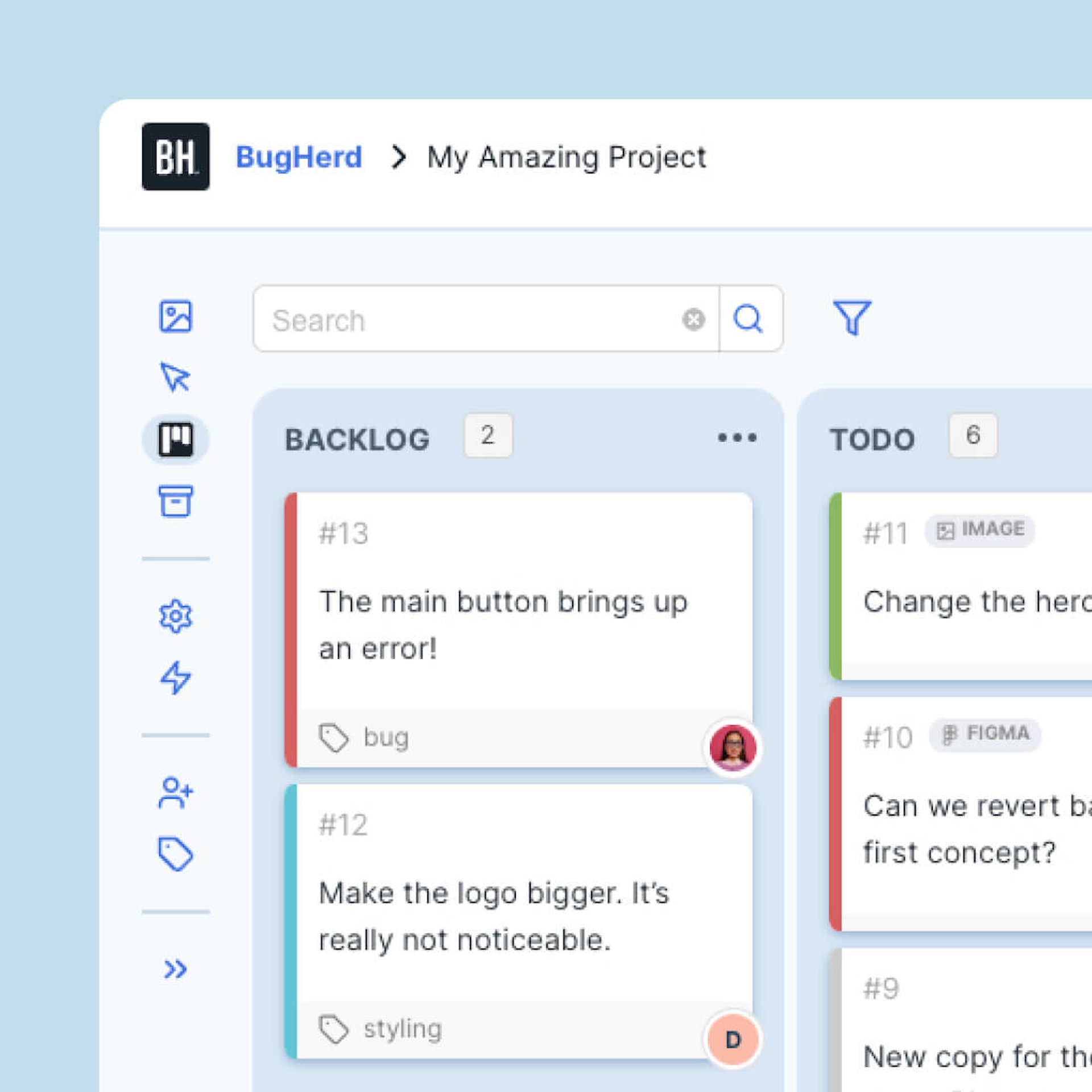
Two-way integrations
BugHerd has deep two-way integrations with all project management tools such as ClickUp, monday.com, Asana, Trello, Jira, and more; as well as supporting integrations with collaboration tools like Slack & Microsoft Teams, and developer tools like GitHub. BugHerd also has a fully featured API and Webhook support enabling custom integrations with any application. See all BugHerd integrations

Pricing
BugHerd keeps its pricing simple and flexible, making it easy for agencies and teams of any size to scale their feedback workflow. All plans include unlimited guests (clients never need accounts or logins) and unlimited projects, giving you the freedom to use BugHerd across as many websites as you like. With a 7-day free trial and plans designed to grow with your team, BugHerd makes professional, in-context bug reporting accessible and affordable. Start a free trial or book a 1:1 demo
- Starter: $42/month (5 users)
- Studio: $67/month (15 users)
- Premium: $125/month (25 users)
- Custom pricing: Contact BugHerd for more information
Best for:
BugHerd is best for agencies, web development teams, agency & web dev clients, QA & UAT, designer collaboration.
Pros:
- Simplest tool for clients to use when reporting bugs
- All-in-one bug reporting solution
- Quick setup (under 5 minutes)
- Tech details are automatically captured
“BugHerd removes any ambiguity about bugs and feature requests. Being able to annotate a comment directly on a live/staging website, is a huge perk and something that I now cannot live without.” - Capterra Review
Cons:
- Not optimized for mobile
- No in-built sprint planning or time tracking (though BugHerd integrates easily with these types of tools)
How to get started with BugHerd
Say goodbye to email confusion and bug reports that lack communication and slow down the feedback process.
Start your free 7-day BugHerd trial today to get started and see how easy the bug reporting process can be for your clients and your team. No credit card needed.
2. Jira - Best for Enterprise Dev Teams
Jira is solid software issue tracking and management tool which scales easily as teams grow. Its deep customization, powerful reporting, and tight integration with other Atlassian tools make it perfect for advanced teams.
Key features
- Custom workflows and issue types
- Scrum/Kanban boards, sprint planning
- Reporting, analytics, roadmaps
- Integrations (3,000+): GitHub, Confluence, Bitbucket
- Automation triggers
- Enterprise-grade security
- Time tracking
Pricing:
- Free: 10 users
- Standard: $8.15/user/month
- Premium: $16/user/month
- Enterprise: Custom
Best for:
Jira is best for large development teams, organizations needing deep customization.
Pros:
- Massive ecosystem
- Flexible processes
- Industry-leading reporting
- Scalable from startups to large enterprises
- Secure & compliant
Cons:
- Learning curve is steep
- Overwhelming for agencies and clients
- Costly for big teams
- Setup/configuration intensive.

3. Linear
Linear brings a fast, thoughtfully designed interface for startups and scale-ups eager to move quickly. Cycle-based workflow, automation, and intelligent notifications streamline product iteration.
Key features:
- Rapid issue handling (keyboard shortcuts, search)
- Sprint cycles, auto-scheduling
- GitHub/GitLab links
- Issue triage mode
- Public roadmaps, custom project views
- Slack/Discord integration
Pricing:
- Free (up to 10 users)
- Standard: $8/user/month
- Plus: $14/user/month
Best for:
Linear software is best for fast-moving product and engineering teams that want a clean, streamlined way to track issues, plan sprints, and manage their development workflow.
Pros:
- Exceptionally fast workflow
- Minimal setup
- Modern UX/UI
- Automation helps save time
- Constant feature upgrades
Cons:
- Less report depth than Jira
- No visual feedback tools
- Not great for client-facing feedback
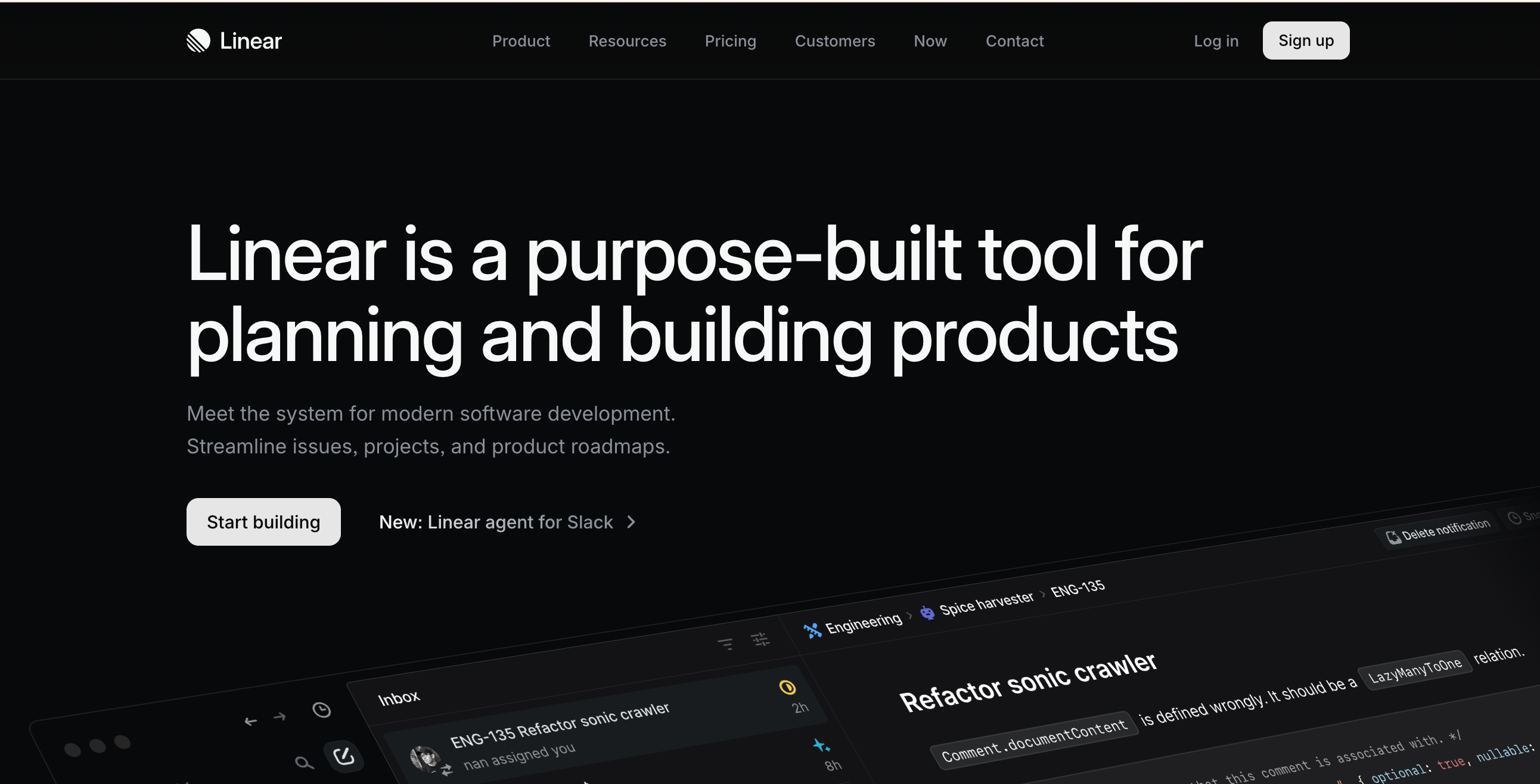
4. Usersnap
Usersnap specializes in gathering actionable feedback within web applications, mixing bug fixes, annotated screenshots, surveys, and even screen recordings.
Key features:
- In-app feedback widgets
- Visual annotations and markup
- Microsurveys and NPS
- Custom forms
- Browser extension
- Console log capture
- Trello/Jira/Asana integration
Pricing:
- Starter: $51/month
- Growth plan: $120/month
- Free trial
Best for:
Usersnap is best for SaaS teams, beta programs, UX research and product insights.
Pros:
- Surveys + bug tracking mix
- Screen recording support
- Good for betas and user testing
Cons:
- Highest price point
- Some teams will find the setup complex
- Focused more on apps, not sites
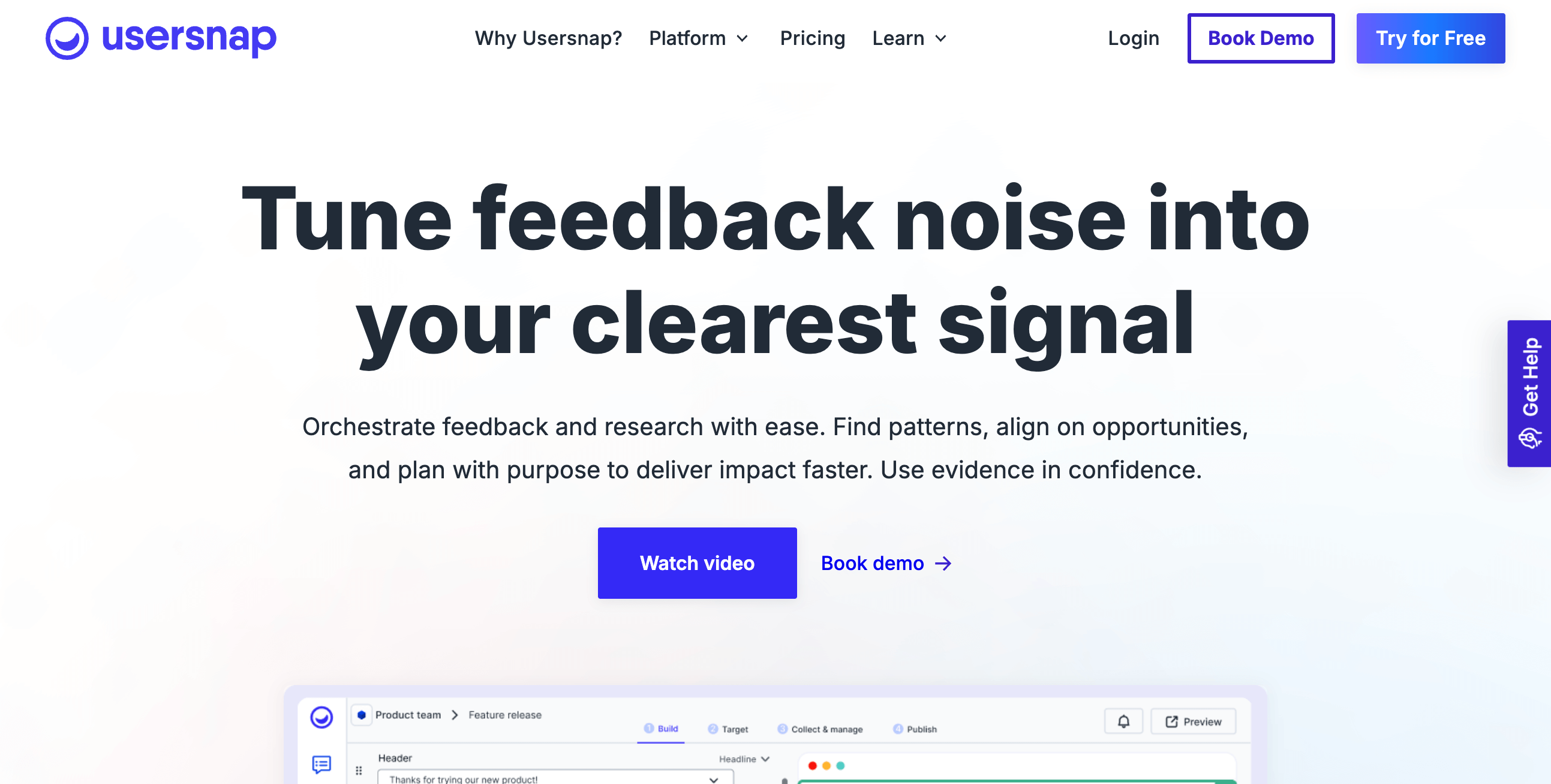
5. Bugzilla
Bugzilla, the long-standing open-source bug tracker, is robust and free, making it ideal for tech-heavy, budget-conscious team members who require detailed oversight.
Key Features:
- Custom workflows
- Email notification, bug dependencies
- Search and query power
- Time tracking, deadlines
- Flexible permissions
Pricing:
Free (self-hosted)
Best for:
Bugzilla software is best for teams that need an open-source bug tracker with deep customization and no licensing costs.
Pros:
- Fully free
- Customizable, secure
- Long history and broad support
Cons:
- Limited features
- Dated interface
- Needs manual hosting/setup
- Lacks visual feedback and modern UX
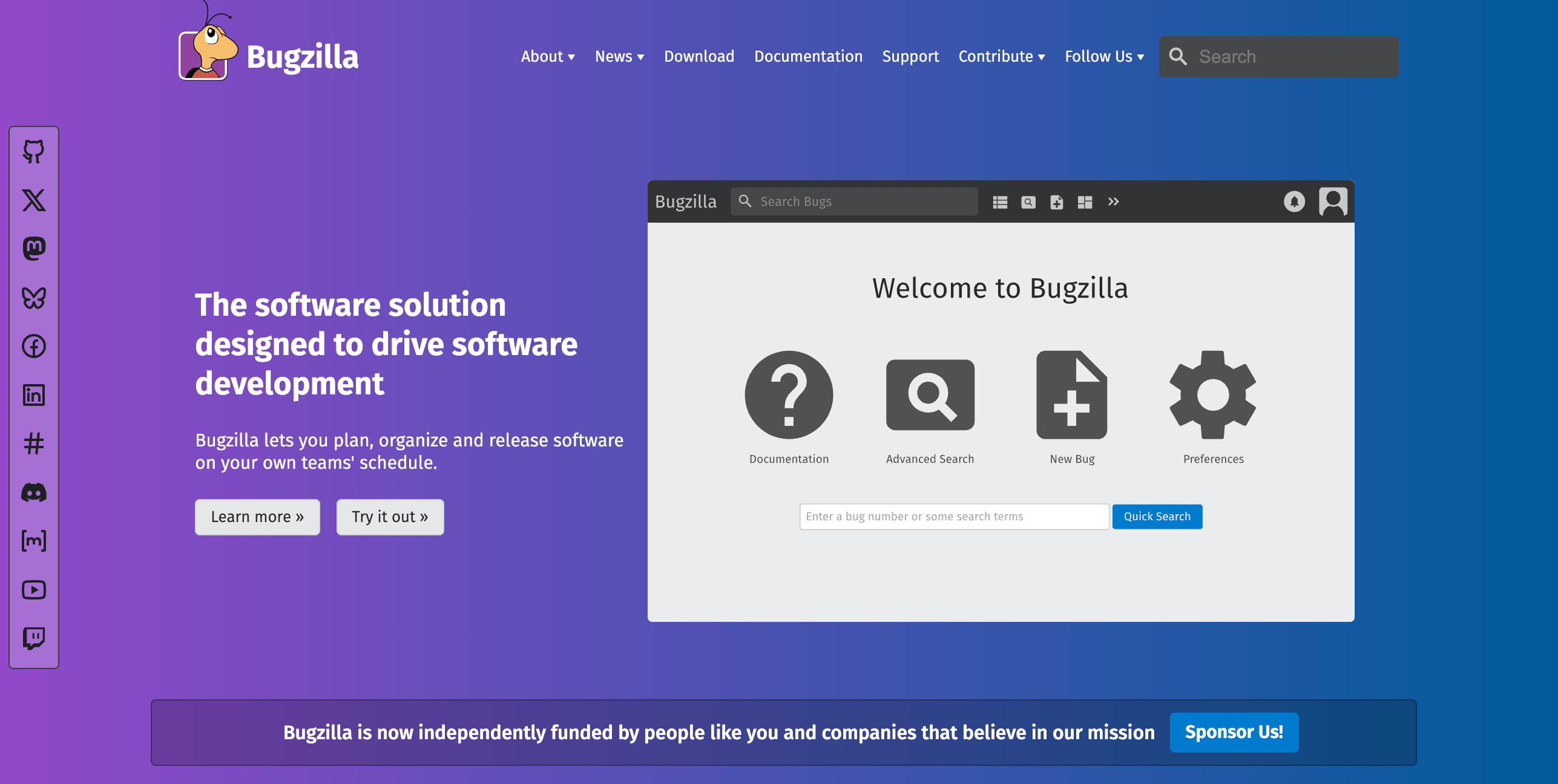
6. Marker.io
Marker.io is a visual reporting tool that lets teams capture annotated website screenshots and send them directly into their project management workflows.
Key features
- Annotated screenshots and visual website feedback
- Tech details & console logs
- Integrations
- Session replay for reproducing issues
- Client feedback without logins
Pricing
- From $39/month (3 seats, 5 projects)
- Free trial
Best for
Marker.io is best for SaaS marketing teams needing visual client feedback that syncs into their PM tools.
Pros
- Easy for clients and teams to use
- Cuts down back-and-forth and speeds up fixes
- Strong integrations with issue trackers
Cons
- Can feel complex for simple use cases
- Some advanced integrations are limited to higher-tier plans

7. MarkUp.io
A visual feedback platform designed for teams to annotate and review live websites, images, PDFs, and videos in one place.
Key features
- Annotate websites, images, PDFs & videos with pins and comments
- Supports 30+ file types and a Chrome extension for quick capture
- Unlimited users & collaborators; share link access for clients
- Integrates with tools via Zapier and supports workflow automation
Pricing
- Starts at $79/month
- Free trial available
Best for
MarkUp.io is best for creative teams and design freelancers.
Pros
- User-friendly and easy for clients to use with no login required
- Broad asset support (websites, PDFs, videos) in one platform
Cons
- Lacks features when compared to more dev-oriented tools
- Some users report pricing increases and reduced free-tier benefits, making it less cost-effective for smaller teams
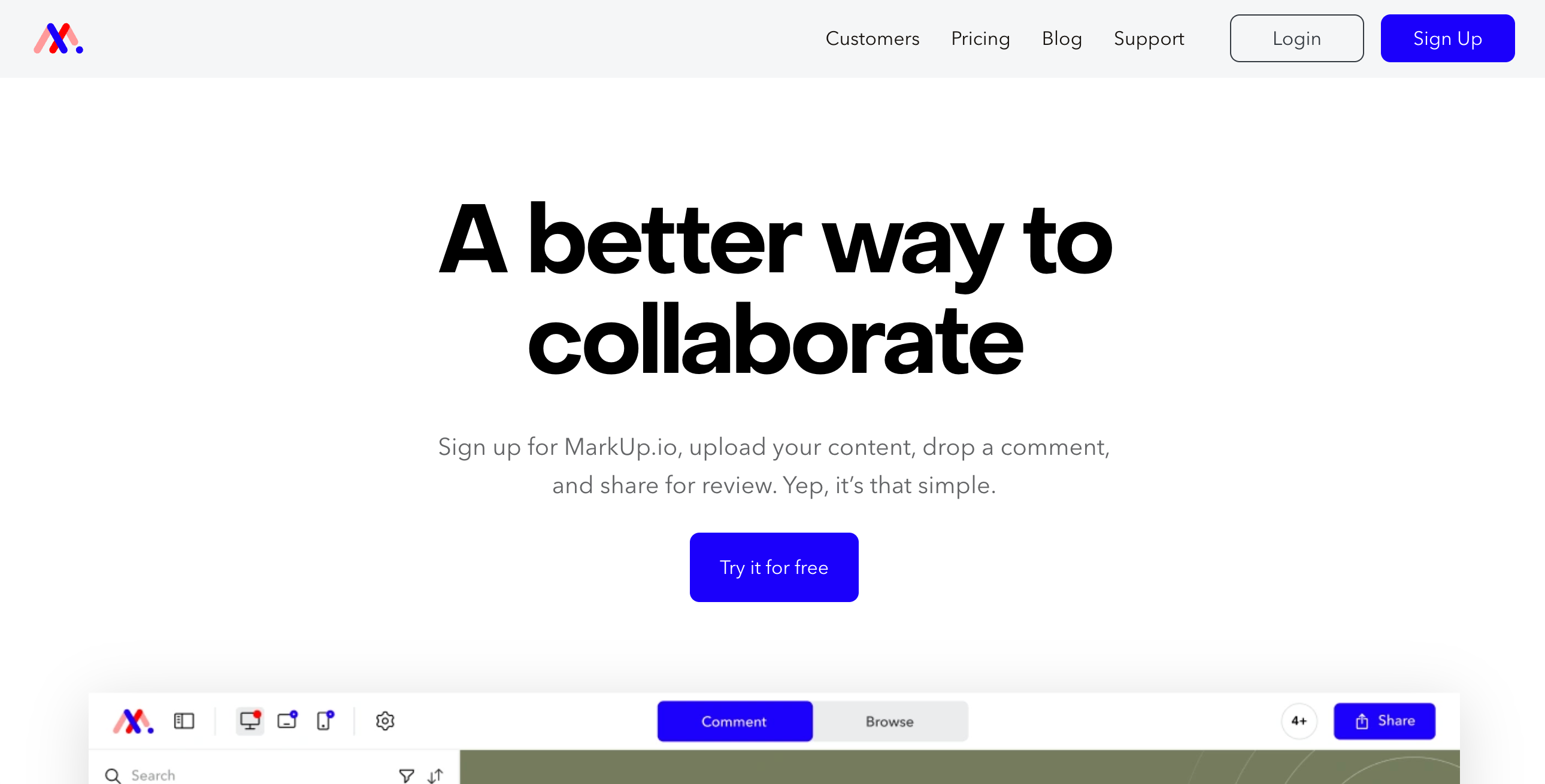
8. Pastel
A visual feedback tool that lets clients and teams leave comments directly on live websites, images, and PDFs.
Key features
- On-page annotations for websites, images & PDFs
- Unlimited guest reviewers & link-based sharing
- Version history, tagging, and responsive preview
- Exports to PM tools like Trello, Asana & Jira
Pricing
- Free Forever plan: $0/month for 1 user, unlimited guest reviewers
- Pro plan: $35/month (2 users)
Best for
Pastel is best for 1-2 person agencies and freelancers.
Pros
- No client login required
- Unlimited guest access
Cons
- Less suited for QA workflows that require detailed technical data
- Higher tiers can become pricey as user count and storage needs to grow
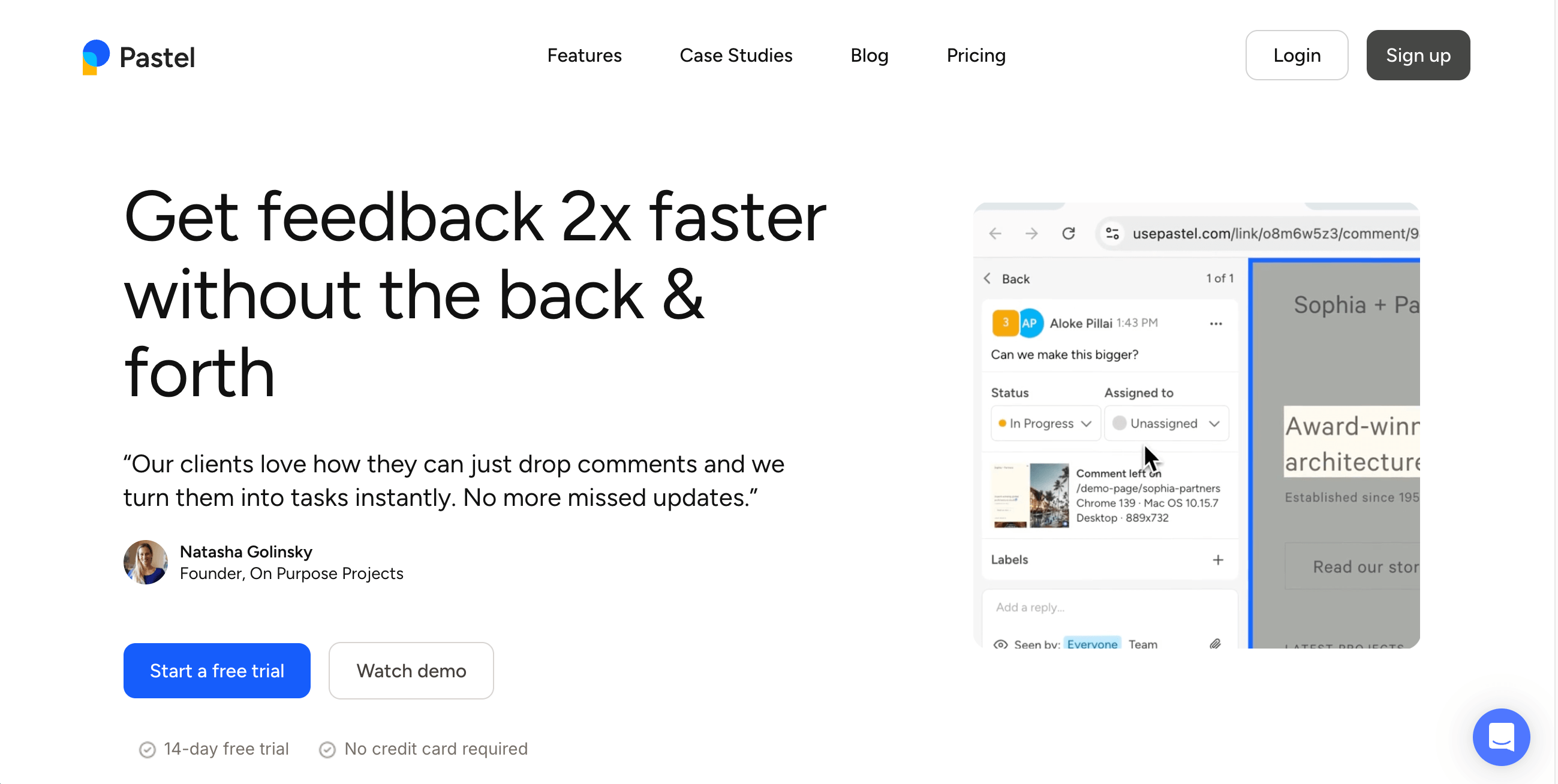
9. AnnotateWeb
A free browser-based tool that lets you annotate live webpages — no sign-up required.
Key features
- Annotate webpages with drawing tools (highlight, lines, shapes, text)
- Real-time collaboration with shareable URLs
- Export annotated pages as PNG images for easy sharing
Pricing
- Completely free to use
Best for
AnnotateWeb is best for individuals and freelancers.
Pros
- No client login required
- Works across devices
Cons
- A very basic tool
- Not suitable for agencies and does not scale
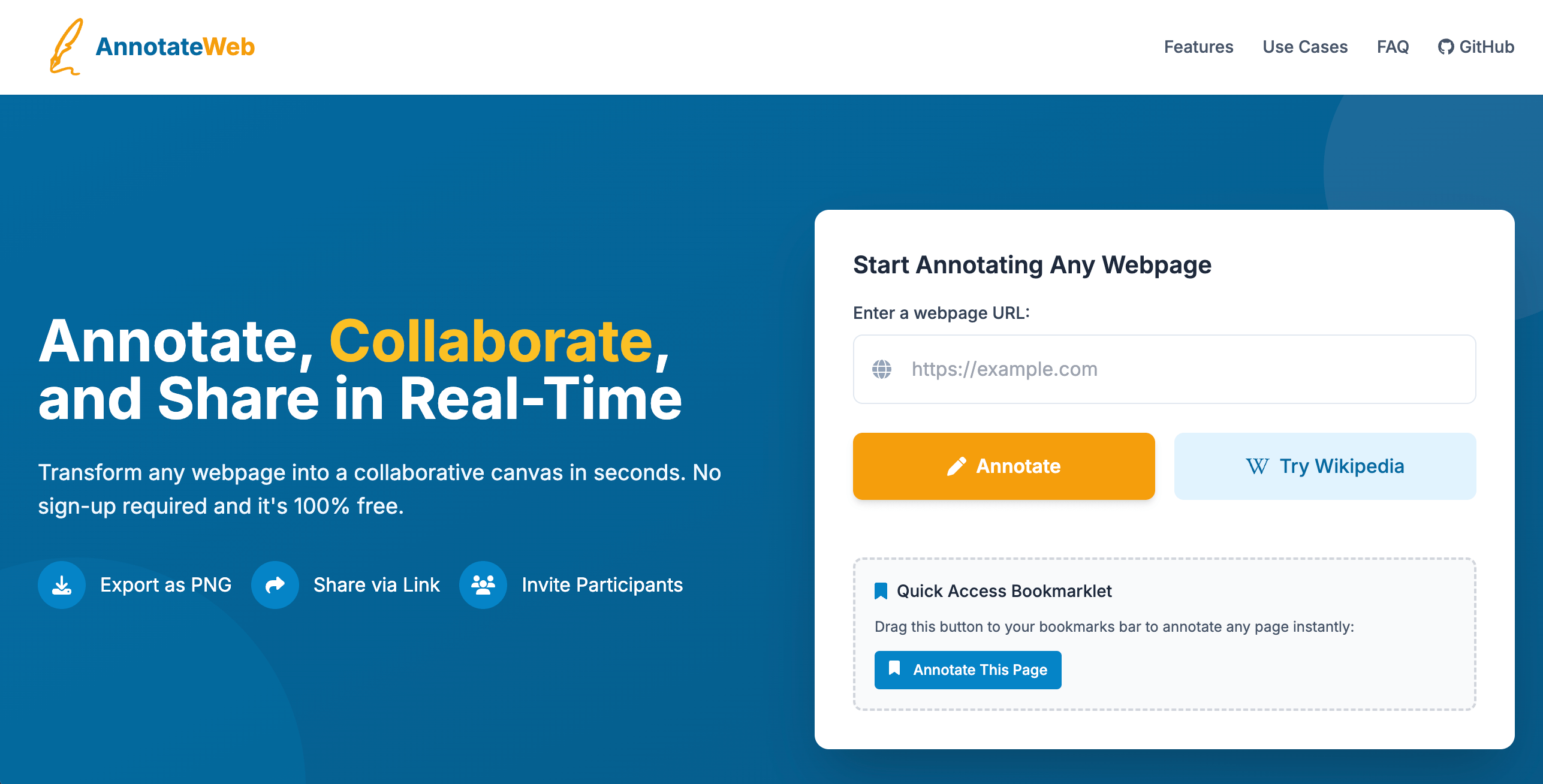
10. Atarim
A feedback platform for live websites or design assets.
Key features
- Point-and-click feedback on websites/images/PDFs
- Automatic screenshot, browser & device info captured
- Kanban-style task management and project stages
- Integrations with Jira, Asana, Slack and WordPress plugin
Pricing
- Free plan: $0/month, 1 user, 2 active projects, 1 workspace
- Pro plan: $25/month per user per month for up to 5 users and 5 projects
Best for
Atarim is best for freelance teams who need to manage client feedback.
Pros
- User friendly
- Solid workflow
- Good value for teams
Cons
- Atarim is often buggy in parts
- Atarim's lower-tier plans limit active projects and users
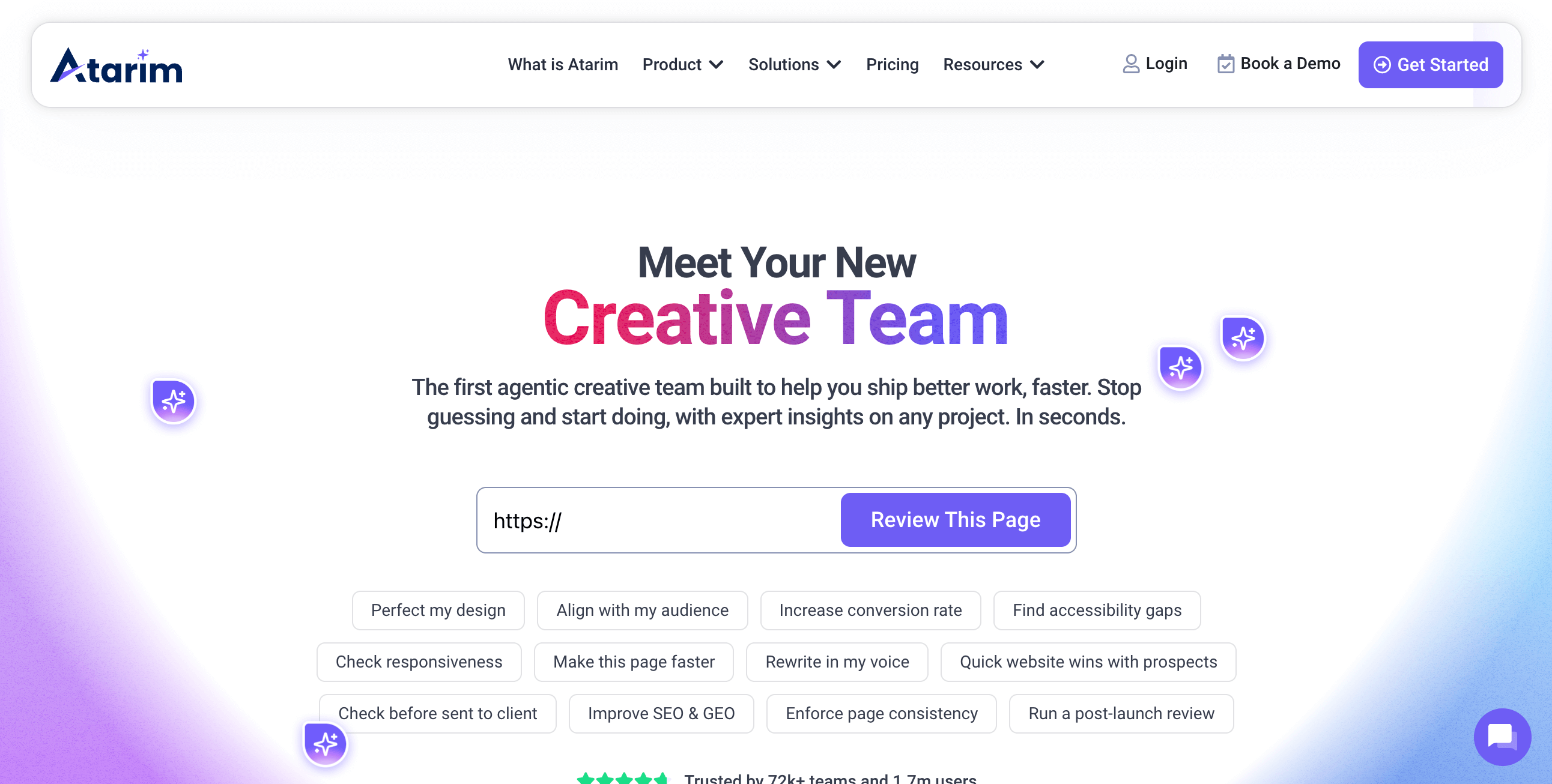
Top 10 Bug Reporting Software Platforms Comparison Table
You might be interested in: How to a Write a Bug Report that is Easy to Action
Choosing the Best Bug Reporting Tool
Choosing the right bug reporting software in 2025 is about more than just finding bugs and getting customer feedback. It’s about making the entire feedback loop faster, clearer, and easier for everyone involved. Agencies want hassle-free tools that eliminate confusion, keep client comments organized, and reduce time spent chasing missing details. Product and dev teams need bug tracking to match their workflows, efficient and tight integration with version control, automation, and agile support.
With the right platform in place, teams can move from reactive troubleshooting to proactive delivery, shipping high-quality websites and digital products and keeping the clients happy.
BugHerd stands out because it is the simplest, most client-friendly, fully-featured tool. With point-and-click website annotations, automatic screenshots, full technical context, and built-in task management, it keeps teams and clients aligned from day one.
“BugHerd helps you get rid of the cumbersome process of bug reporting … Its on-site reporting feature allows everyone, including clients and stakeholders, to pinpoint bugs and provide feedback precisely where they occur.” - Geekflare
Frequently Asked Questions
What's the difference between bug tracking and project management software?
Bug trackers (eg. BugHerd) provide users with an easy way to provide feedback and report bugs, and many include technical filtering and task management. Project managers (using tools like Asana and Monday.com) monitor timelines, resources, and provide big project overviews.
Automatic data capture with every bug report is included in the top-tier bug tracking platforms, and saves hours by recording browser info, OS, screen resolution, logs, errors, and URLs. These flow into in-built task trackers, or synced with a project management tool. By using the right tools, developers fix issues faster and everyone is on the same page, as there's no need for follow-up emails asking for progress on a project.
Which is the best bug reporting platform for non-technical clients?
BugHerd is by far the best bug reporting tool for non-technical clients. All technical details are automatically captured with BugHerd and no login is required. Other tools to consider are Marker.io, Usersnap, and Pastel.
How do browser extensions for bug reporting work?
Browser extensions for bug reporting let you capture issues in just a few clicks. You install the extension, click to activate it on any website or staging environment, and annotate directly on the page. The tool then grabs a screenshot, along with browser details, screen size, URL, and console or network logs. One-click reporting works on any site or staging. Data is only captured when activated, and privacy is secured.
Can website feedback software integrate with GitHub/GitLab?
Yes, most website feedback software integrates with GitHub/GitLab, including BugHerd which has a deep two-way sync with GitHub/GitLab.
What is visual feedback in bug reporting?
Visual feedback in bug reporting is when users point, click, and annotate directly on a webpage or design instead of trying to describe an issue in writing. It lets clients drop pins, draw arrows, or highlight exactly where a problem occurs, so developers can instantly see the precise element, page state, and context. This eliminates the classic “which button are you talking about?” confusion and speeds up fix cycles by giving teams clear, visual, non-technical feedback they can act on immediately.
How do I get started with BugHerd?
- Sign up for a free trial on the BugHerd website — no credit card needed.
- Install the BugHerd browser extension or add the JavaScript snippet to your site (both options take seconds).
- Create your first project and invite your team or clients.
- Start collecting feedback — clients can point, click, and comment without logging in, and every note becomes a task on your BugHerd board automatically.



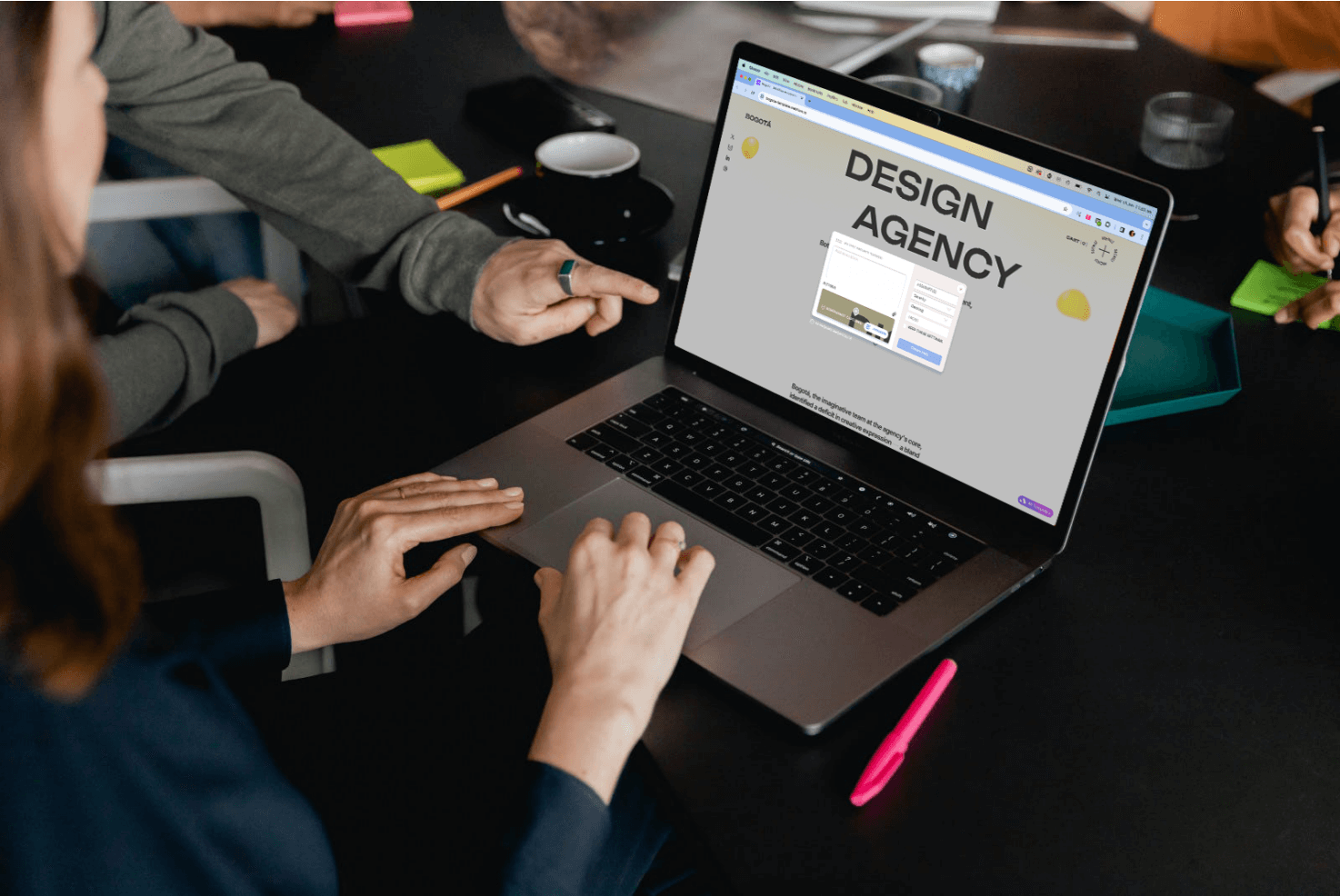
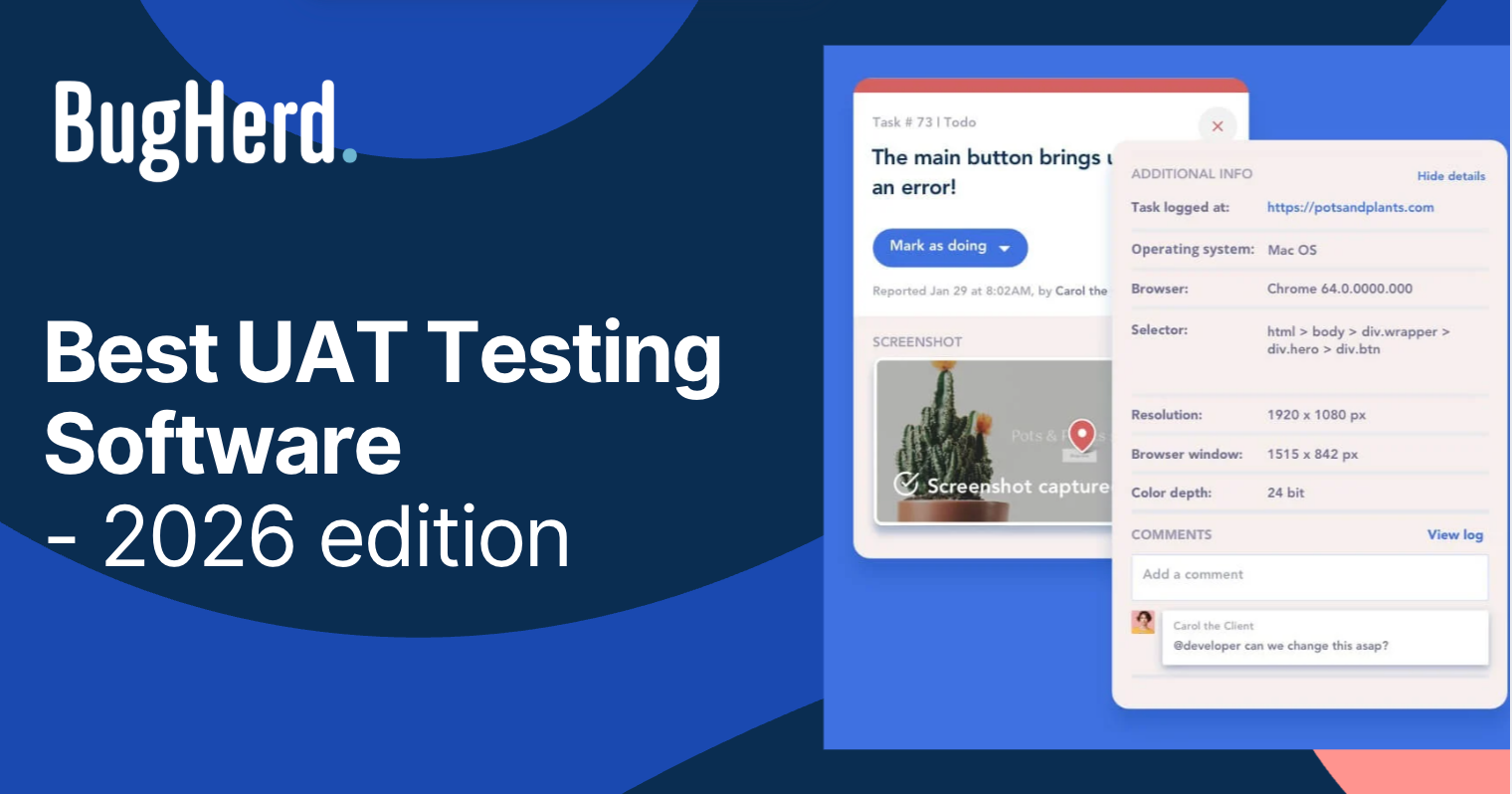

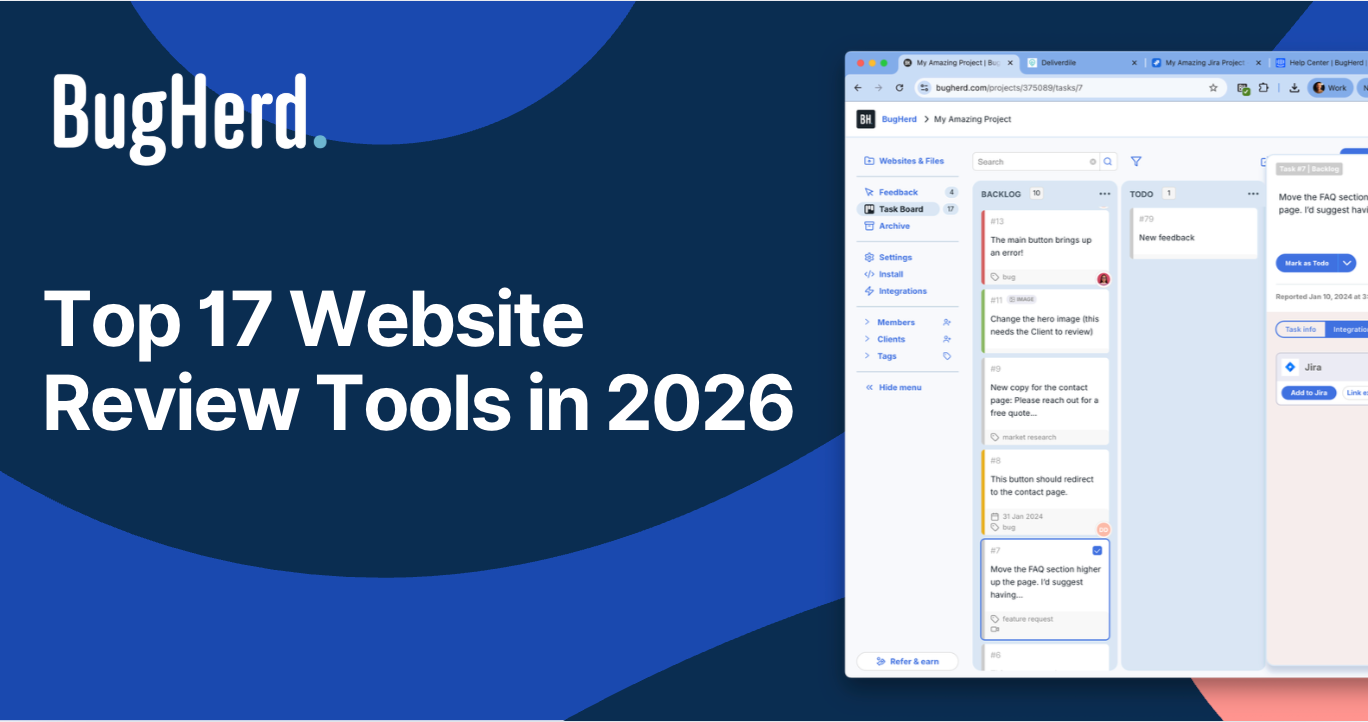
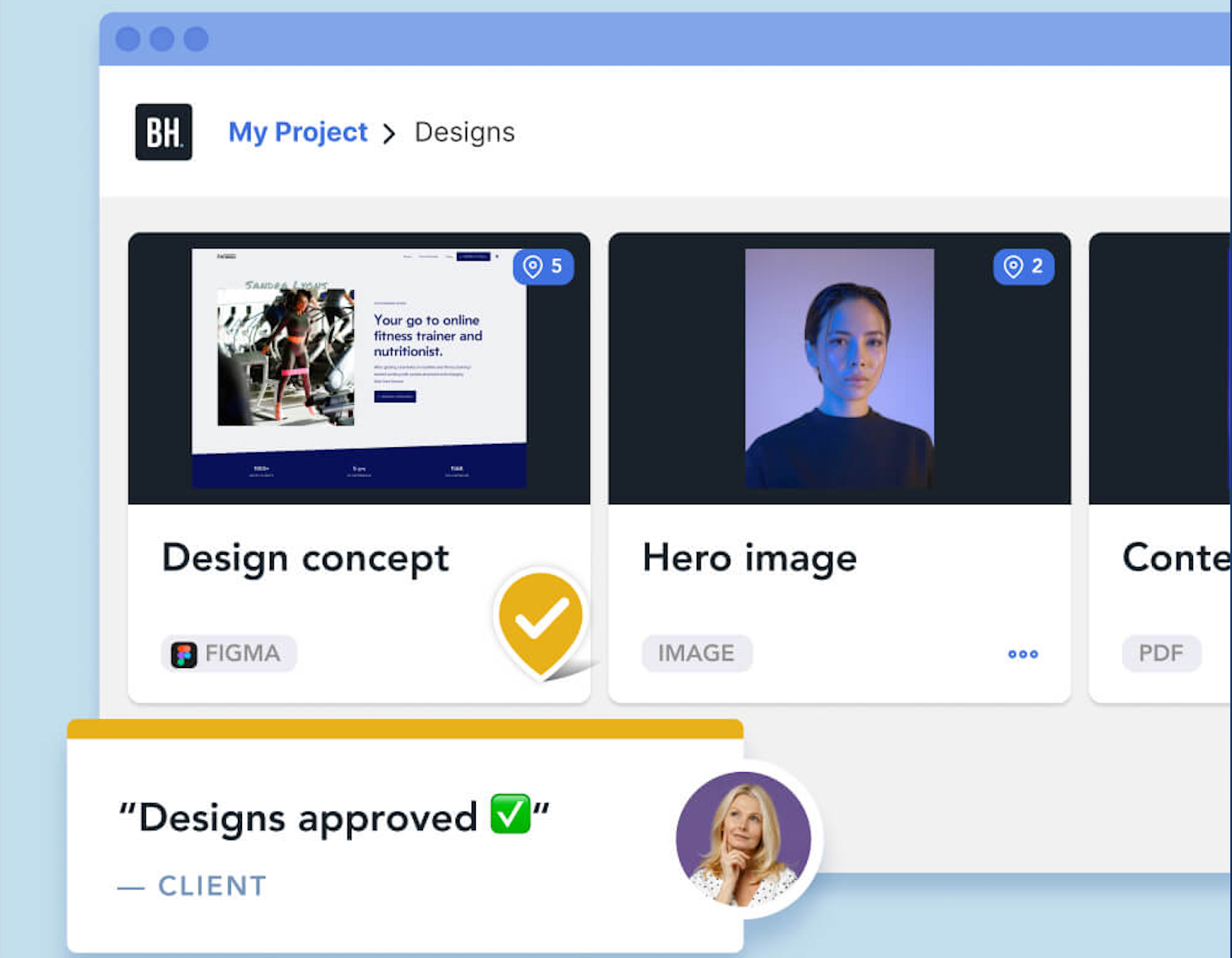


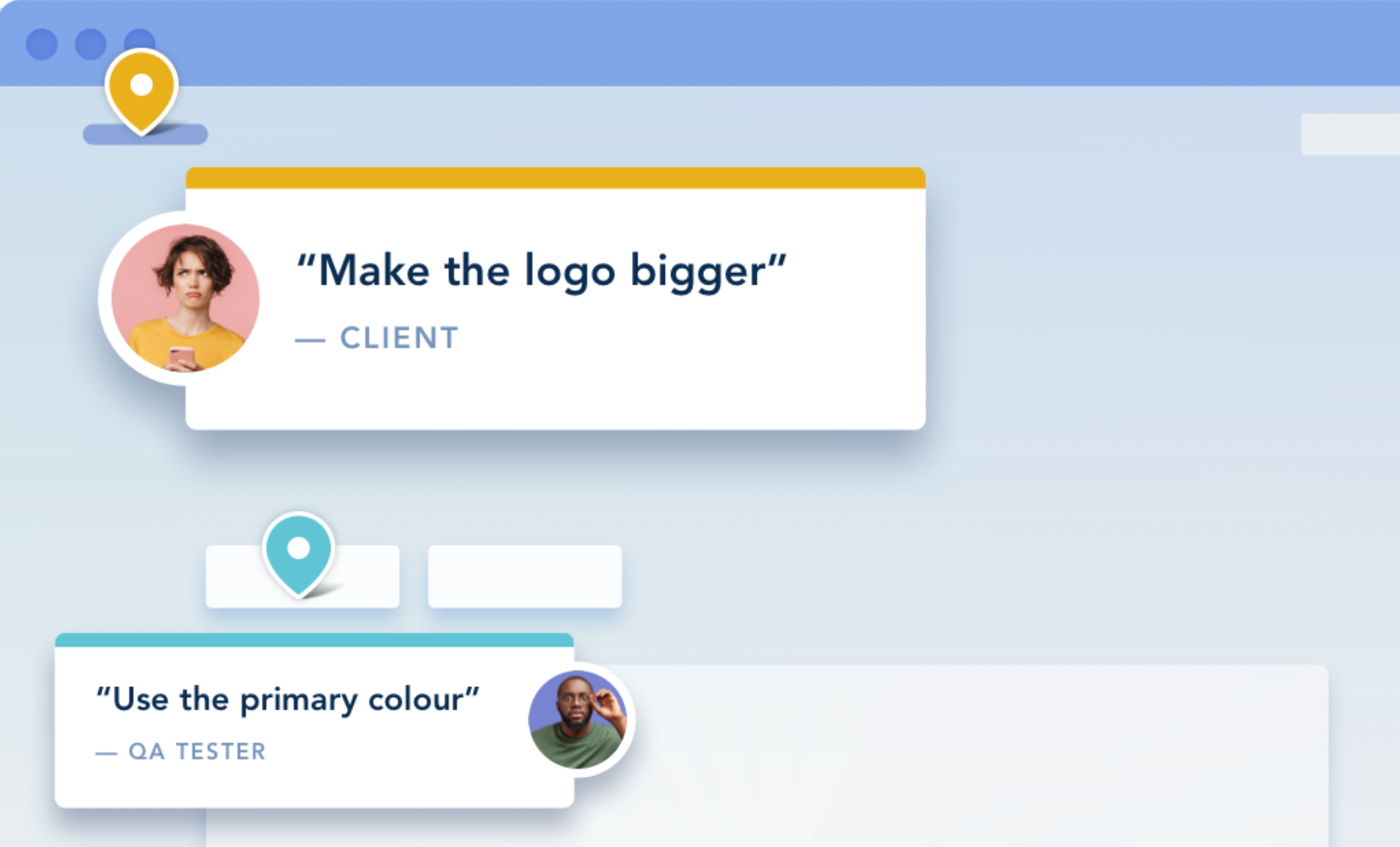




But don't just take our word for it.
BugHerd is loved by 10,000+ companies,
350,000+ users across 172 countries.
4.8/5
4.7/5
4.5/5
5/5
8.7/10
Sam Duncan 📱📏 🌱
@SamWPaquet
"@bugherd where have you been all my life??
We just migrated our bug tracking over from Asana and have at least halved our software testing time🪳👏📈. "
Ashley Groenveld
Project Manager
“I use BugHerd all day every day. It has sped up our implementation tenfold.”
Sasha Shevelev
Webcoda Co-founder
"Before Bugherd, clients would try to send screenshots with scribbles we couldn't decipher or dozens of emails with issues we were often unable to recreate."
Mark B
Developer
“A no-brainer purchase for any agency or development team.”
Kate L
Director of Operations
"Vital tool for our digital marketing agency.”
Paul Tegall
Delivery Manager
"Loving BugHerd! It's making collecting feedback from non-tech users so much easier."
Daniel Billingham
Senior Product Designer
“The ideal feedback and collaboration tool that supports the needs of clients, designers, project managers, and developers.”
Chris S
CEO & Creative Director
“Our clients LOVE it”
Emily VonSydow
Web Development Director
“BugHerd probably saves us
at least 3-4hrs per week.”