As a business, you want to be known for providing high-quality products, and your QA team helps ensure this. Each role contributes to fulfilling this goal.
It would be impossible for the QA team to live up to its name of quality assurance if there were no strategies to safeguard quality standards.
This article will share some ways project managers can create a more efficient collaborative environment with their QA team.
Contents:
- Selecting Appropriate Testing Tools
- Have a QA System in Place
- Clearly Identify Roles and Responsibilities
- Provide a Good Work Environment
- Integrate QA and Development
- Conclusion
1. Selecting Appropriate Testing Tools
Choosing the right tools to use in your QA process can be a game changer. There are some nifty tools available that can save time and money and increase overall productivity.
BugHerd
Using our bug tracking and visual website feedback tool helps make QA a breeze. Our tool allows you to have an organized way to collect feedback and take action due to the clear information attached to that feedback.
You can literally save hours in QA by implementing our visual feedback tool that reports bugs in seconds.
TestComplete
This tool by Smartbear is indispensable in streamlining your QA process. With this application, you can create reusable tests for any aspect of UI, and it even comes with instant access to thousands of test environments.
Intruder
Ongoing security checks on a website can get monotonous and time-consuming. Intruder is constantly scanning your website for any security vulnerabilities that might pop up.
WebLOAD
This tool helps you check your website's load speed under any scenario. There’s no easier way to perform load testing. This product is even offering a free trial here.
2. Have a QA System in Place
To achieve efficiency in anything, systems are vital.
This is true of your QA process. This section will discuss how you can develop beneficial systems that reduce friction and increase fluidity in your team’s workflow.
Automated Tests
Integrating automated testing is a great way to organize testing and make the whole team more efficient. Most regression testing can be completed this way.
With automation, test case management becomes much easier. You’ll need to ensure that your test scripts are clear and concise. Any bug report that comes in should consider whether testing can be automated.
Only automate tests that will increase ROI. Since setting up automated testing does take extra time and effort, you need to be sure it will be worth it.
Ask yourself these questions:
- Will you run the test multiple times?
- Will it save you time in the long run?
- Does manual testing take up too much time?
You’ll need to weigh the pros and cons to determine if a test is worth automation. You can use some automated testing tools to make automation an easier option.
BugHerd is a great platform to keep your QA team on task and organized. The kanban style board will keep all tasks, communication, and feedback in one place.
Reviews and Audits of QA Processes
Anytime you see a slack in the results of your QA process, it’s time to perform a QA audit to review your processes and see where you can make improvements.
A QA audit can help the planning process go smoothly. You’ll see the QA team find and solve problems earlier in the lifecycle of your project and ultimately produce a better-quality product.
Some areas that you might consider for in-depth auditing are your template estimation process and test case suite creation.
You’ll also want to look at your QA management tools and look for any gaps or risks in your testing process.
Documentation
Good communication is key to an efficient team. The best QA teams make communication easy. Documentation helps with this.
Proper documentation eliminates the gap of communication within the software team.
Ineffective documentation can lead to misunderstood test cases which can lead to missed bugs.
A full website testing document suite includes:
- Requirements Checklist
- Test Plan
- Test Cases
- Traceability Matrix
Report Bugs Effectively
Along the same line as documentation, if you aren’t taking the time to report bugs effectively, some miscommunication or misunderstandings can occur, resulting in a poor functionality and a bug-ridden website.
Reporting and reproducing bugs requires a well-written bug report. Read our article on how to write bug reports for a step-by-step guide on how to do it yourself.
Of course, our goal is to make bug reporting as clear and succinct as possible by integrating Jira with our platform for the ultimate bug tracking tool.
Crowd Testing
Giving and receiving feedback should be an integral part of any QA process. crowd testing is a great way to get more eyes on the project to spot any opportunities for improvement.
Peer review can do wonders for finding errors — two heads are always better than one. Encourage questions from the entire team, especially when new features are rolling out that need to be tested.
In fact, you can even get a lot of insight from team members outside of QA on possible improvements that QA might miss.
BugHerd allows for a real-time communication system with team members, testers, developers, and clients. This system is much better than traditional methods of communication.
Email is too slow and clunky for productivity. Come on, people, we’re more evolved than that!
3. Clearly Identify Roles and Responsibilities

If team members' roles and responsibilities are cloudy, you’ll find that tasks can slip through the cracks. Team members begin to point fingers at each other, not understanding who dropped the ball.
There’s no need for that when you clearly identify each team member’s role and responsibilities in the QA process.
Digital marketing QA teams are rather small, so a lot of the responsibility is that of one or two people. Nevertheless, each team member should have clearly defined responsibilities.
It’s also important to highlight what is expected from the QA team as a whole and what is not.
Responsibilities of a Digital QA Team
The responsibilities of quality assurance teams in a digital agency vary from those of larger companies.
Here is a list of duties project managers should expect from their QA team:
- Produce test plans.
- Analyze issues found in testing.
- Work with developers, site builders, UX, and project managers to resolve these issues.
- Carry out test executions.
- Use a variety of testing techniques, adapting to the need.
- Provide updates on testing progress to the project manager.
- Find more efficient ways to improve quality.
The above duties are very broad. For QA to fulfill these duties, more specific tasks will need to be done on a day-to-day basis.
Here are some examples of what a QA team might be seen doing for a digital agency:
- Check that all webpage links are functional and tracking codes are rendered
- Check that all webpage links bring the user to the correct location
- Check all copy for grammatical errors
- Ensure all images load properly and clearly
- Ensure forms direct data to the correct location
- Ensure emails reach subscribers in their inbox, not their spam
- Ensure global marketing campaigns are aligned with the proper time zones
- Ensure all content is brand consistent
While a QA team is an essential part of every other department’s success, they should be the last check, not the first. All other team members should do their best to ensure their work is free from error.
4. Provide a Good Work Environment
Deadlines plus frustrated workers creates a hostile environment. That is why the work environment can make or break a QA team.
How can you ensure that your QA’s work environment will help and not hinder efficiency?
Here are a few musts in the workplace:
Positive Attitude
This falls on every member of the team, but if the team leader doesn’t have a positive attitude, it will be tough for any other team member to maintain theirs. A positive attitude in team management might sound cheesy, but it is worth so much more than just a cheery disposition.
A positive attitude means that you stay motivated even under pressure. It breeds unity, trust, and respect.
Team building exercises, on and off-screen, can help each QA member learn to collaborate more fully, and help to build morale. These exercises provide the opportunity to let off steam and socialize with coworkers away from the pressure of looming deadlines.
Part of having a positive attitude is keeping a good sense of humor. Don’t take yourself too seriously. Finding some activities that are fun or quirky can help everyone feel a little less on edge.
Need a little inspiration for some team-building exercises that won’t make their eyes roll? Read some of the great ideas from Wrike.
Confidence
It is important to give recognition and commendation to those on the team who deserve it.
When your team is under a crazy deadline, and they are all tired, and under pressure, they need confidence in their own abilities to keep going.
Regarding quality assurance teams, the mentality should be that you can never learn too much. Continuous training, especially for new technology and trends, should be an integral part of the QA program.
This can include things like mentorship programs for new QA team members.
Not only will this bulk up the confidence and knowledge base of this new addition, but it can also build camaraderie and teach them the team workflow.
With each project, share a knowledge base for quick troubleshooting that includes:
- Project requirements
- Quality objectives
- Relevant data
- User expectations
Don’t forget to celebrate the little victories along the way. This will energize the team to meet the deadline, and you can all celebrate harder when the job is done. (Not too hard, though. Remember the last time you did that? If you don’t remember, there’s probably a good reason for that.)
Empathy
As technical as this team is, it's important not to lose sight of the bigger picture. This entire process aims to meet customer expectations and develop a website with an amazing user experience.
The testing team members must empathize with the developer and the consumer. The members of this team are the middlemen.
They will need to be neutral in their stance, providing a bridge that connects the developer’s product to the consumer's needs. This requires empathy for the challenges and needs of both groups.
5. Integrate QA and Development
Bring the QA team into the design and development process as early as possible. This will broaden their knowledge of the project’s purpose and challenges.
It can also help to have the QA and development teams in close proximity to one another. If they are in the same building, this means having them on the same floor or office.
Agile Methodology

With the agile workflow, your team will have shorter cycles that are tested during each stage of the development process on the following metrics:
- Usability
- Efficiency
- Portability
- Maintainability
- Reliability
- Functionality
The testing process of each stage will integrate the results into the next cycle of DevOps instead of waiting for the project to be complete for extensive updates.
This saves a lot of time and labor hours for both the QA and dev teams.
However, within the agile testing workflow, you must be careful that your testing metrics are timely. Some metrics won’t be measurable until the project is complete.
CI or CD
There are two newer practices within QA that your team can adopt. These are continuous integration and continuous delivery (CI/CD).
Using either of these methods, your team can continuously update your website with each change made. These practices can speed up website launching (keeping your website from needing to be offline for changes) and lower development costs.
With CI, code is kept in a central repository, with testing done each time code is updated.
CD involves releasing new versions of your app or website as soon as possible. Each update is smaller and less risky.
These two practices naturally work well together and can create a continuous development pipeline in your projects, making your entire process more adaptable to any change or deadline.
To employ these methods, developers must commit to their code and share it in a central repository. Automation is a big part of the CI/CD pipeline and may require some initial time investment, but the payout is well worth it.
Most testing will be automated and should be done in environments as similar to the end user’s environment as possible.
After all testing is done, deployment is also automated to allow for continuous delivery in the future.
Conclusion
A well-managed QA team can save precious time in website development. To prioritize QA efficiency is to prioritize product quality and customer satisfaction.
Don't feel bad if you need to QA your quality assurance process. As Mark Twain put it, “Continuous progress is better than delayed perfection.”
When your goal is to find new ways to improve the efficiency of your QA team, you need to try new ways to streamline your workflow.
BugHerd is a website feedback and bug-reporting tool that simplify the feedback process and streamline QA & UAT.
Try our tool out for free for 14 days. We’re confident that you will find value in adding us to your QA process.




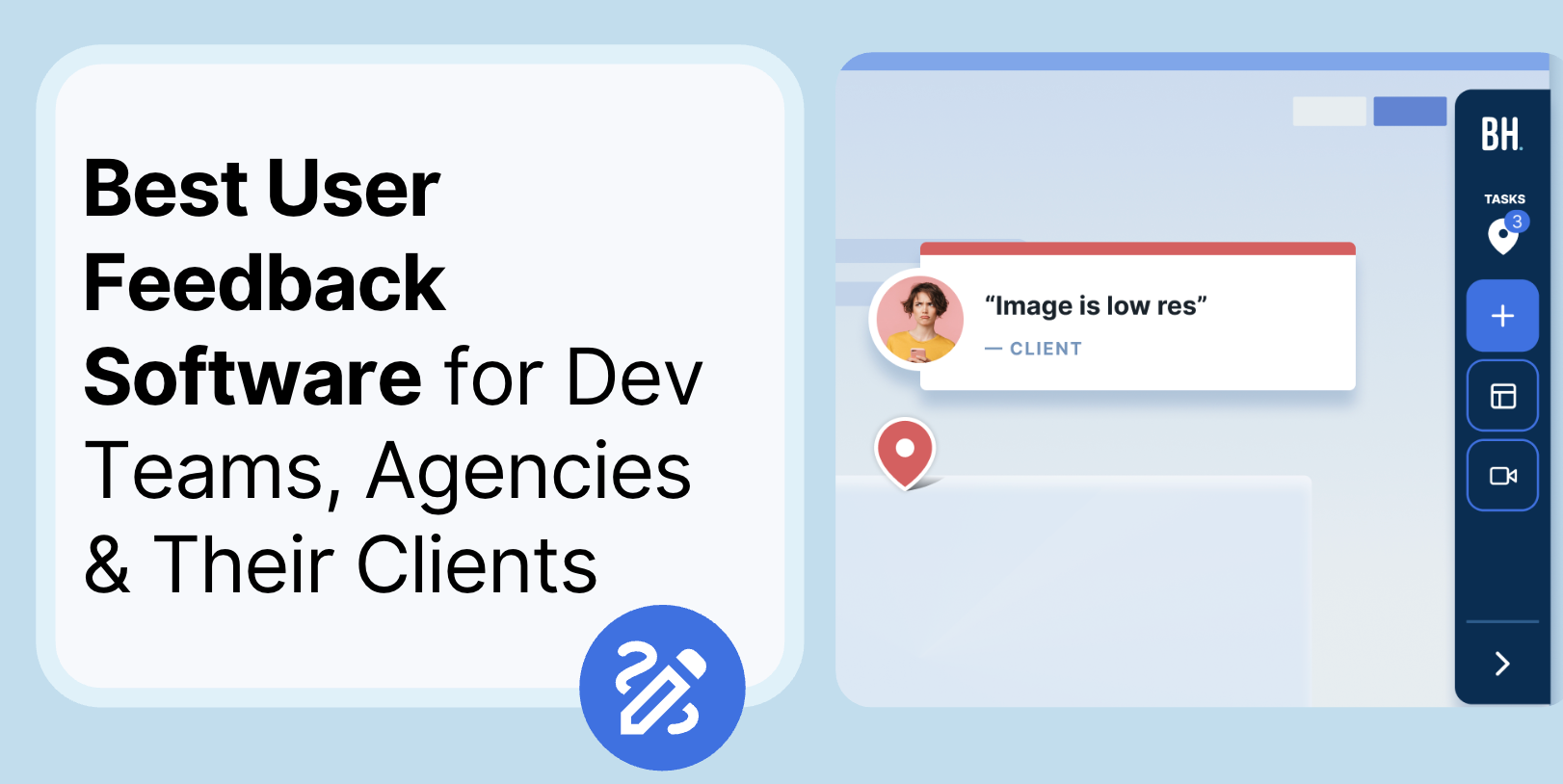











But don't just take our word for it.
BugHerd is loved by 10,000+ companies,
350,000+ users across 172 countries.
4.8/5
4.7/5
4.5/5
5/5
8.7/10
Sam Duncan 📱📏 🌱
@SamWPaquet
"@bugherd where have you been all my life??
We just migrated our bug tracking over from Asana and have at least halved our software testing time🪳👏📈. "
Ashley Groenveld
Project Manager
“I use BugHerd all day every day. It has sped up our implementation tenfold.”
Sasha Shevelev
Webcoda Co-founder
"Before Bugherd, clients would try to send screenshots with scribbles we couldn't decipher or dozens of emails with issues we were often unable to recreate."
Mark B
Developer
“A no-brainer purchase for any agency or development team.”
Kate L
Director of Operations
"Vital tool for our digital marketing agency.”
Paul Tegall
Delivery Manager
"Loving BugHerd! It's making collecting feedback from non-tech users so much easier."
Daniel Billingham
Senior Product Designer
“The ideal feedback and collaboration tool that supports the needs of clients, designers, project managers, and developers.”
Chris S
CEO & Creative Director
“Our clients LOVE it”
Emily VonSydow
Web Development Director
“BugHerd probably saves us
at least 3-4hrs per week.”