Developers face many issues if they fail to write a clear ticket. All-out confusion from anyone who didn’t write the ticket is the most common.
How can project managers help developers with this challenge? By focusing on streamlining the ticketing system itself. When it comes to agile project management, tickets need to be spot on.
Several factors will be in play, of course. For instance, it’s important to remember who the ticket is being written for, the correct language to use, and the purpose of dev tickets.
Most developers would rather being dumped into a vat of raw sewage than deal with the tedium of writing a perfect ticket.
So, let’s make it easy and enticing with tips and tricks for a good ticketing system that will improve efficiency across the entire development process.
Get ready to implement these and share them with your team!
Contents:
- Eliminate Ambiguity
- Get Context
- Structure Your Acceptance Criteria Correctly
- Focus on Smaller, Testable Features
- Be Consistent
- Make Them as Visual as Possible
- Prioritize Ticketing
- Bonus Tips
- Conclusion
1. Eliminate Ambiguity
Be clear and concise. This includes crafting an easily-found and understood title for the ticket. Ambiguous titles with numbers and letters won’t help your team find the ticket.
It’s like naming a product by a barcode instead of its physical attributes. No one will buy product 456987, but they might be interested in a forest-green turtleneck. (It looks good on some people … right?)
You’ll also want to assign names and stick to them for features and elements. Speaking of assigning names, make sure you use correct technical names, not your own made-up term.
Above all, you need to make tickets understandable to the whole team. Successful websites and apps are completed through plenty of collaboration.
Do your tickets make that easy?
Attach the names and contact info of the assignee and any other team member involved to help others reach out when necessary. Bring that whole big happy family together for this project. No one gets to hide in the corner.
Another way to keep your tickets clear and concise is to eliminate any non-essential information.
With this being said, never assume others have full knowledge of the project. Things happen that cause tickets to be reassigned, such as someone getting sick or another emergency.
Use labels, prioritization, and any other information to help other team members identify a ticket’s level of urgency and issue type. This is called ticket triage.
Add a knowledge base link somewhere in the ticket as a self-service help desk, so that team members can find more information if there are any unanswered questions.
2. Get Context
When you understand the “why” behind the new features you are building, writing a ticket that provides the most value becomes much easier.
You can gain more context for product development through business goals and a deeper user story.
Business Context
Programmers and developers can lose themselves in the deep technical elements of a project, limiting their ability to see the big picture.
When you step back and think of the product as a business venture, you can begin to attach business value to each project feature.
Ask yourself these questions:
- Is the goal of this feature to increase email sign-ups?
- Is this feature meant to make it easy for customers to schedule appointments?
- What value does this feature provide to the business metrics as a whole?
When you know the answer to questions like these, you are better equipped to test the features to align with those business goals.
When you deliver a project that makes the stakeholders money, your boss will be happy with your work and want to give you more projects. That means job security for you.
You should be able to find this type of information in the SLA (service level agreement), including key metrics they are looking for and how to prioritize your tickets.
Develop a Deeper User Story
Another way to gain context is to get a deeper understanding of who will be using the program.
What are their motivating factors? What are their pain points? What are their likes and dislikes?
Create a persona — or several — for your user. Go so far as to give them a name and personality. This will allow you to have a connection with these fictional people.
It will help to mold your writing to reflect the needs and desires of your user.
3. Structure Your Acceptance Criteria Correctly
Your acceptance criteria should be structured in a checklist format. This checklist should be testing the functionality of the website with either a Yes or No, or True or False answer.
The acceptance criteria should also be developed by the entire team. This keeps the process easy to understand and provides a guide for faster QA.
Not sure what to include in an agile acceptance criteria?
Follow these guidelines.
4. Focus on Smaller, Testable Features
One common mistake is trying to make your tickets cover too broad of a topic.
Your ticket should fit into a two-week sprint and be able to stand alone. Each ticket should be able to be individually tested and shipped.
An easy way to identify a ticket that is too broad is to follow this rule:
If you find it difficult to explain in one sentence, it’s too big.
Another way to test the size of a ticket is to look at the number of acceptance criteria. If the list is eight or longer, you should probably consider honing it down.
While writing out these smaller tickets, keep them in a scrum or kanban backlog organized by priority, which are in progress, and which have been completed.
Bugherd’s website feedback tool includes a kanban dashboard perfect for keeping your tasks organized.
5. Be Consistent

Keep the entire team on the same page by being consistent when writing out your tickets. When your tickets follow a regular formula or pattern, other team members will begin to learn it as well, and there will be less confusion.
One of the easiest ways to ensure that your tickets follow a pattern is to use templates.
Ticket Templates
You can find ticket templates to use in the Atlassian Marketplace. (Just a warning, this route could get costly.)
This marketplace also offers several other types of templates that you could find useful:
- Bug tracking templates
- User story templates
- Task issue templates
These templates are a shortcut to consistency. If your budget can’t expand to the extra cost, you can get a free ticket template here.
Read more: Bug Reporting: What Is A Bug Report And How To Create Good Bug Reports
You may have noticed user story templates in that list. Why would you want to use a user story template? Again, consistency.
These templates will help ensure that you include all the relevant information needed on a user, and team members will know exactly where to look to find that information.
Create Request Categories
You can make finding and organizing your tickets much easier by categorizing them by request types, or categories.
Label them as service requests or incidents, but most often, they will fall into one of three categories: issue, idea, or question.
Every company will have a different system that works for them, but the point is to categorize your tickets in ways that will make future work easier.
Categorizing tickets can also greatly improve your workflow when you attach a priority to categories.
For example, the most urgent tickets, such as critical issues, will be placed at the front of the line while less important tickets, like ideas can automatically be placed into the backlog.
6. Make Them as Visual as Possible

You know the saying, “a picture is worth a thousand words?”
Well, when writing tickets, a picture is worth a million words. It cannot be stressed enough to include visuals in your tickets as much as possible to provide value.
(There are some scenarios when visuals aren’t as important, such as tickets that cover user stories, but for the most part, visuals can help immensely.)
When writing out your tickets, include screenshots of everything. There is no such thing as too many screenshots in a ticket. You can take that one step further and include GIFs showing the process step-by-step. It’s easy to create when you use a screen recorder.
When you do add visuals, don’t make them tiny so you have to squint to see them. Fill the canvas!
Also, don’t attach these images or videos to the ticket; embed them in so readers don’t have to leave the ticket to see your visuals.
Speaking of visuals, BugHerd’s entire process is visual, enabling you to point and click to add notes and feedback directly onto your website.
You can also use the video and screenshot feature to log the tickets created.
7. Prioritize Ticketing
Developers need to make writing a good ticket as important as writing good code. That’s sacrilegious, we know. Nothing is more important than the code!
However, as proud as you may be of your amazing coding abilities, there will be more eyes on your ticket than your coding.
Or, at the very least, more people will understand your ticket than your code. One of these people being your boss, and, of course, your support team.
If you want your code to shine, write a good ticket. It is an important part of bug tracking and issue tracking to iron out the kinks.
Any good ticket meets the qualifications outlined by the acronym INVEST.
- Independent - Each ticket needs to be independent of all others.
- Negotiable - Engineers should be able to provide feedback.
- Valuable - Going back to getting context; does this ticket provide value to the business and user?
- Estimable - Your ticket should provide enough information to get a good estimate of what’s required.
- Small - Does it pass the tests explained under heading #4?
- Testable - The end result should be testable by QA.
8. Bonus Tips
Those are the basics of writing a good ticket, but we always like to share as much information with you as possible.
Here are some bonus tips to follow when writing tickets:
1. Write tickets in Google Docs or Microsoft Word, then copy and paste into the Jira software dashboard to create Jira tickets.
2. Keep ticket status updated so that everyone gets a heads-up on their tasks. You can even set it up so that they will get notifications in real time when it’s their turn to jump in.
3. Make tickets reproducible. This will save you so much time and effort in the future. Attach before-and-after code samples so that you can walk through the process and, when possible, set automations to tickets that are simple.
4. Use keyboard shortcuts. Jira has some great built-in shortcuts that can make your tickets look much better and be more legible. For example, if you hit Ctrl + B, your text will be bold, and Ctrl + K will add a hyperlink.
Conclusion
When developers focus on writing better tickets, there will be greater efficiency across teams.
Of course, if developers could find a website feedback tool that simplified the entire process — complete with an information sidebar, service agents, and come as an easy plugin — they should jump on it.
It would be even better if they could integrate their Jira account for a complete ITSM workflow.
Hmm, wait … that’s exactly what we provide! Sign up for our free trial today!












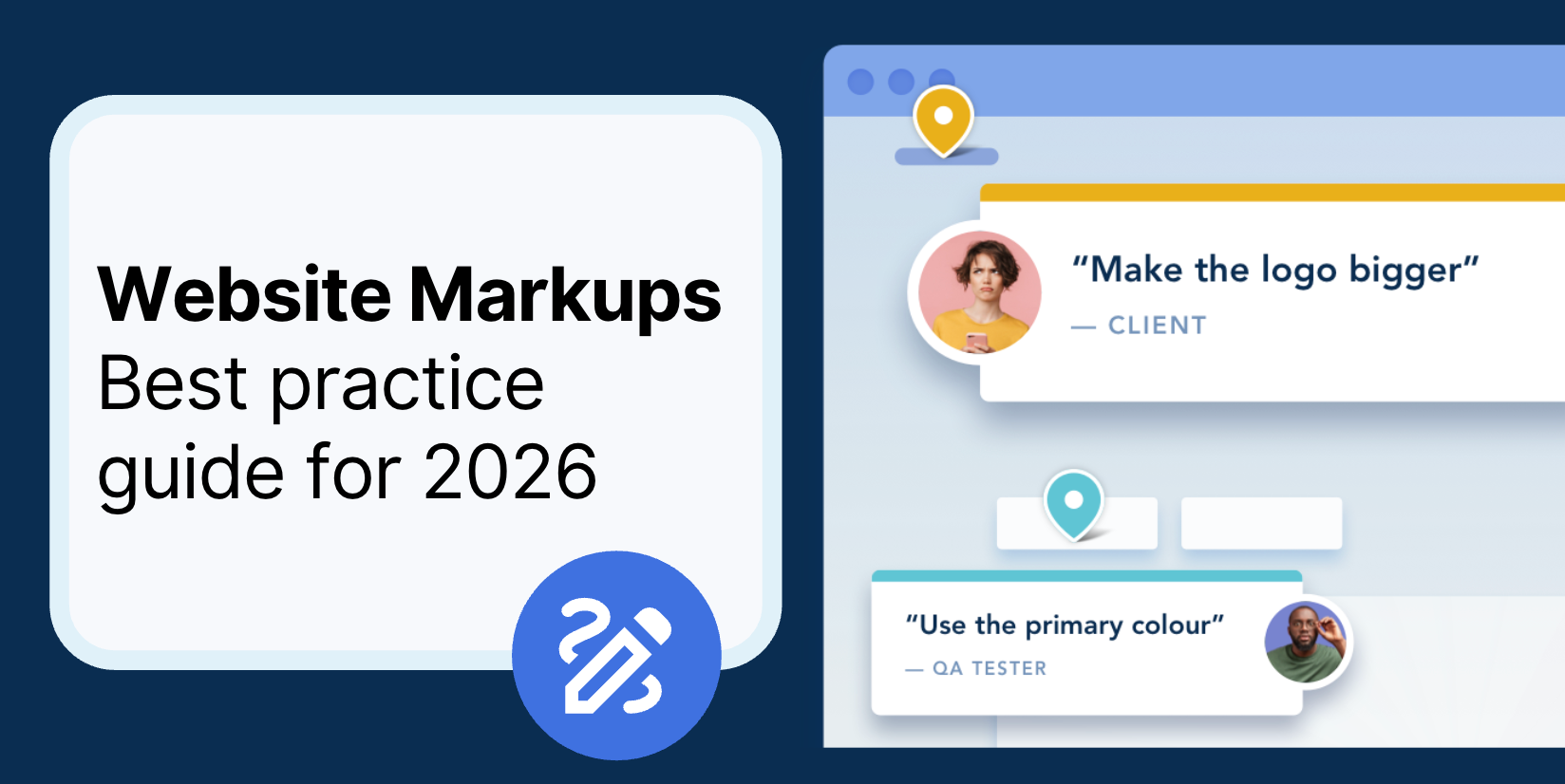



But don't just take our word for it.
BugHerd is loved by 10,000+ companies,
350,000+ users across 172 countries.
4.8/5
4.7/5
4.5/5
5/5
8.7/10
Sam Duncan 📱📏 🌱
@SamWPaquet
"@bugherd where have you been all my life??
We just migrated our bug tracking over from Asana and have at least halved our software testing time🪳👏📈. "
Ashley Groenveld
Project Manager
“I use BugHerd all day every day. It has sped up our implementation tenfold.”
Sasha Shevelev
Webcoda Co-founder
"Before Bugherd, clients would try to send screenshots with scribbles we couldn't decipher or dozens of emails with issues we were often unable to recreate."
Mark B
Developer
“A no-brainer purchase for any agency or development team.”
Kate L
Director of Operations
"Vital tool for our digital marketing agency.”
Paul Tegall
Delivery Manager
"Loving BugHerd! It's making collecting feedback from non-tech users so much easier."
Daniel Billingham
Senior Product Designer
“The ideal feedback and collaboration tool that supports the needs of clients, designers, project managers, and developers.”
Chris S
CEO & Creative Director
“Our clients LOVE it”
Emily VonSydow
Web Development Director
“BugHerd probably saves us
at least 3-4hrs per week.”