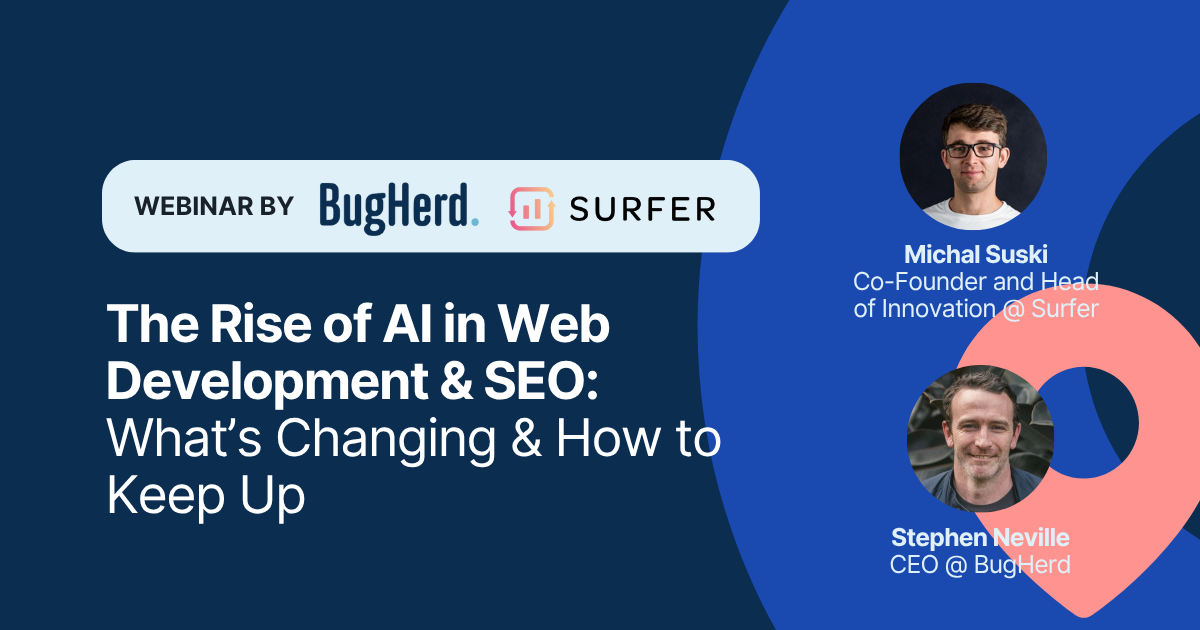If you're a commercial eLearning designer, your time is precious. You already know how important it is to deliver high-quality work in the least amount of time.
As a convenient starting point, we've reviewed 17 of the best time-saving tools and eLearning templates.
Whether you need to organize your design templates, track your development process, or find a new authoring tool, this list has it covered. These hand-selected choices can help you create better courses — fast.
Contents:
- Best Time-Saving Tools for eLearning Designers
- Best eLearning Course Content Creation Tools
- 7 Types of eLearning Templates to Streamline Content Development for eLearning Designers
- 7 Amazing Websites Where You Can Download Free and Paid eLearning Templates
- Conclusion
Best Time-Saving Tools for eLearning Designers
You can use any of these tools to improve how you manage your time when developing eLearning courses.
1. Google Drive
If you have a Gmail account, you already own a Google drive account. Take advantage of it! Google Drive provides free 15GB of storage, making it a reliable, cost-saving tool.
The Google Drive platform can do more than organize eLearning materials. Use it to collaborate with other creators on eLearning development, as well. Google Drive allows you to create folders and share files with others. Since more than one person can edit the same file, this is an easy way to enjoy real-time collaboration.
2. Trello
Organization and progress tracking are key to developing your eLearning course projects on time. Use Trello to make it easier.
Elearning content creation usually requires input from different stakeholders, which means your work has dependencies. Trello makes it simple to coordinate tasks and collaborate with stakeholders.
Following the principles of Kanban, Trello uses a clear visual order to manage tasks. Trello organizes and displays project tasks using cards, boards, color coding, and lists.
Trello's functionalities and features pair well with several principles of instructional design. For example, ADDIE.
3. Tomato Timer
One of the best time-saving strategies is to find new, efficient ways to make use of the limited time you have. That's why time-tracking tools like Tomato Timer are so necessary.
Tomato Timer makes this list of time-saving tools for eLearning designers because it is based on the Pomodoro Technique. This technique breaks work sessions into manageable 25-minute intervals with 5-minute breaks. You can take longer breaks of 15-30 minutes after 4 work sessions.
Tomato Timer is easy to use and doesn't interfere with your established eLearning project workflow. You can even customize the timer to suit your work style.
Tomato Timer’s approach to time management has the added benefit of promoting knowledge retention. By repeating the process of learning, taking a break, and going back, you'll remember more. You'll also feel less distracted.
4. Otter
Otter is an AI-powered eLearning tool for Android, iPhone, and Mac users. It's a straightforward and painless way to record, share, transcribe, and organize audio.
Use Otter to share or receive audio feedback from stakeholders and SMEs when creating eLearning course content.
You can even use it to record ideas discussed in eLearning course planning sessions. Likewise, Otter can record physical lectures that you can later turn into eLearning content.
5. BugHerd
You need a diverse and engaging array of content to create eLearning courses that are as effective as they are comprehensive. Not only audiovisual content, but text and audio content, too.
Bugherd helps you collect visual and video feedback from collaborators on your eLearning course development projects. If you want to create the best eLearning content possible, this feedback is essential.
Bugherd reduces the time you spend trying to understand unactionable feedback. Collaborators can use BugHerd to easily highlight and comment on any aspect of your course content and learning tools. Check out our eLearning use case study to see if Bugherd is right for your team.

Bugherd’s feedback tool lets you gain feedback on your LMS or eLearning course design.
Best eLearning Course Content Creation Tools
1. Camtasia
Camtasia makes screen recording and video editing less complicated. The app comes with several useful features for creating eLearning content. For example, the Hotspots feature allows you to add hotspots to any video section to make any screen element clickable.
Camtasia has several useful eLearning applications. Instructors can record videos that student learners can watch anytime. The app records high-definition video, so quality will never be an issue.
2. Adobe Captivate
Adobe Captivate is a rapid eLearning authoring tool that you can use to create responsive eLearning content. In this case, responsive eLearning content is mobile and web-friendly. Learners can view the content created with Adobe Captivate on both mobile and PC.
Creators and instructors use Adobe Captivate to storyboard, develop, and research course content.
The app's learning curve is minimal. You can easily use Adobe Captivate if you have used Canva or Adobe photo editing tools. When you need clarification, Google and YouTube tutorials can always help you get unstuck.
3. Lectora
Lectora is a highly-rated, user-friendly authoring tool available on desktop and cloud. You can use Lectora to work remotely with your team on any course.
Besides supporting collaboration, the app uses document auto-versioning to track revisions. So if you forget to save before shutting down, you won't lose your work.
Lectora supports the development of learner-behavior adaptive eLearning content. You set triggers, variables, conditions, and actions to track learners' behavior and suggest content based on the information.
Lectora also makes it simpler to create assessment materials. You can easily create question banks, answer keys, quiz templates, and knowledge checks. You can also import and export question files.
4. iSpring
iSpring is a powerful learning management system (LMS) for training and assessing trainees' knowledge. The app integrates with PowerPoint, making it possible to upload PowerPoint learning materials and convert them to courses.
iSpring allows you to create SCORM flipbooks, role-play simulations, and interactive quizzes and videos. After launching a course, you can invite learners and track their progress.
iSpring courses are compatible with other LMS platforms. You can publish an iSpring course on any LMS platform supporting SCORM 2004, SCORM 1.2, AICC, and cmi5.
The iSpring Suite max has over 80,000 eLearning backgrounds, characters, and icons. It also offers an expansive slide template library with course starter templates.
5. Articulate Storyline
Articulate Storyline is well-known for its sleek, modern, and powerful features. Use Storyline to storyboard your courses and define the learner's journey. This feature underscores the product's name — and lives up to expectations.
Like iSpring, Articulate Storyline allows you to upload documents and add quizzes to create interactive eCourses.
Storyline is slightly technical. However, the quality of the product more than makes up for it. You can learn all you need to create your first course from thousands of online guides.
Storyline's features are designed for professional instructors looking to create high-quality learning. As such, the software comes with a high-end price tag, starting from $1399.
In addition to their premium Storyline templates, however, they offer free eLearning templates as well.
6. Echo360
Echo360 is a lecture capture software which allows users to record meetings, webinars, classroom lectures, and speeches. The recordings can be downloaded to your device and accessed online as well.
Echo360 has an ecosystem of products, including echoengage, echoexam, echoauthor, and echovideo.
Echoexam supports the development of online exams, as well as dynamic bimodal versioning, reporting, and analytics. You can track learners' analytics, gamify learning content, and access the content library through the Echoauthor product.
Echovideo provides content management solutions for recording lectures, editing videos, and adding annotations.
Lastly, the Echoengage product supports PowerPoint integration, K-6 solutions, feedback collection, self-paced assessment, and virtual classrooms.
See also: How to Write an A+ Website Design Brief
7 Types of eLearning Templates to Streamline Content Development for eLearning Designers
1. eLearning storyboards
An eLearning storyboard is a road map for eLearning designers. Use a storyboard template to guide your way through a scenario's storyline, a game's logic, and the visual style of a course.
In addition to outlining the content overhead, a storyboard also covers the images, videos, and the development of game situations.
Storyboards simplify design and development by helping designers visualize their ideas. These benefits create rich, memorable learning experiences.
Most elementary learning methods use storyboard narratives to pass information. You probably learned your first word combinations through rhymes and bedtime stories. This learning system aids recall and promotes learner engagement.
2. Online Surveys
Having a feedback loop in your eLearning course design is critical. You'll learn your course's strengths and weaknesses, creating opportunities for improvement.
You can build an online survey template into your e-course, or add a template. Either option will get the information you need.
Be sure to use both open and close-ended questions. The former allows the learner to provide written feedback based on their understanding. Whereas the latter usually provides a set of options for the learner to select.
3. eLearning Assessments
Tests, in-course pop quizzes, and essays are examples of eLearning templates you can use to assess your students. Coursera, EDX, and several commercial online learning platforms use eLearning assessments to check a learner's knowledge level.
Elearning assessment engages the learner and forces revision. Examples of eLearning assessment templates include multiple-choice questions, drag-and-drop, and quizzes.
4. Branching Scenarios and Simulations
The best eLearning courses include practical, real-world test scenarios. This approach is engaging and impactful.
You can add scenarios to your eLearning course design with a branching scenario and simulation layout template.
Scenario and simulation-based training reduces the forgetting curve and increases knowledge retention.
Use a scenario or simulation template for the practical aspect of your online classes.
5. Gamification
Gamification templates add game mechanics to eLearning courses to increase engagement and aid cognitive retention.
Gamification templates are interactive and visually stimulating. When learners interact with gamified online content, they get instant feedback on their progress. This feedback encourages learning and promotes satisfaction.
Gamification templates can reward learners with badges to reflect their experience and encourage learning. They can even share those badges on social media for friendly competition with fellow students.
6. Support Resource Library Infrastructure
eLearning course developers need a support resource library template to create a searchable knowledge base for a course. This way, your students can get after-learning support at any time.
A support resource library is a repository or storage center of information about the online course. For example, an English-language course should have a pronunciation library. A resource library should be structured and easy to search for information.
7. Adjustable eLearning Course Layouts
You may spend weeks designing a layout if you try to build your courses from scratch. Using customizable eLearning course layouts will reduce your course development time by a significant margin.
Adjustable eLearning templates allow you to modify text size, image size, and illustration style.
If you choose to develop and design your eLearning template, try to make the template customizable. This way, you can repurpose the template for another project without losing quality or uniqueness.
Related: Creating Harmony in Web Design with Analogous Color

7 Amazing Websites Where You Can Download Free and Paid eLearning Templates
Knowing where to get quality eLearning templates saves you time and effort. Any of the websites mentioned below have great templates you can use to develop your eLearning course.
1. Fastercourse.com
FasterCourse is one of the best platforms to get quality templates for eLearning course design. The platform has hundreds of customizable templates for Articulate Storyline, Adobe Captivate, and Lectora.
FasterCourse offers general and domain-specific templates. You can download a template for sales training, negotiation process, business ethics, fire safety, etc.
FasterCourse offers free templates for new customers who want to try their products. You can get a free Storyline, Adobe Captivate, or Lectora template.
2. Elearning Locker
Elearning Locker is the best place to visit if you're looking for advanced, technical templates. The platform offers over 80 types of Storyline 360 and Storyline 3 templates. You will also find interactive components, games, assessment tools, and layouts.
The company offers free high-quality templates to prospective customers. You should explore the offer before purchasing a subscription.
3. Elearning Art
Elearning Art has more than 1,000 PowerPoint eLearning templates. All the templates are customizable through PowerPoint, so you don't need to make any special adjustments.
An Elearning Art subscription gives you access to thousands of templates, images, and graphics.
Elearning Art has standard and premium memberships. The standard subscription is for individual creators and supports up to 100 downloads a month. Whereas the premium membership is for unlimited users and supports unlimited downloads.
4. Elearning.net
Elearning.net prides itself as a bespoke eCourse template provider. You can order a custom template on the platform or purchase an already-developed template. Either way, you will get a quality product to create your course.
Template purchases are one-offs. You don't need a subscription to use the template after purchase.
5. Elearning Designer
This is another platform to find custom Storyline and PowerPoint templates. According to the website managers, most of the resources are free.
You can order a custom template if the free templates do not meet your requirement. This paid service is given express priority.
6. Elearning Heroes
Elearning Heroes is an exclusive Articulate community. The platform has thousands of Articulate templates for different types of eLearning courses.
If you’re an Articulate user, you should join the community. There are always several ongoing discussions within the community, and you'll find free templates to inspire your designs.
7. Elearning Brothers
Elearning Brothers is one of the most popular resource centers in the industry. The platform hosts over 1,500 eLearning templates, including scenario templates, quizzes, and games.
Elearning Brothers templates support popular authoring tools, notably:
- Articulate Storyline 3 and Storyline 360
- Lectora 18 and Lectora Online
- Adobe Captivate
- Camtasia
- Microsoft Powerpoint
Conclusion
Time, money, creativity, and authoring tools are some of the resources you need to develop an eLearning course. The right tools will make the work easy; however, you need to make an effort to create a worthwhile course. Good luck.