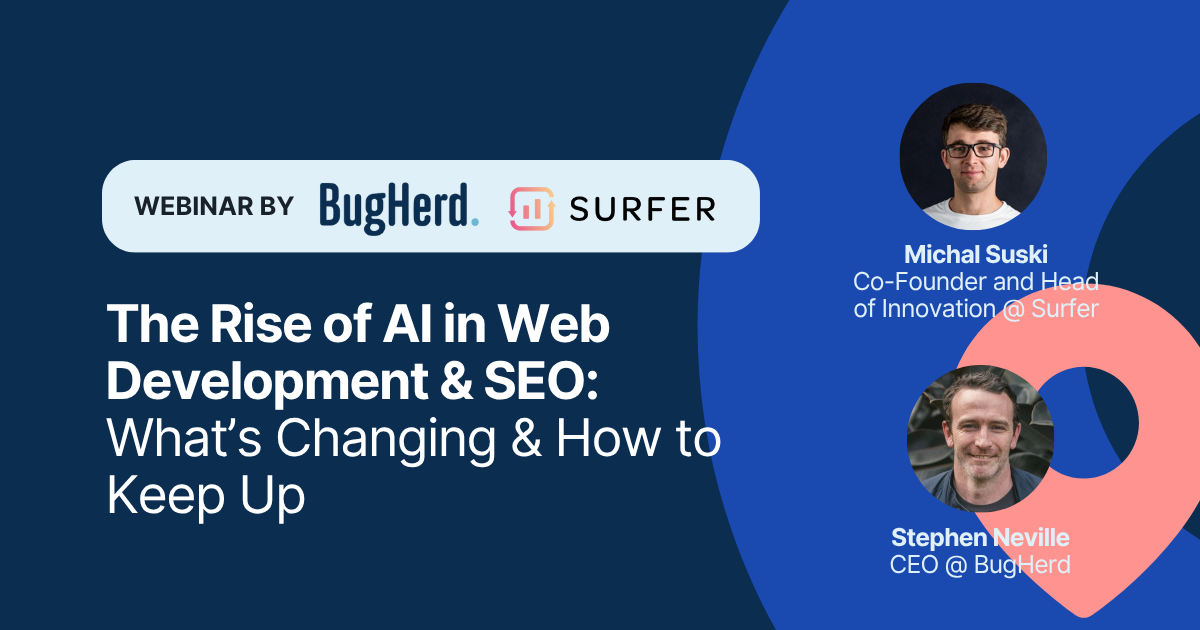To avoid costly mistakes, miscommunication & timeline blow-outs.
Clear communication with your web designer is critical to getting a website that you (and your customers) love.
We’re all about making the feedback and QA process of building a website easier at BugHerd, but the design briefing stage can be rife with back and forth miscommunication. It can be loaded with “make it pop” type statements.
A great design brief can mean the difference between getting a great website on time and in the budget, or blowing out a project entirely. These are our suggestions on what to include for an A+ briefing experience between you and your designer.
What is the scope of the project?
Setting expectations straight out of the gate is key, whether you’re an established brand with a website, or this is a brand new project. Include information such as:
- Is this a brand new site or an upgrade to an existing one?
- Is there an incumbent person/agency on the project?
- What is the budget?
- What is the expected timeline from concept to completion?
Introduce your company
Before diving into the specifics of your website project, it's important to provide a detailed overview of your organization. This includes your company's history, mission, vision, and unique selling propositions.
- What are your main products or services?
- How do you differentiate yourself from your competitors?
- Introduce the key team members on the project
- Are there available brand documents?
- Can you attach a brand guide? (at the very least a logo in vector format)
- Is there existing content you can provide for guidance?
- What are the company’s or product’s key messages?
This information will give the design team a clear understanding of your business and its values.
What is the objective of the website?
Outline the problems you're trying to solve with the new website. Are you looking to increase brand awareness, improve user experience, or perhaps boost online sales? Maybe you're revamping an existing site that's outdated or doesn't meet your current business needs.
Most designers will be able to make something that looks great, but that’s definitely not the sole purpose of a website. A great designer will work with you to achieve your goals, which could be any and all of these things:
- A better conversion rate. Spell out what the current one looks like
- A more SEO optimised site
- Lower bounce rate / higher time on site
- An easier path to purchase
Whatever the case, clearly defining the problem will help the design team come up with an effective solution.
Who is the target audience?
It’s worthwhile breaking down the demographics of the main users and target market your website serves. Even passing on basic Google Analytics data to your designer will be helpful. Sharing the answers to these questions will give your designers more context on your target audience:
- Who are your users?
- What are their demographics, preferences, and online behaviors?
- What problems are they trying to solve, and how can your website help them achieve their goals?
We prefer to attach a persona template to ensure the designer keeps the audience in front of mind.
Define the actions you want the user to take
Going deeper than the overall website goals, what functionality should your website have? Tell them what you really want the website to DO. This is important as great design includes great UX consideration. A simple map of the user journey would be enough for the initial brief.
Are any of these actions likely to be included within your site?
- Donate money
- Subscribe to a blog
- Sign up for a trial
- Read a blog
- Purchase a product
- Book a meeting
Include inspiration and design references
Where can the designer draw inspiration from? Can you link any references that will be helpful? Sometimes it is just as helpful to attach imagery of what you DON’T like so that the designer may avoid creating something completely off the mark.
Who are your competitors?
Akin to including what you don’t like above. It would be highly unfortunate to end up with a site that mimics or doesn’t stand out from the crowd. Identifying your competitors is crucial in understanding your market position and determining what works (or doesn't work) in your industry. Provide a list of your direct and aspirational competitors, along with a brief analysis of their websites. What do you like about their sites? What do you dislike? This will help the design team understand your preferences and avoid potential pitfalls.
Cover the scope of the design
Outline the proposed structure of your website and the major features that need to be coded. This could include things like a shopping cart for an e-commerce site, a booking system for a hotel website, or a blog for a news site. The more details you can provide, the better the design team can estimate the time and cost of the project.
The more detail you can give upfront, the less back and forth communication you’ll commit to later. Consider including:
- Number of pages
- Navigation structure
- Specific website features
- Call to action
- Domain hosting info (logins and platform info)
- Third-party sites to link to (socials, newsletter ID etc)
- Content: This may well be a chicken and egg scenario BUT if you have product information, headlines and other copy it’s worth adding in what you have so the designer may find a balance.
We’re big fans of creating a visual website design brief with a tool like Milanote, or in Trello rather than an attached document in an email. That way the brief can be collaborative and visual and ultimately an ongoing working document.
Final thoughts
A well-crafted web design brief is the foundation of a successful website project. It sets the stage for your project, providing a clear roadmap for your design team and ensuring everyone is on the same page from the get-go. Remember, the more information you can provide in your brief, the better your design team can meet (and exceed) your expectations.
At BugHerd, we understand the importance of clear communication and detailed planning in web design projects. That's why we've created a simple, user-friendly platform for managing web design feedback and bug tracking. With BugHerd, you can streamline your workflow, improve collaboration, and ensure your website project runs smoothly from start to finish.
But don't just take our word for it. Try BugHerd for yourself and see the difference it can make. Start your free trial today and take the first step towards a better, more efficient web design process.