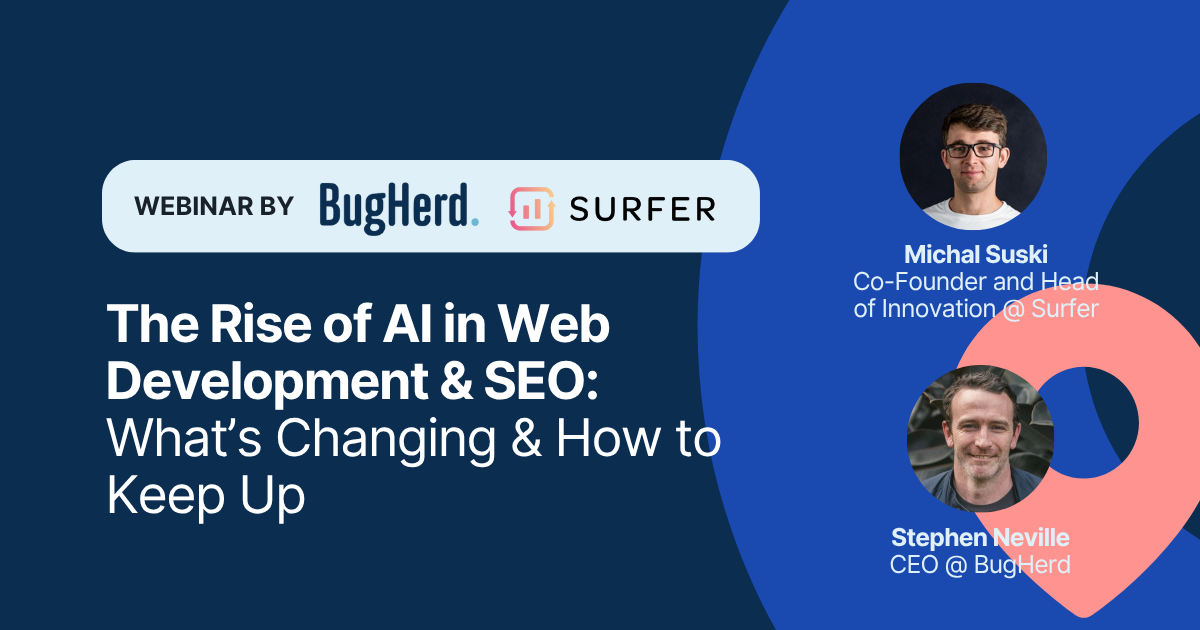Web designers have to make pivotal choices when designing a client website. Everything matters: from creating the imagery and layout, to deciding on the typeface.
But of all the graphic design considerations web designers must make, none are as critical as color choices.
Colors evoke emotions, and different colors make us feel different ways. That’s why how you combine colors can have a serious impact on how a website looks — and how the user interacts with it.
Digital artists and web designers rely on six main categories of color schemes. These include the monochromatic, complementary, and triadic color schemes. Today, we’re exploring the analogous color scheme.
Whether you’re a beginner or a seasoned pro, here’s how to create harmony in web design with analogous colors.
Contents:
- Use Analogous Colors to Enhance a Website’s Visual Appeal
- Examples of Effective Analogous Colors Schemes in Web Design
- Design with Tints, Shades, Tones, and Temperature in Mind
- Tips for Creating Different Analogous Color Schemes
- Use Your Analogous Color Scheme to Create Your Visual Hierarchy
Use Analogous Colors to Enhance a Website’s Visual Appeal
Analogous colors refer to any colors that are side by side on the color wheel. They can be any tint, shade, or tone, but to consider them analogous hues they must touch each other on the color wheel.
There are a few key reasons why the human eye finds visual appeal in analogous color schemes.
Because the colors touch on the color wheel, they have a natural flow. That natural flow creates a sense of unity and cohesiveness — an absolute must in web design.
It’s a rather simple concept:
A website with a cohesive color scheme has more aesthetic appeal than a website without one.
Many designers use the Golden Ratio to determine a website’s layout. Like the Golden Ratio, analogous color schemes exist in nature. This makes them more pleasing to the human eye.
Analogous color schemes and the Golden Ratio are not mutually exclusive aesthetic concepts. By combining them, you can create a dynamic website with a powerful visual design.
It’s All About Color Theory
If you studied art or graphic design in college, you may have taken a color theory or psychology of color course. If you didn’t, here’s a quick synopsis of what color theory is all about.
Color theory describes the guidelines that designers use to create desired visual effects. Designers use the color wheel to find the color schemes that most appeal to human psychology.
For web designers, it’s crucial to understand color theory. It helps you choose the color combinations that will best achieve your goals. Likewise, your website will have a more impactful design and be more pleasing to the human eye.
Practicing color theory can help you achieve all sorts of desired effects, including:
- Improving the usability and functionality of a website
- Making products more appealing to view (and thus easier to sell)
- Making websites easier to scan
A website’s color groupings and color pairings affect the user experience. Creating an analogous color scheme is but one way designers can improve UX.
Related: Website Revamp List for Agencies

Examples of Effective Analogous Colors Schemes in Web Design
An analogous color palette uses three colors. To start, most designers choose a main color, followed by a complementary color. They then add a third color to serve as a less dominant hue.
No matter how tempting, avoid the urge to use more than three colors in your analogous color scheme. Sticking to three colors will ensure a website that is clean, consistent, and pleasing to the eye.
If you use more than three colors, it can distract the eye. It also makes it more difficult to maintain consistency from page to page.
Here are some examples of analogous colors that work well together:
- Green, blue-green, and blue
- Blue, blue-violet, and violet
- Violet, red-violet, and red
- Red, red-orange, and orange
- Orange, yellow-orange, and yellow
- Yellow, yellow-green, and green
You may have noticed that the best color schemes use colors that are compounds of two other colors. For example, blue-green. But color harmony is not as simple as picking three side-by-side primary, secondary, and tertiary colors.
It’s normal for designers to break the color theory “rule of three.” That’s because contrasting colors are vital for an effective color palette. They also break up the monotony of an otherwise monochromatic color scheme.
Designers build in contrast to create eye-catching, analogous color palettes. The best way to do this is to pick an additive color, or a complementary color, from the opposite side of the color wheel.
For example, let’s say you choose blue, blue-violet, and violet as your analogous colors. Consider adding a pop of red to contrast your dominant colors.
So why is contrast so important to color harmony, anyway?
Contrast creates a sense of visual balance for the human eye. By comparison, color schemes without contrast can tire the eye. To improve the user experience, use an analogous color scheme and a hint of contrast. This will also encourage users to stay on your site for a longer length of time.
Find examples of which color combinations to avoid at the Web Design Museum’s “bad and ugly websites” list. It’s a good reminder of what not to do, as well as a funny trip down memory lane.
See also: The Website Design Principles You May Not Be Aware Of

Design with Tints, Shades, Tones, and Temperature in Mind
Impressive web design is about more than choosing the right analogous hues. The best web designers know that tint, shade, and tone make a big difference in a website’s overall look and feel. To create different shades, tones, and tints, start with a pure hue as your base color and then:
- Add white to tint the hue
- Add black to shade the hue
- Add gray to tone the hue
Another factor that affects a website’s visual appeal is color temperature. When we talk about temperature of different colors, we’re referring to how warm or cool a particular color is.
Warm colors evoke feelings of heat, passion, playfulness, and stimulation. Think yellow, red, and orange.
Cool colors arouse feelings of calm and tranquility. They call to mind natural elements that make us feel refreshed and peaceful, like the sky and the ocean. Think shades of blue, green, and light purple.
Color temperature matters because it impacts the brain’s emotional response. It’s a key aspect of color psychology that should influence how you select your color combinations.
For that reason, always make color choices that are relevant to the client’s goals and brand as a whole.
Tint, Tone, Shade, and Temperature in the Psychology of Color
Because of their psychological impact, it’s essential to understand how different colors make us feel.
For example, most people associate the color green with nature and success. Blue tends to make people feel calm and comforted. Many associate purple with luxury and royalty. Yellow often signifies happiness, while red makes most people think of danger or love.
Yet it’s not only the primary hue of a color that evokes a feeling. Tint, shade, and tone also play a role.
Tints refer to the different shades of a color when mixed with white. They are lighter and have a more peaceful, calming feel than their pure hue counterparts. Shades, which involve adding black to a color, tend to be more moody and mysterious.
The color wheel contains only twelve main colors. But you can find infinite color possibilities by using tones, shades, and tints to create the perfect analogous color scheme.
How to Build an Analogous Color Scheme Around a Client’s Logo
For web designers, it can be challenging to work within the framework of a client’s style guide. Client style guides often include an existing logo and color scheme.
But there is a way to follow the client’s style guide, make use of their logo colors, and create an analogous color scheme all at the same time.
Start with the key colors in the client’s logo. Then, play with different tints, tones, and shades to build contrast into the color scheme.
Tips for Creating Different Analogous Color Schemes
Okay, so how exactly does one go about creating a great analogous color scheme?
The best way to start is to choose one single color as your main color. Next, choose two adjacent colors on the color wheel to create color harmony. Test out a few variations until you find the best color combinations.
Here’s how to do it, step by step:
Choose your main color. Replicate that color five times — in a horizontal row — in your preferred web color tool or design tool.
Of the five color copies, leave the one in the center untouched. Change the hue of the four other colors by adjusting their saturation and brightness. Be sure to keep your color adjustments consistent.
For example:
- Color 1: decrease the hue -40
- Color 2: decrease the hue -20
- Color 3: original color, untouched
- Color 4: increase the hue +20
- Color 5: increase the hue +40
You can repeat this over and over again by using different values, as well as different levels of saturation and brightness.
Once you find a set of five colors to your liking, determine which ones to remove from the scheme. Remember that the point is to narrow them down to a three-color analogous palette. You might choose colors 1, 2, and 3, but drop colors 4 and 5. Or you might prefer colors 2, 3, and 4, but drop colors 1 and 5.
The trick is to choose a three-color scheme that suits your goals and creates the visual effect you hoped to achieve.
Can’t Decide on a Color Scheme? Test, Test, and Test Again
Just because you think you’ve chosen the best analogous color scheme doesn’t mean your client will agree. At least, not right off the bat.
But that’s okay. Like all elements of web design, color is something you can test and retest throughout the design, development, and QA phases.
One way to do that is with BugHerd.
BugHerd is a website feedback tool that internal teams, designers, developers, and clients (even those who aren’t super tech savvy) can use to provide feedback to designers and developers in real-time. They can comment on any aspect of the site that they like, don’t like, or want to change, including the use of certain colors.
Test out BugHerd today by starting a 14-day free trial.
Use Your Analogous Color Scheme to Create Your Visual Hierarchy
Once you create an analogous color scheme for a website, use it to build your visual hierarchy. It will both enhance website usability and encourage users to take the actions you want them to take.
Use your most prominent color for your most important text. This will make the text stand out on the page and direct users where to look first.
Place contrast colors in areas where you want people to take action, such as on buttons you want them to click. When the user is ready to take that action, the buttons will be easy to spot amongst the other elements of the page.
Use a consistent visual hierarchy throughout the website to enhance the user experience. Doing so will only make it easier for users to navigate the site and find what they’re looking for.
Is an analogous color scheme an absolute must?
No — it’s just one of several different color schemes that web designers put to use.
But it sure is effective.
The next time you build a website, keep in mind the benefits of color theory, color psychology, and analogous colors. With a great color scheme, the proper layout, and the right imagery, you can deliver your client a website that not only meets but exceeds their goals and expectations. Looking for a better way to collect clear, actionable design feedback about your websites during the QA or testing phases? Start your 14-day free trial of BugHerd now.