- What is Website QA Testing and Why Does It Matter?
- The Business Impact of Proper QA Testing
- Essential Types of Website QA Testing
- Step-by-Step Website QA Testing Process
- Building an Effective Website QA Testing Checklist
- The Best Tools for Website QA Testing
- Common Website QA Testing Challenges and Solutions
- QA Testing Best Practices for Development Teams
What is Website QA Testing and Why Does It Matter?
Website quality assurance (QA) testing is the systematic process of checking a website for issues in functionality, design, security, performance, and user experience before before it goes live and after any updates. The goal of this type of website testing is to make sure that sites work flawlessly across devices, browsers, and user scenarios. Proper quality assurance testing reduces bugs, improves satisfaction, and streamlines website project delivery.
Website QA testing also ensures that the site delivers an excellent user experience while meeting business goals, such as conversions and client requirements. Thorough QA reduces costly post-launch fixes, accelerates project timelines, and enhances user satisfaction by addressing issues such as broken links, buttons and user interface problems, and ensuring the quality assurance checklist is met beforehand.
"A site that doesn’t work properly is a conversion killer.” - CXL in Website Quality Assurance (QA): The Optimizer’s Guide to Website Testing
Tools like BugHerd play a vital role in quality testing by simplifying website testing through its visual feedback platform. Clients and QA testers can instantly point, click, and comment directly on live or staging sites, without needing specialized knowledge. BugHerd automatically captures screenshots and technical details (browser, device, OS, screen resolution), turning vague feedback into clear, actionable tasks. This visual clarity speeds up the QA process, making it faster and more efficient for both development teams and clients.
The Business Impact of Proper QA Testing
Issues with a website's usability can damage a company's brand reputation, hurt SEO, and lead to lost leads or revenue. Well-structured QA testing means fewer issues when you launch your website as well as less time spent on post-launch fixes. Research shows that companies with robust QA processes, effective error handling and proper functioning tend to achieve higher user satisfaction, lower maintenance costs, and stronger business outcomes.
“We’ve seen a 56% acceleration in when client changes come back to us, and that's because with BugHerd, it's easier for clients to do it. We also have an 88% reduction in the amount of time that we put towards reconciling feedback, which is huge.” - Keenan Beavis, Longhouse Branding & Marketing
Essential Types of Website QA Testing
A solid website QA process includes different types of rigorous testing to ensure every aspect of a website’s functionality, usability, security, and performance meets user expectations and industry standards. Each testing type targets specific areas of a website, helping deliver a seamless and error-free user experience to website visitors.
1. Functionality testing
Functionality testing verifies that all website features work exactly as intended. This includes verifying that interactive elements, forms, links, and user workflows function correctly, meet the specified requirements and provide a high-quality user experience.
- Click every link (including external links), button, and form to ensure they function properly in the user's browser, as well as for mobile users
- Validate navigation menus, calls-to-action (CTAs), and the website's speed and dynamic elements behave as expected
- Test using real user scenarios to uncover hidden or edge-case issues
2. Cross-browser testing
Cross-browser testing makes sure that your website performs consistently across different devices, their web browsers and versions; preventing layout shifts and broken functionalities.
- Test the website on all major browsers (Chrome, Firefox, Edge, Safari), including their mobile versions
- Check for layout inconsistencies, font and style issues, and feature failures
- Use a mix of manual spot checks and automated browser testing tools
3. Performance testing
Performance testing gauges website responsiveness, load times, and resource consumption, ensuring fast and smooth experiences even under heavy traffic or limited bandwidth conditions.
- Measure page speed and resource usage on various devices and network speeds
- Use tools like Google Lighthouse or WebPageTest to identify bottlenecks in existing functionalities
- Optimize images, scripts, caching, and server response times based on analysis
4. Security testing
Security testing evaluates your website for vulnerabilities that could lead to data breaches, unauthorized access, or compliance failures, protecting both the business and its users.
- Scan all forms, authentication flows, and integrations for vulnerabilities like XSS and CSRF
- Test for weak password policies and outdated software components
- Ensure SSL certificates, data encryption, and GDPR/privacy regulations are properly implemented
5. Accessibility testing
Accessibility testing confirms that users with disabilities can navigate and interact with your site effectively, meeting legal requirements and promoting inclusiveness.
- Utilize automated checkers, such as Axe or WAVE, to identify common accessibility issues
- Manually test keyboard navigation, screen reader support, and color contrast ratios
- Ensure all interactive elements are accessible and labeled properly
6. Mobile responsiveness testing
Mobile responsiveness testing ensures that the website’s layout and functionality adapt seamlessly to various screen sizes, orientations, and device types, providing an optimal experience across smartphones and tablets.
- Visually and functionally check the site on multiple mobile devices
- Test orientation changes, tap targets, and mobile-specific navigation features
- Use browser simulators and conduct real-device checks to validate responsiveness using search engine results
Step-by-Step Website QA Testing Process
A strong QA workflow covers multiple stages designed to ensure that a website performs flawlessly, looks professional, and provides a smooth user experience. Here’s an in-depth look at how to run a thorough QA process:
1. Pre-testing preparation
Preparation is critical to a successful QA process. It begins by gathering detailed requirements based on user needs and business goals, which serve as quality criteria throughout the testing process. Establishing a testing or staging environment that closely mimics the production site is crucial for replicating real-world conditions without impacting live users. This includes setting up the same server configurations, databases, and network parameters.
Sample data should be prepared to simulate realistic user interactions and navigation paths. Identify a diverse group of testers, including internal team members, project stakeholders, and select clients, to provide comprehensive coverage.
Finally, decide on the QA tools to be used for visual bug tracking (such as BugHerd), test management systems, or automation scripts, ensuring all stakeholders have access and training to use them effectively.
2. Test execution phase
During ongoing testing, sticking to the test plan and checklist is very important. Each test case is methodically performed, with results carefully recorded to track progress and identify issues. To achieve comprehensive coverage, testers from different backgrounds, like developers, designers, clients, and even actual end-users, contribute unique perspectives and catch different types of issues.
Both manual testing of real user journeys and automated test scripts are employed to optimize efficiency and breadth. Whenever a bug or usability problem is found during website testing, it’s logged immediately with detailed notes. With BugHerd, testers can capture automatic screenshots and technical context like browser type, device, and screen resolution; greatly speeding up the diagnosis and resolution process.
3. Bug documentation and reporting
Clear, actionable bug documentation is crucial for resolving issues efficiently. Feedback tools like BugHerd allow testers to provide precise feedback anchored to the exact UI element. This feedback automatically includes relevant technical data like the operating system, browser version, and exact URL, reducing any back-and-forth. Bugs and feedback are transformed into well-defined tasks that can be assigned, prioritized, and tracked in a centralized platform accessible to the entire team. This transparency helps project managers monitor open issues, developers to understand the context fully, and clients to see progress clearly, creating a more efficient workflow.
4. Regression testing
As bugs are fixed and new features rolled out, regression testing ensures that these changes have not inadvertently broken existing website functionality. Rigorous re-testing of prior bug fixes and critical workflows confirms stability and consistency. Each regression test is documented with results reported back to the QA team. Tools integrated with BugHerd simplify retesting parts of the UI where changes occurred by linking feedback threads to specific tasks or slices of the interface. Once regression testing is completed successfully and all issues are closed, final approvals are gathered from stakeholders. The website is then prepared for launch, confident that it meets established quality standards and performance expectations.
“Before BugHerd, clients would send screenshots with scribbles we couldn't decipher or dozens of emails with issues we were often unable to recreate. Now, feedback turns into clear tasks our team can resolve quickly.” - Sasha Shevelev, Webcoda

Building an Effective Website QA Testing Checklist
Creating an effective QA testing checklist is essential to ensure that all aspects of a website are thoroughly evaluated before launch. This checklist acts as a comprehensive guide, covering every critical area from functionality and performance to security and user experience.
An effective checklist also provides clarity and structure for testers, whether they are developers, QA professionals, or non-technical clients. Ultimately, the checklist ensures that the final product meets business goals and provides a seamless user experience.
Functional testing checklist items
Functional website testing focuses on verifying that all tangible elements of a website behave as expected under various conditions. This includes testing every link, button, and menu item to confirm they respond correctly when clicked, and that they lead users to the appropriate pages.
Data input validity during website QA testing will make sure that forms only accept the right kind of information — like valid email addresses or phone numbers — so users can’t enter mistakes or unsafe data.
Performance and security checklist
Performance website testing ensures that websites load quickly and perform well across different network speeds and device types, as slow load times can drive visitors away. Page load times should ideally stay under acceptable limits, for example, less than two seconds on a typical LTE mobile connection. Testers should also verify that no broken resources, like 404 errors or missing images, appear, as these degrade user experience.
User experience testing points
User experience (UX) website testing ensures that visitors to the web pages have a smooth, intuitive, and accessible interaction. Clear and logical site navigation lets users find information easily without confusion or dead ends. Fonts must be readable with appropriate sizes and color contrasts to support accessibility standards. The site’s design should be responsive, adapting fluidly across all devices and screen sizes from desktop monitors to smartphones.
The Best Tools for Website QA Testing
Common Website QA Testing Challenges and Solutions
Cross-browser compatibility issues
- Problem: Features that work in one browser may break in another due to inconsistent rendering engines.
- Solution: Use automated cross-browser testing tools and always validate in the most common client browsers (Chrome, Firefox, Safari, Edge). Document oddities and offer workarounds or graceful fallbacks.
Mobile testing complexities
- Problem: With a huge range of device screen sizes, orientation changes, and input methods, testing for every scenario is daunting.
- Solution: Test on both device emulators and real hardware. Use flexible layouts, avoid fixed pixel widths, and validate that touch/click targets are large enough and spaced appropriately.
Team collaboration and communication
- Problem: Feedback can get buried in email chains, and vague bug reports slow down resolution and increase frustration.
- Solution: Use a visual feedback and bug reporting tool like BugHerd that bridges the gap between non-technical clients and dev teams, organizes all feedback as actionable tasks, and links each issue to the precise location on the page. This saves hours of reconciliation and reduces the time to resolution massively.
QA Testing Best Practices for Development Teams
Follow these guidelines to make QA testing smoother, faster, and more effective, especially for client projects:
Integrating QA into development workflow
- Start QA testing early, don’t wait until the end of the project
- Integrate QA milestones into the main project schedule, not just a single 'test' week
- Make it easy for all stakeholders, not just developers, to flag issues
- Use tools that connect directly to existing task/project systems (like BugHerd's integrations with Jira, Trello, Asana, ClickUp, and more).
Stakeholder involvement in testing process
- Involve clients, designers, and content teams in QA with feedback tools that don’t require technical knowledge
- Use workflows where feedback is submitted via simple 'point and click' mechanisms rather than complex forms (eg. BugHerd).
- Make transparency a priority, let everyone see the progress from feedback to resolution
Measuring QA testing effectiveness
- Track metrics such as time to bug resolution, the number of issues caught pre versus post-launch, rework rates, and client satisfaction scores
- Use feedback data to continually refine future QA checklists and processes
- Share results with stakeholders to illustrate the tangible impact of QA investments
"BugHerd centralizes feedback from multiple teams, making it easy to track, assign, and resolve tasks. The Kanban board is especially helpful for staying organized." - Anonymous G2 review
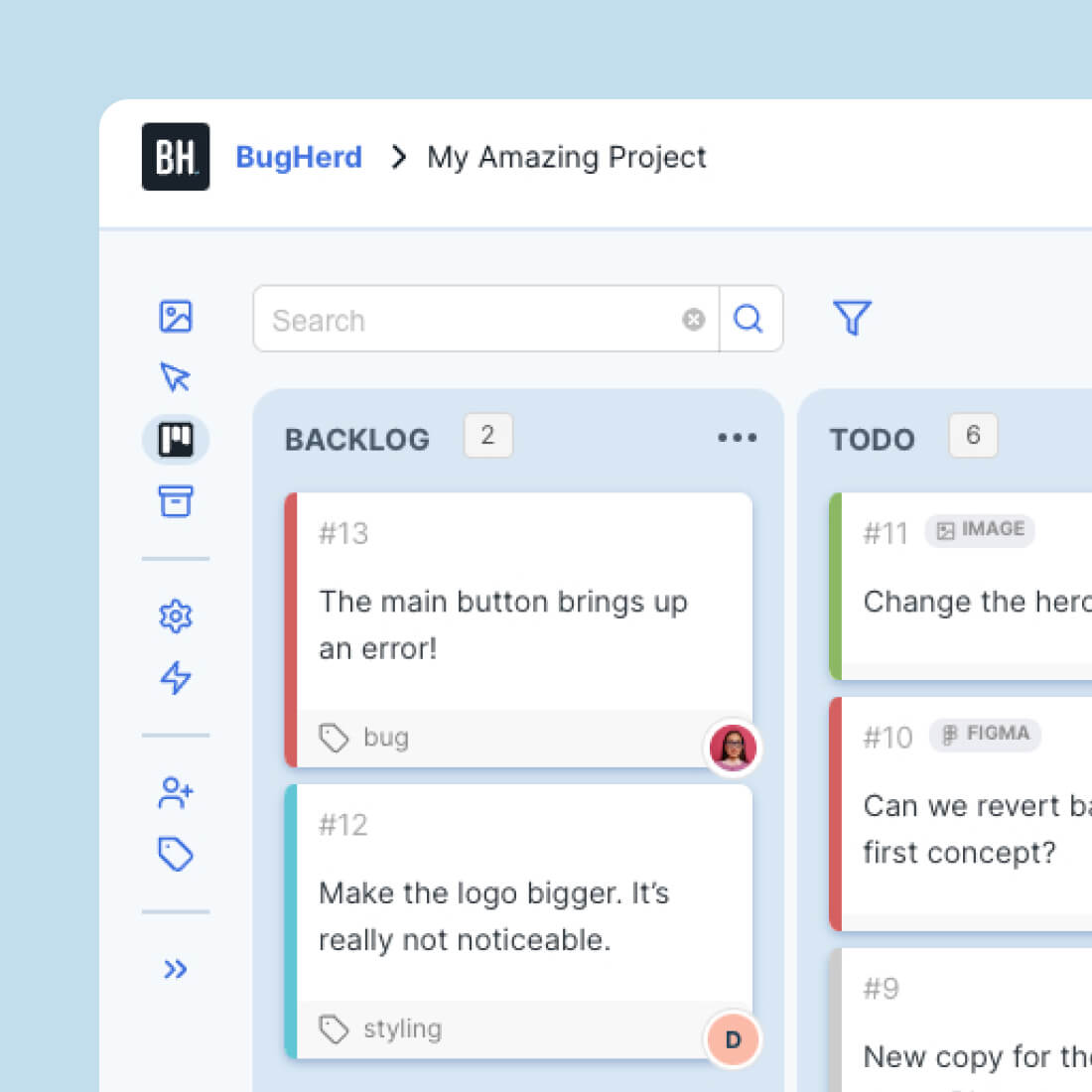
Start Streamlining Your Website QA Process Today
Traditional QA workflows drown teams in emails, spreadsheets, and endless clarification rounds. BugHerd transforms this chaos into a visual, point-and-click feedback loop where clients, stakeholders, and your dev team collaborate in real time. Every comment becomes a task, every task is clear, and every project runs faster.
Ready to streamline your QA and launch websites with confidence? Try BugHerd for free, or book a 1:1 demo today.
Frequently Asked Questions
How long does website QA testing take?
The duration of website QA testing varies based on project complexity, but most teams complete it within one to four weeks. BugHerd users frequently report faster turnaround times because its visual feedback system allows clients and testers to report, track, and resolve issues promptly. By streamlining communication and minimizing clarification cycles, teams can cut their QA timelines by up to 50% using BugHerd, especially on collaborative projects involving multiple stakeholders.
What's the difference between QA testing and user testing?
Quality Assurance (QA) testing is a structured process performed by development teams to systematically verify that a website’s features, design, security, and performance meet requirements. User testing, meanwhile, focuses on real people interacting with the site to assess usability and experience. BugHerd supports both by enabling technical and non-technical users to submit contextual feedback directly on the site, bridging formal QA and real-world user perspectives seamlessly.
Is BugHerd good for QA testing?
BugHerd is the perfect tool for QA testing because it elevates QA from a purely technical process of software testing, usability testing, cookie testing, and compatibility testing to a holistic approach that enables clients to easily provide feedback on websites.
Instead of long email threads or confusing screenshots, BugHerd lets testers, clients, and developers pin comments directly to elements on a live or staging site. Each piece of feedback automatically includes a screenshot, browser, device, and screen details, so issues are crystal clear and easy to reproduce. This streamlined approach not only reduces back-and-forth communication but also ensures that bugs are resolved faster, QA cycles are shorter, and everyone involved - from developers to clients - has full visibility of progress in one organized place.
How much does website QA testing cost?
Website QA testing costs depend on the chosen methods and tools. Spreadsheet-based QA is free but inefficient and prone to errors, while platforms like BugHerd start at $42 per month, with unlimited guests and projects. BugHerd’s efficiency saves labor and rework costs, providing a measurable ROI for agencies and development teams, and each plan includes a 7-day free trial for new users.
Can non-technical team members participate in QA testing?
Absolutely, and it's highly recommended! BugHerd is designed for collaboration between technical and non-technical team members. Stakeholders don’t need to log in or understand complex systems; they simply point, click, and comment on the website. BugHerd automatically collects browser and device details, turning every piece of feedback into a clear, actionable task that developers can resolve quickly, encouraging broad team involvement.
What browsers should I test my website on?
To ensure compatibility and user satisfaction, test your website on the latest versions of Chrome, Firefox, Edge, and Safari, as well as on mobile browsers such as iOS Safari and Android Chrome. BugHerd integrates seamlessly with multiple browsers, enabling users to report issues effortlessly across platforms and helping teams resolve cross-browser issues efficiently.
How often should I perform website QA testing?
Ideally, website QA testing should be an ongoing process, conducted at every major development milestone as well as before launches and updates. BugHerd’s simple feedback system helps teams incorporate frequent testing, rapidly catch bugs and experience issues so they don’t reach production, and make continuous quality maintenance practical for agencies and dev teams.
What's the ROI of investing in proper QA testing?
Investing in structured QA testing delivers big returns due to fewer bugs after launch, higher client satisfaction, and faster deployment cycles. Agencies using BugHerd have reported a reduction in time spent reconciling feedback, lower project overruns, and markedly better user experiences, translating to improved reputation and cost savings year over year.



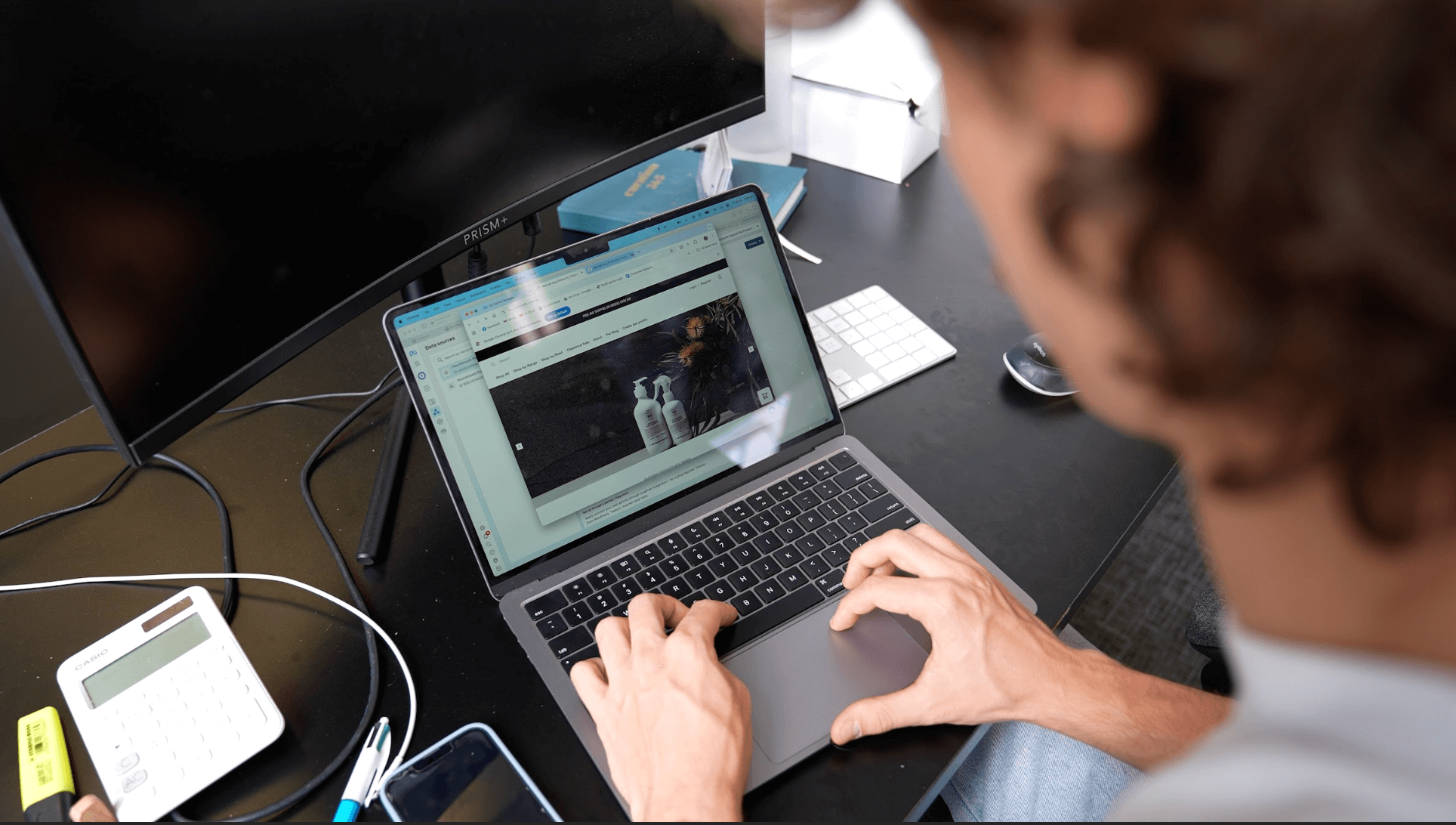


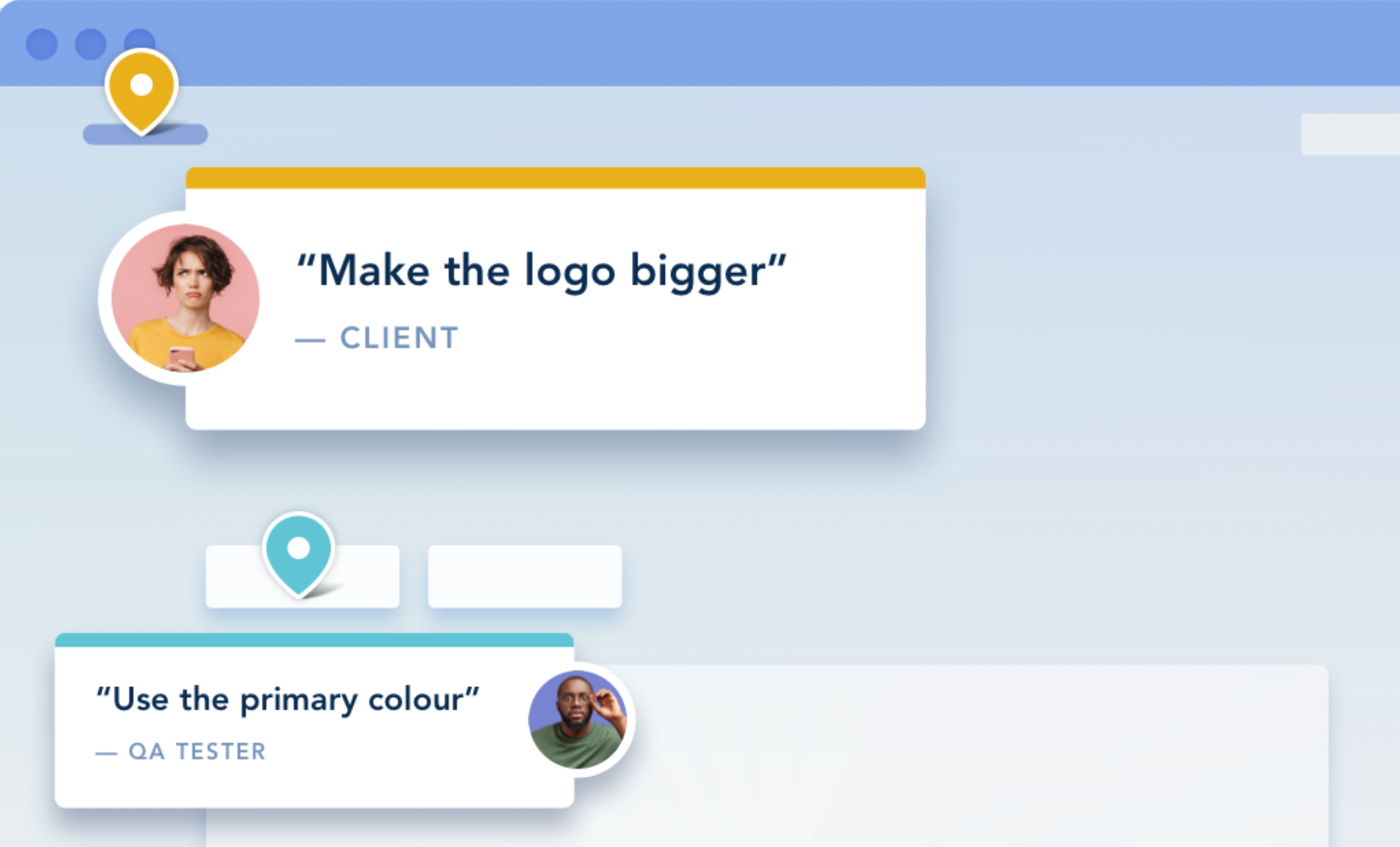




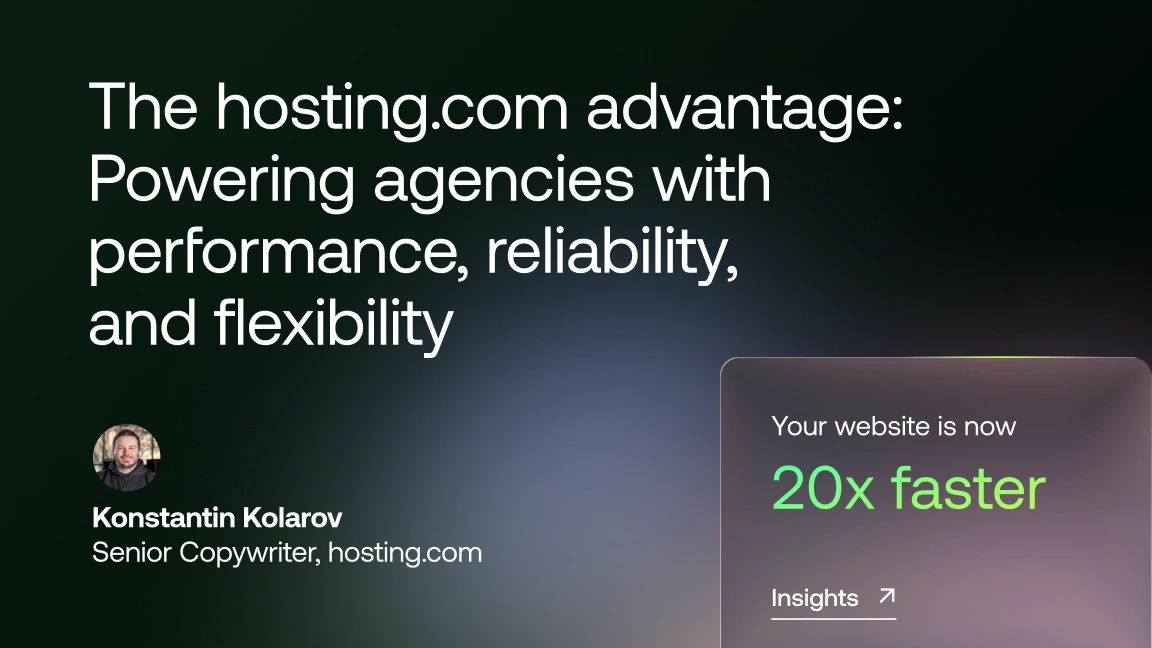





But don't just take our word for it.
BugHerd is loved by 10,000+ companies,
350,000+ users across 172 countries.
4.8/5
4.7/5
4.5/5
5/5
8.7/10
Sam Duncan 📱📏 🌱
@SamWPaquet
"@bugherd where have you been all my life??
We just migrated our bug tracking over from Asana and have at least halved our software testing time🪳👏📈. "
Ashley Groenveld
Project Manager
“I use BugHerd all day every day. It has sped up our implementation tenfold.”
Sasha Shevelev
Webcoda Co-founder
"Before Bugherd, clients would try to send screenshots with scribbles we couldn't decipher or dozens of emails with issues we were often unable to recreate."
Mark B
Developer
“A no-brainer purchase for any agency or development team.”
Kate L
Director of Operations
"Vital tool for our digital marketing agency.”
Paul Tegall
Delivery Manager
"Loving BugHerd! It's making collecting feedback from non-tech users so much easier."
Daniel Billingham
Senior Product Designer
“The ideal feedback and collaboration tool that supports the needs of clients, designers, project managers, and developers.”
Chris S
CEO & Creative Director
“Our clients LOVE it”
Emily VonSydow
Web Development Director
“BugHerd probably saves us
at least 3-4hrs per week.”