What is user acceptance testing?
User acceptance testing is a critical testing phase in every software/website development project where end users or stakeholders make sure that the software system works well (eg. links are clickable), the layout of every web page looks good, the content is correct, etc.
It's about letting real people try the software in ways they’d actually use it. By following clear criteria, teams can spot problems early, confirm the software works, and make sure it meets business goals. This same approach is used when testing websites too. Users thoroughly check each page for usability and inconsistencies.
This final stage of a software or website project ensures the platform is acceptable for release.
UAT Timeframe: Typically 2–4 weeks, depending on scope.
Best tools for UAT: BugHerd (best for agencies), Splunk, Practitest, Userback, Usersnap
What are the different types of user acceptance testing (UAT)?
1. Alpha testing
Alpha testing is the first stage of UAT, done internally by staff to catch bugs and usability issues before real users see the product. For software, it checks workflows and features; for websites, it reviews layouts, links, and forms. The goal is to make sure the product is stable enough to move on to beta testing with external users.
2. Beta testing
Beta testing is carried out by external users (eg. your clients) to validate how the software or website performs outside the development team. It helps uncover issues that only appear in everyday use, ensuring the platform is reliable, user-friendly, and ready for launch.
3. Contract acceptance testing
Contract acceptance testing checks that the software or website meets all the requirements agreed upon in a formal contract. It’s used to confirm the product delivers exactly what was promised to the client before final approval and release.
4. Regulation acceptance testing
Regulation acceptance testing is used in industries with strict compliance rules, such as healthcare, finance, or government. It makes sure the software or website meets all necessary regulatory and legal standards before it can be officially released.
5. Operational acceptance testing (OAT)
Operational acceptance testing (OAT) is also known as production acceptance testing or operational readiness testing. It checks things like backups, performance, security, and workflows to ensure the system can run smoothly in the production environment.
Why UAT matters in 2025
User acceptance testing is more than a checklist item - it's how you make sure that software actually solves the problems it was built for and how development teams confirm their software aligns with the needs of intended users. Without it, teams risk launching buggy, unusable apps. With it, they deliver faster, higher-quality results.
When it comes to websites UAT makes sure that every page, form, and feature works the way clients and visitors expect it to. It helps catch broken links, confusing navigation, or missed requirements before launch, saving agencies and teams from costly fixes later. Done well, UAT makes the difference between a frustrating web dev project, and one that delivers a great client experience, and a quality website that is completed on time and to budget - exactly what clients love!
With modern tools, you can turn clunky feedback loops into fast, visual collaboration that speeds up delivery, boosts quality, and keeps your clients happy.
Without UAT (using email, spreadsheets, documents, etc):
- Feedback loops are messy and slow
- Clients and stakeholders have a frustrating experience
- Bugs slip through to production
- Launch delays increase
- Projects run over time and over budget
With UAT (eg. using software such as BugHerd):
- End user testing is made simple with visual, in-context feedback
- Point-and-click feedback for non-technical users and your testing team
- Automatic screenshots and tech data (your team doesn't have to chase up these details)
- Feedback becomes a trackable task (easy for your team team manage and action)
What does user acceptance testing involve?
User acceptance testing is how you make sure software actually works for the people it was built for and that websites are easily navigable and user friendly. It involves testing the system against agreed business processes
It’s one of the final steps in the software testing process, performed after system testing, integration testing, and unit testing. And it's also the final step of a web development project where testers make sure that all the elements of a website not only work well, but that the website is intuitive and easy for people to use.
The UAT process helps teams:
- Confirm business objectives are met
- Identify usability issues under real world conditions
- Validate against both functional testing and non-functional criteria
UAT Implementation Best Practices
Step 1: UAT prerequisites & testing environment setup
- Define business requirements clearly
- Set up a UAT environment resembling production (eg. staging website)
- Select UAT testers (eg. business analysts, stakeholders, or clients/end users)
- Prepare and select test data (for software testing)
Step 2: Create test scenarios & test cases (for software)
- Base test scenarios on business requirements and real world scenarios
- Write test cases that reflect typical user workflows
- Include edge cases and compliance checks (for regulation acceptance testing)
Step 3: Perform user acceptance testing
- Stakeholders execute the testing process
- Use a tool such as BugHerd to provide feedback on websites: point, click, comment
- The tool should automatically capture technical context (screen size, OS, browser, URL)
Step 4: Track UAT Feedback
- Every comment should become a task for easy management (eg. BugHerd’s Kanban task board)
- Teams to assign and prioritize tasks
- Clarify test results where needed
Step 5: Retest & Sign Off
- Confirm fixes with stakeholders
- Gather final approval
- Close testing phase and prep for launch
Efficiency Tip: Agencies using BugHerd report cutting the UAT phase by 50% while increasing user satisfaction.
"We've seen a 56% acceleration in when client changes come back to us, and that's because with BugHerd, it's easier for clients to do it. We also have an 88% reduction in the amount of time that we, put towards reconciling feedback, which is huge." - Keenan Beavis, Longhouse Branding & Marketing.
Best Practices for User Acceptance Testing in 2025
- Use modern tools like BugHerd instead of spreadsheets and email
- Alpha and beta testers should involve first internal teams and then clients/stakeholders (in that order)
- Avoid assumptions – always test against user requirements
- Integrate with project management tools such as Trello, Jira, ClickUp, Asana, etc)
- Don’t skip any required test data preparation
Top 5 UAT Feedback Tools Compared
"BugHerd is great for client and QA collaboration” - Gui C, Project Manager, - Capterra

Start Your UAT Testing Process with BugHerd
If you want UAT to run smoothly, you need a tool that makes feedback quick and painless. That’s where BugHerd comes in. It’s designed to keep clients, testers, and dev teams on the same page without endless emails or spreadsheets. With simple point-and-click feedback, automatic capture of user technical details, inbuilt task tracking as well as the ability to integrate with project management tools, BugHerd is the all-in-one solution for website UAT and turns messy review cycles into clear, actionable tasks that your team can action and resolve quickly. Key features of BugHerd include:
Visual annotation features for non-technical stakeholders
- No logins required for clients
- They just point, click, and comment
- All feedback includes context (browser, device, etc)
- Every comment automatically becomes a Kanban-style task
Technical info captured automatically
- Browser
- URL
- Screen resolution
- Device type
- Operating system
Seamless team collaboration
- Feedback turns into actionable tasks on a Kanban board
- Your internal team and clients can comment on each task
- Integrated with Jira, Trello, Asana, ClickUp and more, maintaining existing workflows
Designed for:
- Creative and digital agencies who need to run profitable web projects and ensure customer satisfaction
- Web development teams who want clarity
- Project managers who need visibility
- End users / clients who just want and easy feedback process
Use BugHerd for:
- Beta testing website functionality, layout and content
- Collecting user feedback in real-time
- Connecting to others tools like Trello, Jira, GitHub, Asana, Slack, WordPress, and many more
UAT Tool Pricing & Budget Analysis for 2025
Free vs Premium UAT Solutions
- Free tools: Manual, spreadsheet-based, high error rate.
They might work for very small projects, but quickly breaks down as soon as multiple stakeholders are involved. - Premium tools: Visual, integrated, reliable.
They are designed to make the process visual, integrated, and reliable. Premium solutions not only reduce errors but also save time, improve client satisfaction, and deliver a much smoother acceptance testing experience.
BugHerd Pricing vs Competitors
- BugHerd: Starts at $42/month, includes unlimited feedback tasks, unlimited clients, screenshots, automatic technical info capture, task management board and integrations.
- Splunk: Pricing based on data ingestion (GB/day) and enterprise licensing. Often significantly higher cost, not purpose-built for UAT or client feedback.
- PractiTest: Starts at $39/user/month, geared toward QA/test management at the enterprise level.
- Userback: Starts at $39/month, includes feedback capture with screenshots, console logs, and integrations. No task management.
- Usersnap: Starts at $69/month, with pricing scaling by projects and seats. Primarily focused on enterprise plans.
"Before BugHerd, clients would try to send screenshots with scribbles we couldn't decipher or dozens of emails with issues we were often unable to recreate."
- Sasha Shevelev, Webcoda
Watch BugHerd in action
Frequently Asked Questions
What is a user acceptance testing template?
A user acceptance testing template is a document that outlines the test scenarios, expected outcomes, and criteria for UAT sign-off. It ensures structured, repeatable testing.
How long is a typical UAT phase?
The UAT execution window ranges from 1–4 weeks, depending on scope and feedback volume.
Can you provide user acceptance testing examples?
Yes! Example: A UAT testing team or stakeholder finds a broken button on a web page or broken link, and needs to report it. Using a tool like BugHerd all they need to do is point, click and comment. BugHerd automatically grabs a screenshot along with the user's technical data, and turns the comment into a task for developers to action.
How can QA testers report website issues more efficiently?
To report website issues more efficiently, QA testers need to use bespoke software. Here are five practical ways testers can speed up and improve their bug reporting process:
1. Use visual feedback tools such as BugHerd
2. Automate screenshot capture and user technical details
3. Centralize communication
4. Keep feedback clear and actionable
5. Integrate with project management tools
What should be included in a UAT checklist?
User acceptance testing validates the system against test scenarios derived from actual use cases. It should include the following:
- Test cases
- Expected results
- Responsible testers
- Tools used (e.g., BugHerd)
- Sign-off criteria
Who should be involved in UAT?
UAT should involve the people who own the business outcome, the people who will actually use the system, and the people who can fix issues fast.
- Business owner / Product owner (client lead): sets acceptance criteria, gives final sign-off.
- End users / Stakeholders (real operators): execute test scenarios and report issues.
- UAT lead / PM: runs the cadence, triages feedback, tracks progress to sign-off.
- Developers & QA: reproduce, fix, and verify defects during the window.
- Ops/DevOps: keep the UAT/staging environment stable, manage releases and data.
- Accessibility/Compliance (as needed): check WCAG, legal/regulatory requirements.
- Content/UX (for websites): verify copy, assets, layout, and responsive behavior.
What's the difference between 'user acceptance testing' vs 'acceptance testing'?
Acceptance testing is the overall process of verifying that a system meets defined requirements and is ready for release, covering areas like functionality, compliance, and operations.
User acceptance testing (UAT) is a specific type of acceptance testing carried out by end users or clients to confirm the product works for them in real-world scenarios (eg. software or websites).
By simulating actual use through structured test scenarios and predefined acceptance criteria, UAT helps teams catch issues early, ensure user acceptance, and deliver software that aligns with both business objectives and user expectations.
Using predefined test cases, under a separate testing environment, UAT confirms whether the software, for example, meets the expectations of actual software users.
In short, acceptance testing is the broad umbrella, while UAT is the final check that ensures the system truly meets user needs.
What are UAT best practices for agencies?
- Use visual tools to simplify feedback (such as BugHerd)
- Avoid spreadsheets
- Involve real users (ie, clients) early
- Track everything in one place
What are the top UAT tools?
- BugHerd
- Splunk
- Practitest
- Userback
- Usersnap
- TestRail
- Zephyr Scale
- Jira + Xray
- Azure DevOps Test Plans
- Marker.io
- MarkUp.io
Which UAT tools work best for visual feedback?
When it comes to UAT (User Acceptance Testing) tools that support visual feedback, BugHerd stands out because it's very easy to use and is built around the idea of letting users 'point, click, comment' directly on a website. With BugHerd, every feedback pin is tied to a specific page element, and the system automatically captures a screenshot and technical context (browser, URL, OS, screen resolution), and then turns every comment into a task to help web teams reproduce and resolve the issue faster.
What’s more, BugHerd supports video-based feedback too, so stakeholders can narrate what they see and how they arrive at a problem. This combination of in-context visual feedback, automatic data capture, and video commentary makes BugHerd especially effective during UAT, when correct interpretation and speedy iteration matter most.
"BugHerd centralizes feedback from multiple teams - IT, front-end dev, UX, web strategy, and content authors - making it easy to track, assign, and resolve tasks. The kanban board is especially helpful for staying organized and seeing who is handling what at a glance." - Anonymous G2 review
If you’re exploring UAT alternatives, Userback and Usersnap are also options for visual feedback during UAT though they are not as user friendly as BugHerd and do not provide such an integrated end-to-end solution.
Ready to Transform Your UAT Process with BugHerd?
Ditch the spreadsheets, eliminate miscommunication, and make UAT ridiculously easy with BugHerd.
- Point-and-click website feedback and bug reporting
- Screenshots + user technical details auto-captured
- Automatically turn feedback into tasks
- No logins for clients
- 👉 Start your free 7-day trial
👉 Book a 1:1 demo with a BugHerd product expert




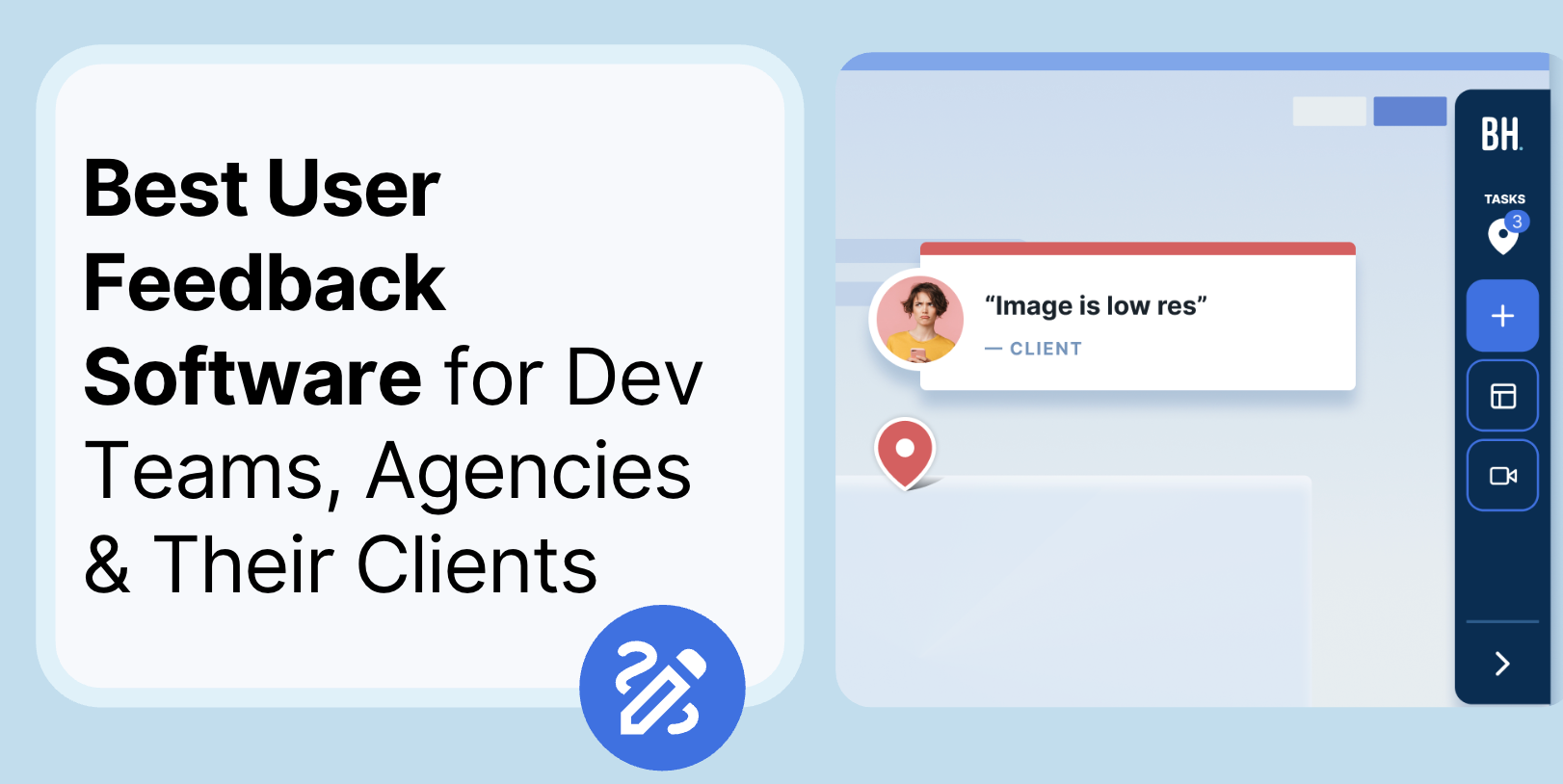











But don't just take our word for it.
BugHerd is loved by 10,000+ companies,
350,000+ users across 172 countries.
4.8/5
4.7/5
4.5/5
5/5
8.7/10
Sam Duncan 📱📏 🌱
@SamWPaquet
"@bugherd where have you been all my life??
We just migrated our bug tracking over from Asana and have at least halved our software testing time🪳👏📈. "
Ashley Groenveld
Project Manager
“I use BugHerd all day every day. It has sped up our implementation tenfold.”
Sasha Shevelev
Webcoda Co-founder
"Before Bugherd, clients would try to send screenshots with scribbles we couldn't decipher or dozens of emails with issues we were often unable to recreate."
Mark B
Developer
“A no-brainer purchase for any agency or development team.”
Kate L
Director of Operations
"Vital tool for our digital marketing agency.”
Paul Tegall
Delivery Manager
"Loving BugHerd! It's making collecting feedback from non-tech users so much easier."
Daniel Billingham
Senior Product Designer
“The ideal feedback and collaboration tool that supports the needs of clients, designers, project managers, and developers.”
Chris S
CEO & Creative Director
“Our clients LOVE it”
Emily VonSydow
Web Development Director
“BugHerd probably saves us
at least 3-4hrs per week.”