One of the most frustrating aspects of any client project is the review and approval process. As every agency knows, websites and digital assets often require multiple rounds of reviews before they’re approved.
When approvals don’t arrive on time, it risks delaying the entire project.
The good news for agencies? There are several techniques and strategies that can accelerate the approval process — which means relief is on the horizon.
From creating a concise timeline to optimizing how feedback is shared, here are five ways that agencies and project managers can accelerate the review and approval process for websites and digital assets.
Contents:
- Why Does the Review and Approval Process Take So Long?
- Create a Timeline for the Review and Approval Process
- Define a Review Order
- Maintain Version Control
- Make the Review Process as Easy as Possible
- Share Collected Feedback With Everyone Who Needs to Know
- Other Ways Agencies Can Streamline the Review and Approval Process
Why Does the Review and Approval Process Take So Long?
As a project manager, you already know that the same problems occur time and time again during client projects:
- There are (too) many people involved, and there are no clearly defined guidelines for who will review what.
- Review and approval deadlines are not met, delaying the project.
- Clients make multiple rounds of changes.
- There is a lack of proper feedback documentation between version 1, version 2, version 3, and so forth.
- When the client doesn’t know how to provide actionable feedback, troubleshooting is necessary.
Even one of these issues can hinder a project’s success. So it can be downright infuriating and overwhelming to encounter several issues at once.
Here’s what you need to know to leave those review and approval problems in the past.
Create a Timeline for the Review and Approval Process

Your first step is to create a succinct timeline that works for everyone on the team. That includes website developers, web designers, the content team, the client, and all other stakeholders.
The timeline should include a schedule for all digital deliverables, including web design phases, website revamps, graphics, and the creation of written content such as blog articles and marketing materials.
When creating the timeline, set a well-defined schedule with specific due dates. For example, approve website graphics by X date so that the website can launch by Y date.
When assigning tasks to those individuals or teams, always include due dates. If you’re unsure what the due date should be, that’s a sign you need more information from the client and any other stakeholders involved.
You can take timeline management a step further by sending automated reminders. Reminders like email notifications will notify your team that a deadline is looming or that they’ve missed a deadline.
Are you working on a project for a new or existing client who has a history of dragging their feet on reviews and approvals?
It’s always a good idea to cushion the schedule and account for potential delays ahead of time. Even if the client delays the approval process, you can still meet the final due date.
Anticipating and making space for potential delays, before they can happen, will refine the functionality of your workflow. It also increases your chances of meeting a deadline.
The greatest benefit of improving and sticking to your timeline for reviews and approvals? Your clients will be happy.
You Might Consider: 11 Action Steps to Better Agency Operations
Define a Review Order
It’s almost impossible to keep a project on schedule if you’re unsure who will be responsible for each review step, as well as each approval step. But agencies can take initiative to configure the workflow and define a review order that keeps the project running on time.
Before you can do that, ask the client a few key questions:
Will the same person or people provide feedback on all stages?
Will one person handle the first round of reviews, and a different person give the final approval?
Determine who will handle each step of the project’s individual phases. Give review and approval permissions only to the people who need them.
If the project involves numerous reviewers at several different stages, consider creating a sequential review order. For example:
- Technical review
- Content review
- Graphics review
- Legal and compliance document review
- QA
Another option is to create a parallel review order where different team members review their parts of the project at the same time. For more complex projects, a parallel review order can save lots of time. It also reduces the need to loop a reviewer back to the project once they’ve completed their specific tasks.
If you automate workflow templates, you can further reduce the time spent going back and forth on multi-stage approvals.
Maintain Version Control
When making revisions and creating new versions of a website or a particular asset, maintain version control throughout the project. With version control measures in place, your creative teams can better track changes between version 1 and version 2, version 2 and version 3, and so on. Each version should include documentation that explains the changes made between versions, as well as who requested those changes.
How does maintaining version control speed up the review and approval process?
There are two distinct benefits.
One, it’s easier to circle back and make quick fixes when needed. For web development projects, it reduces the risk of breaking another team member’s source code and further delaying the project. The fewer mistakes made, the faster you can move on to the next stage of the review and approval process.
Two, it can improve project collaboration as long as you assign the right team members to the right project stages at the right points in time. For example, you might want to involve your creative teams at all stages but wait to share the finished product with the stakeholder in charge of the approval process. This way, they don’t give the final approval until your team has made all the necessary changes.
Make the Review Process as Easy as Possible
One reason why clients sometimes drag their feet on reviews and approvals is that they may lack familiarity with the process. And, to be fair, reviewing and approving someone else’s work is not always fun to do.
But do you know what makes a client jump at the chance to review or approve your work?
A user-friendly tool that they can use without any prior experience of training. A tool that lets them jump in without watching a lengthy tutorial beforehand. When choosing this tool, it should be so simple to use that anyone involved in the project can operate it, including clients who aren’t that tech-savvy.
BugHerd is one of those tools.
BugHerd is an easy feedback collection tool that anyone can use without specific training or UX/UI design knowledge. Clients can use it to provide feedback and annotations. They can also leave markup directly on the page by pinning a digital “sticky note” on the latest version of the page or site.
It collects and documents feedback in real time so that everyone with access to the project can see exactly what comments have been made and which changes are pending implementation.
BugHerd also makes it easier for agencies to make the necessary changes to act on feedback and re-submit digital assets for further review. This way, the project can progress to the next review or approval stage.
With GitHub, Jira, Zapier, and our other integrations, it’s also an easy way to sync and manage feedback with members of your internal design and development team.
Start your 14-day free trial of BugHerd now.
The less painful the review and approval processes are for clients, the better they are for everyone involved. Simplifying these processes means that clients and other stakeholders become much less likely to toss reviews to the backburner — and far more likely to tackle them as soon as they’re available.
Check This Out: 7 Rules for Agency and Client Relationships
Share Collected Feedback With Everyone Who Needs to Know

Everyone in the review workflow needs to be aware of the review status. Likewise, everyone involved in the approval workflow must be aware of the approval status. Depending on the agency, the client, and the project’s scope, a single project could involve dozens of people.
At each stage of the process, everyone involved should be aware of its progress (or lack thereof). The people who aren’t involved in that stage, by contrast, do not need to know.
One way to keep everything straight is to use a Kanban board, which is already an effective tool for project management. But when it comes to managing feedback data from reviews and approvals? Kanban boards are a perfect fit.
They also make it easier to route each step to the next person in the process. Kanban boards help you identify bottlenecks in the pipeline, keep track of every review and approval status, and visualize the workflow.
The easier it is for the team to visualize the workflow, the better.
You can use a Kanban board to keep track of who approves each change and to document all approvals. To avoid site launch or digital asset publishing delays, project managers can require clients to provide final written approval. This ensures that there’s no ambiguity about what has been, or not been, approved.
Other Ways Agencies Can Streamline the Review and Approval Process
As we’ve discussed so far, there are a number of ways to expedite the review and approval processes.
The next step is to use each development phase as an opportunity to improve the project as a whole. Here are five approaches you can use to guarantee that you meet your deadlines.
Know the Client’s Goals
To deliver what the client wants, know the client’s end goal before you start. Talk with your client to confirm their needs and expectations. How can you make sure your deliverable delights them?
Once you know your client’s desired outcome or goal, inform everyone on the team. Keep that goal in mind as your team works through every phase of the project.
Follow the Client’s Style Guide
Strict adherence to the client’s style guide can reduce the amount of time spent (wasted?) on reviews and approvals. If their style guide dictates the use of specific color schemes, layouts, and typefaces, then there’s no justification for a client to leave a comment about how you used the wrong logo color or header font.
If your client doesn’t have a style guide, offer to develop one for them. It takes the guesswork out of the equation by not only making style expectations clear, but also easy to reference.
Get Inspired: 5 Benefits of Design Thinking for Website Design and Development
Know the Key Players Involved
It’s important to know each individual person involved in a project. This includes anyone who will either review a deliverable or give the final approval.
From time to time, clients may desire external feedback and bring additional reviewers for a fresh outlook and new insights. Whether they do or don’t, you should always know who the key players are for each stage.
Knowing your stakeholders, as well as the number of stakeholders the project involves, will elevate your understanding of the project’s complexity. The more people involved, the more complicated the workflow.
Require Clear Feedback
Transparency is vital.
Be transparent with your client about the importance of receiving clear and concise feedback. Some clients are great at leaving feedback, while others are not.
It’s up to the agency and project manager to establish solid lines of communication with the client. The agency and project manager are also responsible for making the client aware that the better the feedback, the easier it will be for the team to act on that feedback.
If the client’s feedback style is inhibiting the project’s success, show the client examples of the type of feedback you need. The ideal feedback is actionable, specific, and never vague.
Manage the Process From Start to Finish
“Project management” is a phrase that’s so clear and direct it practically defines itself.
Having said that, it’s up to the agency to manage every project from start to finish. A Kanban board can make project management easier, and it’s an effective tool for identifying bottlenecks in the workflow.
Whether your internal team is the cause of a workflow backup, or a client has consistently failed to perform their review, the goal of project management is to resolve such issues.
A proactive approach prevents problems down the road. You can avoid further delays by following up with the responsible party or parties as soon as possible to address the dilemma.
Yes, the review and approval process can be frustrating — especially when it involves many, many people.
But it doesn’t have to be. You can accelerate the process by:
- Creating a timeline
- Defining a review order
- Maintaining version control
- Simplifying the process
- Sharing feedback with the people who “need to know”
Combine these tips and tricks with project management best practices. It may surprise you how painless the review and approval processes can be.




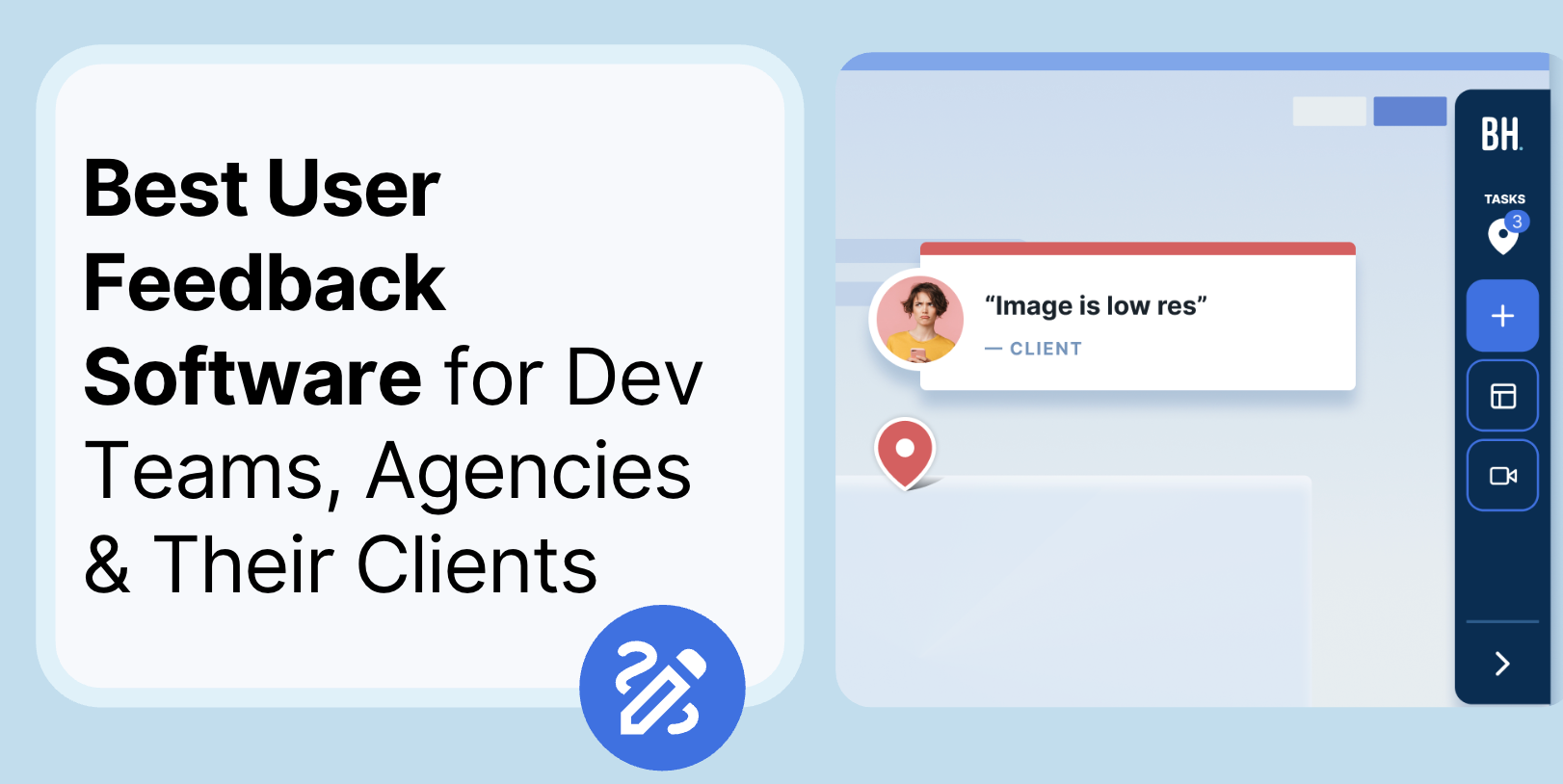











But don't just take our word for it.
BugHerd is loved by 10,000+ companies,
350,000+ users across 172 countries.
4.8/5
4.7/5
4.5/5
5/5
8.7/10
Sam Duncan 📱📏 🌱
@SamWPaquet
"@bugherd where have you been all my life??
We just migrated our bug tracking over from Asana and have at least halved our software testing time🪳👏📈. "
Ashley Groenveld
Project Manager
“I use BugHerd all day every day. It has sped up our implementation tenfold.”
Sasha Shevelev
Webcoda Co-founder
"Before Bugherd, clients would try to send screenshots with scribbles we couldn't decipher or dozens of emails with issues we were often unable to recreate."
Mark B
Developer
“A no-brainer purchase for any agency or development team.”
Kate L
Director of Operations
"Vital tool for our digital marketing agency.”
Paul Tegall
Delivery Manager
"Loving BugHerd! It's making collecting feedback from non-tech users so much easier."
Daniel Billingham
Senior Product Designer
“The ideal feedback and collaboration tool that supports the needs of clients, designers, project managers, and developers.”
Chris S
CEO & Creative Director
“Our clients LOVE it”
Emily VonSydow
Web Development Director
“BugHerd probably saves us
at least 3-4hrs per week.”