Gone are the days when graphic designers had to lug heavy portfolios to client meetings and job interviews. Today, graphic designers can simply create an incredible online portfolio and showcase their design work for the entire world to see — no heavy lifting required.
Anyone can use a free website builder like WordPress or Wix to build their own website and publish their graphic design portfolio online. But since most designers are looking for a way to stand out from the competition, many opt for a website that focuses on portfolio design.
Here is a rundown of 11 of the best graphic design portfolio websites, plus why you need a digital portfolio and how to create one.
Table of Contents
- Every Graphic Designer Needs An Online Portfolio
- 11 Of The Best Portfolio Websites
- Tips For Creating A Great Graphic Design Portfolio
Every Graphic Designer Needs An Online Portfolio
It doesn’t matter what your specialty is. You can be an expert in logo design for eCommerce sites or a master at creating minimalist packaging designs.
Perhaps you're a student learning how to create eye-catching animations. Every graphic designer of every skill level should have an online portfolio.
With a digital graphic design portfolio, you can:
- Showcase your best work,
- Create your own brand identity,
- Find new clients,
- Secure new contracts, and
- Share samples of your work.
A portfolio website also encourages clients to discover your style and skillset. Sure, posting samples of your work on social media can be effective. But you can represent yourself more professionally with an online portfolio.
Graphic design is a very competitive industry, so the bar is high. It can be hard to stand out from the competition. A digital portfolio will help you attract new clients and make money doing what you love.
11 Of The Best Portfolio Websites
There are dozens of portfolio sites to choose from, and knowing which one can be tricky.
Good news:
We’re about to change that.
Whether you’re just starting as a freelance graphic designer or have decades of experience, here are eleven of the best websites to create an impressive graphic design portfolio, regardless of your design work.
1. Behance
Behance is more than a website on which to create and post your portfolio. It’s a creative community and social network which lets members comment on other artists’ work.
There’s more – you can also find job listings for various gigs, including animation.
Perhaps that's why Behance is one of the top-rated portfolio websites. BONUS: it’s completely free to use.
2. Dribbble
Dribbble (with three b’s) is like Behance in that it's an artistic community. You can share designs, critique other members' work, and look for opportunities.
The Dribbble format allows graphic designers to upload small screenshots of their work. So, many designers use Dribbble in conjunction with a second portfolio website.
What’s unique about this site is that you can upload images of designs in progress. In this way, you can showcase your work and your visual design process.
Think about it – if you’re working on something unique, you don’t have to wait until you’re finished to get feedback. The community can help you right away.
Dribbble offers the option to sign up for a free account or access more features with a paid plan for $5 per month.
3. PortfolioBox
Graphic designers love Portfoliobox for its easy-to-use drag-and-drop features. They also love that it has many customizable themes and portfolio templates to choose from. If you’re looking to create a stunning online gallery of your work, Portfoliobox is worth paying for.
Portfoliobox offers three different membership tiers:
- $3.95 per month for a portfolio with 50 images,
- $9.95 per month for a portfolio with 500 images, and
- $12.95 per month to build a portfolio with 1,000 images.
We like how you only pay for what you need and can adjust your membership level as appropriate.
4. Adobe Portfolio

Adobe Portfolio lets you do more than create a great portfolio. Instead, it enables you to create any type of portfolio you want because it’s not pre-built. You have the option to create a personal portfolio website that’s all your own.
With that said, you don't have to use Adobe Portfolio exclusively. For example, you might use the Behance community and draw people to your portfolio under your domain name. To do this, you can sync your Adobe Portfolio account with Behance.
For $9.99 per month, you can create a portfolio website and access Photoshop and Lightroom. For $54.99 per month, you can enjoy access to the entire collection of Adobe creative apps.
Especially if you already use Adobe, that’s a great deal.
5. Cargo
Customization is more limited on Cargo compared to some other websites. But it's still easy to create a stunning gallery of images.
Not everyone can use Cargo – you must apply for a Cargo membership, which attracts more discerning clients.
Let's talk about functionality. With Cargo, you have an easy-to-use drag-and-drop interface, including many templates and fonts. Many of these templates are minimalist, making them ideal for graphic designers with a modern sense of design.
Cargo costs $19 per month, but you can save $5 per month by paying for your annual membership upfront.
6. Carbonmade
With its drag-and-drop layouts, Carbonmade lets you create a portfolio in minutes. Pick from many visually pleasing themes and unlimited layout configurations. This way, you can create a completely customized portfolio to impress clients.
Carbonmade offers a free trial period. After that, it costs $29 per month for the unlimited plan.
7. Coroflot
Like Dribbble and Behance, Coroflot is free to use. It's an online community where creatives can share their designs. If the primary purpose of your portfolio is to find opportunities, Coroflot is a viable option.
8. Dunked
Dunked offers many options for layout, typography, and customization. This portfolio-building website includes pre-built templates for drag-and-drop construction. So, you can arrange (and rearrange) your portfolio with ease.
You can start with a free trial for ten days. After that, it’ll cost you $8 per month for a portfolio containing 100 projects, 100 pages, and 1,000 images.

Are you interested in more actionable client feedback? Read our breakdown 'Website Feedback Tool: What It Is and How to Use It'.
9. Fabrik
Fabrik offers over 9,000 layout combinations in different themes. Many options are especially suitable for graphic designers. Want to do something different? You can change your theme without altering your content and media to give your portfolio a new look.
Fabrik offers designers three different pricing tiers:
- $11 per month for 50 projects and ten portfolios,
- $16 per month for 100 projects and 20 portfolios, and
- $26 per month for unlimited projects and unlimited portfolios.
That means you pay for what you need, no more.
10. Squarespace
With Squarespace, you can build any type of personal website you want. And no, you don’t need to know how to code or be an expert in web design to do it.
The platform features a wide range of professionally designed templates. You can customize your layouts in many different ways.
If your only goal is to display your work online, there are free and more affordable websites where you can do that. But this is a good option if you’re looking to build a full-scale professional website.
Unlike most free portfolio websites, Squarespace includes SEO tools and analytics. These help you learn more about who’s visiting your page and grow your viewer count.
A personal account costs $16 per month.
11. Webflow
With Webflow, you get a lot of flexibility. The platform lets you customize your layouts, select from various well-designed templates, and include extra pages. Feel free to include an About Me page, a contact form, or other features.
This platform allows many different website types, but it’s ideal for sharing visual content.
Webflow offers a free version, or you can upgrade to their basic plan with a custom domain name for $12 per month.

Check out this article on how to create landing pages that convert to make your site look great.
Tips For Creating A Great Graphic Design Portfolio

The good news is that you don’t need award-winning design projects to create a great online portfolio. With a few tips and tricks, any graphic designer can create a compelling portfolio in a short amount of time.
Ready to get started?
Here are some tips to consider when you’re ready to create your own portfolio.
View Graphic Design Portfolio Examples From Other Designers
It’s always wise to know what your competition is up to. Before you start, look at the portfolios of other graphic designers. Focus on those in your niche. This is the best way to understand what other designers include.

Check out our designer’s process here!
Customize Your Portfolio to Appeal to Your Target Audience
Knowing your target audience is critical. Each element of your portfolio must appeal to them. This can influence your choice of fonts, selection of projects, and even the use of white space. That way, the right people will be impressed with your work.
For example, let's say that the purpose of your portfolio is to attract new business. Here, you may want to include a copy of your resume and testimonials from former clients. Skip them if you aren’t trying to secure new business with your portfolio.
Focus On Personal Branding
Every typeface, font, and image in your portfolio should tell a story about who you are and the type of work you do. Your samples and visual elements should be a representation of your personal brand.
Make Your Portfolio Scannable
Resist the urge to over-design your portfolio. Users like scannable pages, so keep it straightforward and easy to navigate.
Besides, this shows viewers that you know when to quit designing.
Be Sure it’s Mobile-Friendly
It’s easy to make a portfolio that looks great on a 16-inch computer screen, but will it look as good on a small iPhone screen?
Assume that everyone viewing your portfolio will do so on a mobile device. Then, make sure it’s easy to view and navigate on small screens.
Include A Contact Page
Besides showing your work, your portfolio should inform people about who you are. It should also include a way for interested parties to contact you.
For some platforms, you'll use a contact form or direct messaging. In other cases, a different contact method may be necessary, like email.
Showcase the Kind of Work You Like To Do
It’s wise to show your versatility in your portfolio, but if there’s one specific thing you do best, focus on that. Think of your portfolio as a resume. Whenever possible, highlight the type of work you love to do and that you’d like to get hired for in the future.
If you don't have enough work samples to niche down yet, include your best work. Getting the first few jobs is the hardest, so boost your chances of success with some flexibility.
Update It Regularly
Now that you’re ready to create the best graphic design portfolio ever, there’s one more thing to keep in mind – It’s essential to update from time to time.
Sometimes, it's good to swap old design projects for new ones. Choose better work or examples that align better with your brand.
Keeping it fresh is critical. Potential clients or employers may view your portfolio several times. Often, they like to see plenty of work before contacting you for a new opportunity.
Building a graphic design portfolio isn’t difficult to do. With so many websites to choose from, it’s easy to find themes, fonts, layouts, and templates to match your style.
Once you decide which website to use, build your portfolio. It should speak to your target audience through projects highlighting your design skills. In a matter of hours, your online portfolio may start bringing you some potential clients.
Make collaboration with old and new clients even easier. Bugherd’s feedback tool uses a familiar kanban interface that’s easy to use. See pricing plans here and then sign up for the free 14 day trial!




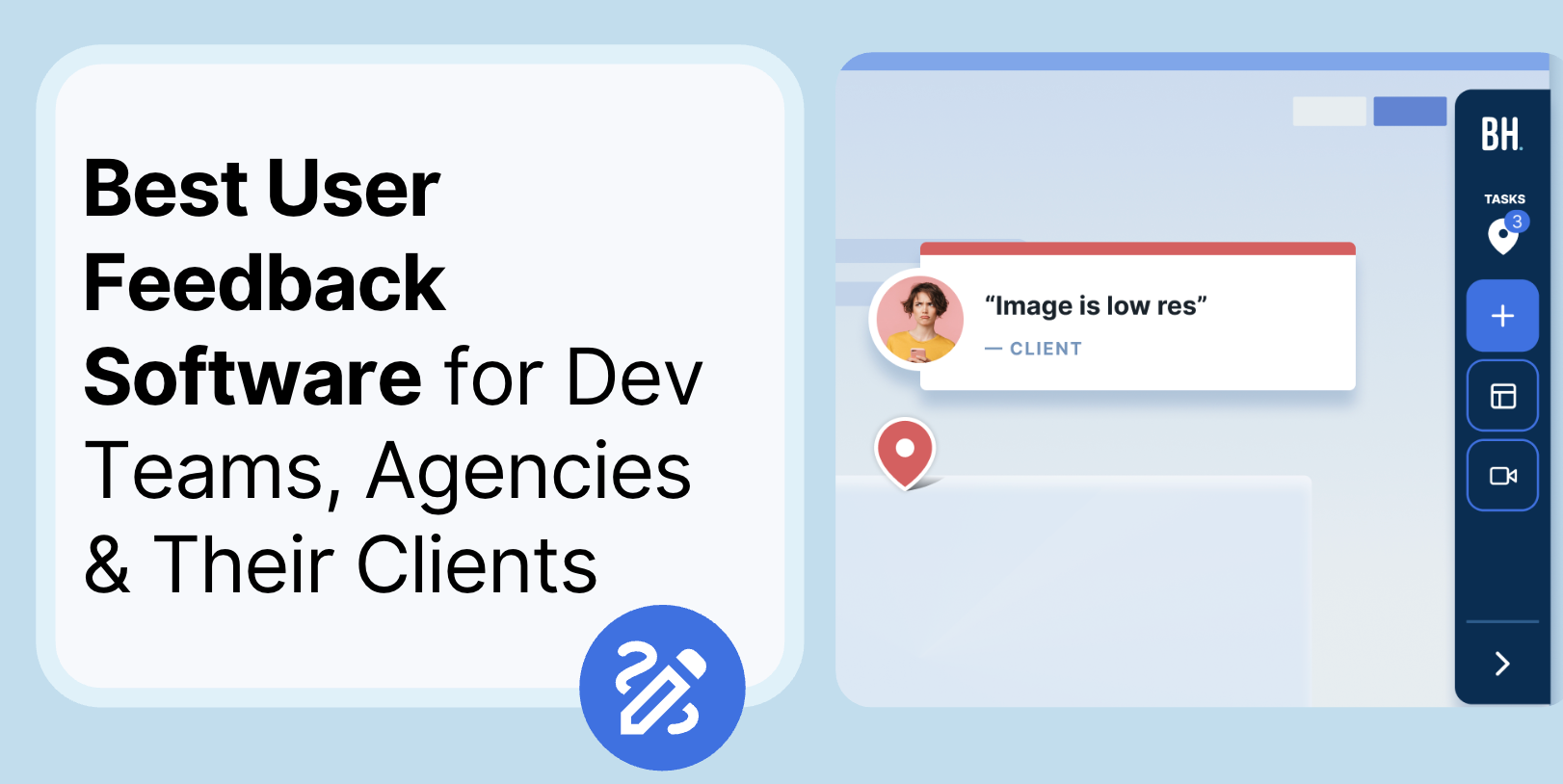











But don't just take our word for it.
BugHerd is loved by 10,000+ companies,
350,000+ users across 172 countries.
4.8/5
4.7/5
4.5/5
5/5
8.7/10
Sam Duncan 📱📏 🌱
@SamWPaquet
"@bugherd where have you been all my life??
We just migrated our bug tracking over from Asana and have at least halved our software testing time🪳👏📈. "
Ashley Groenveld
Project Manager
“I use BugHerd all day every day. It has sped up our implementation tenfold.”
Sasha Shevelev
Webcoda Co-founder
"Before Bugherd, clients would try to send screenshots with scribbles we couldn't decipher or dozens of emails with issues we were often unable to recreate."
Mark B
Developer
“A no-brainer purchase for any agency or development team.”
Kate L
Director of Operations
"Vital tool for our digital marketing agency.”
Paul Tegall
Delivery Manager
"Loving BugHerd! It's making collecting feedback from non-tech users so much easier."
Daniel Billingham
Senior Product Designer
“The ideal feedback and collaboration tool that supports the needs of clients, designers, project managers, and developers.”
Chris S
CEO & Creative Director
“Our clients LOVE it”
Emily VonSydow
Web Development Director
“BugHerd probably saves us
at least 3-4hrs per week.”