Someone you respect recommended BugHerd to you on Twitter, and now you're trying to sell the idea to your team and, more importantly, your clients. We know BugHerd isn't always easy to explain to someone who doesn't build websites for a living.Here's a foolproof way of getting your team and clients on board without reaching for technical jargon or complicated diagrams.
It's like using sticky-notes on a website
BugHerd, simply put, is like having sticky (Post-It) notes for your website. Rather than taking a screenshot, importing it into Paint, Powerpoint or Google Docs and then doing your best mouse-driven circling, BugHerd does the whole lot for you. BugHerd is much more than just a simple bug tracker, it's incredibly fast and it automatically does a lot of work so your and your clients don't have to and you get less of this...

There are two options when working with BugHerd, and they each have their pros and cons.
Getting visual feedback via a browser extension
First, if your client is mildly technical you can get them to install one of our browser extensions. These are available for Chrome, Firefox and Edge and automatically grab screenshots of the page when logging a bug, that can be readily annotated.The screenshot is then attached to the issue so that the developer or designer can see exactly what the client saw when they reported the issue.
Visual feedback with no client install
The second option is a little more "low touch" for clients and is suitable for when you have a bunch of stakeholders or when they maybe a little less technical.By embedding our javascript snippet into your HTML (like you would with Google Analytics for example), any users you invite to the project will have access to be able to report bugs visually just like they can with the browser extension, the only difference is that this method won't attach a screenshot.In either case, our bug software also captures the URL, DOM element, browser information and resolution so you can immediately see what the problem is without having to go back to the client and hassle them for extra information. The context is there without having to ask the client a bunch of technical questions... because we all know how much of a pain that can be!
Ok, so now you and your team understand the value of BugHerd, how do you convince your client?
There are 2 major advantages of using BugHerd on a web project versus traditional methods.1. BugHerd saves money - When time equals money, the less time your client needs to spend talking to you, the less the project is going to cost. More importantly, by providing consolidated feedback from a range of stakeholders, BugHerd provides a focal point for decisions and interactions meaning more consistent feedback and faster responses.2. BugHerd provides clarity - At any time a client can see a list of all the bugs they've logged as well as the status of those bugs. With your permission, they'll have a complete overview of the build progress, page by page, just by navigating their site. No complicated client management software to learn, no Gantt charts, just simple colourful pins which visually demonstrate the bugs they've reported.BugHerd is:
- faster than email
- easier than annotating screenshots
- clearer than project management tools a
- nd more fun than 40-page printout!




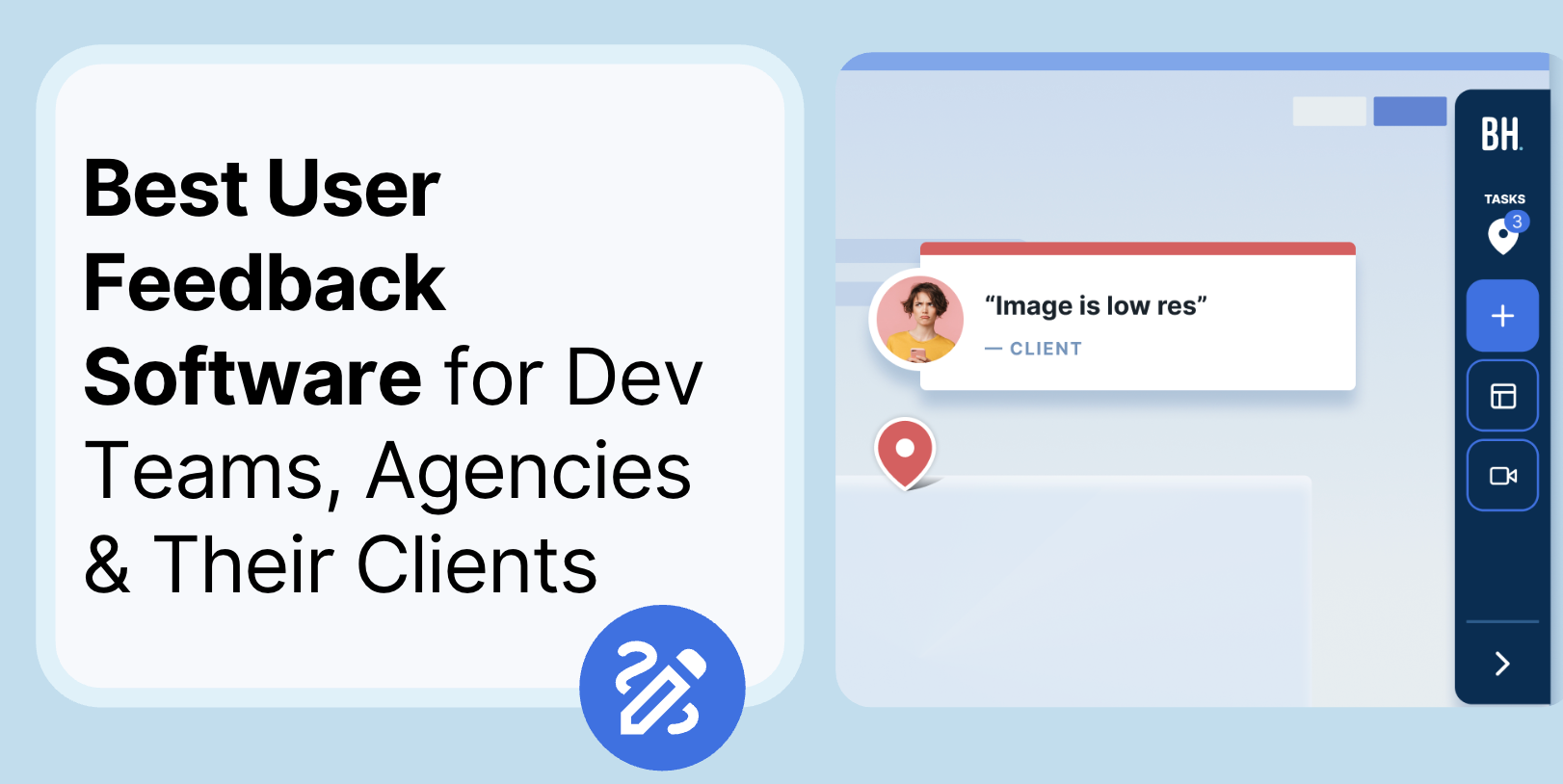











But don't just take our word for it.
BugHerd is loved by 10,000+ companies,
350,000+ users across 172 countries.
4.8/5
4.7/5
4.5/5
5/5
8.7/10
Sam Duncan 📱📏 🌱
@SamWPaquet
"@bugherd where have you been all my life??
We just migrated our bug tracking over from Asana and have at least halved our software testing time🪳👏📈. "
Ashley Groenveld
Project Manager
“I use BugHerd all day every day. It has sped up our implementation tenfold.”
Sasha Shevelev
Webcoda Co-founder
"Before Bugherd, clients would try to send screenshots with scribbles we couldn't decipher or dozens of emails with issues we were often unable to recreate."
Mark B
Developer
“A no-brainer purchase for any agency or development team.”
Kate L
Director of Operations
"Vital tool for our digital marketing agency.”
Paul Tegall
Delivery Manager
"Loving BugHerd! It's making collecting feedback from non-tech users so much easier."
Daniel Billingham
Senior Product Designer
“The ideal feedback and collaboration tool that supports the needs of clients, designers, project managers, and developers.”
Chris S
CEO & Creative Director
“Our clients LOVE it”
Emily VonSydow
Web Development Director
“BugHerd probably saves us
at least 3-4hrs per week.”