One of the most requested BugHerd features we get is the ability to receive customer feedback on wireframes, not just web feedback.
Wireframes are really the first point in the design process where you have something tangible to show a customer or client. When you think about it, it’s a perfect place to introduce BugHerd. The earlier you start the conversation, the less likely issues will arise later in the process.
This is something we’re working on addressing, and you could say that this is a small step, even if we’re not the ones doing it!
Axure RP is a popular wireframe and prototyping tool used by UX professionals and project managers to present wireframes to their clients. It turns designs into working HTML and javascript that allows you to interact with your mockups in a browser. You can host that HTML yourself or you can use their AxShare system to publish your projects online. If you haven’t already joined the dots here, this makes it an obvious fit for BugHerd.
We have a lot of BugHerd users already using Axure for their mockups, so we thought we’d share some simple steps to get BugHerd running on your Axure mockups.

Step 1: In AxureShare, select the design project you’d like to get feedback on

Step 2: Select “Plugins”

Step 3: Click “New Plugin”

Step 4: Add your BugHerd JS script (the same as you’d add to your HTML page)

Step 5: Select which pages you’d like to add BugHerd bug reporting to. Choose ALL and “add to new pages by default” to ensure you can feedback on all your pages.

Step 6: Start getting feedback on your designs! Too easy!
Bug reporting tools can be used in collaboration on wireframes and designs as early as you need feedback. Beats back and forth emails and google docs with changes!




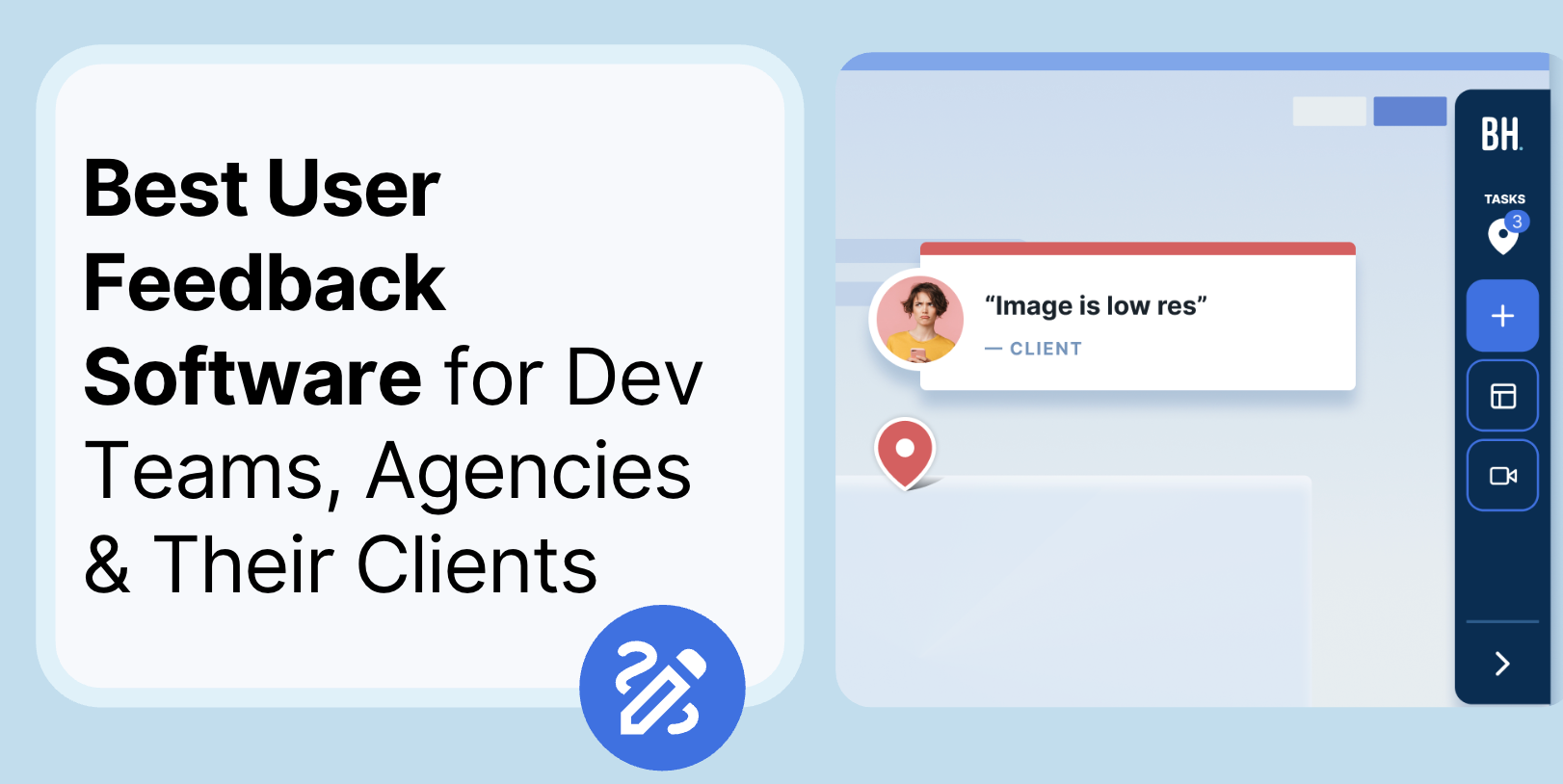











But don't just take our word for it.
BugHerd is loved by 10,000+ companies,
350,000+ users across 172 countries.
4.8/5
4.7/5
4.5/5
5/5
8.7/10
Sam Duncan 📱📏 🌱
@SamWPaquet
"@bugherd where have you been all my life??
We just migrated our bug tracking over from Asana and have at least halved our software testing time🪳👏📈. "
Ashley Groenveld
Project Manager
“I use BugHerd all day every day. It has sped up our implementation tenfold.”
Sasha Shevelev
Webcoda Co-founder
"Before Bugherd, clients would try to send screenshots with scribbles we couldn't decipher or dozens of emails with issues we were often unable to recreate."
Mark B
Developer
“A no-brainer purchase for any agency or development team.”
Kate L
Director of Operations
"Vital tool for our digital marketing agency.”
Paul Tegall
Delivery Manager
"Loving BugHerd! It's making collecting feedback from non-tech users so much easier."
Daniel Billingham
Senior Product Designer
“The ideal feedback and collaboration tool that supports the needs of clients, designers, project managers, and developers.”
Chris S
CEO & Creative Director
“Our clients LOVE it”
Emily VonSydow
Web Development Director
“BugHerd probably saves us
at least 3-4hrs per week.”