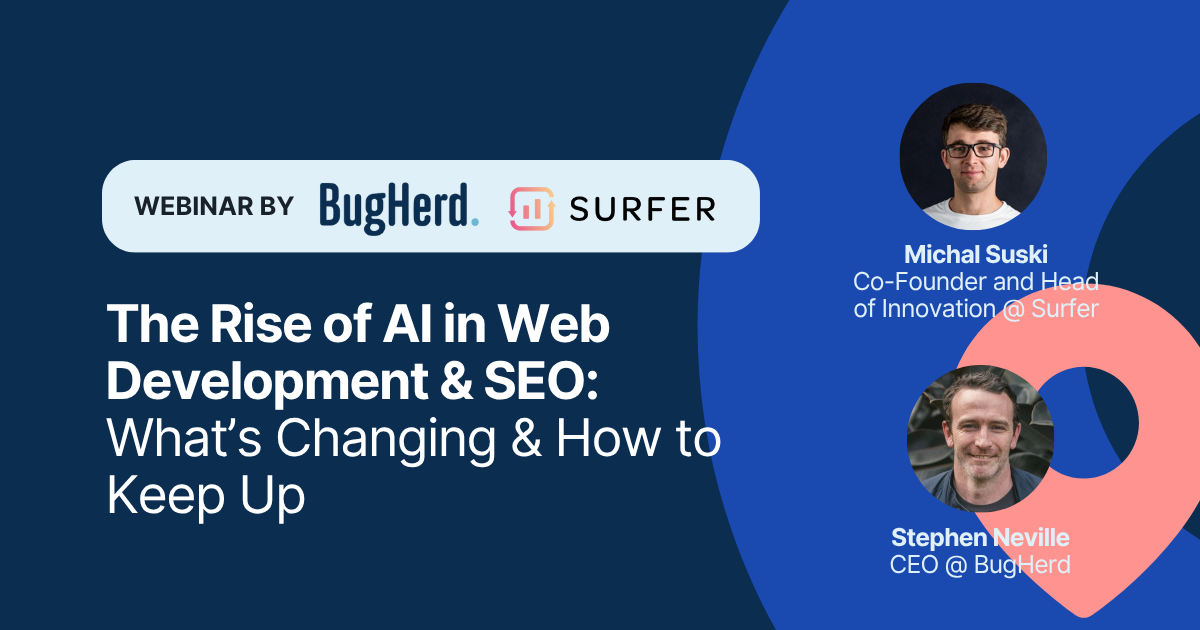As a web developer, you spend hours every day building incredible websites for other people.
But have you built one for yourself yet?
We get it — when the workday is over, the last thing you want to do is more work.
Yet it’s important that web developers know they can benefit immensely from building a website of their own.
Specifically, a portfolio website.
Here’s how to create a portfolio that gets you noticed, plus nine of the top portfolio websites for web developers.
Contents:
- Why Do Web Developers Need A Portfolio?
- 9 Of The Best Portfolio Websites For Web Developers
- Tips For Creating An Impressive Web Development Portfolio
- How BugHerd Can Help
- Conclusion
Why Do Web Developers Need A Portfolio?
Whether you’re a front-end developer, a back-end developer, or a full-stack developer, every web dev pro can benefit from having a portfolio website.
With an online portfolio, you can:
- Highlight your talent and skills
- Showcase your work experience
- Attract potential employers
- Find A-list clients
There are a variety of websites that web developers can use to create a stunning portfolio. For many developers, one isn’t even enough.
Why?
Many web developers create two portfolio websites:
- One that they build from scratch
- One that they host on a portfolio platform
These are both effective ways to show clients and employers exactly what you’re capable of.
Building your own website from scratch is a portfolio in itself. Building a portfolio on a platform where clients and employers go to find new talent is a great way to gain more exposure.
For these reasons, many web dev pros create two.
9 Of The Best Portfolio Websites For Web Developers
For a web developer, the best portfolio website does not exist yet. That’s because it’s the one you’re going to build from scratch.
So, register your own domain name and start coding, designing, and building a portfolio that shows all that you’re capable of.
With that said, it’s no secret that building a website from nothing and creating all that code can be time-consuming.
If you’re trying to get your portfolio up and running quickly, there are various sites you can use without having to code.
These break down into two key categories:
- Portfolio platforms that serve as a talent resource for clients
- Standalone websites where the key interactive component is a contact form
Portfolio Platforms That Help You Market Your Business

Many web developers prefer to build their website from scratch and then build a second one on a portfolio website platform where clients and employers scout out new talent.
Here are the five best portfolio website platforms that will help you find work:
1. GitHub
GitHub is a place to share code and network with other coders, so having a profile on this platform can be both a resource and a job magnet for developers.
Is it a traditional portfolio website?
No.
In fact, most coders on GitHub use it as a way to collaborate. Collaborating and coding projects with other developers on the site serves as a portfolio of its own.
When you do get around to building your own stunning portfolio from scratch, you can also host it on GitHub — for free — to gain even more exposure.
2. CodePen
If you’re looking to attract clients, employers, or collaborators who know a thing or two about code, you can post your own front-end code on CodePen.
Like GitHub, CodePen is not your typical portfolio website. It’s a free online code community where you can see code that others have written and share your own code.
If you’re looking to build your professional network, this is one of the best places to do so.
3. Behance
All sorts of creatives — including graphic designers, UX designers, and UI design pros — rely on Behance to create and share their online portfolios and find new clients and jobs.
This free portfolio site has a robust community of both professionals seeking work and clients looking to hire.
It’s an excellent option for web developers that want to showcase their portfolio amongst other experts in various professions.
4. Dribbble
Dribbble is like Behance in that it’s a community of varied industry professionals showcasing their talent and attracting the attention of clients and employers.
This platform includes a job board. And, since you can view hundreds of other professionals' portfolios on one site, it’s also a great way to find collaborators.
Dribbble is free to use for personal use.
5. Adobe Portfolio
With Adobe Portfolio, you can create and publish up to five websites, allowing you multiple ways to share your work and professional skills online.
Besides posting images and still screenshots, Adobe Portfolio allows you to showcase audio and video.
If you have a Creative Cloud membership, Adobe Portfolio is free. With their $9.99 per month plan, you’ll also get access to Photoshop and Lightroom. Upgrade to their $54.99 per month plan, and you’ll have access to the entire collection of Adobe apps.
Easy Standalone Website Builders To Consider
Building your own site from scratch is the preferred option. But in the interest of time, building an online portfolio with an easy website builder that offers free templates and dozens of different themes is a viable option.
The fact is some of the clients and employers who view your portfolio don’t even know what UX/UI, CSS, Javascript, or HTML even are.
Here are four platforms where you can build and host your portfolio in a short time without having to write your own code:
6. WordPress
Approximately 835 million websites use WordPress, which is about 35% of all websites that exist. That’s a lot of websites!
WordPress is easy and free to use. It’s also fully customizable, so you can create any type of website you want.
But will it showcase your skills as a web developer?
Yes and no.
WordPress is designed in a way that anyone can use it. You don’t need even one iota of coding knowledge to create a WordPress site. For a developer that knows exactly how to code, it can seem counterintuitive to build a portfolio on a site that doesn’t put your best skills to the test.
With that said, WordPress is still a good choice for many people because it’s reliable and secure. It’s also SEO-friendly to help you appear higher in Google SERPS.
Besides, you’ll still be able to wow your readers with your advanced knowledge of this site. It’s like Microsoft Word; just because someone can type up a letter doesn’t mean they know how to do a mail merge or make full use of markups.
7. Squarespace
Squarespace offers a variety of cool templates and has an easy drag-and-drop feature that lets web developers quickly create portfolios.
But keep in mind it does have limitations. For example, with Squarespace, you can’t customize your mouse for each place it lands on your site. It’s also difficult to optimize certain layouts for mobile use.
Squarespace’s basic personal plan starts at $16 a month.
8. Zyro
Zyro offers a variety of fully-customizable templates, many of which have a modern, minimalist look and feel.
Like Squarespace and WordPress, there’s no need to write your own code. With Zyro, you can focus your time and effort on the more visual aspects of your portfolio, such as typography, color schemes, and fonts.
Zyro’s personal pricing plan for a portfolio website is $11.99 monthly.
9. Wix
With over 500 templates to choose from, Wix makes it easy to build an eye-catching web development portfolio you can be proud of. Unlike some website builders that have limitations to what you can do, Wix allows you to create any type of portfolio website you want.
If you decide you want to do some of your own coding on your site, Wix lets you tap into APIs, so you have the option to control every element of every page.
Wix pricing plans range from $16 to $45 per month.
Read more: The Website Design Principles You May Not Be Aware Of
Tips For Creating An Impressive Web Development Portfolio
Ready to build your first web development portfolio or update the one you already have?
Here’s how to create one that grabs attention.
Research The Competition
Knowing what your competition is up to will make it easier to figure out what to include — or not include — in your own portfolio.
Before creating your own portfolio, look at web developer portfolio examples from other pros in your niche. A quick Google search for “the best web developer portfolios” will lead you to many articles where industry experts highlight their picks of the best web dev portfolios online.
Showcase The Work You’re Most Proud Of
There’s no need to include every website you’ve ever built in your portfolio. (Most clients stop scrolling once they hit about 10 pages.)
Instead, highlight the work you’re most proud of that shows your versatility and range. Whenever possible, include testimonials from former clients with whom you had a great working relationship.
You can also include amazing personal projects that showcase skills you haven’t used professionally.
For example, if you love creating interactive experiences or eye-catching animations but haven’t yet been hired to use those skills, include them in your portfolio to show more about who you are.
Design With The User Experience In Mind
Clients and employers like portfolios that are:
- Visually appealing
- Easy to read
- Easy to navigate
Be sure that your personal portfolio hits these marks and is designed with the user experience in mind.
Include A Resume, Bio, And Contact Form
If you want your portfolio to help you land a job with a new employer, include a copy of your resume that details your years of experience and all your web development skills. If you have other experience in website design or as a software developer or software engineer, include that information as well.
On your portfolio’s homepage, include some personal details about yourself. A little bio about who you are and what inspires you is a great way to stand out from the competition.
Be sure to include a contact form as well so that interested clients, employers, or collaborators know how to reach you.
Make Sure Your Portfolio Website Is Functional
The potential clients viewing your website may not fully understand the difference between a web development and a web design portfolio.
But you know what they do know?
When a website works and when it doesn’t.
Functionality is key, so before you launch yours, ensure you’ve checked (and remedied) any bugs.
How BugHerd Can Help

The BugHerd bug tracking tool is key when developing a portfolio website, and that’s because even non-techies find it so easy to use.
With BugHerd, anyone can review and test a website and provide feedback on where a page needs improvement or requires a fix. It’s sort of like attaching a sticky note directly to the area of the page that needs attention.
Before you launch your site for the world to see, enlist a few trusted friends or colleagues to review your portfolio using BugHerd. Without it, you run the risk of launching a site that still needs work … not a great look for a web dev pro!
Read more: The Website Launch Checklist To Avoid Sh*t Going Wrong
Share Your Portfolio
Once your web developer portfolio website is complete, share it on your social media accounts and LinkedIn.
Update and refresh it every so often too, as some clients may visit your portfolio multiple times before contacting you.
Conclusion
As a web developer, every website you build serves as a portfolio of its own. But having your own personal website is the single best way to show off all your various skills in one place.
Building websites for other people but not having one of your own is a bit ironic, yet a lot of web developers do exactly that.
It’s time to stand apart from the competition and show clients and employers what you’re capable of.
It’s time to build a high-quality, informative, and professional portfolio that puts your web dev skills on display for the world to see.
Use a 14-day free trial of BugHerd to have your friends or colleagues review your portfolio and offer advice before you go live.