We’ve been busy!
A whole bunch of changes have been ticking over since we updated you last about the new streamlined way to invite guests and users.
Here’s what’s new at BugHerd…
Saving some space
You can now switch between the standard screenshot view and a new slimline view in BugHerd, plus other minor screenshot functionality updates.

Read the full update on screenshots here.
A new sidebar toggle
When BugHerd appears, it will show a loading indicator affectionately known as the “spinny thing”. This spinny thing will persist until the website has finished loading.
There’s also a spiffy new look and the ability to adjust the vertical position of the sidebar!

Find out more about the sidebar updates here.
A simpler way to invite users
Since launching our updated invite & on-boarding experience it’s been great to hear all your awesome feedback. One thing that a few of you told us was that it wasn’t super clear how to add existing Team members to a project with the new Share Project screen. So we’ve made some changes to this screen that we hope will simplify this a lot.

Consistent keyboard shortcuts
We’ve made our keyboard shortcuts for submitting tasks & comments the same.
To submit a Task or Comment just press Command + Enter (Mac) or CTRL + Enter (Windows/Linux). 🙌
We use Beamer to send in-app notifications to our customers without being too distracting or spammy. You can read the ongoing list of updates in Beamer here.




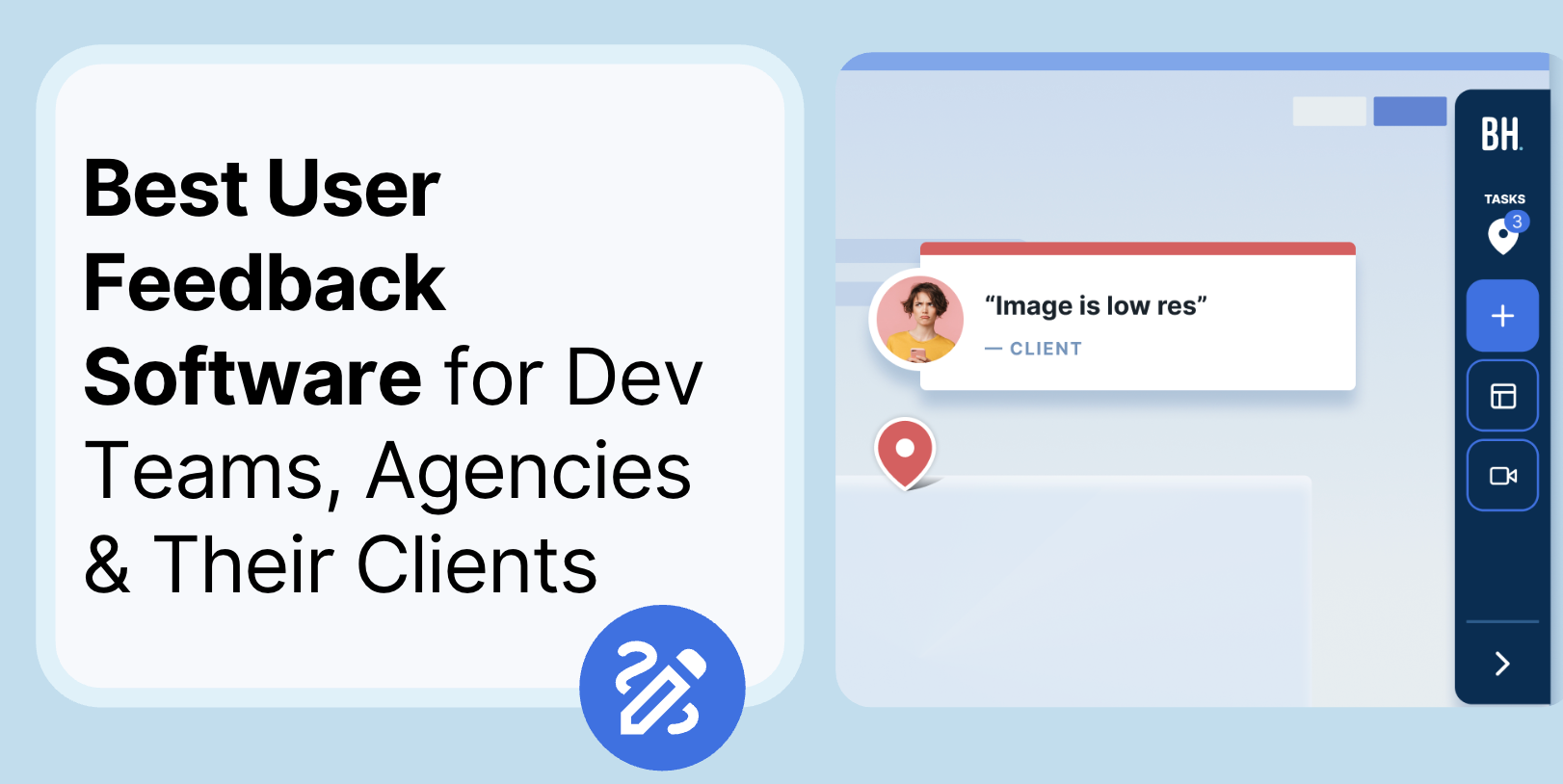











But don't just take our word for it.
BugHerd is loved by 10,000+ companies,
350,000+ users across 172 countries.
4.8/5
4.7/5
4.5/5
5/5
8.7/10
Sam Duncan 📱📏 🌱
@SamWPaquet
"@bugherd where have you been all my life??
We just migrated our bug tracking over from Asana and have at least halved our software testing time🪳👏📈. "
Ashley Groenveld
Project Manager
“I use BugHerd all day every day. It has sped up our implementation tenfold.”
Sasha Shevelev
Webcoda Co-founder
"Before Bugherd, clients would try to send screenshots with scribbles we couldn't decipher or dozens of emails with issues we were often unable to recreate."
Mark B
Developer
“A no-brainer purchase for any agency or development team.”
Kate L
Director of Operations
"Vital tool for our digital marketing agency.”
Paul Tegall
Delivery Manager
"Loving BugHerd! It's making collecting feedback from non-tech users so much easier."
Daniel Billingham
Senior Product Designer
“The ideal feedback and collaboration tool that supports the needs of clients, designers, project managers, and developers.”
Chris S
CEO & Creative Director
“Our clients LOVE it”
Emily VonSydow
Web Development Director
“BugHerd probably saves us
at least 3-4hrs per week.”