- Connect BugHerd with 1,500+ other apps
- We’ve updated our Zapier app with more triggers & actions than ever before
- It’s now super fast, reliable and simplified
- To setup Zapier with BugHerd, take a look at this help guide.
We’ve been chipping away at the things you told us that matter the most. As a small team, it does take time to get to everything, but something that keeps us going is the great feedback we get along the way.
Something that’s important to a LOT of you is integrations, and we get it! The internet has changed a lot since BugHerd first started back in 2011. We rely on countless different tools, as do you to get work done. Today it’s important that we are able to move data seamlessly from one tool to another.
Integrations can be a hard thing to do because they take time & effort to maintain. That’s why we love Zapier.
What is Zapier?
With Zapier you can connect and sync data between BugHerd and the other products you use, like Trello, Asana, JIRA, Teamwork and over 1500+ other tools. All without needing to touch a single line of code… amazing right?!


Create issues in Jira Software Cloud from new bugs in BugHerd
BugHerd + Jira Software Cloud
Use this Zap


Create Asana tasks from new BugHerd tasks
Asana + BugHerd
Use this Zap


Create Trello Cards for new BugHerd Tasks
BugHerd + Trello
Use this Zap


Create new Google Spreadsheet Rows for new BugHerd tasks
BugHerd + Google Sheets
Use this Zap


Create Teamwork tasks from new BugHerd tasks
BugHerd + Teamwork
Use this Zap
Not seeing what you're looking for?
Create from scratch or learn more
What can you do with Zapier & BugHerd?
Sync from BugHerd out to other tools
The most common thing to do is automatically sync your bugs or feedback created in BugHerd out to other places where you or your developers manage them.
Use Trello, Jira or Asana for example? No problemo!

Update BugHerd Projects/Tasks with data from other tools with a zap! ⚡
Head here for the full list of triggers, actions, and data available between Zapier and BugHerd.
You can even access feedback and bugs directly from your preferred tool without logging into BugHerd. Here’s an example.
Getting started using Zapier with BugHerd
You can connect Zapier and BugHerd in 4 easy steps:
- Go to the “Zapier Integration” page in BugHerd
- Copy your API key
- Choose the appropriate Zap
- Connect your account
Please note that our new Zapier integration is only available to customers on our Studio plan ($49 p/m) and above.
The full setup instructions including screenshots and details can be found within our Knowledge Base at: How to connect your apps with Zapier and Bugherd.
You can expect more integrations and updates soon, for now we hope this updated BugHerd and Zapier integration will go a long way to helping you integrate with the other tools you love to work the way you want.










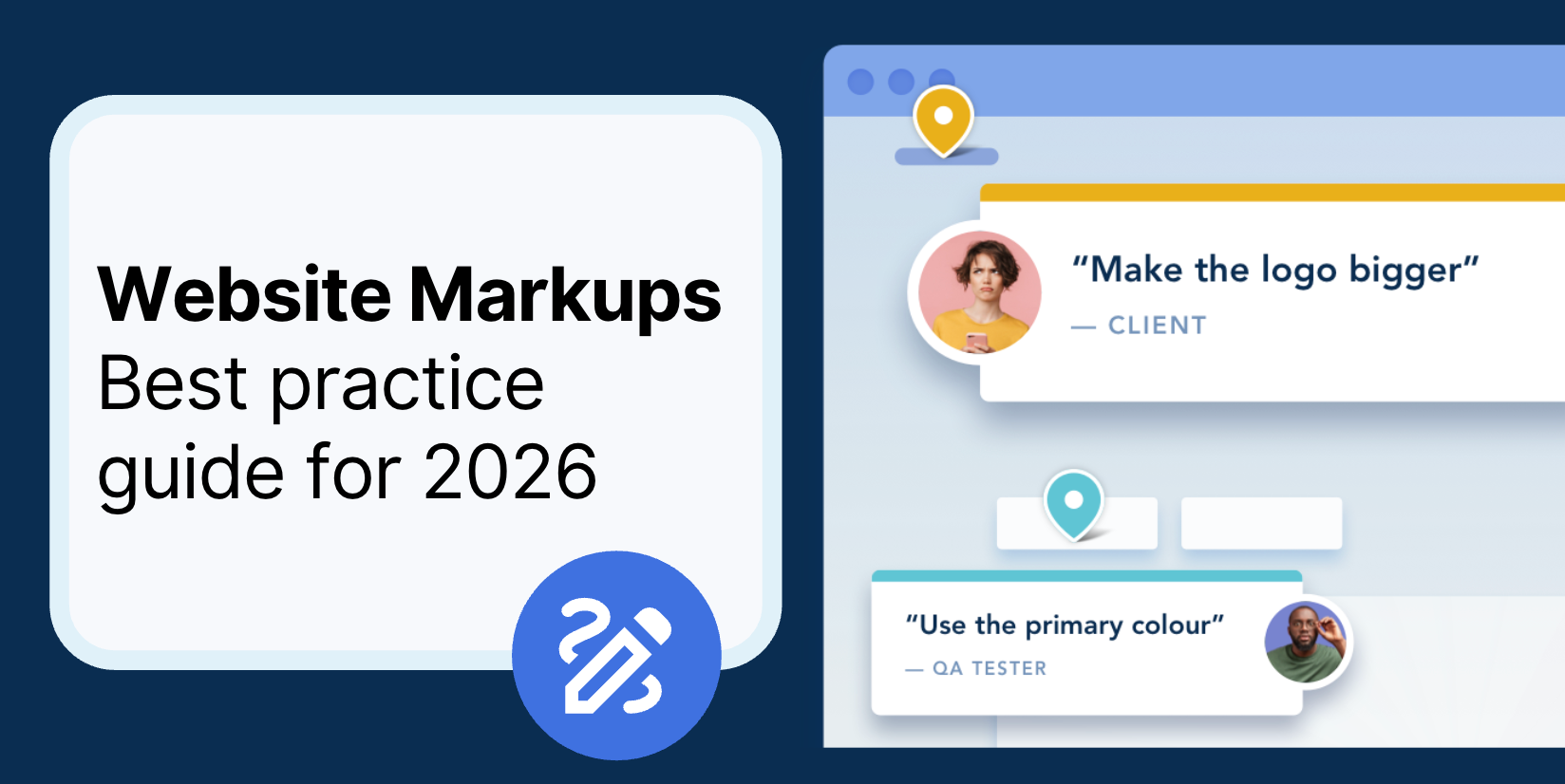
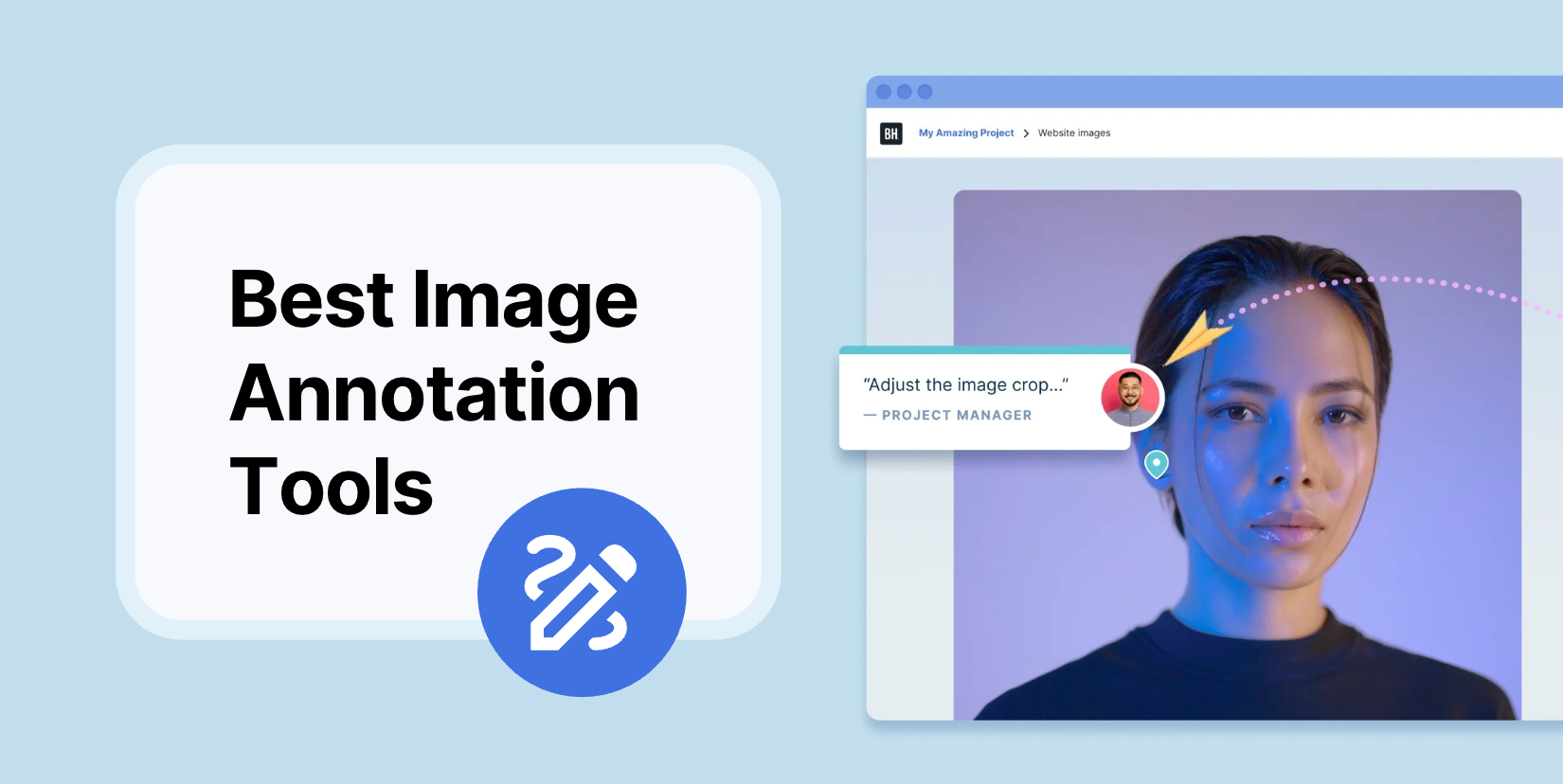
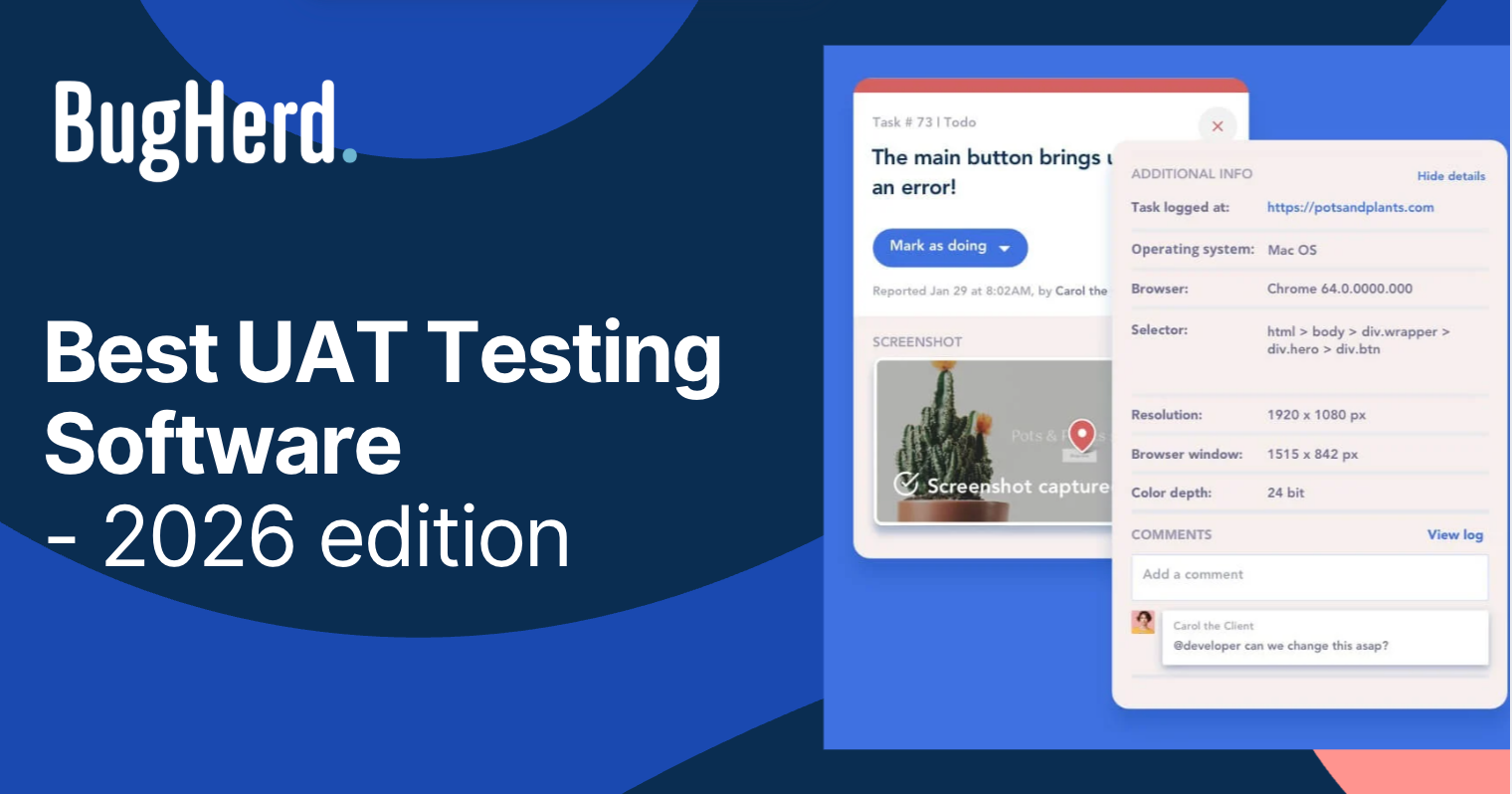



But don't just take our word for it.
BugHerd is loved by 10,000+ companies,
350,000+ users across 172 countries.
4.8/5
4.7/5
4.5/5
5/5
8.7/10
Sam Duncan 📱📏 🌱
@SamWPaquet
"@bugherd where have you been all my life??
We just migrated our bug tracking over from Asana and have at least halved our software testing time🪳👏📈. "
Ashley Groenveld
Project Manager
“I use BugHerd all day every day. It has sped up our implementation tenfold.”
Sasha Shevelev
Webcoda Co-founder
"Before Bugherd, clients would try to send screenshots with scribbles we couldn't decipher or dozens of emails with issues we were often unable to recreate."
Mark B
Developer
“A no-brainer purchase for any agency or development team.”
Kate L
Director of Operations
"Vital tool for our digital marketing agency.”
Paul Tegall
Delivery Manager
"Loving BugHerd! It's making collecting feedback from non-tech users so much easier."
Daniel Billingham
Senior Product Designer
“The ideal feedback and collaboration tool that supports the needs of clients, designers, project managers, and developers.”
Chris S
CEO & Creative Director
“Our clients LOVE it”
Emily VonSydow
Web Development Director
“BugHerd probably saves us
at least 3-4hrs per week.”