NOTE: If you've come here via some amazing Google FU you'll find a more up to date version (July 2019) of these questions here.Whether you’re a brand new BugHerder, or you've been tracking bugs with us for years, there’s a common theme to some questions that pop-up from all customers. Whilst we're continuously on the look out for ways to streamline your development process, it’s easy to forget some of the fundamentals. So without further ado here are answers to our most recent commonly asked questions.
My Task Board is way too busy, I only care about tasks directly involving me!
Well okay, not technicallya question, but a topiccomes up all the time. Sorting through the Task Board is actually super easy! There’s a few ways to sort through bug reports, especially when you're working as part of a large team.The best way to sort for your bugs is simply to click your user icon in the Members section - this will display the bugs with your name on it. The same functionality works in all the sections below it too. Are you looking for all the bugs submitted by one of your Guests in particular? Click their name to display their submitted tickets! Need to find only bugs with a particular tag on it? Click one of the tags in the Tag section.The Search Bar also operates in a similar fashion - click the search bar and start typing to search via text, or pause to see a number of options that you search directly with. For more info on how to search for tasks head here.
Hey, why don’t you provide integration with Product XYZ?
In a perfect world, everything would integrate with everything. However sadly it’s not the case - not all tools offer the API that allows us to offer integration at a level of quality we're happy with. Some integrations and some services have such a small user base that in the Venn diagram of "BugHerd Users" and "XYZ Users", the overlap is unfortunately too small for us to justify devoting time to.A popular way around this is using other apps to help close the gap - there are many automation services that specialise in this, and do a great job at it! Around the BugHerd office, we like to use Zapier and find that it covers nearly all our needs. They have hundreds of automation options to utilise - and it also offers some pretty economical account options too.Alternatively, if you want to get your hands a bit messy, then feel free to dig around BugHerd's own API.
Help! The person who created the account left the company!
As much as we love our co-workers, they sometimes have a habit of leaving us, which can cause problems when various paid services are in their name. BugHerd requires there to be a “Creator” title on all accounts, as both a contact point for us, and someone who has full control over all aspects of the account. If your Creator has left, just email our Support team, let us know which person on your account will be the new Creator, and we’ll take care of the rest!
My credit card was declined because the "transaction not approved"? What does that mean?
This is a pretty common thing amongst people who don’t live in Australia who don’t make many large purchases from overseas companies. BugHerd is an Australian company based in Melbourne, Victoria, meaning that for a lot of our 'Herders across the pond, some financial institutions can get a bit trigger-happy when it comes to what they deem 'unusual overseas transactions.'We understand it can be annoying. It’s easy fixed though - if your payment gets rejected because the "transaction was not approved" (or similar wording), it's probably for this reason, so just call up your card issuer and confirm that it’s a legitimate transaction and they’ll add it to their approved list. Attempt the payment again and it should be fine!
The sidebar isn't appearing on my site!
Speaking of the Knowledge Base, we have a help page that addresses this issue. There's usually a couple of common reasons why it's not appear, and most of them are one of the possibilities listed on this Help page.
Help, I need to export my list of bugs!
This is a pretty common question, but luckily it has a quick answer - see the cog icon next to the project name in the left hand column? Click that and choose "export bugs". Then follow the prompts to decide what format you'd like the file and what boards you want to export, then we'll email you the file as soon as it's ready!
I have a question that I need answered NOW.
We pride ourselves on giving top notch customer support, we understand there are times where waiting even a couple of minutes can really kill your bug-squashing mojo. If you’ve got a question that needs answering sooner rather than later, we have a few options. We’re on most social media platforms, especially Twitter purely for the purpose of providing you with support (@BugHerdSupport), so feel free to tweet us and if it’s something we can answer in 140 characters, we’ll do itright there and then.We’re also on Facebook too if you prefer that flavour of social media. But even better than that is our Knowledge Base, which contains a number of detailed answers to getting the most of our BugHerd. I highly looking through this first. You'll find it in the sidebar - just click the question mark icon.




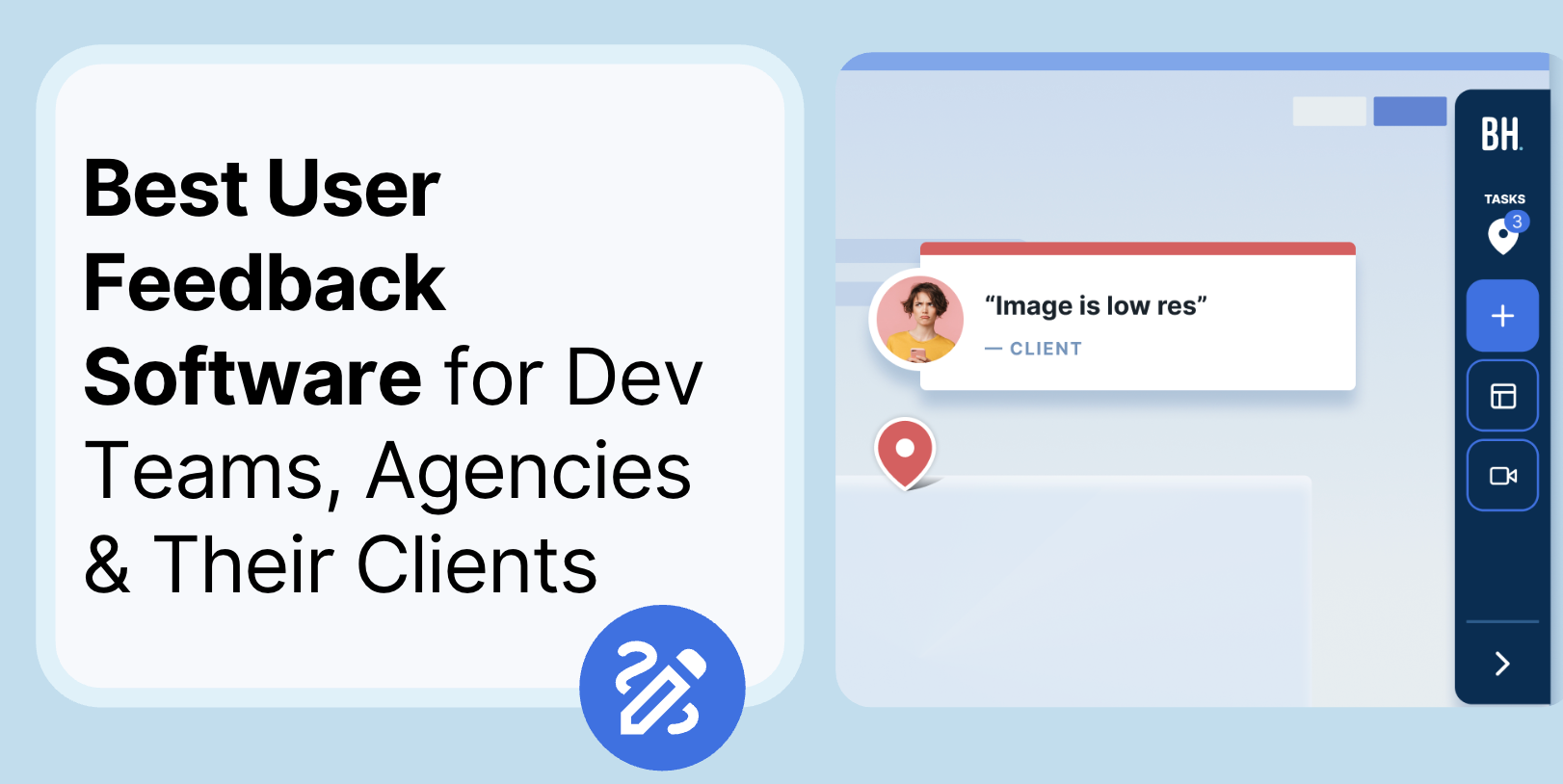











But don't just take our word for it.
BugHerd is loved by 10,000+ companies,
350,000+ users across 172 countries.
4.8/5
4.7/5
4.5/5
5/5
8.7/10
Sam Duncan 📱📏 🌱
@SamWPaquet
"@bugherd where have you been all my life??
We just migrated our bug tracking over from Asana and have at least halved our software testing time🪳👏📈. "
Ashley Groenveld
Project Manager
“I use BugHerd all day every day. It has sped up our implementation tenfold.”
Sasha Shevelev
Webcoda Co-founder
"Before Bugherd, clients would try to send screenshots with scribbles we couldn't decipher or dozens of emails with issues we were often unable to recreate."
Mark B
Developer
“A no-brainer purchase for any agency or development team.”
Kate L
Director of Operations
"Vital tool for our digital marketing agency.”
Paul Tegall
Delivery Manager
"Loving BugHerd! It's making collecting feedback from non-tech users so much easier."
Daniel Billingham
Senior Product Designer
“The ideal feedback and collaboration tool that supports the needs of clients, designers, project managers, and developers.”
Chris S
CEO & Creative Director
“Our clients LOVE it”
Emily VonSydow
Web Development Director
“BugHerd probably saves us
at least 3-4hrs per week.”