Managing non-technical clients, whether from corporate giants, small businesses, or ensemble teams, can be challenging. Each type of client brings unique expectations and levels of understanding about the technical aspects of web development, which can significantly impact project management and communication strategies.
Identifying the root causes of communication breakdowns and implementing effective strategies to address them is crucial. When these elements are managed successfully, it fosters client loyalty and encourages positive referrals, enhancing your reputation and business growth.
Here are the top highlights:
It starts with trust
Always remember that the client is placing a significant amount of trust in you, making it crucial to earn and continually nurture this trust. Building a strong foundation of trust not only fosters a positive relationship but also ensures long-term collaboration. When challenges inevitably arise, the established trust will play a vital role in navigating and resolving issues more smoothly. This trust can transform potential setbacks into opportunities for demonstrating reliability and reinforcing the client's confidence in your abilities.
Don’t shy away from conflict
Conflict only grows more challenging over time. Address conflicts promptly and view them as opportunities for growth and understanding. Approach these situations as you would learning a new language, especially since non-technical clients often come from vastly different backgrounds and have totally different perspectives to you.
This difference in perspectives can lead to potential confusion and miscommunication which needs to be addressed so that you and your clients don't find yourselves moving in two different directions. Make sure to regroup and address any issues so you can move forward together.
Communication is key
Effective communication forms the backbone of successful client relationships, especially with non-technical stakeholders. Regular updates and clear explanations of technical processes help in setting realistic expectations and maintaining engagement throughout the project lifecycle.
Don’t presume that your clients understand your language. Miscommunication is usually rooted in a misunderstanding of terminology and syntax. Be sure to bridge any language gap early and foster clear communication so you can build stronger, more effective relationships with your clients, ensuring smoother project progress and greater mutual understanding.
Don’t forget about visual communication. Non-technical clients respond well to visual representations of a website. Investing in tools that will enable you to provide visual mockups will go a long way to getting crucial feedback and making sure that everyone is on the same page early on.
Managing expectations and scope creep
Clear initial discussions about project scope, budget, and timelines are vital, but at times scope creep is inevitable due to changes in project direction and stakeholder misalignment.
If you find yourself in that situation, be transparent and avoid sugar coating or hiding the situation. Manage expectations carefully, ensuring that you don't over promise in meetings. While the instinct may be to make the client happy, always take a moment to fully consider their out-of-scope requests, estimate the additional cost to your business, and communicate the extra cost to the client, as well as why/how the extra cost has come about.
It’s important to be agile, flexible and adaptable, during web development projects, but remember that many clients don’t have a good understanding of how much work goes on in the background. What may seem like a simple change to them, requires hours of work from your team.
So it’s important to minimize surprises and keep the client informed and engaged throughout the project so that they are aware of when they are approaching the ceiling of their ‘project hours’, and when they’ll have to start paying over and above their initial quoted proposal.
Using online tools to manage non-technical clients
Leveraging tools that both technical and non-technical users can easily use is critical. They need to be simple, intuitive and easy-to-use.
When it comes to collecting, organizing and managing website feedback from clients, nothing beats BugHerd. It enables clients to provide direct feedback on a live site, which simplifies the review and revision process, making it easier for clients to communicate their feedback without requiring any technical knowledge. There’s no login required, and users can simply pin their comments right onto an element of a web page as they’re reviewing it.
BugHerd has its own inbuilt Kanban-style task board for easy management of tasks, but it also integrates with popular project management, customer service and CRM tools such as ClickUp, Monday.com, Slack, Jira, etc, so that you can streamline your existing workflows. It greatly simplifies the review process, both for your clients and your team, and it helps keep all stakeholders aligned on the project's progress and changes
Understand your clients and be self-aware
Non-technical clients often have a clear vision but lack the specific skills to execute it, and it’s up to you to bridge the gap between vision and technical feasibility. Understanding the client's business and how the project fits into their broader objectives is essential for alignment and successful project delivery.
When it comes to dealing with clients, know your strengths and weaknesses, and recognize that some tasks may be easier for you and more challenging for others, and vice versa.
If communication isn't your strong suit, make a concerted effort to improve, and treat it as a problem to be addressed. Similarly, if organization isn't your forte, seek out tools and strategies that can assist you. Embracing and working on your areas of improvement can lead to personal growth and enhanced effectiveness when dealing with clients that don’t speak your language.
Conclusion
Managing non-technical clients in web development requires patience, clear communication, and the right tools to facilitate understanding and collaboration. By setting clear expectations, using client-friendly website feedback and project management tools, and maintaining regular communication, those involved in website development projects can ensure a smooth process and a successful project outcome.
Contact Us
We encourage you to watch the webinar recording and feel free to reach out to us for more insights and information on the strategies discussed during the session.
Scott Kallen - IT Engineer, Kallen Consulting
scott@kallenconsulting.com
Stephen Neville - CEO, BugHerd
stephen@bugherd.com
Marina Domoney - Marketing Communications Lead, BugHerd
marina@bugherd.com




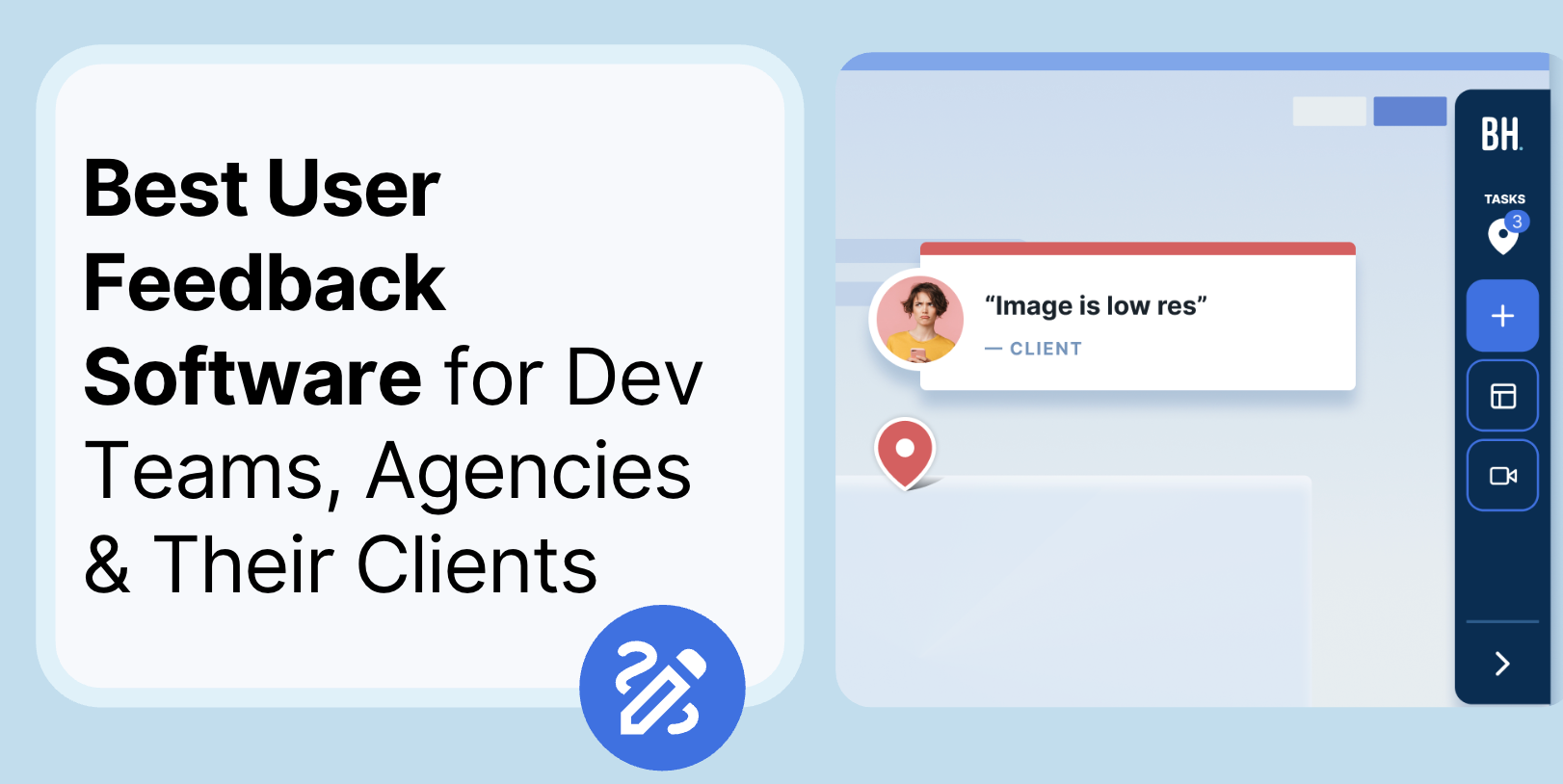










But don't just take our word for it.
BugHerd is loved by 10,000+ companies,
350,000+ users across 172 countries.
4.8/5
4.7/5
4.5/5
5/5
8.7/10
Sam Duncan 📱📏 🌱
@SamWPaquet
"@bugherd where have you been all my life??
We just migrated our bug tracking over from Asana and have at least halved our software testing time🪳👏📈. "
Ashley Groenveld
Project Manager
“I use BugHerd all day every day. It has sped up our implementation tenfold.”
Sasha Shevelev
Webcoda Co-founder
"Before Bugherd, clients would try to send screenshots with scribbles we couldn't decipher or dozens of emails with issues we were often unable to recreate."
Mark B
Developer
“A no-brainer purchase for any agency or development team.”
Kate L
Director of Operations
"Vital tool for our digital marketing agency.”
Paul Tegall
Delivery Manager
"Loving BugHerd! It's making collecting feedback from non-tech users so much easier."
Daniel Billingham
Senior Product Designer
“The ideal feedback and collaboration tool that supports the needs of clients, designers, project managers, and developers.”
Chris S
CEO & Creative Director
“Our clients LOVE it”
Emily VonSydow
Web Development Director
“BugHerd probably saves us
at least 3-4hrs per week.”