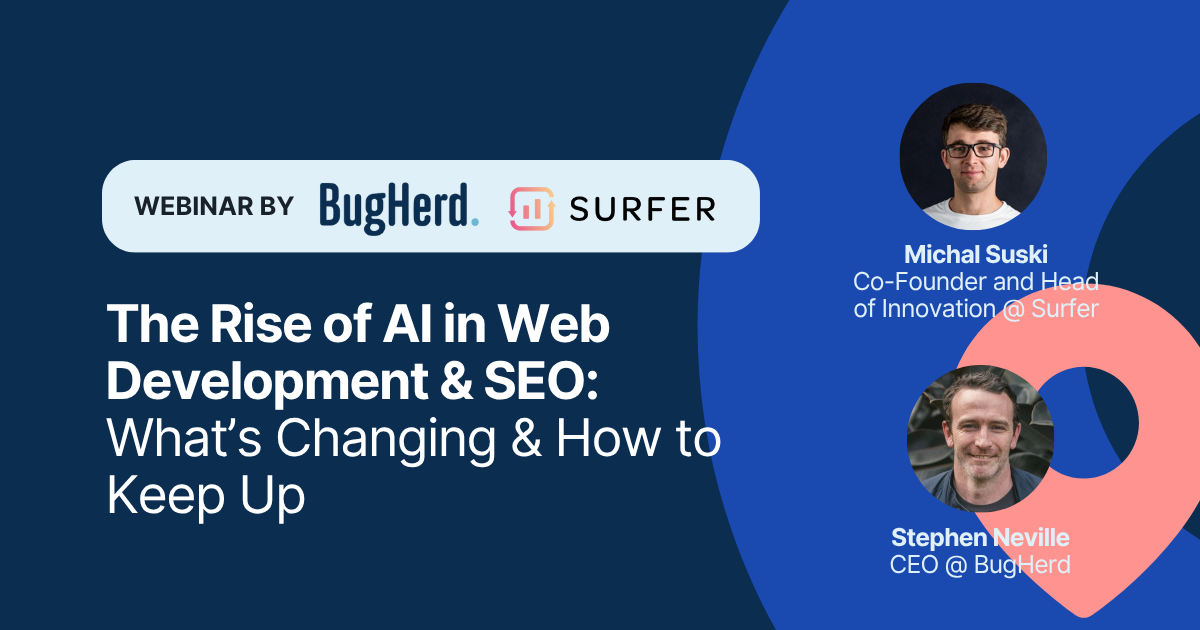Picture this: you're a project manager juggling multiple projects in an agency. You're trying to get to inbox zero but can't — you keep getting emails from a client with screenshots of things that need fixing on their website.
As you wrap up the day, you feel exhausted — like you've done a lot. In reality, you haven't progressed much with what the client wants on their website. You just spent the day with endless back-and-forths.
Now let's reimagine this scenario. You've found a visual design feedback tool that reduces the clutter and makes communication much more effortless. You're suddenly feeling productive and on the same page with your client. And you spare your phone storage with hundreds of screenshots.
Client collaboration software brings this scenario into reality.
Collaboration is no longer limited to emails and phone calls. It's about real-time communication, shared workspaces, and integrated platforms that bring everyone together — regardless of where they are.
In this article, we will dive deep into client collaboration software. We will provide a roundup of the best available tools, including free client collaboration software. Let's explore their features and benefits and how they can streamline your feedback loop.
Understanding Client Collaboration Tools
If you're looking to up your team's collaboration game and improve your agency’s operations, you need tools.
Client collaboration software eliminates endless back-and-forths, not to mention hundreds of screenshots from clients. The shared workspace in this software streamlines communication and gets everyone in your website development team on the same page.
Client collaboration tools make project managers' lives easier. It helps organize and assign feedback from multiple sources while giving all team members visibility of the project's progress.
For clients who may consider themselves less tech-savvy than the developers and designers they talk to, the visual feedback mechanism from these tools give context to their desired changes. This then gives designers and developers clear and specific website design feedback — avoiding misinterpretations and miscommunication.
And it doesn't matter whether team members are working with each other in the office or remotely. Client collaboration software increases productivity and assists communication because changes happen in real time, and some tools show the edits as they are added to the exact web page.
Types of Client Collaboration Software
Collaboration tools come in various forms. Some focus on communication, while others gear more toward project management and file-sharing.
- Communication tools: Features include chat, screen sharing, video conferencing, and messaging. Think of Slack, Google Chat/Meet, and Zoom.
- Project management tools: Features include task and project tracking, task assignment and delegation, comment threading, and discussion boards. Examples are Asana, Notion, and Trello.
- File-sharing tools: Features include cloud storage, document version control systems, and design files. Dropbox and WeTransfer are perfect examples of these tools.
Most of these tools are considered work collaboration tools. And while they're designed to improve internal team cooperation, client collaboration tools take a step further.
Client collaboration tools invite external parties into your workspace, making the entire web development and design process transparent and trust-based. It gives clients a front-row seat to the project's progress. It shortens feedback loops and minimizes misunderstandings, improving overall project efficiency.
Some client collaboration software lets clients (or non-technical folks) give contextual feedback by visually annotating their comments.
Best Client Collaboration Tools
BugHerd
Reviews: 4.8/5.0 (G2)

BugHerd shines in scenarios where contextual and visual feedback is crucial, like website design and development.
BugHerd is an intuitive project management tool for bug detection and website design feedback. Its visual approach makes logging bugs and giving contextual feedback directly on a webpage much easier.
Its key features include task management, real-time collaboration, and integrated feedback. Clients using BugHerd can quickly pinpoint issues, reducing miscommunication and streamlining workflows.
Get a 14-day free trial today.
Trello
Reviews: 4.4/5.0 (G2)

Trello is known for its Kanban board. Use its card-based interface to create new tasks and track their progress visually.
Real-time collaboration and deadline tracking benefit project managers, content creators, freelancers, and teams.
Trello may need advanced features that some project management tools have, like custom fields and advanced analytics. But if you're looking for a tool to track web design and development tasks visually, Trello is a great option.
SmartTask
Reviews: 4.5/5.0 (G2)

SmartTask is one of the more advanced work collaboration tools. It has features such as custom fields, Gantt charts, time tracking, and advanced analytics.
Because of several features rolled into one platform, some users — especially non-techy folks — may find SmartTask overwhelming. This tool is perfect for project managers and team leaders of large-scale projects who have used different software and platforms. That said, non-tech-savvy users can still use this tool but will have an initial learning curve.
If you need a robust platform that enables team communication and project management in one, consider SmartTask.
Invision
Reviews: 4.4/5.0 (G2)

InVision is known for streamlined design workflows. It's an excellent ideation, design, and prototyping tool — perfect for a smooth-flowing feedback loop.
Its features include Boards where you can add and share design pegs and inspirations and a Freehand canvas where team members can sketch wireframes together.
Unfortunately, Invision is often compared to Figma, especially in light of real-time collaboration and photo editing, where it pales in comparison.
Nonetheless, InVision is a top-of-mind option for web designers and anyone who needs to create wireframes and prototypes.
Slack
Reviews: 4.5/5.0 (G2)

Slack is one of the more popular tools on this list. It's used by remote teams, startups, and any group needing a user-friendly daily communication tool.
Slack has an intuitive interface for real-time messaging, file sharing, and app integrations with tools like Google Drive and Hubspot. These features are perfect for streamlining workflows and project management.
If you're looking for robust features like analytics, Gantt charts, and custom fields, you're better off with tools like SmartTask and Invision, as Slack is primarily used for communication.
Notion
Reviews: 4.7/5.0 (G2)

Productivity gurus have hailed Notion as their go-to tool. It's a powerful platform that not only puts to-do lists on steroids. It also makes file management and integration with the rest of the Internet (think: easy linking of pages into your Notion) an in-depth project and task management platform.
Used effectively, Notion can reflect various workflows and ideas in your head in a visual and organized version on the platform.
However, Notion takes some getting used to. And knowing how to maximize all its features can mean a steep learning curve for many. Free and customizable templates are available in the platform to address this.
It also doesn't have the features needed for visual and contextual feedback, so you may end up screenshotting portions of your website or linking them to the Notion page.
Nevertheless, Notion is a game-changer for project managers, content creators, and freelancers.
Red Pen
No reviews available
Red Pen is the tool for you if you're looking for an online proofing and annotation tool.
Red Pen is great for a streamlined review process because it allows real-time feedback, file sharing, and version tracking.
It's perfect for graphic designers, writers, and content editors as it integrates with existing workflows. For example, a content editor could use it for proofreading, a designer for annotating designs, a writer for collaborative editing, and a marketer for reviewing campaign materials.
However, Red Pen needs advanced editing features present in other tools.
Google Workspace
Reviews: 4.6/5.0 (G2)

Google Workspace, formerly Google Suite, is a comprehensive set of cloud-based productivity and collaboration tools. It includes the following:
- Google Drive for file storage
- Google Docs for word processing
- Google Sheets for spreadsheets
- Google Slides for presentations
- Google Forms for surveys
- Google Meet for video conferencing.
This whole suite of tools offers on-page collaboration, file-sharing, and integration with other apps. However, they lack advanced features needed for design and web development.
Monday.com
Reviews: 4.7/5.0 (G2)

Monday.com is another user-friendly platform used chiefly by solopreneurs, freelancers, startups, and agencies. It's so intuitive that the learning curve is almost close to none. All you have to do is create an item, drag, and drop. All the tasks across the team can also be viewed in a Gantt chart, providing a bird's eye view of overall project progress.
Many users praise Monday.com for its comprehensive project management features, which include project planning, deadline setting, task assignment, and progress tracking.
Figma
Reviews: 4.7/5.0 (G2)

Figma is a top-of-mind design tool among designers and developers. Because it's cloud-based, the feedback loop happens on-page and in real-time. It supports vector networks, responsive design, and prototyping — no wonder it's a favorite among designers!
Figma's collaborative nature makes it great for project managers who need to oversee design work and provide instant feedback.
Freshdesk
Reviews: 4.4/5.0 (G2)

Freshdesk is a cloud-based customer service platform with robust features like ticket management, automation, collaboration tools, and analytics. These features streamline workflows, enhance communication, and expedite response times, benefiting customer service teams.
Target users include customer service reps, managers, and IT professionals. Reps can manage customer inquiries effectively using ticket management, while managers can monitor team performance with analytics. IT professionals can automate recurring tasks, freeing time for more crucial issues.
Complex features may pose a steep learning curve, and customization options could be limited.
Asana
Reviews: 4.3/5.0 (G2)

Asana is one of the most famous work collaboration platforms. It pulls together most features teams enjoy from other tools — Kanban-style cards, task creation and tracking, individual and overall project views, calendar views, deadline-setting, and task assignments.
Asana's strength lies in its ability to break down large tasks into manageable parts. Plus, users can share files, comments, and notes, ensuring transparency and efficient communication.
Although free for up to 15 people, Asana offers paid features for larger teams or those seeking advanced functionalities. Its flexibility and comprehensive features make it a popular choice among individuals and businesses.
Wrike
Reviews: 4.2/5.0 (G2)

Wrike is a versatile and robust project management software designed to streamline work processes and foster collaboration across teams. This tool offers an easy-to-use report builder and a live activity stream for real-time updates. It is a powerful tool for managing projects, driving strategic initiatives, and achieving goals. It also integrates with Microsoft Teams, enhancing its collaborative capabilities.
However, Wrike's extensive customization options might pose a learning curve for some users. Compared to Asana, Wrike is better suited for larger teams that prefer a highly customizable solution. Despite this, Wrike is widely used across industries for its ability to improve productivity and efficiency.
WeTransfer
Reviews: 4.6/5.0 (G2)

WeTransfer is a cloud-based file transfer service that allows users to share large files and photos online. It offers a simple and clean interface, making file sharing easy and efficient.
Users can send up to 2GB of files for free, but there is also a paid plan called WeTransfer Pro that allows for larger transfers and provides additional features like password protection and custom expiration dates.
Despite its advantages, some users might prefer other services like Google Drive or pCloud for their additional features, such as real-time collaboration and accessibility from any device. Comparisons between Google Drive and WeTransfer show close competition in user ratings, with both platforms offering unique strengths.
Choosing the Right Client Collaboration Software
Because there are a lot of client collaboration tools to choose from, you can zero in on the best one based on the following factors:
Team Size
How large is your team? How tech-savvy are the team members? Simpler tools that focus on task management and communication are often enough for smaller teams. For complex projects, larger teams may need robust platforms with advanced features.
Budget
Does it fit your budget? Which one has the most bang for the buck? Which one gives more value for money? It's also important to consider hidden costs and potential add-ons. Also, some tools may be more expensive in the short-term but more cost-effective over the next few years.
Features
Take a step back and understand the nature of your web design and development project. Does it require specific features? Will you be needing built-in design collaboration features because the project's design-heavy?
User Experience
A tool might have all the bells and whistles, but it's not even worth it if your team finds it hard to use. Look for a tool that has an intuitive interface.
Onboarding
Some tools offer excellent onboarding that helps new users get up to speed quickly. Several software has how-to guides, videos, and even in-app instructions for each feature. The quicker your team and clients learn to use the tool, the sooner you can kickstart your project.
Integration
A tool that integrates seamlessly with your existing software ecosystem — think email, calendar, CRM, etc., can significantly streamline your workflows.
Customer Support
Does the tool have 24/7 customer support? Does it provide various channels for tech issues like instant chat? A responsive and supportive vendor can make a difference between waiting a day or two and solving your tech issue right now.
The Future of Client Collaboration
We can get together on Slack virtually. We can meet on Zoom and share screens to show/share our work with colleagues and clients. But sometimes, sharing our vision and intent on the website — our contextual feedback — is still tricky without switching platforms.
On-platform collaboration brings all aspects of a project — from communication to task management — in a single place.
Tools like Bugherd provide a unified workspace where teams and clients can work together and see the same vision for the website. They eliminate the need to switch between apps or platforms, saving you time and effort. This is what a streamlined workflow and enhanced productivity sound like.
On-platform collaboration also brings the social and human aspects to a virtual workspace. It provides transparency and fosters open communication. It organizes and assigns feedback from multiple sources for you. And it gets everyone on the same page by showing how the project is tracking.
Everyone's kept in the loop, no secrets.
For these reasons alone, we can expect a surge in developing and adopting on-platform client collaboration.
Streamline Client Collaboration with Bugherd
Effective collaboration is at the core of project management and maintaining productive client-agency relationships. Client collaboration tools can put a stop to siloed work and disjointed communication. They put real-time interaction, shared workspaces, and seamless information flow to the fore.
If you're still relying on endless email threads or juggling multiple tools to manage your projects, it's time to reassess. These methods often lead to miscommunication, delays, and even financial losses.
Know that there's a better way of doing things.
Tools like Bugherd are transforming how we collaborate by providing a unified platform for project management. Our current users have streamlined their workflows, improved team productivity, and delivered projects more efficiently.
Bugherd simplifies task management and communication while fostering a culture of transparency and accountability.
Investing in a robust client collaboration tool is not an expense; it's a strategic move that can propel your project management to new heights.
If you’re in the middle of a website development project (or about to take on one), try BugHerd today.
Frequently Asked Questions
What are work collaboration tools, and how do they differ from client collaboration tools? Work collaboration tools help remote or in-person teams work together more productively and efficiently. These tools help multiple individuals communicate and be on the same page throughout the project. They differ from client collaboration tools because the latter integrates external parties, like clients, into the platform and are often geared towards streamlining the feedback loop.
What is client collaboration? Client collaboration involves working with clients. Think of agencies, freelancers, or contractors delivering services and expertise for clients. Client collaboration tools help facilitate this by streamlining the client-service provider workflow, communication, and feedback loop.
What are the most common client collaboration tools for web design and development? Tools like Bugherd, Figma, Invision, Clickup, and SmartTask are some of the popular tools that web designers and developers use to collaborate with clients.