We've been working on a lot of new features lately here in the BugHerd office. Many of them you won't notice - backend stuff that involves tidying up [read "deleting"] lines (and lines and lines and lines) of codeto make sure things run even smoother on the app. There's also a few featuresthat we're working on that you will notice. Here's a lookat what's been launched recently:

Move TasksDid you just create a new taskinthe wrong project? You're going tohaveto delete it and start again, right? Wrong! Now you can save time by just moving it! Wow, that wasa total sales pitch*. It is super handy though, which is why my excitement may come across as a little on the shopping network side.All you need to do isselect the task you wish to move, click the cog icon beneath the description, and select the project you wish to move it to. Done!
*Steak knives not included.
Due DateHappy to say you can now add due dates to your task. It's currently an informative feature, so you will need to log in to see the due dates. You can also sort your kanban boardin order of due date!This is a whole new field that you can select in the task's sidebar view. It will also show the date on the summary card on the kanban view.Edit CommentThis has been at the top of many feature requests for a while now. Annoyed at that little typo you made? Did you reply to a colleague in the heat of the moment? Forget to put a decimal in that price quote? All you need to do now is click the pencil icon in the bottom right hand corner of the comment you wish to edit, make the required changes and click Save.Slack IntegrationWith every man and his dog using Slack, it was only a matter of time before we provided native integration. And here it is! A super handy view for getting a good overview of your whole project with all the updates you need, and none of the ones you don't. To access this, simply go to the Integrations page (ifyou have the right access level for your account), which is found under the Settings menu option.Full Screen Ticket ViewWhen you're working on a complicated ticket with some indepth conversation, sometimes the width of the narrow sidebar justdoesn't cut it. We're aware of this, and have managed to give you a snap-out view that takes up the whole page. Just click the icon to the right hand side of the Task Details heading to expand the ticket details to be full screen. Then when you're done, just click it again revert back to the default kanban view.Relaxed linking rulesWe've relaxed a lot of the link parsing rules within BugHerd, so if you need to reference a file kept on your own server, on GoogleDocs, FTP, or other services like Zeplin, these are now fully clickable links! Handy!Let us know what you think - do you have a suggestion of what you'd like to see - maybe there's been a time you've thought "I wish BugHerd did that!" Tell us what your "that" is!




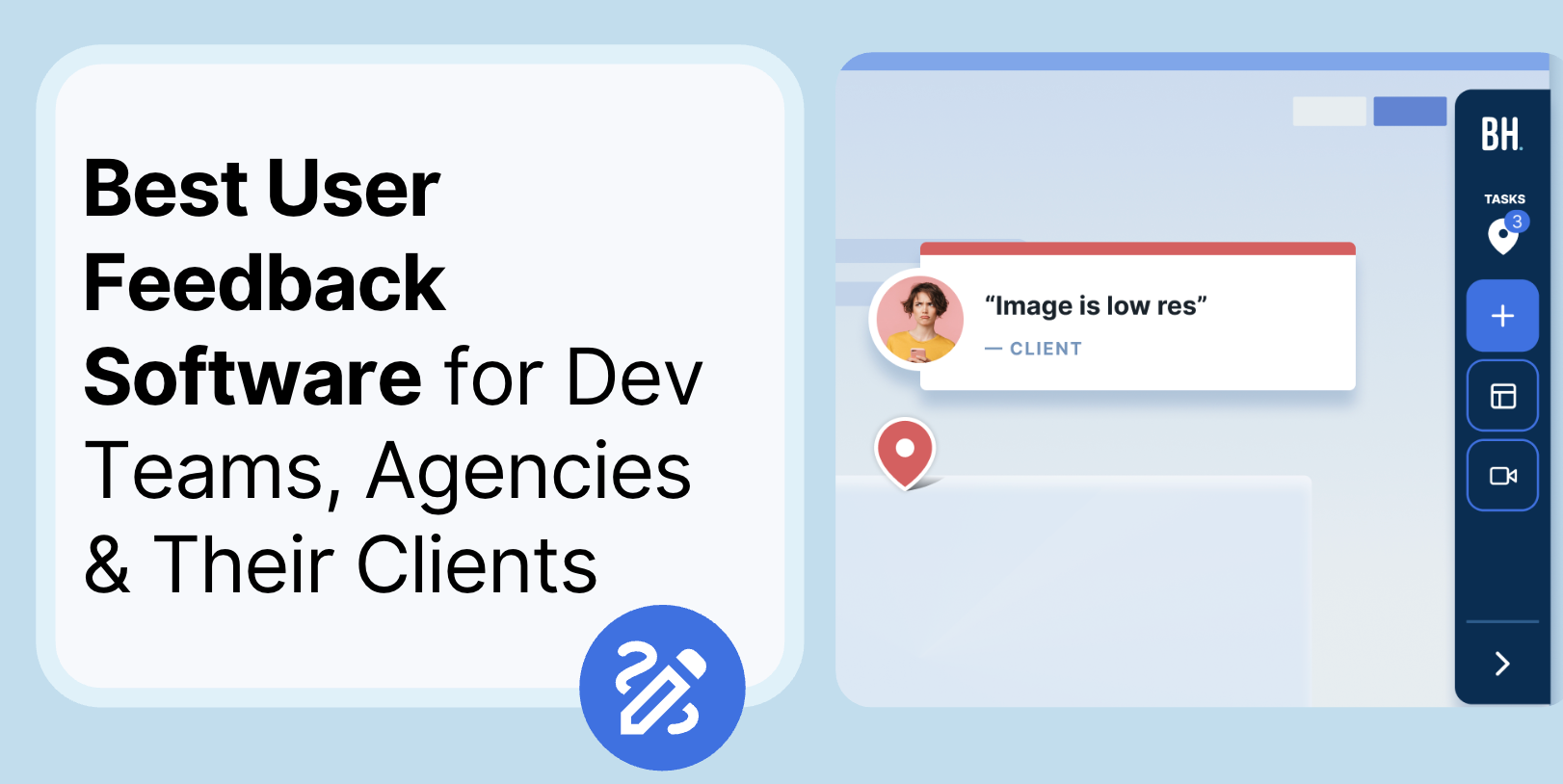











But don't just take our word for it.
BugHerd is loved by 10,000+ companies,
350,000+ users across 172 countries.
4.8/5
4.7/5
4.5/5
5/5
8.7/10
Sam Duncan 📱📏 🌱
@SamWPaquet
"@bugherd where have you been all my life??
We just migrated our bug tracking over from Asana and have at least halved our software testing time🪳👏📈. "
Ashley Groenveld
Project Manager
“I use BugHerd all day every day. It has sped up our implementation tenfold.”
Sasha Shevelev
Webcoda Co-founder
"Before Bugherd, clients would try to send screenshots with scribbles we couldn't decipher or dozens of emails with issues we were often unable to recreate."
Mark B
Developer
“A no-brainer purchase for any agency or development team.”
Kate L
Director of Operations
"Vital tool for our digital marketing agency.”
Paul Tegall
Delivery Manager
"Loving BugHerd! It's making collecting feedback from non-tech users so much easier."
Daniel Billingham
Senior Product Designer
“The ideal feedback and collaboration tool that supports the needs of clients, designers, project managers, and developers.”
Chris S
CEO & Creative Director
“Our clients LOVE it”
Emily VonSydow
Web Development Director
“BugHerd probably saves us
at least 3-4hrs per week.”