2020 was quite the year for many of us and it’s easy to overlook things as the year winds to a close. So, let’s take a quick trip through the new features in BugHerd to make sure you haven’t miss any of them.
We ended 2019 with a blog teaser about what was to come in 2020 and mentioned the team were working on the long awaited custom columns. The small changes to the Task Board in February hinted that the team were well on the way to delivering customised columns, but there was more to the 2020 than customised columns. Are you ready?
Microsoft Edge extension
Available BugHerd extensions increased from Two (Chrome and Firefox) to three with the inclusion of Microsoft Edge at the beginning of 2020. Making it easier for you to test website designs and builds on multiple browsers.
Customising columns on the task board
Our most requested feature was the ability to add, edit, reorder and delete columns on Project Boards. Modify your board to the way you and your team work.

Making it easier to use BugHerd with multiple sites on the same domain
Anyone who runs multiple projects on multiple websites on the same domain would have welcomed the improvements to URL detection in April. Better URL-to-project matching meant that tasks you were creating would be sent to the project you’d created in BugHerd.
The Undo button for task descriptions
This is a favourite amongst the marketing team here at BugHerd. We’d all managed to accidentally delete the task description when trying to cut and paste information from tasks. The Undo button restores the text that was in the task description prior to any “Nuts, I’ve hit ctrl+v when I meant ctrl +c” issues.

Share tasks with others outside BugHerd
Share details of a task with others who don’t have access to your task board. The new share feature copies the URL, plus project information and task details, so you can share it on slack, via email or whatever other tools you’d like.
Video “How to” guides
Midway through the year, we shared a new series of Videos to guide you through some of the most commonly asked support questions.
If you haven’t taken a look, we highly recommend you do on the BugHerd website.
Mobile friendliness
Given BugHerd alerts are sent via email, it made sense to make it easier to view tasks and switch between projects from your mobile phone! Plus, it’s now easier to give feedback via your phone too. Sweet!
Add tasks directly to the columns on the Task Board

In July, another often requested features was delivered. Many of you said “it would be nice to be able to add a task straight to the To Do column, without all the dragging and dropping.” We thought so too.
Comments for Members Only
I’m glad I’m no longer lining up for a club only to be told, “Not tonight, it’s members only” just before going in. If you’ve ever wanted to utter those words, here’s your chance. Flick the toggle under the comments section of a task and block anyone who’s not a member of your team from seeing it. Just don’t let the power go to your head too much!

Clean up easily at the end of a project
Send a group of tasks to the Archive in one go. Simples.

You can even choose whether to archive the entire Done column. Only want to send some tasks to the archive? Hold down Control (Windows) or Command (Mac) and click individual tasks to select them, or hold down Shift and click to select a range of tasks.
You can also restore a group of tasks if you’ve accidentally moved them to archive a little early. (Yes, we’ve done that in marketing too.)
Move between the task board and the website easily
I’m not saying this was obvious, but how good are shortcut buttons to move from the Task Board to the website?

And then from the website tasks back to the Task Board?

They’re there now. Please use them!
Edit Tags
Love a tag! Use a tag to group tasks together so you can tackle them in one go. Or sort and sift through tasks. However, we hate a typo on a tag that can’t be fixed. So, we changed how you edit tags.

Edit existing tags and archive tags you no longer want. Feedback indicates you were all pretty happy about those changes.
We will do more with tags, because a few of you said you’d really like to be able to merge tags and well, that’s a great idea!
Improved Search
Previously, when you searched for tasks, choosing multiple search options would show tasks that matched any of the criteria.
Now, selecting the same search options refines your search, so you only see tasks that match all of the criteria.
And look, frankly – that’s how it should work. This is the way.
WordPress Plugin
Behold the updated BugHerd WordPress plugin! Now, you can enjoy the delights of managing feedback more smoothly on your WordPress website and the WordPress Admin.
BugHerd 💚 you AND your clients
Recently we heard that you’d like more information to share with guests when you invite them to BugHerd.
Please feel free to share this page and video with any guests you invite to BugHerd to help them get the most out of giving feedback through BugHerd.
Farewell 2020 and welcome 2021
We’ve had to remind ourselves that 2020 only had 12 months, and not the 48 it feels like at times. We’ve made good use of those 12 months – delivering a lot of new and exciting additions to BugHerd this year. Looking forward to sharing more with all of you in 2021.
Whenever anything changes in BugHerd, you can find the release notes by clicking on the gift icon in the top bar of the BugHerd Task Board. All release notes are available there for reading at your leisure.




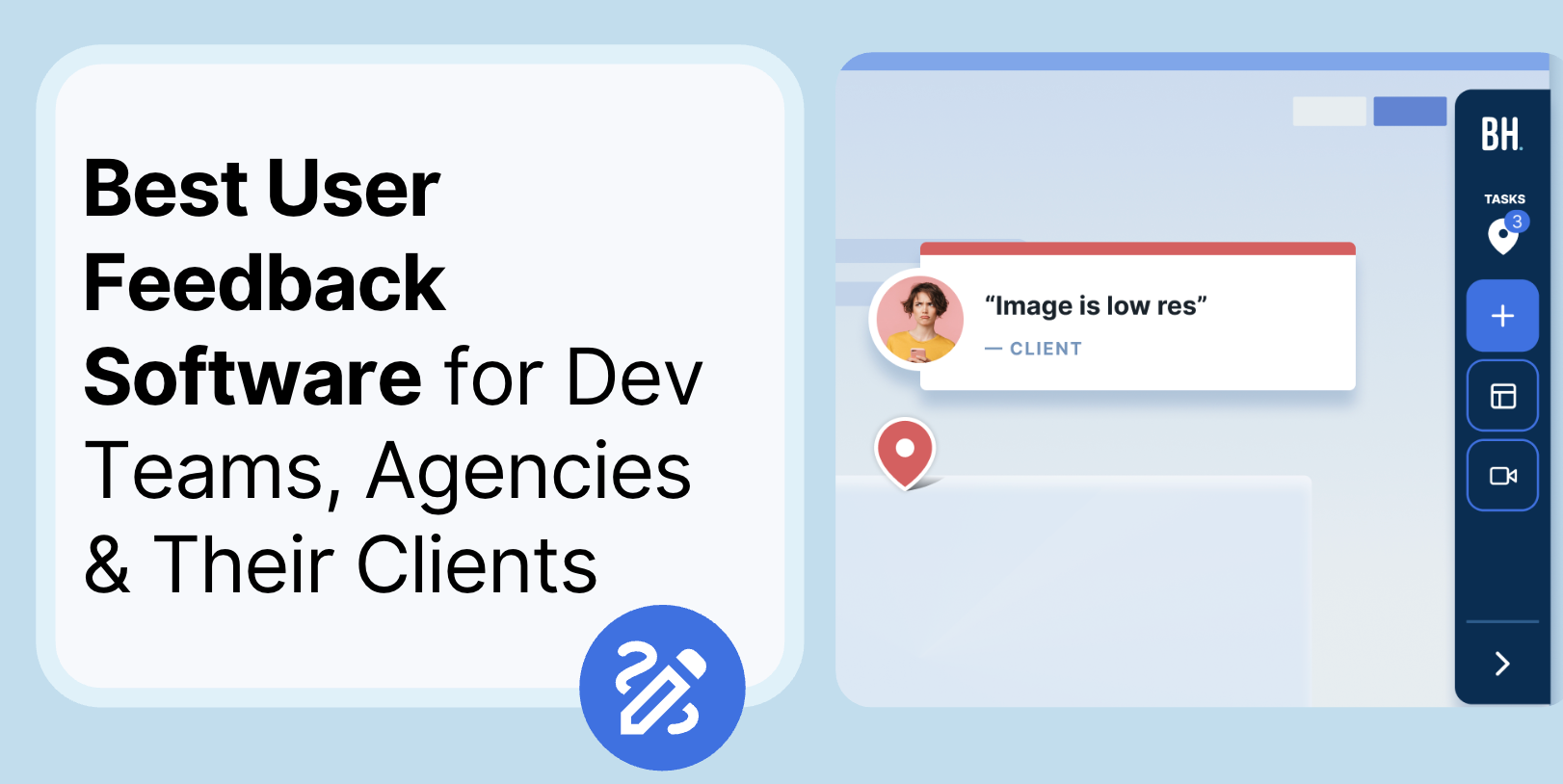











But don't just take our word for it.
BugHerd is loved by 10,000+ companies,
350,000+ users across 172 countries.
4.8/5
4.7/5
4.5/5
5/5
8.7/10
Sam Duncan 📱📏 🌱
@SamWPaquet
"@bugherd where have you been all my life??
We just migrated our bug tracking over from Asana and have at least halved our software testing time🪳👏📈. "
Ashley Groenveld
Project Manager
“I use BugHerd all day every day. It has sped up our implementation tenfold.”
Sasha Shevelev
Webcoda Co-founder
"Before Bugherd, clients would try to send screenshots with scribbles we couldn't decipher or dozens of emails with issues we were often unable to recreate."
Mark B
Developer
“A no-brainer purchase for any agency or development team.”
Kate L
Director of Operations
"Vital tool for our digital marketing agency.”
Paul Tegall
Delivery Manager
"Loving BugHerd! It's making collecting feedback from non-tech users so much easier."
Daniel Billingham
Senior Product Designer
“The ideal feedback and collaboration tool that supports the needs of clients, designers, project managers, and developers.”
Chris S
CEO & Creative Director
“Our clients LOVE it”
Emily VonSydow
Web Development Director
“BugHerd probably saves us
at least 3-4hrs per week.”