If you're on the hunt for a BugHerd alternative, your search may be closer to an end than you think.
In the realm of web development, where every feedback and every detail counts and efficiency is paramount, choosing the right bug tracking and feedback management tool is crucial. BugHerd has emerged as a standout choice for many, known for its intuitive interface and pinpoint accuracy in capturing web-based feedback directly on the site. Loved by web development teams and their clients alike, BugHerd is often a preferred option over other popular tools in the market like Marker.io, Markup.io, and Userback.
This blog post is designed to dive deep into the capabilities of BugHerd compared to other alternatives, highlighting how it aligns seamlessly with the needs of web developers and project teams. We'll explore the unique features that each tool offers, discuss their ease of use, and break down their pricing structures.
Overview of BugHerd
BugHerd is distinguished by its user-centric approach to bug tracking and client feedback on web projects. It operates with a simple yet powerful sidebar that allows users to directly annotate websites with feedback pinned to specific elements. This functionality is paired with automatic capture of screenshots, browser information, and the exact part of the page being reviewed, simplifying the bug reporting and resolution process for all parties involved at both agency and client side.
1. Easy Website Annotations:
BugHerd transforms feedback and bug reporting into a simple point-and-click process directly on your website. This functionality allows users to pin their feedback or report bugs directly onto the web elements, capturing all the necessary details including screenshots, browser info, and more, making it incredibly user-friendly for clients and team members alike.
2. Integrated Task Management:
All feedback collected through BugHerd is automatically routed to an integrated Kanban-style board. This board visualizes all tasks, making it easy to prioritize, assign, and track progress. It supports a seamless workflow that integrates well with popular project management tools like Jira, Trello, and Asana.
3. Design Review & Online Proofing:
BugHerd supports a range of file types, from Figma prototypes to PDFs, facilitating comprehensive feedback on various deliverables. This feature caters to designers and agencies looking to gather clear, actionable feedback on creative projects.
4. Public and Video Feedback:
For broader engagement, BugHerd offers a public feedback tool that lets any visitor to your website report issues as they find them, without needing to be part of the project. Additionally, BugHerd’s advanced video and screen capture features allow users to document issues in detail, including audio commentary.
5. Effortless Integration & Customization:
BugHerd promises easy integration into existing workflows by connecting with tools you already use, enhancing both feedback management and client communication. Its public feedback widget can be customized to fit the aesthetic and functional needs of your website.
Comparison with Competitors
.png)
Conclusion
BugHerd's simplicity and direct web integration make it particularly appealing for projects where quick, clear client feedback is essential, maintaining a smooth workflow without requiring extensive setup or training. It’s designed to minimize the learning curve and maximize productivity, making it an excellent choice for teams looking to improve their web development workflow and client interaction.











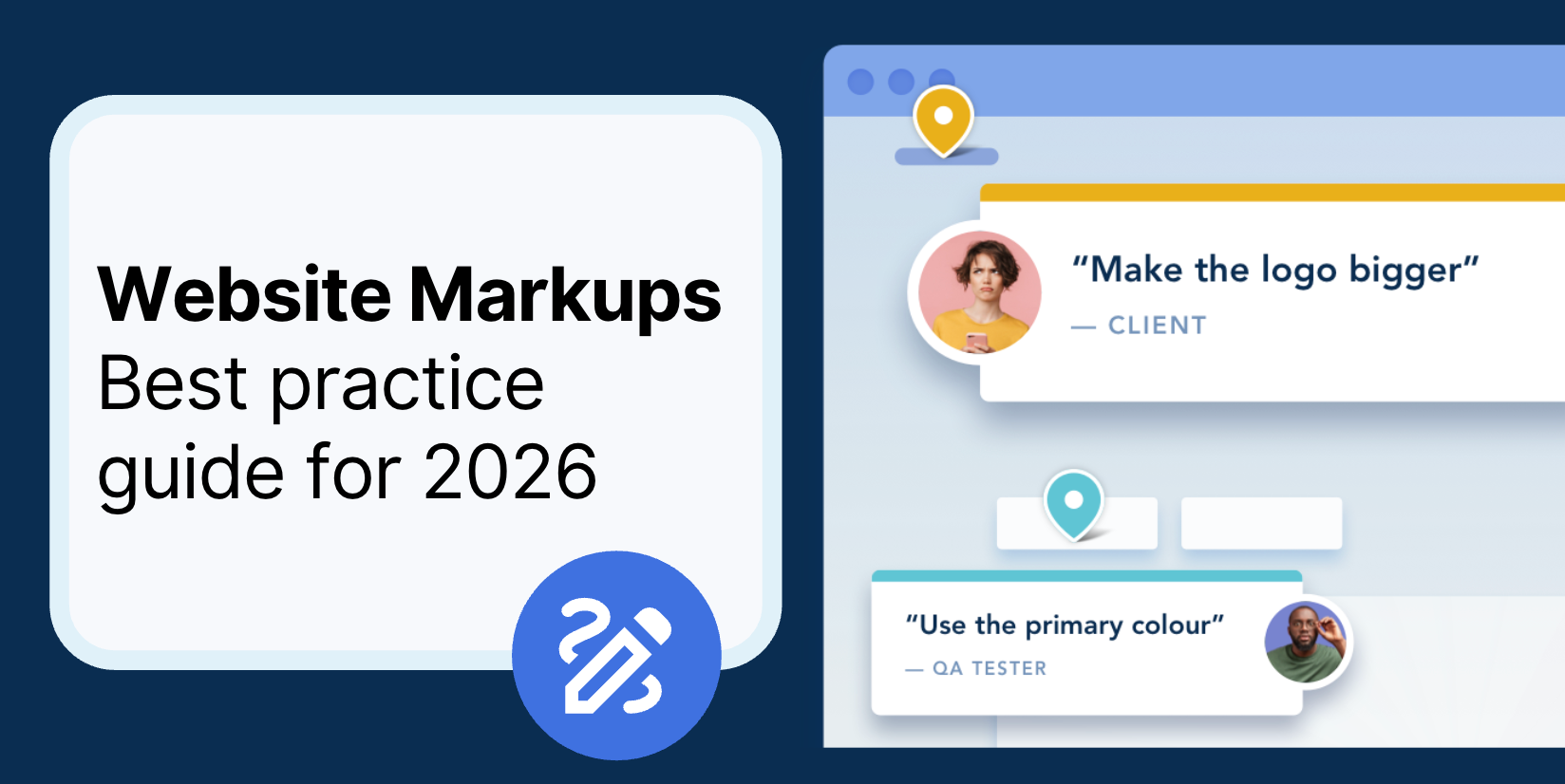



But don't just take our word for it.
BugHerd is loved by 10,000+ companies,
350,000+ users across 172 countries.
4.8/5
4.7/5
4.5/5
5/5
8.7/10
Sam Duncan 📱📏 🌱
@SamWPaquet
"@bugherd where have you been all my life??
We just migrated our bug tracking over from Asana and have at least halved our software testing time🪳👏📈. "
Ashley Groenveld
Project Manager
“I use BugHerd all day every day. It has sped up our implementation tenfold.”
Sasha Shevelev
Webcoda Co-founder
"Before Bugherd, clients would try to send screenshots with scribbles we couldn't decipher or dozens of emails with issues we were often unable to recreate."
Mark B
Developer
“A no-brainer purchase for any agency or development team.”
Kate L
Director of Operations
"Vital tool for our digital marketing agency.”
Paul Tegall
Delivery Manager
"Loving BugHerd! It's making collecting feedback from non-tech users so much easier."
Daniel Billingham
Senior Product Designer
“The ideal feedback and collaboration tool that supports the needs of clients, designers, project managers, and developers.”
Chris S
CEO & Creative Director
“Our clients LOVE it”
Emily VonSydow
Web Development Director
“BugHerd probably saves us
at least 3-4hrs per week.”