Normally we’d save a wrap up for a year end post, but why save everything nice for the end of the year? It’s time to get excited about BugHerd.
Why? There’ve been great feature additions to BugHerd in the last few months. Let’s take a look at some features you might have missed the first time around.
Even better, the team here at BugHerd have stepped out from behind their keyboards to share features that they think you should try.
Check out what they said here:
What’s new?

Feedback on designs, images and pdfs (beta)
Get feedback on more than your website. You can now load images, PDF or figma files to BugHerd and get feedback on those too. Currently in beta, you can use BugHerd as the one tool to get feedback from clients and stakeholders on all your digital creations. Want to join the BETA? Go to the Design Assets tab in your BugHerd Task board and click Get Started!

Integrations
Since introducing Jira, Trello and Asana direct integrations earlier this year, we’ve added a more ways to slide BugHerd into your existing workflows.
FullStory
This new integration lets you link a FullStory session to the feedback your clients or users leave through BugHerd, so you can see exactly what was happening when the feedback was created. Find out more.
LogRocket
If you, your team or clients create feedback in BugHerd, we'll detect if there's a user session recorded in LogRocket and save a link directly to that session on the feedback task. The link provides you with the recording of everything that was happening on the user's screen, including mouse movements, clicks and keyboard inputs. Get started.
Harvest
The most recent integration helps you track time spent resolving feedback, by including the Harvest timer on each BugHerd task. Record time spent on each task in BugHerd in Harvest against the Client project. Track time now.

Set up Task board templates
You can now have the task board you want set automatically for new projects in BugHerd.
Create a default task board template with the columns you want, in the order you want them and save yourself time when you set up a new project. Find out more.

Update multiple tasks at the same time
Why update one task in BugHerd when you can update multiple at the same time?
You can now select multiple tasks on your Task board in BugHerd and update the:
- Status
- Assignee
- Tags
- Severity, or
- Due Date
It’s the time saver you’ve been asking for. Thanks to everyone who requested this and gave us feedback.

Log in using your Google or Microsoft account
More secure and one less password to remember? We’ll have some of that, please. You can now use your Google or Microsoft account to log in to BugHerd.

Move the BugHerd tab from the bottom right corner
While you've always been able to move the BugHerd tab, it hasn't always been obvious. Now, you can drag the Bugherd tab up and down the page by clicking the dots to the side of the logo, making it easier to whisk it to where you want.

Notifications for feedback in the Feedback tab
The counter on your my projects page now changes to red if there's feedback in your feedback tab. It also shows how many are new tasks and how much is new guest feedback.
No more digging around in each project to find if there’s new feedback. Huzzah!

Tags, Tags, Tags…
Yeah, there were a couple of things about Tags that annoyed all of us. Not any more.
- Archived tags no longer appear in the tags list when creating a task.
- When you select a tag, the list now automatically closes - one less click for all.
- You can now stop people from creating new tags on the fly. So if you want to keep your tags list in pristine condition, turn this on now.

Keep the same assignee, severity and tags when creating tasks
There's now an option to keep the same assignee, severity, status and tag details from a task for the next task you create, so you don’t need to keep re-entering the same information.

Shortcut reminder
Still learning the BugHerd shortcuts while creating tasks? There’s now a quick link to them to keep them top of mind until you’ve memorized them.
Thanks to everyone who has made suggestions or provided feedback recently. We always love hearing from you. Contact us at support@bugherd.com anytime!












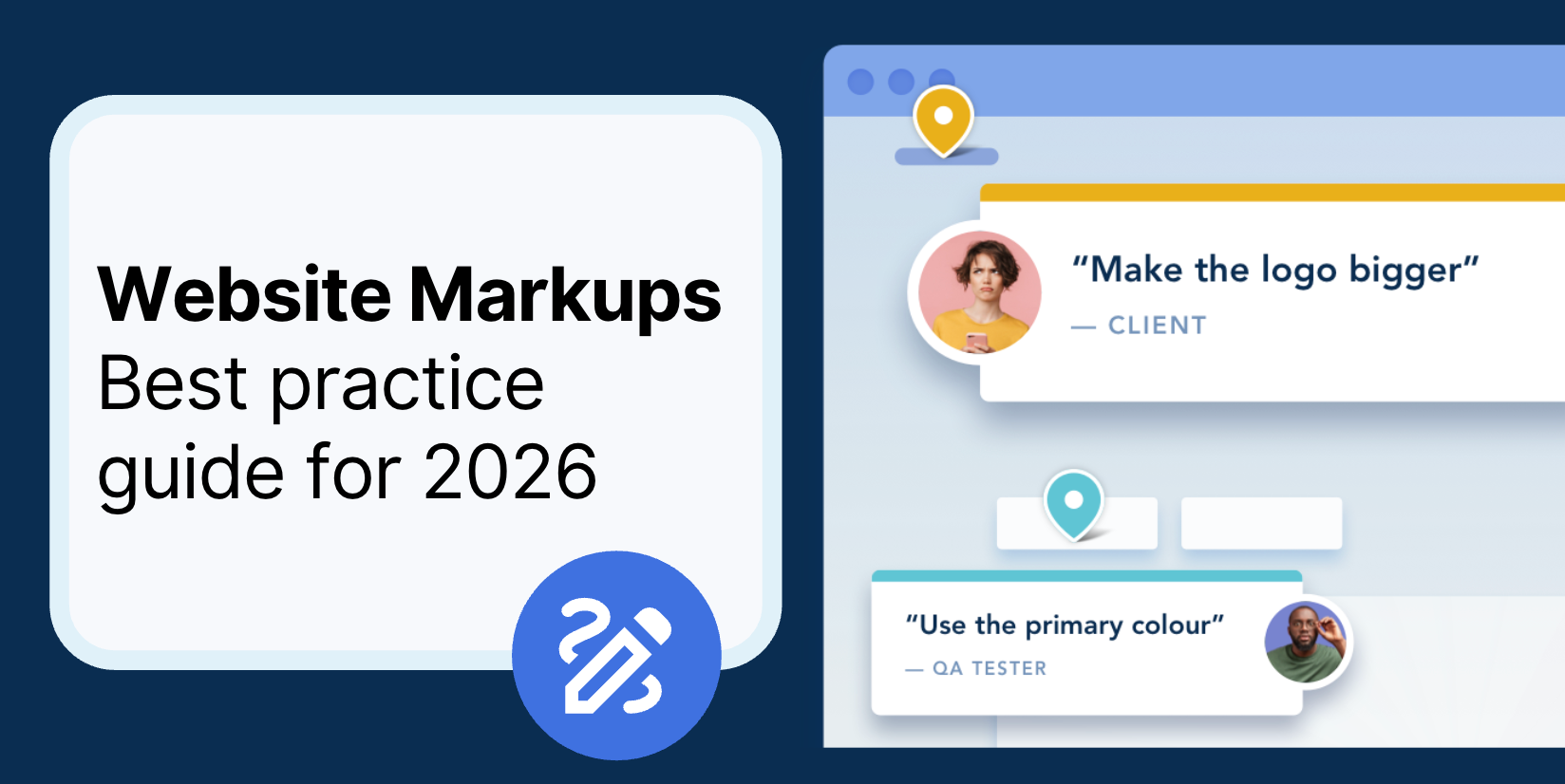



But don't just take our word for it.
BugHerd is loved by 10,000+ companies,
350,000+ users across 172 countries.
4.8/5
4.7/5
4.5/5
5/5
8.7/10
Sam Duncan 📱📏 🌱
@SamWPaquet
"@bugherd where have you been all my life??
We just migrated our bug tracking over from Asana and have at least halved our software testing time🪳👏📈. "
Ashley Groenveld
Project Manager
“I use BugHerd all day every day. It has sped up our implementation tenfold.”
Sasha Shevelev
Webcoda Co-founder
"Before Bugherd, clients would try to send screenshots with scribbles we couldn't decipher or dozens of emails with issues we were often unable to recreate."
Mark B
Developer
“A no-brainer purchase for any agency or development team.”
Kate L
Director of Operations
"Vital tool for our digital marketing agency.”
Paul Tegall
Delivery Manager
"Loving BugHerd! It's making collecting feedback from non-tech users so much easier."
Daniel Billingham
Senior Product Designer
“The ideal feedback and collaboration tool that supports the needs of clients, designers, project managers, and developers.”
Chris S
CEO & Creative Director
“Our clients LOVE it”
Emily VonSydow
Web Development Director
“BugHerd probably saves us
at least 3-4hrs per week.”