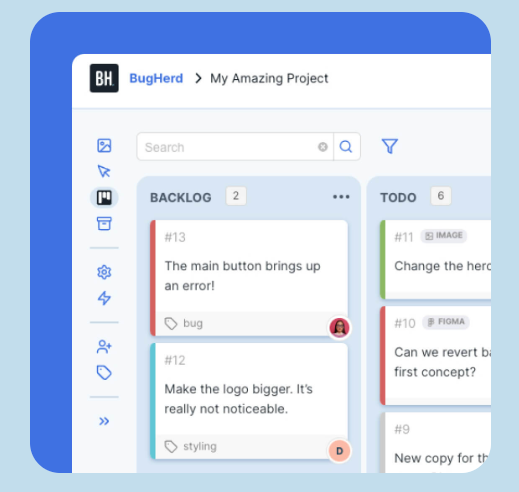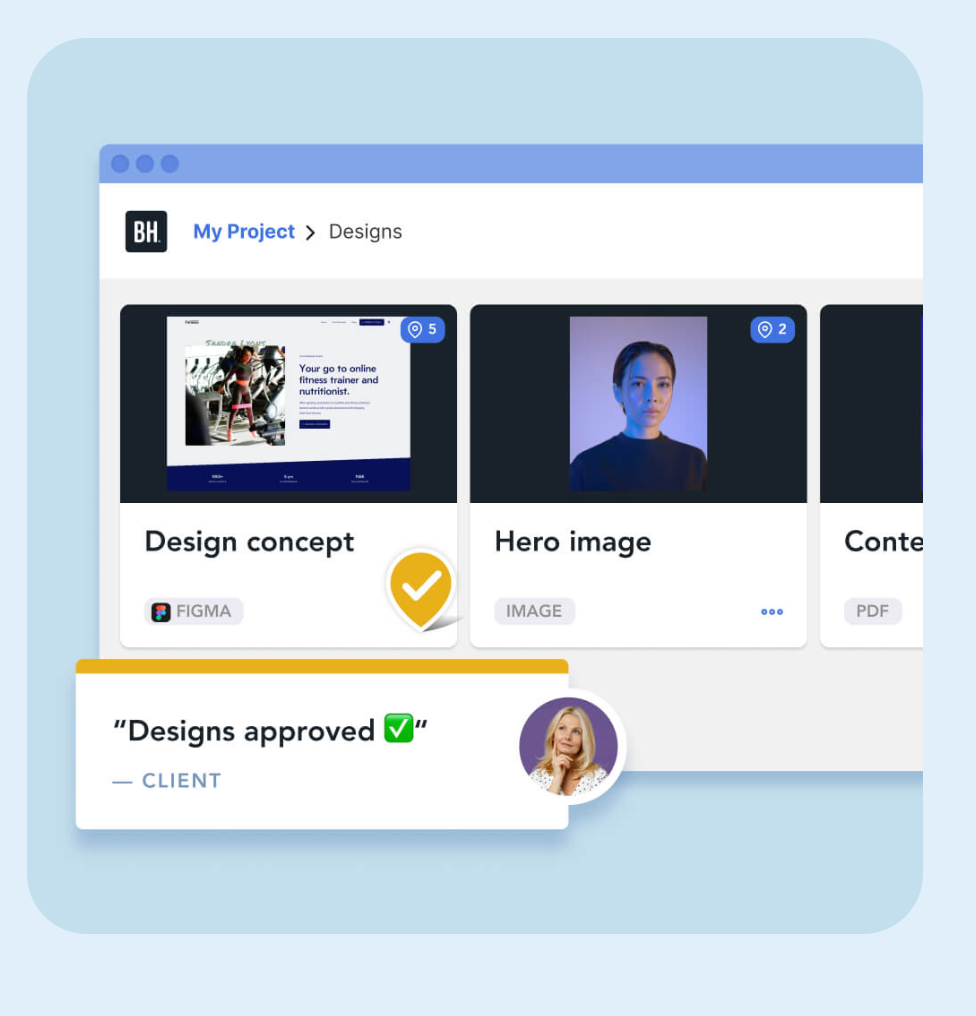Gone are the days of using spreadsheets, Google Docs or email to collaborate with clients on website development projects.
Using an online website feedback tool is the only way forward in this day and age. Website feedback tools can significantly enhance the productivity and outcomes of your website development projects, making sure they run on time and to budget.
Make website development easy for your clients and your team
When running website development projects, keeping your clients happy is what counts - happy clients are loyal clients.
Running website projects smoothly relies on gathering feedback seamlessly from both technical and non technical stakeholders, and then empowering your team to manage the feedback efficiently. When you run web dev projects, collecting, organizing and managing user feedback and bug reports can effectively make or break the project. Enabling clients to provide feedback and submit bug reports quickly and easily is incredibly important, as is being able to effectively manage and action the feedback that is received.
Using an online feedback tool to help you run your website projects is a non-negotiable if you want your projects to run well and ensure that your clients have the best experience.
Who should use an online feedback tool?
Website commenting and bug tracking tools will benefit anyone involved in developing websites of any type, including eCommerce and online learning sites. They are a 'must-have' tool for creative and marketing agencies of all sizes.
- Web developers
- Software teams
- Project managers
- Designers
- QA and UAT testers
- Content creators
- Marketing professionals
- Anyone involved in developing web pages
1. BugHerd
BugHerd is the leading website feedback tool available. It transforms client feedback into clear, actionable tasks, making it easy to track comments and bug reports. Users can pin feedback directly onto the website as they're reviewing it, capturing screenshots and technical details automatically. Feedback automatically flows into a task board for easy management and to ensure that nothing is missed.
Key Features
- Feedback is pinned onto the exact spot where the issue occurs (like sticky notes on a web page)
- Feedback is captured via comments, screenshots, annotations, video and audio recordings
- User technical data is automatically captured (operating system, URL, browser, etc)
- Comments flow into a Kanban-style task board as tasks to be actioned
- Seamless integrations with popular tools like ClickUp, Monday, GitHub, Trello, Slack and many more
Collect website feedback and bug reports in real-time
Collect feedback in a timely and actionable way every time. With BugHerd clients simply pin their feedback to the element that they want to comment on, like sticky-notes on a webpage.
Website feedback surveys are a thing of the past! Clients can effortlessly leave annotations on live web pages as well as images, designs, and PDF documents.
BugHerd's platform also supports video feedback, enabling clients to provide feedback which is more complex and better understood when demonstrated in motion.

Users can leave video feedback
BugHerd’s video and screen capture is ideal for capturing scrolling issues, unexpected results from roll over menus, or problems with hover menus that can’t be shown with screenshots alone.
Users can also add individual comments easily by pinning their feedback directly onto the specific section of a website, image or document. BugHerd attaches a screenshot and bug report to every comment pinned right where it occurs on the page so it’s quick and easy for you and your team to resolve issues.

Comprehensive technical data captured with every feedback
With every piece of feedback or bug report, BugHerd captures the environment from which the feedback originated, ensuring you have a holistic understanding of the context, speeding up diagnostics, and fostering quicker resolutions.
The technical data captured includes: browser information, operating system, screen resolution, URL, user details, etc. This eliminates any back and forth and provides everything you need to resolve bugs efficiently.
Learn more

All feedback is managed from a single location
All feedback and bug reports automatically flow into a user-friendly Kanban task board for easy task management and tracking. Your projects will run easily as all tasks are centralized into one location, ensuring that you and your team don’t miss anything.
View your own list of tasks or see the entire team's. You'll easily be able to see the status of individual comments and bug reports so that each one is actioned accordingly, nothing is missed, and you're able to deliver customer value.
Prioritize issues, assign tasks to your team, and track them to completion. BugHerd lets you easily manage website feedback, all from one central location.

BugHerd integrates with popular project management tools
Prefer to use your existing tools? BugHerd connects seamlessly with a range of web development, project management, customer support and CRM tools such as ClickUp, Monday.com. Jira, Slack, GitHub, Trello, Asana, Git Hub, Zapier, and many more, ensuring smooth communication and collaboration across platforms.
Send as much or as little information as you desire between BugHerd and these tools to ensure feedback is actioned, quickly, everyone is up-to-date and your projects move along efficiently.

Receive ongoing feedback to make sure your website is always up-to-date
BugHerd is the ultimate collaboration tool for managing bug reports during the website development project and beyond.
Once a website goes live, you can continue to receive bug reports via BugHerd's Public Feedback Widget which lets you quickly and easily collect feedback from general website visitors.

Other Great BugHerd Features
Minimal set up for a fast start
Get BugHerd's browser extension and quickly get started quickly providing feedback via video, annotations, screen capture, audio files, etc.
Real time notifications
With BugHerd you can collect real time feedback and ensure that the right people are notified automatically. Your team will receive a notification when users provide feedback and the status of a task changes. This way they'll never miss comments and the keep communication flowing.
User access
Choose who has access to what in BugHerd. Just want clients to leave feedback without seeing the task board? Can do. Need to have comments only between the team working on a task?
BugHerd allows you to adjust the visibility settings, enabling each team to concentrate on their specific project tasks.
Security and privacy
At BugHerd we take the privacy and security of our clients' data very seriously. We are committed to providing a secure environment and applying best practices to minimize risk.
The platform is designed to protect your data from threats by applying security principles at every layer, while maintaining high performance. Read more about BugHerd's security.
Pros
- Simple to use
- Seamless website feedback capture and bug reporting
- No client login required
- Unlimited projects
- Built-in Kanban board
- Integration with popular project management tools
- 7-day free trial
- Unlimited guests
- Competitive pricing
- Comprehensive Help Library
Cons
- No 24/7 customer service
- Lack of a mobile app
Start a free 7-day trial or book a 1:1 demo
2. Google Forms

Google Forms is a versatile and user-friendly tool that allows users to collect feedback by creating and managing online surveys and forms. It forms part of the Google Workspace suite where users can create surveys made up of a variety of question types, including multiple-choice, short answer, and dropdown menus, as well as customizing the design to match their branding.
Google Forms also supports multimedia, allowing for the inclusion of images and videos to enhance the survey experience. With real-time collaboration features, multiple users can work together to build and edit forms simultaneously, making it an excellent choice for teams and organizations.
Key features:
- Offers a variety of customizable question formats including multiple-choice, short answer, and dropdown menus.
- Real-Time Collaboration means that multiple users can simultaneously build and edit forms.
- Responses are automatically organized in Google Sheets for easy analysis.
- Built-in tools to create charts and graphs for quick interpretation of results.
- Ability to include images and videos in forms.
Pros:
- Google Forms is a free platform, making it accessible for both individuals and businesses. It is user-friendly and integrates seamlessly with Google Sheets for automatic data collection and analysis. Additionally, it supports real-time collaboration and multimedia integration, enhancing form creation and usability.
Cons:
- Google Forms is a generic feedback tool using predominantly forms to collect feedback and therefore is limited when compared to specialized website feedback tools. It also has limited customization options for design and branding and lacks advanced features found in dedicated survey tools, such as complex survey logic and advanced analytics. Additionally, its integration capabilities with non-Google services are quite restrictive.
3. SurveyMonkey

SurveyMonkey is an online survey platform that enables individuals and businesses to gather feedback by creating, distributing, and analyzing surveys. It offers a variety of customizable templates, question types, and design options, making it easy for users to build surveys tailored to their specific needs.
The software offers a range of survey methods, including email, social media, web links, and more, providing flexibility in how surveys are distributed to respondents. Its analytics tools allow users to track responses in real-time, generate detailed reports, and gain valuable insights through data visualization and export options.
SurveyMonkey is suitable for a wide range of applications, from simple feedback forms to complex market research and customer satisfaction surveys.
Key features:
- Collect feedback via email, web links, social media, and more.
- Pre-built templates for various survey types.
- Wide range of question formats including multiple choice, rating scales, and open-ended questions.
- Advanced branching and skip logic to create personalized survey paths.
- Connects with tools like Salesforce, Mailchimp, and Google Workspace.
Pros:
- User-friendly interface with a broad library of templates that can be customized to suit the user's requirements. Surveys are optimized for mobile devices
Cons:
- The free version has restrictions on survey length and features. There are restrictions on the number of responses for lower-tier plans, and the higher-tier plans can be expensive. Limited customization options for survey design.
- SurveyMonkey is survey-based, and not good for bug reporting or gathering issues with the website before launch.
4. Hotjar

Hotjar is a feedback platform which offers website heatmaps and session recordings to understand user interactions and collect feedback. It is designed to help businesses improve their website's user experience.
By visually representing user behavior through heatmaps, Hotjar allows you to see where users click, move, and scroll on your site. Additionally, session recordings provide detailed insights into individual user journeys, highlighting pain points and areas for improvement.
The platform also includes tools for collecting direct user feedback through surveys, polls, and feedback widgets, making it easier to gather qualitative data alongside quantitative metrics.
Key features:
- Heatmaps provide visual feedback of user clicks, movements, and scrolls.
- Session recordings provide live playback of individual user sessions.
- Conversion funnels analyze user journeys and exit points.
- Feedback and surveys collect user feedback through on-site widgets, surveys, and NPS.
Pros:
- Offers a user-friendly interface, and the detailed website insights via heatmaps and session recordings provide comprehensive qualitative and quantitative feedback. Integrates with tools like Google Analytics, Slack, and Zapier, which enhances data analysis and collaboration.
Cons:
- Hotjar has a high cost for advanced features and a limited free plan, with restricted data storage on lower-tier plans. It can slow down website performance and requires time to learn for new users. Additionally, its integration depth may not be as robust as other tools.
5. Trello

Trello is primarily known as a project management tool, but it can also be used as a website feedback tool. By creating boards specifically for website feedback, teams can easily track and manage user input. Each piece of feedback can be added as a card on a board, allowing for detailed descriptions, attachments, and comments to provide context.
Labels, due dates, and checklists help categorize and prioritize feedback, ensuring that important issues are addressed promptly. Trello's visual layout and drag-and-drop functionality make it simple to move feedback through various stages of review, action, and resolution.
Key features:
- Visual boards organize feedback with cards that can be easily moved through stages.
- Cards can be customized with detailed descriptions, attachments, comments, labels, and due dates.
- Connects with tools like Zapier, Slack, and Google Drive for streamlined workflows and real-time notifications.
- Power-Ups offer voting systems and other add-ons to prioritize feedback.
- Team members can comment, assign tasks, and track progress collaboratively.
Pros:
- Offers a user-friendly, visual interface for organizing and prioritizing website feedback efficiently. Trello integrates with various tools, enabling automated workflows and real-time updates.
Cons:
- Trello's website feedback functionality is limited compared to dedicated feedback tools which enable users to provide feedback right on the website. Its simplicity can lead to challenges in managing large volumes of detailed feedback.
How to Choose the Right Website Feedback Tool
When selecting a feedback tool, consider the following factors:
- Ease of Use: The tool should be user-friendly for both your team and clients.
- Integration: Ensure it integrates seamlessly with your existing project management and collaboration tools.
- Features: Look for features that meet your specific needs, such as visual feedback, automatic data capture, and real-time notifications.
- Scalability: Choose a tool that can grow with your project and handle increasing amounts of feedback and users.
- Support and Training: Check if the provider offers good customer support and training resources to help you get the most out of the tool.
Conclusion
Selecting the right website feedback tool can significantly streamline your development projects, ensuring they run smoothly and meet client expectations. Tools like BugHerd, Google Forms, SurveyMonkey, Hotjar, and Trello each offer unique features to enhance collaboration, feedback collection, and issue resolution. By considering factors such as ease of use, integration capabilities, and specific features, you can choose the best tool to suit your project needs, ultimately driving better results and higher client satisfaction. Embrace these tools to elevate your website development process and deliver exceptional user experiences.