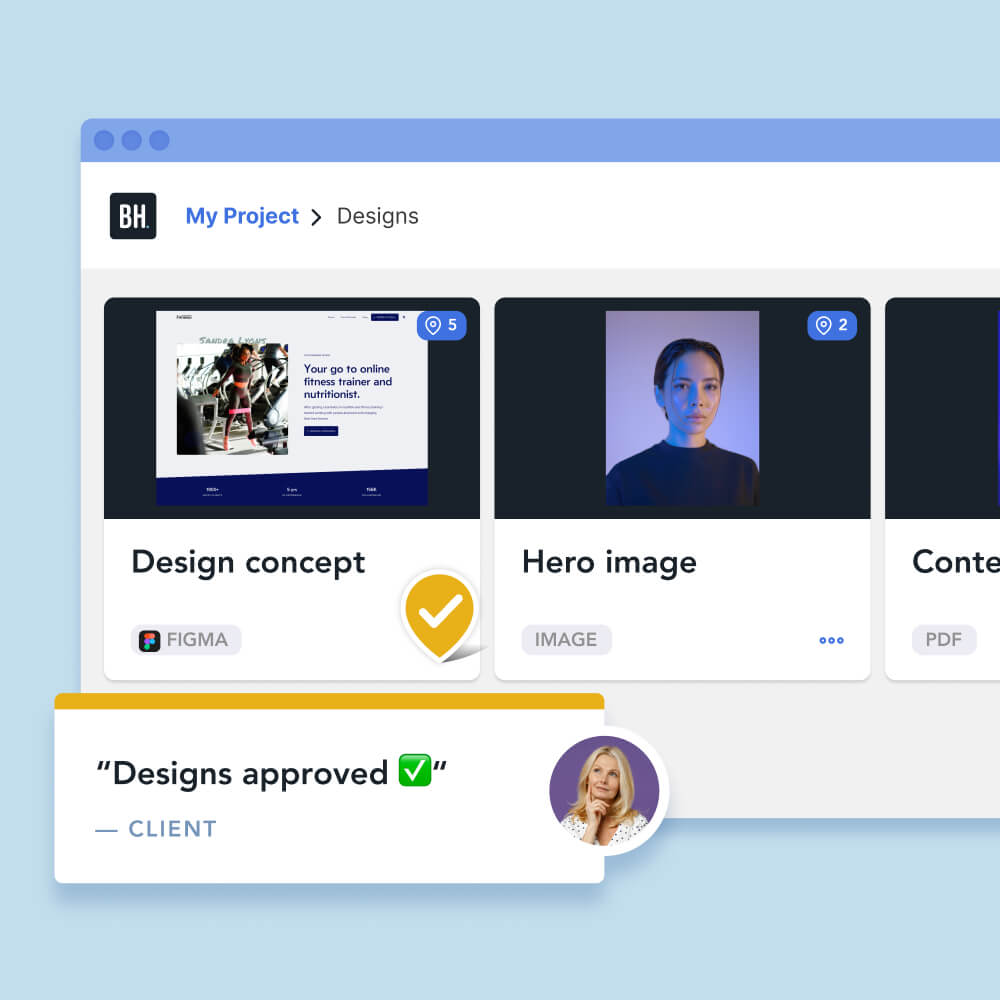What to Look for in a PDF Markup Tool
A good PDF markup tool is designed to make life easier by providing an intuitive and efficient way to annotate and edit PDF documents. Using free PDF markup tools may seem appealing, but they often come with significant drawbacks. Many of these annotation tools lack essential features and advanced functionalities, limiting your ability to efficiently annotate documents.
When choosing software to markup a PDF document, it's important to consider several key features to ensure you're able to markup a document effectively:
- User-friendly interface: Look for an intuitive and easy-to-navigate interface that allows for seamless document editing and annotation.
- Simple annotation tools: Ensure the platform offers a wide range of annotation options such as virtual sticky notes on a PDF file, text box annotations, a freehand drawing tool, a notes section, video recording, etc. With features like easy highlighting, comments and drawing tools, users can effortlessly collaborate and share feedback.
- Easy collaboration: If you're working with others on a project, make sure to select a tool that allows multiple users to markup a PDF document simultaneously.
- Integration with other platforms: If you're already using project management or CRM software, it's ideal to integrate your PDF annotation tool with the platform you're already using in order to streamline your workflows.
- Security: Make sure that what you choose has robust security features to protect sensitive information
Investing in a reputable PDF tool ensures better performance, security, and overall reliability, ultimately saving time and reducing stress.
Marking up a PDF document is easy with BugHerd
When it comes to marking up a PDF document, BugHerd is one of the simplest yet comprehensive platforms available. It offers a lot more functionality than the free PDF markup platforms on the market, and users can easily mark up PDFs, as well as Figma files, designs, images, drawings and websites, by simply pointing and clicking right on the element that they want to comment on. All feedback then flows into a task board so that it can be easily tracked.
Key Features
- Feedback is pinned directly onto specific elements of PDFs, Figma files, images, and websites (like adding a sticky note on a page)
- Add comments, screenshots, annotations and even video capture, for clear, actionable feedback
- All feedback is organized into a Kanban-style task board for easy tracking and management
- BugHerd also connects with tools like ClickUp, Monday.com, Trello, Asana, Slack and Zapier
How to annotate PDF files using BugHerd
BugHerd is a free PDF platform for the first 7 days. Just sign up to a 7-day free trial and you're set to go - no credit card details required. You'll be able to annotate as well as check out all of the other great features that BugHerd has to offer.
1. Start your BugHerd trial and create a new project.

2. Load any PDFs, images, designs, etc, to the Deliverables tab in your project. You can group them for easier feedback management (or group them to share).
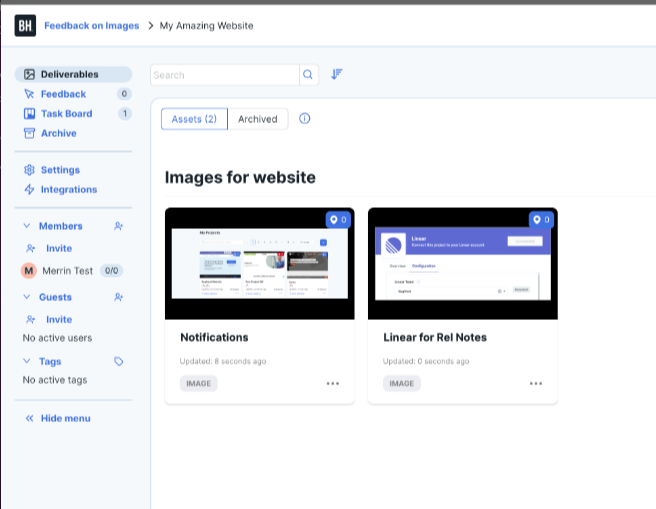
3. Share the PDF with anyone you want to get feedback from. BugHerd will capture their annotations as tasks, ready for you to action.
Speed up the PDF file annotation process with BugHerd
Quickly annotate PDF files with BugHerd's simple point and click functionality and provide feedback by leaving a virtual 'sticky-note' on your PDF document.
With the BugHerd PDF annotator, you can mark up PDFs in a number of ways. You can leave simple comments right on the PDF page (eg. add sticky notes), and you can also insert text onto screenshots, use virtual handwritten text boxes, as well as capture your feedback via short video recordings. You can also highlight text, and attach images and files to your feedback.

Manage feedback all from a single location
When you mark up PDFs using BugHerd, each comment automatically flows into a user-friendly task board for easy tracking.
All comments are turned into tasks which are then centralized into one location, ensuring that nothing is missed. Feedback can then be prioritized and tasks labelled and assigned to team members; making it easy for feedback to be managed and actioned. You'll be able to view your own list of annotations, or your entire team's.

Manage your PDF markups using tools that you already use
BugHerd also connects seamlessly with a range of project management, customer support, CRM and web development tools such as Jira, Asana, GitHub, ClickUp, Trello, Monday.com, Zapier, Slack, and many more; ensuring smooth collaboration and communication across platforms.
Send as much or as little information as you desire between BugHerd and your existing tools to keep your projects moving.

Other Great BugHerd Features
Get Started Quickly
Hop into Google Chrome, or your preferred browser, and get BugHerd's browser extension to quickly start providing feedback via annotations, video, screen capture, audio files, etc.
User access
You can choose who has access to your annotations in BugHerd. Just want certain team members to comment but not see the task board? Sure thing. Need to have feedback only between the team working on a task? BugHerd allows you to adjust the visibility settings, enabling each team to concentrate on their specific project tasks.
Security and privacy
At BugHerd we take the privacy and security of our clients' data very seriously. We are committed to providing a secure environment and applying best practices to minimize risk.
The platform is designed to protect your data from threats by applying security principles at every layer, while maintaining high performance. Read more about BugHerd's security.