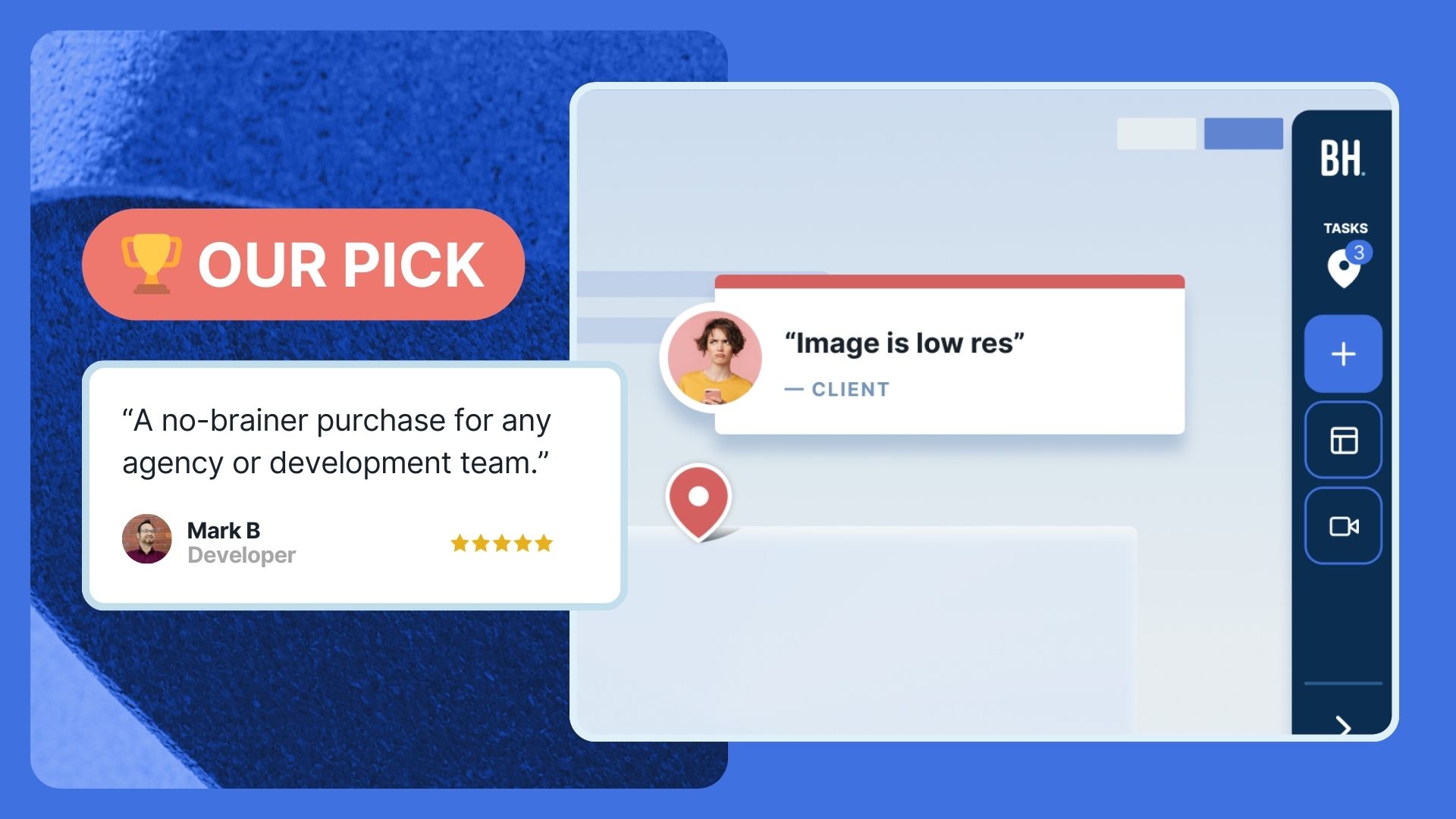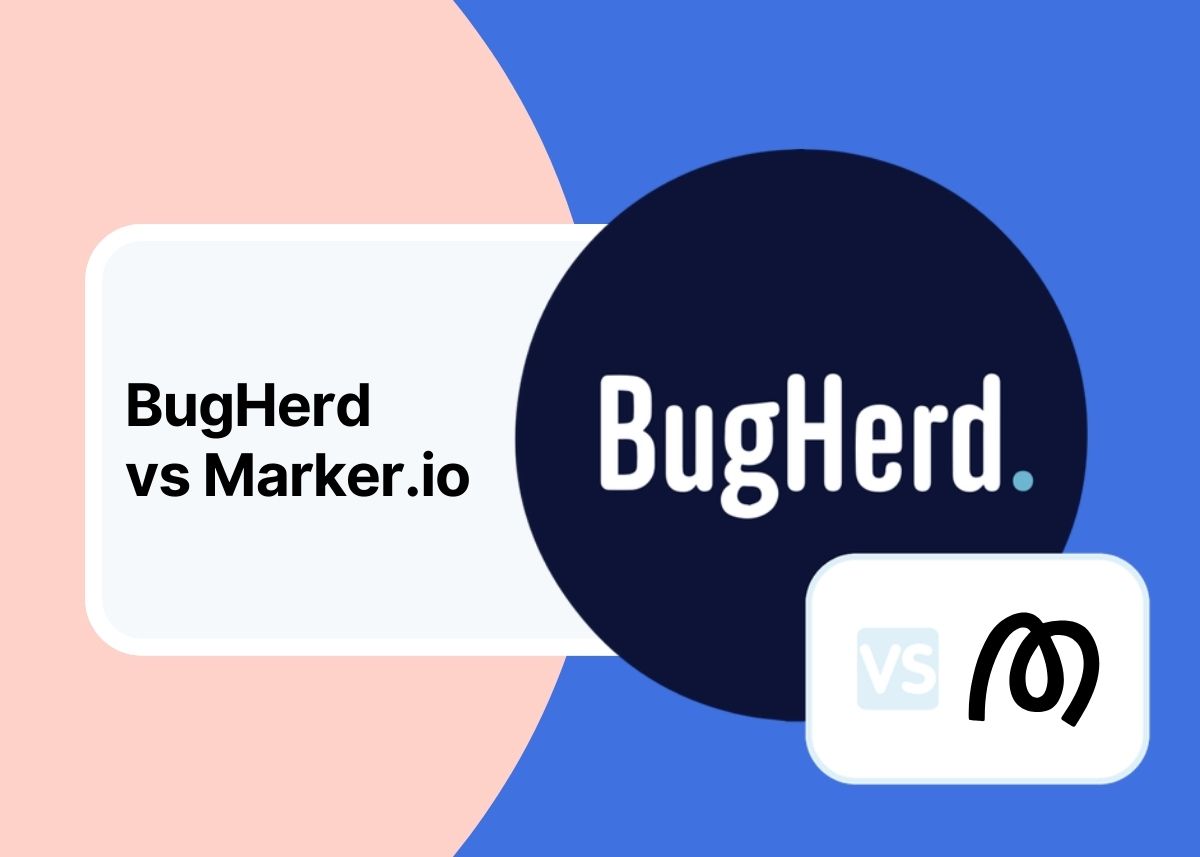Every website development project eventually hits the same roadblock. The painful process to collect client feedback that inevitably eats into your project timelines and profitability. So, what can you do to manage client feedback on your next web development project without endless emails, screenshots, and bug tracking spreadsheets?
Whether you’re running an agency or leading an internal development team, you definitely need a bug tracking tool that keeps feedback clear, actionable, and easy to resolve. That’s where a visual feedback tool like BugHerd come in. They bridge the gap between clients, designers, and developers by turning what used to be messy feedback loops into a simple and structured process.
The two tools we compare today are: BugHerd vs Marker.io.
TLDR;
Both tools aim to make the website UAT process smoother, but they’re built with different priorities in mind.
- What BugHerd and Marker.io both do well:
- Automatically capturing screenshots & browser context to make it easy for your developers to solve the issue.
- Deep integrations with popular project management tools & developer tools like Jira, GitHub, Monday.com, ClickUp, Asana, Linear, Slack, MS Teams, and many more.
- What BugHerd does well:
- Pin comments directly on the website so its easy to see the issue, in-context. Not just in a screenshot.
- Establishes a client-friendly & best practice UAT process for you and your team, right out of the box.
- Focuses on simplicity for clients & non-technical folks. It’s designed for web development agencies and marketing teams who want to make it as easy as possible for their clients.
- Captures feedback on Figma designs, Images & PDFs.
- Fully replaces your bug tracking spreadsheet with a fully featured kanban board. So you can keep your client's non-technical feedback seperate from your main project management tool.
- What Marker.io does well:
- Capturing additional debugging context, like console logs and network requests.
- Optional User session replays.
- Customisable bug report fields (good for getting feedback from technical folks).
In this guide, we’ll break down how they compare on features, pricing, and most importantly, real user feedback; and help you decide which tool fits your workflow best.
1. Product Overviews

BugHerd
BugHerd helps you to establish a client-friendly & best practice UAT process. Client simply pin comments directly on live webpages, automatically capturing a screenshot, the URL, browser, operating system (OS), screen resolution and the exact element the feedback is pinned to. Each comment becomes a task on BugHerd's built-in Kanban board, ready to be actioned. This means you can keep client and stakeholder feedback separate from your web development team's main project management tool (a feature your developers will love).
BugHerd offers deep two-way integration with leading project-management tools like Jira, Asana, ClickUp, Monday and many more so updates and comments made in those tools sync back to BugHerd. BugHerd also supports screen recordings to make the task of providing visual feedback even simpler.
Marker.io
Marker.io captures a screenshot and sends it to your project management tool along with additional environment details browser and operating system (OS), just like BugHerd. If you upgrade to one of the more expensive plans, Marker.io will also capture console logs, network requests, and optional session replays (can impact site load time), which can be helpful for developers reproducing bugs. Marker.io, like BugHerd also supports screen recording, allowing users to capture visual feedback and behavioral issues that are hard to explain with screenshots alone.
As a key point of difference however, Marker.io has no built-in Kanban board and depends on integrations with Jira, Trello, ClickUp or Asana for task management. This means all your client feedback goes straight into your teams main project management tool, which can be distracting for the team.
2. What Real Users Say

BugHerd – Top Pros & Cons (G2)
Current G2 rating (2025): 4.8 / 5 ⭐ (158 verified user reviews)
Pros
- "It is an all-in-one bug tracking tool designed for developers, clients, and website users. And unlike other feedback tools, it actually load faster on the website frontend."
- "Easy for clients to use thanks to BugHerd's user-friendly interface, and automatically creates tasks in ClickUp."
- "BugHerd is a go-to tool for reviewing websites and landing pages. It makes it easy to pin feedback directly on the page and assign it to the right team members—no messy email threads or screenshots."
- "...the ability to collaborate with clients and have all of that documentation in one place for them to see as it goes through our workflow process."
- “Tasks can be assigned to specific team members for efficient resolution.”
Cons
- "Would like more advanced reporting out of the box."
- "Doesn't work quite as well on mobile. The interface isn't as responsive as it could be."
Marker.io – Top Pros & Cons (G2)
Current G2 rating (2025): 4.8 / 5 ⭐ (37 verified user reviews)
Pros
- "Console logs and network data save our devs hours reproducing bugs."
- "Clients love the annotated screenshots."
- "The simplicity of the tool is good if you are skilled enough."
Cons
- "No built-in Kanban board—you need a project management tool."
- "Session replay can add extra load time if left on by default."
- "While integration with major project management tools is a strength, some users might face challenges or encounter bugs when integrating with less common platforms."
- "There are still some issues with cache on the browser"
3. How Feedback Collection Works Using Website Feedback Tools
Pin visual feedback comments directly on the website
One of the key differences of BugHerd is that users pin their comments directly on live webpages. This makes it easy to show exactly where feedback or issues are. This is a huge benefit when collecting feedback from multiple clients or stakeholders as the can see feedback that's already been given it comes to avoiding duplicate feedback because everyone can see the feedback that's already been given (a big problem when you have multiple clients or stakeholders involved).
Automatically capture a screenshot & browser details
Both BugHerd and Marker.io automatically attach the context developers need—like browser, operating system (OS), and screenshot—so issues can be diagnosed and fixed faster. Great minds think alike!
All-in-one Kanban board for best practice UAT process
BugHerd's all-in-one Kanban board is designed to facilitate best practices for User Acceptance Testing (UAT) by collecting client feedback and keeping it separate from your developers' main project management boards, such as Jira or others. This separation allows project managers and their web development teams to efficiently triage and manage feedback without distracting the team with non-technical comments or discussions. Since not all feedback consists of technical issues or bugs, much of it involves commentary or stakeholder discussions that needs clarification, our Kanban board ensures that only actionable, technical feedback is passed on to the development team. This streamlined process helps maintain focus, reduces noise, and accelerates issue resolution during UAT.
This is a key point of difference between BugHerd vs Marker.io as Marker.io doesn't offer this feature.
Deep two-way integrations with popular project management tools & developer tools
Both BugHerd and Marker.io have deep two-way integrations with all the project management tools. The also support integrations with collaboration tools like Slack & Microsoft Teams, and developer tools like GitHub.
BugHerd also has a fully featured API and Webhook support enabling custom integrations with any application.
No-login required to give visual feedback
With BugHerd, sharing your website for visual feedback is easy, and it works for everyone. From clients who barely know how to click a link to seasoned web development teams, everyone will appreciate the simplicity. Best of all, they don’t even need a BugHerd account to get started.
Simply Copy the Share Link BugHerd automagically creates for each website or file in your project and send it to your client. When they click the link, the BugHerd sidebar will appear, letting them leave feedback without needing to install anything or sign up.
With Marker, it's also pretty simple for clients to submit visual feedback. A key difference with BugHerd however, is BugHerd automatically remembers the user, making it easy to maintain good team collaboration with your clients and stakeholders. This helps keep your clients in the loop and close out projects more quickly.
Feedback deadlines for clients
BugHerd lets you set feedback deadlines to prevent clients and stakeholders from submitting new feedback after the deadline passes. This feature is perfect for keeping your projects on track and within budget, avoiding that never-ending stream of last-minute feedback when your team is trying to wrap things up.
As at the time of writing, Marker.io does not offer this functionality.
Design feedback on Figma, PDFs and images
A key difference between BugHerd vs Marker.io is design feedback. While both tools are best at capturing visual feedback on websites, BugHerd can also be used for capturing Design feedback on Figma designs, PDF documents, and images. This means your client only needs to use a single tool, BugHerd, through all phases of the Design, Development & UAT phases of a website project. As great as Figma is, we all know how confusing it can be for non-Figma users like Clients & stakeholders.
As at the time of writing, Marker.io does not offer this functionality.
Client project board & collaboration features
With BugHerd, clients can access a dedicated project board where they can see all their feedback and their current status. This transparency helps keep everyone aligned and informed throughout the project lifecycle. Clients can add comments, @mention folks, and track progress in real-time, fostering effective client communication and enhancing collaboration.
You can control client access by setting permissions, ensuring they only see what’s relevant to them. BugHerd also supports custom branding on the client portal, providing a professional and seamless experience.
As at the time of writing, Marker.io does not offer this functionality.
Capture user feedback from website visitors
Both BugHerd & Marker.io are also great for collecting user feedback from users of your website or web-app. Perfect for capturing ongoing feedback or support requests from your clients or end users.
Console logs, Network logs, & optional Session Replay
Marker.io offers advanced debugging features like automatic capture of console logs and network logs, which might be helpful to you if your developers are debugging very technical issues. Its optional session replay lets teams watch user interactions leading up to bugs.
BugHerd conversely doesn't offer this feature.
4. Pricing Comparison
BugHerd: Plans & Inclusions
BugHerd's pricing is purely based on the number of people in your team, with unlimited projects & clients (reviewers submitting visual feedback). This makes BugHerd ideal for web agencies looking to keep costs down while managing many clients & projects at once.
(Prices USD, exclude taxes; annual = per-month equivalent)
Both tools let you attach custom fields such as environment, build number, or user info to each feedback item.
Marker.io: Plans & Inclusions
Marker.io's pricing is based on the number of active projects, making it more expensive for web developers who need to manage multiple website or app projects simultaneously.
5. Verdict for 2025: BugHerd vs. Marker.io
Choose BugHerd if your priority is establishing a client-friendly & best practice UAT process for your web development projects. It's all-in-one kanban board, deep two-way integrations, and intuitive UI mean less friction, faster approvals, and fewer emails.
Choose Marker.io if your priority is developer debugging depth, for its console logs, network logs, and optional session replays.
Our Recommendation
Obviously, when comparing BugHerd vs. Marker.io, for agencies, product marketers, and cross-functional web teams, we think BugHerd is the best-balanced choice in 2025. Simple for clients, powerful enough for developers, its the end-to-end best practice QA/UAT hub for your next website project.
But don't just take our word for it... start your 7-day Free Trial today!