Marketing teams use customer journey mapping to nurture a customer through each stage of the buyer journey. The goal is to reach the last stage, where the sale is won.
Does the customer journey come into play in website design?
You betcha.
You can design a phenomenal website that gets a lot of traffic, but if that traffic doesn’t deliver any profit for your client, what was the point?
This article will discuss how you can use the customer journey map to build the best website to reach your client’s goals.
Contents:
- The Parts of a Customer Journey Map
- How a Customer Journey Map Improves a Website
- How to Create a Customer Journey Map for Your Website
The Parts of a Customer Journey Map
Let’s first break down the customer journey map into its distinct parts so they can be better understood and used.
The Stages of the Buyer Journey
Within every service or product-based business, their customers will go through a journey to become clients.
The buying process is done in stages, and a good marketing strategy will include content to help the customer move from one stage to the next.
Awareness Stage
This is the first stage. At this point, the customer has just become aware that they have a problem.
They are looking for a solution to that problem.
Consideration Stage
At this point, the customer is looking for every possible solution to their problem.
During the consideration stage, they research the different avenues, doing their best to make an informed decision.
Decision Stage
During the decision stage of the buying journey, the customer has decided on their chosen solution to their problem.
They aim to find the right provider or product that offers that solution to make a purchase decision.
Retention Stage
This customer has already purchased your product or service.
During the retention stage, the goal is to ensure they become a loyal customer.
Advocacy Stage
At this stage, you’ve made a lifelong customer, and they are so pleased with your product or service that they are now sending referrals to your company.
The Stages for a Website Build
When it comes to designing a website, the buyer's journey is no longer a linear process, but still, all stages remain present.
For example, you may have visitors to the website who have been following your client on social media. They are already passing the awareness and consideration stages and may be ready to buy.
On the other hand, some may already be customers looking for answers to their questions about the product or service. They are in the retention stage.
There is no way of knowing what stage each visitor will be in, so you have to cover your bases.
The best way to cover each stage of the buyer journey is to make a section on your website as an evergreen source that will pertain to each stage of the journey.
User Actions
By studying the actions taken by your visitors, you can determine what areas of your website are more inviting and which aren’t jiving with your visitors.
Emotions
User emotions are often linked to the actions they take. In this way, emotions and user actions are often studied in tandem.
Knowing the emotions that your visitors are having can help you leverage the good and mitigate the bad.
Pain Points and Solutions
Customer pain points come with negative emotions about the process they are going through.
Pain points are not the problem. They are the issues visitors would have with the solution to the problem.
Although visitors want to solve the problem, they may have doubts or misgivings about a possible solution, the solution you are presenting.
Similar to how a patient may be weary to take medication because of some potential side effects, your visitors may be cautious to purchase, worried that they won’t get the expected outcome.
How can your web design help to soothe these pain points? Think beyond content marketing. What about demos or case studies?
Including solutions to these pain points in your website can greatly improve the results achieved by your stakeholders.
Touchpoints
Opportunities in your website to directly interact with the customer are called touchpoints.
These are key aspects of discovering opportunities to improve conversions during the customer journey.
How a Customer Journey Map Improves a Website
What are the benefits of using a customer journey map for your website build?
Through the development of a customer journey map, you will find ways to optimize the customer experience for the best possible outcome.
Each visitor to your website is a potential customer for your client.
When you deeply understand the motives, pain points, and emotions your visitors experience during the purchase process, you can design a website to address each issue.
Content
Your website content needs to be geared toward the keywords and search terms that resonate with your audience.
What questions are your visitors asking? Different search terms will signify the various buyer stages of your visitors.
For example, search terms that include product reviews or “best of” show that these visitors are closer to the buying decision than others.
UX Design
Clear and easy navigation is essential to aid your visitor along the buyer journey.
Just as a difficult and steep mountain will dissuade many from attempting its climb, a complex and clunky website will be a big turnoff for your visitor.
The customer journey map can improve your user experience by identifying the areas that lose your visitors.
Can you see patterns in your bounce rate? Are your visitors leaving after a particular action? These are evidence of areas that need improvement.
Do your visitors hover over visually appealing features such as infographics? Do they search for certain services? Are they interacting more with certain integrations?
The answer to all of these questions can be found during the customer journey mapping process.
Related: Improve UX With Google Heart Method
Social Proof
Customer reviews, star ratings, and testimonials provide social proof of the validity of your website’s product or services.
These provide your visitors with validation for making the decision to buy.
A customer journey map can provide evidence of which social proof is more effective or if you need to increase your social proof tactics.
Messaging
The emotions and motivations discovered during your customer journey mapping can help you to address these through your messaging.
Your CTA, or Call to Action, should speak to your visitors. They should be easy, understandable, and include one action.
Buttons with wording such as “Sign up,” “Contact us,” “Buy now,” and “Free trial” are all examples of successful CTAs, but how can you make yours stand out?
Customer Service
Will your visitors have unanswered questions when they visit your site? Can you preemptively quell any fears or anxieties your visitors may have?
An FAQ page is a useful addition to address any potential questions your visitors may have.
Live Chat automation is a great choice for ongoing customer support for both new and returning visitors.
Clear information on company policies will help alleviate any misunderstandings in the long run.
Fit Bugherd into your worflow with handy integrations!

How to Create a Customer Journey Map for Your Website
Now that you know what is included in a customer journey map and how it can help, let’s dive right in and learn how to create one for your website.
1. Identify Your Goals
Before you can begin to create a customer journey map, you must first identify your why. What do you hope to achieve from your website? What is the main goal?
Are you aiming to increase conversion, cultivate brand loyalty, or improve customer satisfaction?
You may claim all three as a goal, which is often the case for most websites. So now, you need to keep these goals in mind as you map out your customer journey.
It will help you identify areas to optimize your site to reach those goals.
Choose the Right Type of Customer Journey Map
There are three major customer journey maps to choose from. They all take a slightly different perspective on the customer journey.
Which type you choose to follow depends on your objectives.
Current State
These maps help you to better understand how your visitor is reacting to your website “in the moment.”
For a website build, this can help you to identify problem areas in your website where visitors feel uneasy or there is a lack of engagement.
This type of map is better used for a website redesign. You can use how the visitors are reacting to the current website to find gaps and needs and fill them to the best of your ability.
Future State
For a complete website built from scratch, the future state customer journey map would be your best choice.
For this type of map, you are learning all you can about your buyer persona and predicting their future needs and desires.
Your aim will then be to create a website that is optimized to meet these needs and desires.
Of course, after the website is built on these “predictions,” it is best to reassess with a current state journey map to ensure your predictions are correct.
Day in the Life
A day-in-the-life customer journey map goes beyond the interaction of a visitor with your website.
This type of map aims at fleshing out the daily activities of your buyer persona demographic to find emotions and pain points that may not be so obvious on the surface.
Even within these three main types, customer journey maps can look very different for companies.
For example, customer journey maps for B2B marketing will vary greatly from those for consumer marketing campaigns.
Act.com provides four good customer journey map examples to show you how to personalize a map to suit your needs.

2. Understand Your Buyer Persona
It is imperative that you have an in-depth understanding of your target audience demographic to create a realistic customer journey map.
Your ideal customer, whether it is a B2B buyer or a regular consumer, will go through a variety of emotions before, during, and after visiting your site.
You need to understand these emotions and the resulting actions, or vice versa. You will need to identify their goals and motivators when visiting your site.
Highlight their pain points in the decision-making process, keeping an open mind as to how you can alleviate these.
Do you have multiple customer personas? You’ll need to create multiple maps.
You may want to include the creation of an empathy map in your customer journey creation process.
An empathy map delves into the thoughts, words, feelings, and actions of a particular set of users.
3. List the Possible Touchpoints
Where can you engage with your visitors? How can your website provide a unique way to reach your visitors?
It's important to remember that not every available touchpoint is necessary for every website.
Which will help nudge your visitor along the buying decision journey? Which can help to alleviate some pain points?
Touchpoints should be appropriate, relevant, meaningful, and endearing to be successful.
If you are interested in learning more about how you can best leverage touchpoints, this article provides more insight.
4. Take the Journey Yourself
There is no better way to get a better understanding of your visitor than to walk a mile in their shoes. It only makes sense that you would take the customer journey yourself.
Through this experience, you can find what is missing, explore your own emotions, and identify potential problem areas.
Document every step you took and imagine how your ideal customer would feel when they take that step. If the emotions are negative, how can they be flipped to positive? If they are good, how can they be even better?
Related: 5 Things To Know About Web Design Breadcrumbs
5. Adjust Where Necessary
After taking all the steps above, your last step is to make changes based on your analytics and experience. Measure results through KPIs.
The earlier you create and analyze your customer journey map, the better. This will save money and time in identifying and addressing pain points discovered after launching.
Of course, there is no better way to understand your ideal audience than to listen to what real visitors have to say about your website.
To survey visitors, you’ll need to recruit participants, ensure they fit your ideal persona, and ask them to interact with your website.
Next, they will need to provide honest feedback based on their experience.
BugHerd makes this process easy with our online public feedback tool. It allows users to make comments with a point-and-click style tool.
Any confusion that could be had from a user’s comment based on a feature or website location is obliterated.
You can then collect these surveys, find patterns, analyze results, and make the required changes to your website.
Read: The MVPs of Website Requirements Documentation
A customer journey map can help a website design agency create a website that not only looks professional but that aligns with their client’s business goals.
Although there are many stepping stones along the customer journey map, do your best not to get stuck on one. Develop each step until you find that the next isn’t such a giant leap but a little hop.
Before you know it, you’ll have an entire journey mapped out that allows you a window into your buyer persona's life. Use what you learn to create a better customer experience and optimize conversions.
If you’re working on a rebuild, remember that with Bugherd, annotating websites is super easy. It’s like putting sticky notes right on the web page. Learn more now.



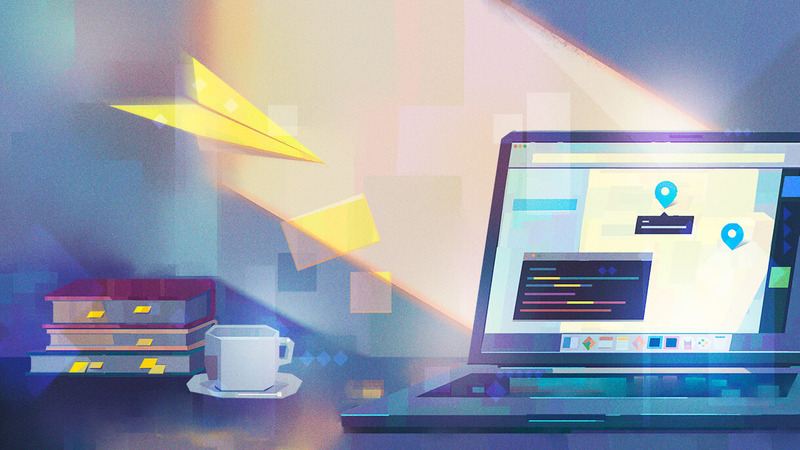



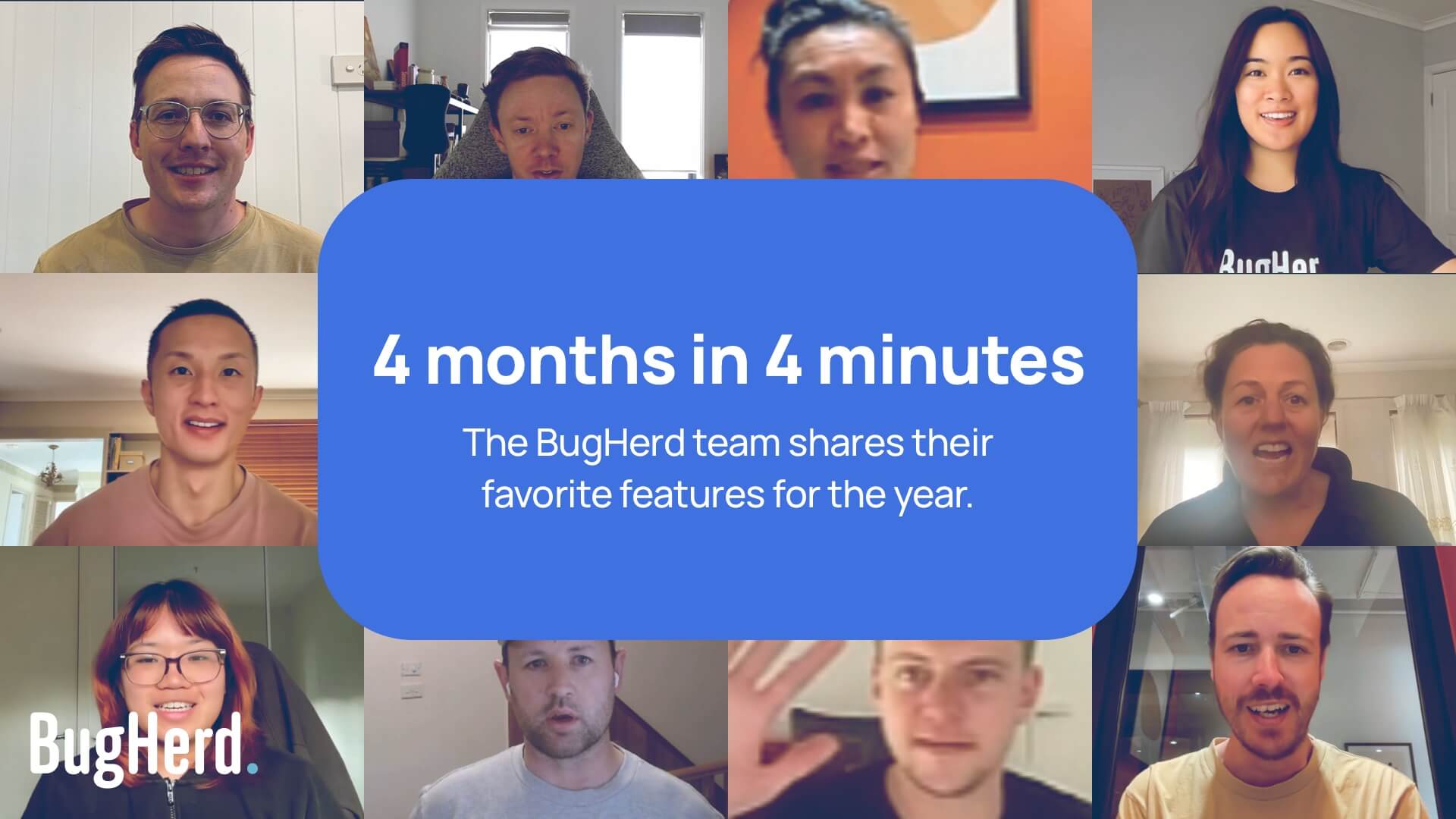



.jpg)



